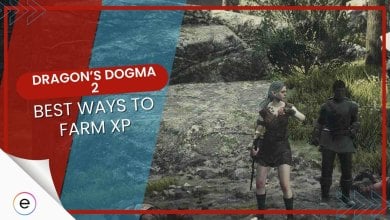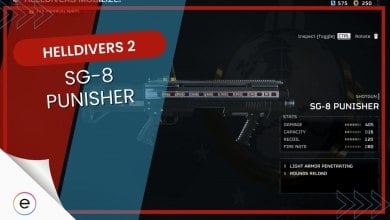The basic mechanics and features in Facility 3826 of Atomic Heart may not feel enough for many PC players, which calls for some useful Mods. Even though the game has been out for only a few days, the modders have not spared any time and have successfully released some great mods for the game. Need a Custom FOV slider? or increased inventory? You name it, and there will be a mod for it. Hence, if you’re looking to spice things up then it’s worth knowing some of the Best Mods for Atomic Heart.
- Modders are already at the grind as they have managed to release a bunch of Mods for Atomic Heart.
- For players who are looking to spice up their gameplay, here are some Atomic Heart Mods to keep an eye out for:
- Custom Field of View.
- Buffed Weapons.
- Free Camera.
- Increased Inventory.
- Toggle HUD.
- There are some other great mods to look out for in Atomic Heart that includes Difficulty Set, Mr. Swede, Pimp My Color Spectrum, Easiest Piston Lock, and many more.
Important: Most of the Mods can be activated by first extracting their zip files on your PC. After that, move the extracted Mod files to the “AtomicHeart\Content\Paks” and then simply run the game. Some mod files may have a different destination subfolder inside the “AtomicHeart\Content.”
Best Mods In Atomic Hearts
Here’s a quick overview of some of the Best Mods you can use in Atomic Hearts:
| Mod Name | Developed by | Description |
|---|---|---|
| Custom Field Of View | Sidiusz | Allows to change FOV from 80 to 140 |
| Increased Inventory | Sidiusz | Allows to boost the storage capacity of P-3 |
| Toggle HUD | Zach Fett | Allows to remove HUD icons from the screen |
| Easiest Piston Lock | Sidiusz | Adjusts the puzzle mechanism, helps to unlock Piston locks |
| Difficulty Set | pittbull3r666 | Tweak HP, regeneration, stamina, and energy. Enjoy |
| Pimp My Color Spectrum | Neurolepticer | Sharpen colors, improves visibility and enhances lighting |
| Shotgun Of Death | Yowstup | Turns KS-23 Shotgun into a one-shot kill weapon |
| Mr Swede | skull198 | Gives Swede Axe a cool makeover with blue handle and funky stickers |
| Buffed Weapons | skull198 | Buffs all weapons |
| Free Camera | KeinZantezuken | Helps break free from P-3's first-person view and freely explore the game area |
| Skip Intro | 3anglevision | Skip the sequence and dive right into the action as P-3 |
Custom Field Of View

After installing the Mod on your PC, extract it and move the files to “\AtomicHeart\Content\Paks” depending on where you downloaded the game. Make sure to close down the game before making the changes. After the files have been moved, run Atomic Heart to get a whole new look at Facility 3826 thanks to the FoV slider.
Players can alter the FoV from 80 all the way to 140. So depending on your preference set up your FoV. Although, it is worth mentioning that the Devs have already addressed the issue and are working on an update that will integrate the in-game FoV slider. Till then, feel free to use the Custom FoV mod.
Increased Inventory
Next up, we have a mod that is capable of making the gameplay a lot easier for you. The Increased Inventory mod does exactly what its name suggest, it has also been created by Sidiusz. Of course, if you’re someone who likes to roll with the things the game provides, then you can skip this one.
But, if you’re already out of storage space in Atomic Heart early on, it’s worthwhile to get the Increased Inventory mod because you’ll undoubtedly need it towards the middle to end of the game. For activation, players will need to extract the downloaded files and move them to the “\AtomicHeart\Content\Paks” folder.
The mod is capable of changing the storage or inventory slots in Atomic Heart by 50/100/150/200/250/250. Players can also upgrade their storage pace by acquiring the Character Skill. However, with the Increased Inventory mod, you won’t need to spend your Neuropolymer on the Skill in Atomic Heart.
Toggle HUD

Using the Toggle HUD mod, players can simply turn off the HUD icons during their gameplay. It allows having a much cleaner look at the environment and atmosphere that the world of Atomic Heart offers. On top of that, some of us just don’t like all the little icons scattered all over the screen all the time.
The installation process of the Toggle HUD is a bit tedious. For the mod to work, players will first need to download the latest version of ReShade and ShaderToggler. Once that is done, you will have to download the mod files and move them to “steamapps\common\Atomic Heart\Content\AtomicHeart\Binaries\WinGDK.”
Players can completely turn off HUD by pressing F1. There is another alternative feature in the mod, which will allow you to turn off all HUD icons except the Health bar and Power Cells. The latter HUD toggling can be achieved by pressing F2 on your keyboard.
Easiest Piston Lock

Nevertheless, players can activate this Mod the same way they implemented the previous additions by Sidiusz (moving the extracted Mod files to the “\AtomicHeart\Content\Paks” folder). After successfully transferring the files, run the game and interact with a piston lock. Now you won’t need to time your snaps in order to get the right piston.
However, the Mod, as made apparent by its name, only works on Piston Locks in Atomic Heart. So you will need to hack other locks in the normal way by solving all kinds of puzzles.
Difficulty Set
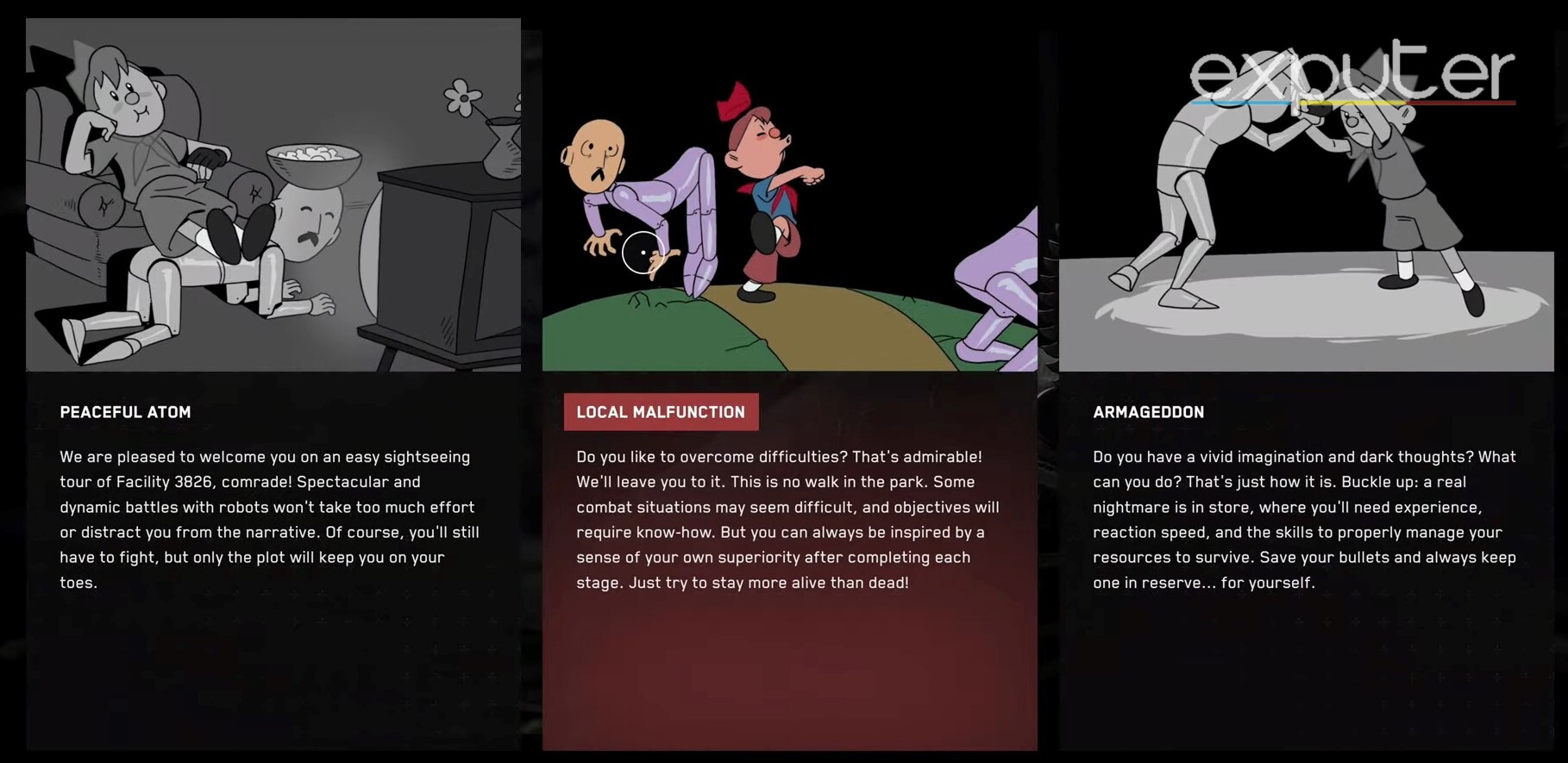
Fortunately, for those of you who still can’t find the right balance between all the Difficulty Settings, then you can make use of one certain mod created by pittbull3r666. By getting the “Difficulty Set” mod, you will be able to tweak all the detailed settings, like HP, health regeneration, stamina, and energy, to create your own custom difficulty in Atomic Heart.
Even though this may seem like a lot of work for some of us, however, for those of you who are looking for a challenge or are feeling annoyed by a certain aspect of the in-game difficulties then you can use the Difficulty Set mod to fix the shortcomings. Players won’t need to install any files into the game folder for the mod. The mod only holds a note file that contains all the codes.
You need to insert these codes in the notepad++ file in the Atomic Heart game files. Players can tweak all the numbers and figures inside this code as per their liking.
Pimp My Color Spectrum
Pimp my Color Spectrum is another mod that helps enhance the visual side of Atomic Heart. Don’t get us wrong, the game is truly gorgeous, especially when run on a high-end PC. With that said, there are some places where the lighting or color does not pop as much. Some scenes and sequences lack vibrancy or are too dark. That is exactly where the Pimp my Color Spectrum by Neurolepticer steps in.
The mod adds a little more vibrancy to the colors in Atomic Heart which make the game look a little sharper. It also enhances the exposure of lighting in certain areas to improve visibility. Although, before downloading this mod, it is important to get the latest version of Reshade as well.
After downloading the Reshade, you need to shift the file to “\AtomicHeart\Binaries\WinGDK.” After the new Reshade folder has been created then simply drop the mod files inside the Textures folder.
Shotgun Of Death

To be exact, the add-on works only on the KS-23 Shotgun in Atomic Heart. Basically, the mod just makes the KS-23 a one-shot kill weapon. With this, you won’t have to worry about all the robots swarming you because just a single pump would be enough to put them down. Yes, the mod does give an unfair advantage to the P-3. Although for players who are only interested in the storyline, or just want to wreak havoc in Facility 3826 then the choice is yours!
Apart from making the KS-23 a one-shot gun, it also brings down the recoil to a minimal level. Players will also be able to notice a much faster fire rate with the shotgun at hand in Atomic Heart.
Mr Swede
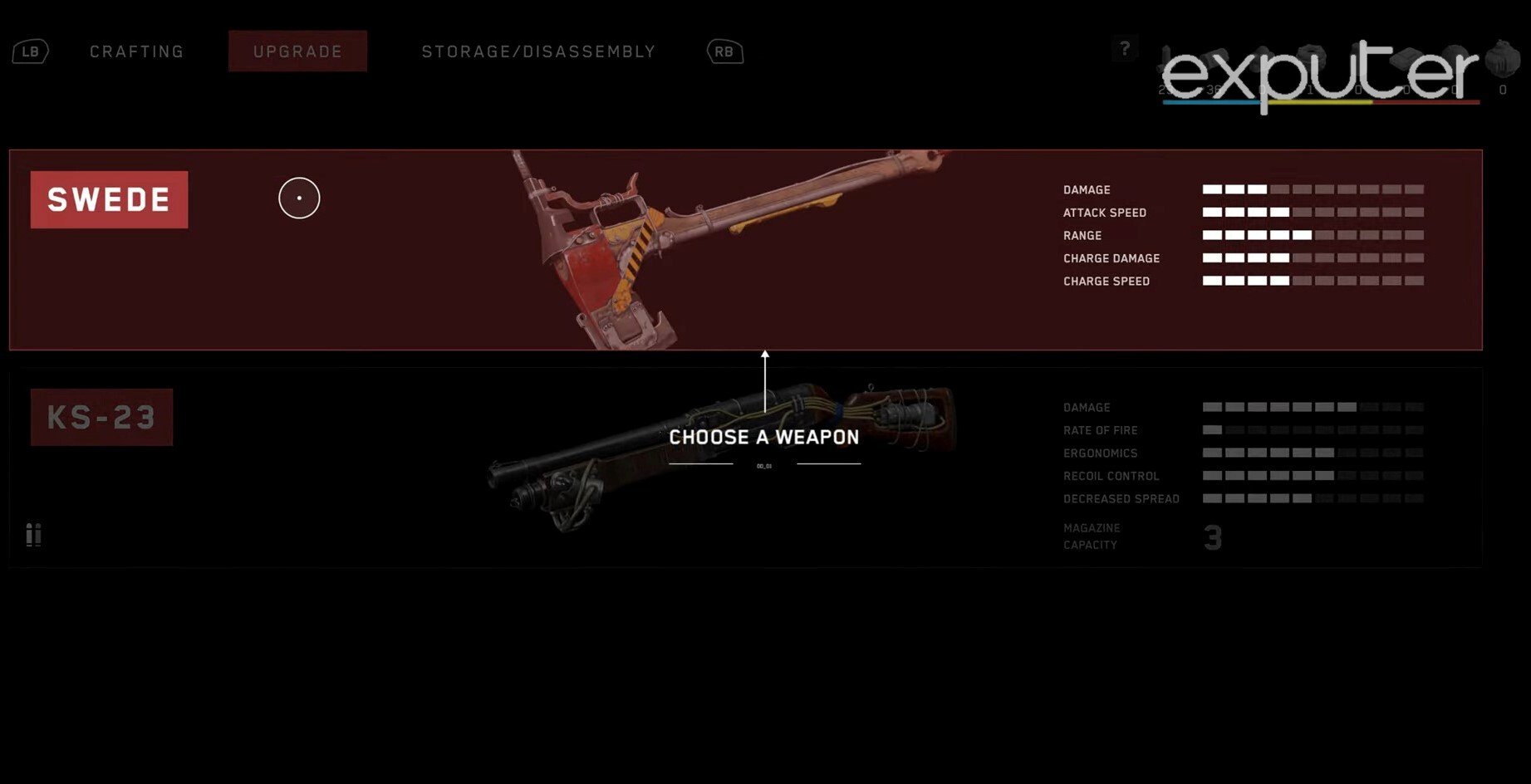
Fortunately, skull198 decided to release a Mod called Mr Swede, which changes the color and design style of the Swede Axe in Atomic Heart. By applying the mod, the Swede will get revamped where the handle will turn blue, and the head will turn yellow with funky-looking stickers on it.
According to skull198, the design of Mr Swede is inspired by Servbots, which appear in Megaman Legends. Nonetheless, if you feel like trying out the mod, then download the files and extract them into “\AtomicHeart\Content\Paks“.
Buffed Weapons
Earlier, we mentioned a mod that turned the KS-23 into a one-shot weapon. Now we’re going to introduce you to another mod that will buff not one but all of your weapons in Atomic Heart. The Buffed Weapons mod, by deadmath, will give you a godlike advantage over all your opponents.
Apart from the KS-23 Shotgun, every other weapon that you acquire, or have, will get a generous buff. The added buff will increase the damage of these guns, ultimately making it a lot easier to put down enemies in Atomic Heart. Although, the Buffed Weapon mod will not make your weapons one-shot. It will double the damage of most of the weapons, whereas the shotgun damage will get tripled. On other other hand, melee weapons, such as the Swede, will get no buff whatsoever.
To activate the mod, you can simply download the files and add them inside the “Atomic Heart\AtomicHeart\Content\GameTune\” subfolder within your game files. The mod can be helpful for players who are struggling in the final stages of the game.
Free Camera
Despite having an awe-inspiring world with intriguing views, Atomic Heart failed to deliver a Photo mode. Fortunately, thanks to KeinZantezuken there is now a Free Camera mod available for players. Using this you can break free of the first-person view of P-3, and float around the area in the game.
Not only will you be able to take images as per your liking, but you can also peek inside some restricted areas (if you’re interested). The first version of the mod did not have the ability to hide the HUD icons. Luckily, with a recent patch, players can now make use of the Free Cam mode without the HUD icons bothering them.
To activate the mod, players will need to download and extract the file onto their PC. After that, simply shift the relevant files to”\AtomicHeart\Content\Paks\”. Once these steps are completed, run the game and load up your save file. You can then initiate the Free Cam mode by pressing CTRL+Backspace on your keyboard. By pressing ALT+Backspace, you can turn the HUD on/off.
Skip Intro

The mod can be useful for a lot of players. For example, if your save file gets corrupted and you need to restart the game. In that scenario, it’ll be a great help if you could skip the intro. Apart from that players who are planning to go for their second playthrough could also make use of the Skip Intro mod. Or if you happen to be a speedrunner, then this mod could become your best friend in Atomic Heart.
If you’re interested in getting the mod injected into your system, then simply download the files and extract them. After that, copy those files and drop and replace them in “Atomic Heart\Content\AtomicHeart\Content\Movies.” After that, simply run the game, and you’ll be able to skip through the intro sequence of Atomic Heart.
Summary
So, there you have it. These were some of the Best Atomic Heart Mods available on the web as of right now. With time, many more devs will jump on the scene and release even more mods. In that case, we will do our best to update this list for you. Nevertheless, for now, you can make use of some of the visual-altering mods or the ones that give you an advantage over your opponents. The ultimate choice is yours!
If you’re just at the brink of starting your Atomic Heart journey, then make sure to check out the System Requirements. With loads of Trophies up for grabs, it’s important for players to learn about how to solve the Mirror Mechanism Puzzle. Atomic Heart also features a lot of bosses, such as Hedgie.
Thank you for reading through our detailed guide. For more information regarding your journey in Atomic Heart, feel free to stick around at eXputer!
Thanks! Do share your feedback with us. ⚡
How can we make this post better? Your help would be appreciated. ✍
Thank you for include my mod mr swede in this!. Its a really nice feeling when I see my mods pop up in guides and articles :).