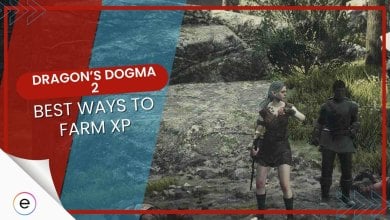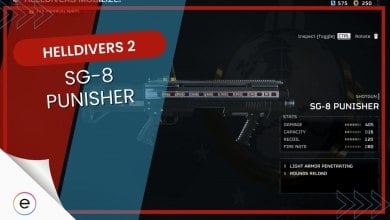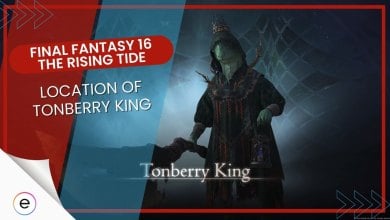Diablo Immortal APK: File Size & How To Install
Our guide has covered the minimum requirements and steps you need to follow to download Diablo Immortal APK.
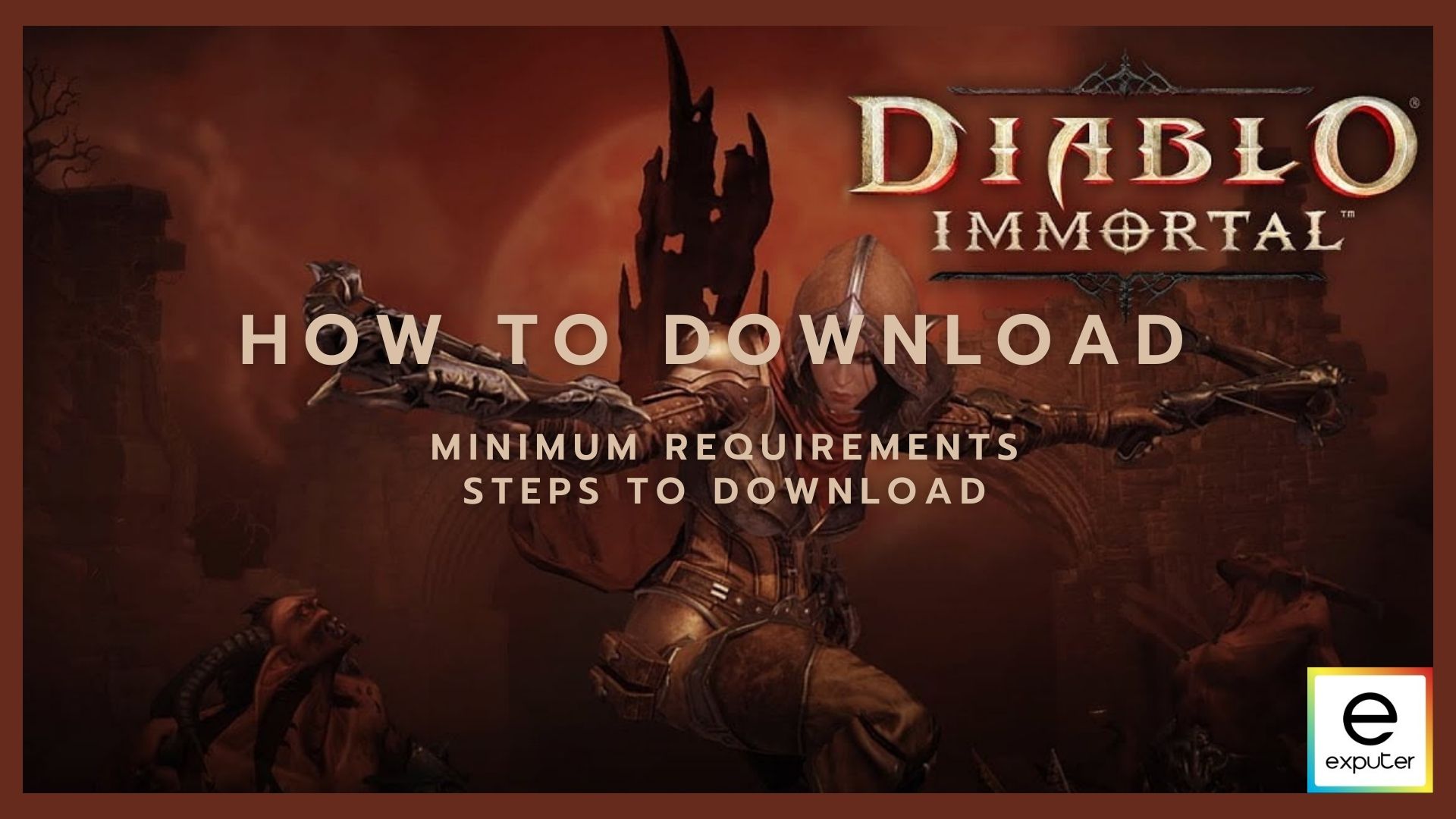
Many Android Players find it difficult to download the Diablo Immortal app on their smartphones. If you are also finding it difficult to download it, then our guide has covered everything that you need to know before downloading the game. While you are at it, why not read our guide, where we have discussed why Diablo Immortal is Not Working on S10 and other Galaxy Devices?
- Many players will try to resort to downloading the Diablo Immortal apk if they struggle to find it on their Store due to numerous reasons.
- Whether you download the game from the Store or apk, having the minimum required OS and GPU/CPU requirements are still necessary to run the game along with RAM.
- Having at least 3.5 GB of free space is also crucial for making room for updates and also to run the game optimally.
- You can easily find APK files for Diablo Immortal on websites but beware as some websites are shady and can infect your device with viruses.
Minimum Requirements to Download Diablo Immortal APK

Before diving into the details of how to download the game on your android devices, we will first discuss the minimum requirements that your device should have to support Diablo Immortal.
AOS Requirements
Your android device should have a minimum OS 6.0. A device with an OS more than this would be more appropriate to play the game, but it should at least fulfill the minimum requirement.
CPU Requirements
The CPU requirements for Diablo Immortal are Snapdragon 660/ Exynos 9611. Make sure to have this on your device, as only then will you be able to install the game.
GPU Requirements
The minimum GPU requirements to download Diablo Immortal are Adreno 512/Mali-G72 MP3.
Minimum RAM
Android devices vary depending on their RAM, but a RAM of 2GB is a must to be able to run Diablo Immortal on your Android Device.
File Size
The File size of the game is 1.9GB, which means that having at least 2GB of space free on your smartphone is a must. However, it is recommended to have 3.5GB of space free, as the game cannot be run smoothly otherwise.
Steps to Download Diablo Immortal APK

Once you have checked the minimum requirements of your device and are able to download the game, follow the steps given below to download it.
Opening the PlayStore
The first step is to open the store that you use to download the applications on your device. Usually, the android devices have Play Store or App Store, depending on the company of your device.
Search for The Game
The next step to download the apk is to enter the game name in the search bar of your Play Store/ App Store. You will have to click on the first available result here. Do not get confused if there are more search results; the first one is the game you are looking for. Make sure to enter “Diablo Immortal” in the search bar with correct spellings.
Check the Internet Connection
Diablo Immortal is a heavy game, and downloading it requires a stable internet connection. So before moving on to the next step, try to have a strong internet connection, preferably the one not being consumed by other devices.
Start Installing
Once you have a stable internet connection, then click on the download button to start the installation of the game.
Open The Game
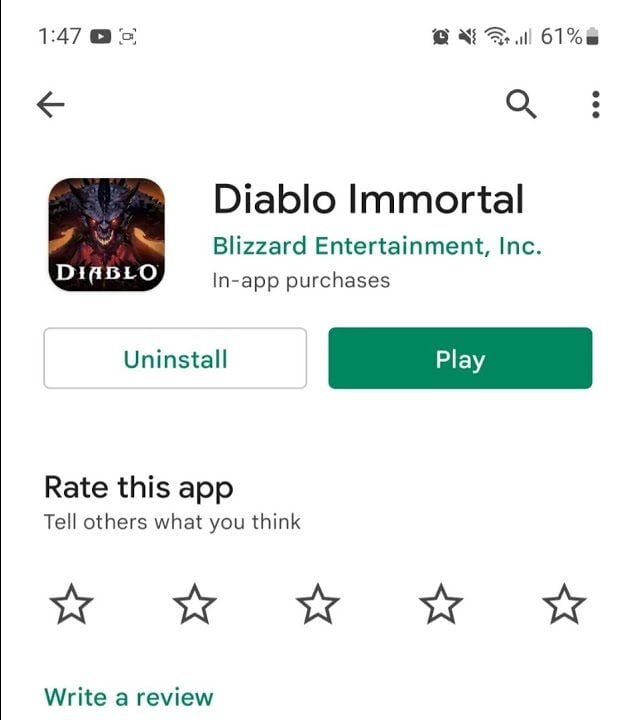
After downloading the game, it will show the option “Open” tap on this option to open the game.
Additional Files
Users are usually asked to download the additional files; you should download these for free rewards. There will be cinematic cutscenes, and it is your choice to skip them to watch them.
Log in Step
The final step before playing the game is signing in to the game using Battle.net, or you can always play the game as a guest. However, if you want to enjoy the Crossplay feature of Diablo Immortal, then it is recommended to sign in using a Battle.net account.
Diablo Immortal is a fun game to play, no matter what device you use to play it. However, Android users usually find it difficult to download the right version of the game. We have covered all the steps to download Diablo Immortal APK. You just have to follow the steps in the guide, and you are good to play it after downloading.
Next: Diablo Immortal Solve Lamps Puzzle
Thanks! Do share your feedback with us. ⚡
How can we make this post better? Your help would be appreciated. ✍