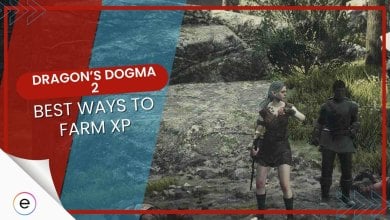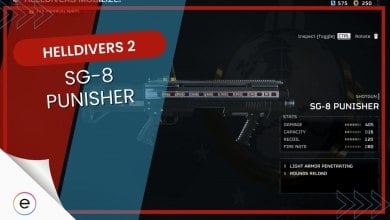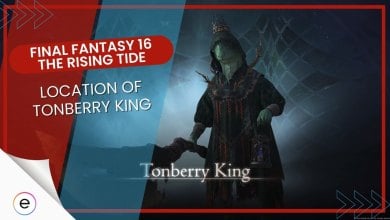Diablo Immortal Crossplay & Cross Progression Explained
This Diablo Immortal Crossplay and Cross-progression guide entails all the features with all its details on how it works on mobiles and PC.

Diablo Immortal now supports crossplay between players who play on PC and players who play on mobile devices. This means players all around the world can play with other adventurous players giving them a platform to share their abilities.
- Cross-Play is a system where players can play with each other whether they are on PC or mobile.
- They are able to solve dungeons and other activities in the same lobby.
- Diablo Immortal also lets their players cross-play with their same account on PC and Mobile and players will not lose any of their data.
- However, to be able to do this, you also need a Battle.net account which can be linked to your guest account, and all your data will be transferred.

One of Blizzard’s posts stated that allying with players became convenient with the crossplay option the game offers. Players were unsure that they would lose all their possessions if they left the beta PC version, but crossplay allows you to maintain all your possessions and purchases. Also, read our Diablo Immortal PC Release Date guide.
In my opinion, this gives the Diablo Immortal players a great opportunity to tailor their game experience whether they are playing on a huge gaming set or a bus.

Cross Progression Support in Diablo Immortal
Through the Crossplay, as well as the Cross-progression feature, you can sign up on your PC and mobile. Unlike Crossplay, I suggest you to have a Battle.net account on your PC, and you can play on a guest account on your mobile phone.
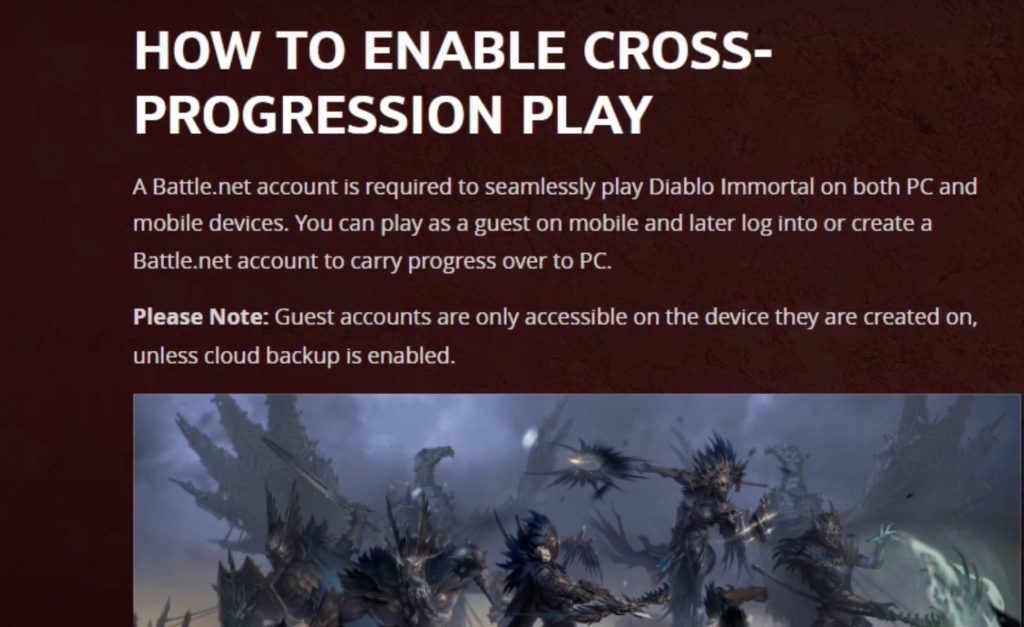
Having a Battle.net account, transferring between the PC and mobile will be a seamless experience for you.
Sign Up on Battlenet
One can’t activate the cross-progression in Diablo Immortal if they don’t have a Battlenet account. The process to start the Battle.net account is simple. I have listed down the process for you.
- The player must boot up Diablo Immortal.
- Open the guest account that Blizzard has already made for you.
- Open up the Battle.net screen and log in to your player account.
- Add all the necessary details regarding the game.
- Connect your mobile account to your Battle.net account. Make sure you put in the right connection because you won’t be able to remove it.
- The player will be added to a queue of players.
- Click on the continue button to progress further.
- There will be a message that you can not change the account your game is connected to.
- Click on the ‘Yes, Connect’ button.
We hope you have all the details related to Diablo Immortal and its crossplay and cross-progression features. Being a Diablo Immortal player, you will love reading more guides on mobile versions of the Diablo franchise.
Next: Diablo Immortal Not Working on S10
Thanks! Do share your feedback with us. ⚡
How can we make this post better? Your help would be appreciated. ✍