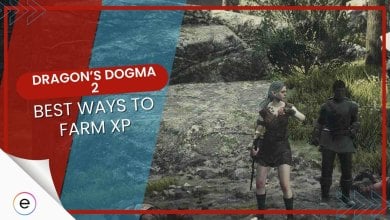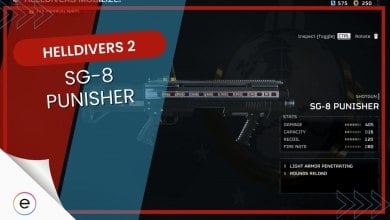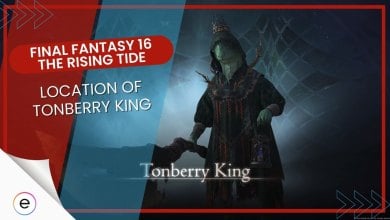Disney Dreamlight Valley: Animal Companions [Guide]
Animal Companions are cute small critters that follow your around as you do your quests.

If you have been playing Disney Dreamlight Valley for a while, you might have noticed some squirrels or birds around you. Everywhere you go, you’ll find them there next to you. Did you know that you can interact with these animals or critters? Well, today you’ll learn everything about Disney Dreamlight Valley animal companions!
- Animal Companions are the Small animals that follow you around as if you’re one of the Disney princesses.
- They are quite easy to get. All you have to do is feed them their favorite food twice.
- Feeding them benefits you, too, as they will give you:
- Seeds
- Gifts
- Some rare items such as Dreamshards.
What Are Animal Companions In Disney Dreamlight Valley?

Each area or village in Disney Dreamlight Valley has a unique animal that you can make your companion. They all have different variants. You can make these Critters or animals your pets in the game. And making them your pet animal or companion is quite easy. All you have to do is feed them their favorite food, and you’re good to go.
Feeding Animal Companions
Now you know that to add the critters to your collection, you’ll have to feed them. But then, the question arises, how to feed them? And more importantly, what to feed them?
The game makes it easy for you to know what to feed them. Well, in the start, you’ll have to experiment with all the items one by one. You’d be easily able to guess what a certain critter would like to eat if you have a good grasp of biology. If they liked what they ate, a Pink Friendship star would appear on the head of that Animal.

But if you can’t seem to guess what might be their favorite food, then don’t worry. We have already tested out each and everything and prepared a complete guide for Animal Companions. So let’s get started with it.
How to Feed Animal Companions
In Disney Dreamlight Valley, you’ll find eight different Animals that you can make your companion. Keep in mind that every animal has different colored variants. This means if you feed a Black Squirrel, only the Black Squirrel will come into your inventory. They all will be found in their respective biome, and we’ll get to that in a while.
Anyways, you’ll get to meet with only two every day. The game lets you feed each of the critters only once every 24 hours in real life. So you’ll have to go through each of their zones to feed all of them.
When you approach an animal in Disney Dreamlight Valley, a button will appear on the screen. Press the respective button and you’ll feed it. You must press E or Left Click for PC, A for Xbox and Switch, and X for PlayStation. It will pop up a menu for you to choose what to feed the animals.

When you feed an animal in the game, there’s a slight chance that the critter will drop different items. These items can be seeds or other useful items such as cosmetics or Dreamlight Shards. And if you feed critters, you’ll also get certain achievements as a reward.

Animal Companions’ Favourite Food
Now we will go through each of the Animal Companions in Disney Dreamlight Valley. They are all hard to tame. Because not only will you have to have their favorite food ready. But you need to know how to approach them. All of these critters will be ready to run at the sign of danger, which will be you if you’re not considerate.
With that in mind, we’ll go through each of the animals. You can read about their favorite food and how to approach them. So let us get started.
Squirrels
Squirrels are the easiest to find out of all Animal Companions in the game. They are the hungry little things that are always looking for more food.
- Location: Plaza
- Variants: Classic, Black, Gray, White, and Red
- Behavior: Friendly
- Food Group: Fruits and nuts
- Favorite Food: Peanuts
Rabbits

Compared to the Squirrels, you’ll find that rabbits are more playful. They would like to play with you before you can interact with them. The rabbit will run away a few times. And then, it will stay in one place long enough for you to feed it.
- Location: Peaceful Meadow
- Variants: Classic, Black, Brown, White, and Calico
- Behavior: Playful
- Food Group: Vegetables
- Favorite Food: Carrots
Sea Turtles

Sea Turtles are as shy as they are cute. They won’t let you get near them at the start. So you’ll have to approach them with caution. As you’re heading towards a sea turtle, it will hide in its shell. Then, it will start to shake nervously. You’ll have to stand still for a while to make it feel safe.
- Location: Dazzle Beach
- Variants: Classic (green and brown), Black, Brown, Purple, and White.
- Behavior: Gets nervous in front of strangers
- Food Group: Shellfish and Seaweed
- Favorite Food: Seaweed
Raccoons
If you think that the Sea Turtles are hard to approach, then you aren’t ready for the Raccoons. Raccoon is an animal that is filled with mischief, and the game shows that it is true. You’ll have to run after them just to get their attention.
- Location: Forest of Valor
- Variants: Classic (grey), Black, Blue, Red, and White
- Behavior: Gets startled at sudden movements
- Food Group: Fruit
- Favorite Food: Blueberries
Crocodiles
If you have tamed a few Raccoons, then you’re in good luck when it comes to feeding Crocodiles. They work almost the same as Raccoons. They move quickly here and there, and at times, they will slow their pace and look at you from a distance. That is your cue to approach it. Wait for it to stop walking, and its head is down.
Then, you’ll have to approach it slowly. As soon as it raises its head to look up, stop then and there. When you get to it, you’ll note that it has its head on the floor. Interact with it to feed it.
- Location: Glade of Trust
- Variants: Classic (green), Blue, Golden, Red, Pink, and White
- Behavior: Gets startled at sudden movements
- Food Group: Shellfish
- Favorite Food: Lobster
Sunbirds
If you visit the Sunlit Plateau, you’ll find the Sunbirds flying around. Even though they are flying, you can easily catch up to them. Follow them to the plants and trees, and there, you’ll be able to feed them easily.
- Location: Sunlit plateau
- Variants: Golden, Emerald, Red, Orchid (purple), and Turquoise
- Behavior: You will have to catch up to them
- Food Group: Flowers
- Favorite Food: Bromeliad
Foxes
Foxes act just like rabbits. But instead of jumping and running, they just run away from you. They’ll stop from time to time to allow you to catch up to them. After a few tries, they’ll stop at one place and let you feed them.
- Location: Frosted Heights
- Variants: Classic (brown), Black, Blue, Red, and White.
- Behavior: Playful
- Food Group: Fish
- Favorite Food: White Sturgeon
Ravens

At the time of writing this guide, we’re still trying to get to the Forgotten Lands. So we can’t give you an update on Raven’s behavior or their Favourite food. We’ll update you as soon as we can tame a few of the Ravens in Disney Dreamlight Valley.
- Location: Forgotten Lands
- Variants: Classic (Black), Brown, Blue, Red, and White.
- Behavior: Unkown
- Food Group: Unkown
- Favorite Food: Unkown
How To Change Animal Companions
Okay, so you have tamed a few of the Animal Companions. Now it is time to bring them out, or if you have one out, to switch between them. For that, the process is quite simple.
To set or change an Animal companion, you’ll have to go to the Wardrobe page in the Inventory. For that, click on the backpack icon at the top right of the screen. Then tap on the Wardrobe option. In the Wardrobe, you’ll find different clothing articles, but they aren’t important for now.

Click on the Companion box icon, and you’ll have all of your companions that you can switch to. Pick up the one that you want to set as your current companion, and you’re good to go.

Keep one thing in mind, you can’t equip or change your current Animal companion while you’re inside a realm or visiting it in the game.
Animal Companions Use
It might seem like a hassle to go through all of the hard work to unlock them. All your hard work to tame these animals won’t go to waste as the game has been used for all the critters. If you feed them, they will give you an item from their region. For example, if you feed a black squirrel, it will drop Oregano, a spice of Peaceful Meadow, in front of you.
You can feed these animals daily to get certain special items. These items can be found in their specific region, but it’s better to know that you will have these delivered to you wherever you are.
Summary
There are a total of 8 different types of Animals that you can have as companions in the game. But you aren’t limited to that; each of these animals has a few color variations that make the game interesting. You can unlock all of these animals by feeding them their favorite food twice.
In the guide, we’ve explained how to approach each of these animals. They all have different methods according to their biological type. One animal is too friendly, whereas the other will be too hard to tame. But all in all, they all are tamable. With that, you have a guide on how to change your Animal Companion in the game.
Next:
Thanks! Do share your feedback with us. ⚡
How can we make this post better? Your help would be appreciated. ✍
Ravens 5 star meals