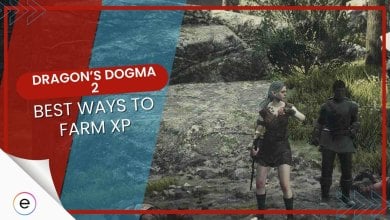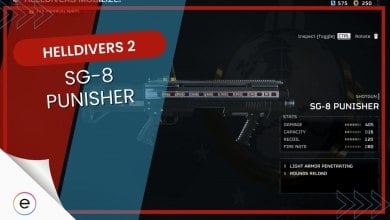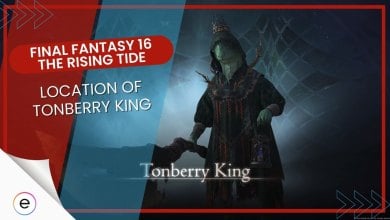Disney Mirrorverse Reroll Guide: iOS & Android
Our guide on Rerolling for Disney Mirrorverse has all the information you need to reroll on both iOs and Android along with the best characters to aim for while rerolling.

In order to win the battles of Disney Mirrorverse, you need to have the most powerful Guardians to fight the Fractured. If you don’t have good characters in Disney Mirrorverse, you can use the reroll system in the game. Without further ado, let’s see how we can reroll in Disney Mirrorverse and the best characters to look for while using the Gacha system.
- Rerolling in Disney Mirrorverse is the process of creating new accounts until you get the desired characters.
- To reroll on Android, you must sign out of your account, create a new one, and complete the tutorial.
- To reroll on iOS, you need to uninstall the game, delete all game-related data, and then reinstall the game.
- Some of the best characters to reroll for include Rapunzel, Mulan, Ariel, Hercules, Merida, and Sulley.
- The rerolling process can be time-consuming, but it can be worth it if you get the characters you want.
What is Rerolling in Disney Mirrorverse

If you’re not aware of what “rerolling” means, the term is used to refer to a process in most RPG games in which the players try to get the best characters from the start of the game.
Rerolling is done by many players so that they can significantly improve their combat and gameplay by only having the best characters. Rerolling is done through a Gacha system present in most of the games.
- Create Multiple Accounts: Players can make several game accounts simultaneously or a single one to start the re-rolling process.
- Progress in the Game: Play the game on these accounts until you reach the point where summonings for characters become available. These initial summonings are typically free but come with limitations.
- Re-roll for Desired Characters: If you do not get your desired character, players can repeat the process on new accounts. This allows them to restart and try again.
- Time-Saving: Many players choose to create multiple accounts to save time and increase their chances of getting the characters they want.
The process is straightforward: create accounts, play to the summoning point, and repeat as necessary until the desired characters are acquired.
How To Reroll in Disney Mirrorverse
Rerolling is quite easy, especially in Disney Mirrorverse. The only con about this process is the time it takes. Also, the process for both iOS and Android devices is different. Before you begin to reroll, make sure you have plenty of spare refills in case you want to do the process several times. First, you’ll have to perform Guardian pulls. Let’s take a look at how to do that.
Performing Guardian Pulls to Get Orbs:
- Play through battles in Disney Mirrorverse to receive your first Crystal upon completing your first battle.
- Use the Crystal to choose your initial Guardian.
- Try to select a Guardian from higher tiers as Crystals are not easy to obtain in the game.
- To earn more Crystals, complete missions, challenges, and progress in the Story mode to obtain “Orbs.”
- Use Orbs to purchase Crystals from the Disney Mirrorverse shop.

Different types of Crystals in Disney Mirrorverse
Types of Crystals:
- Regular Crystals (180 Orbs): These have random drop rates and can give you any Guardian, but the chances of getting a powerful one are low.
- Time Limited Crystals (280 Orbs): These have a higher chance of dropping powerful characters.

Getting characters from Crystals
Checking the Drop Rate:
- Go to the Crystal menu in the game.
- Select the “Featured” option.
- Choose the Crystal you want to buy.
- Click on the “i” or information icon to view the drop rate.
- Select the banner with your favorite character or the one you’re aiming for.
If you didn’t get the Guardian you wanted, you can reroll. Here’s how to do it on Android and iOS devices:
Rerolling on Android Devices:
- Clear all in-game data from your Android device for Disney Mirrorverse.
- Access your device’s settings.
- Go to Apps and select “Apps.”
- Find Disney Mirrorverse in the list of apps.
- Open the app and choose the option to Clear Data.
- Reopen the game, and it will offer the choice to continue with your old progress or start a new game. Select “New Game” to reroll.
Rerolling on iOS Devices (Method 1):
- Uninstall Disney Mirrorverse from your iOS device.
- Access the app folder on your iOS device.
- Find Disney Mirrorverse and delete any remaining game-related data.
- Reinstall the game and create a new account.
- Play the game, earn orbs, buy Crystals, and repeat until you get the desired Guardian.
Rerolling on iOS Devices (Method 2):
- Open Disney Mirrorverse and access the menu by selecting the top left corner.
- Navigate to “Settings.”
- Choose the “Account” option.
- Sign out of your active account.
- Select “Login” and then “Sign in with Kabam.”
- Create a new account and proceed with the rerolling process.
- Use a “salt” email by adding “+1,” “+2,” or other numbers after your username to create multiple accounts (e.g., john+1).
- After adding your email and creating a new password, make your account.
- Restart the rerolling process by purchasing Crystals and using them to obtain Guardians.
Best Characters To Look For When Rerolling
Following are some characters that you should aim for while rerolling:
- Jack Skellington: Jack Skellington, the King of Pumpkins from “The Nightmare Before Christmas,” is a powerful Support character. His abilities, such as “Stocking Stuffers” and “Holiday Spirit,” make him one of the strongest characters in the game. He can purge attribute buffs from enemies and deal significant damage when his signature ability is active.
- Mickey Mouse: Mickey Mouse is an excellent healer and Support character. He can heal all allies and provide them with a Mirror Shield Buff for protection. Mickey is a valuable addition to any team, especially for keeping your characters alive during battles.
- Hiro Hamada: Hiro Hamada is another top-tier Support character and a potent healer. He is considered one of the most overpowered characters in the game. Hiro’s abilities, like “Interconnected Relay,” grant potency boosts to all team members, allowing for longer survival in battles. His base damage is also impressive, making him a sought-after character.
- Ariel: Ariel is a well-rounded and powerful melee character in Disney Mirrorverse. She can deal high damage, approximately 600 percent, to her enemies. Ariel’s balanced stats and incredible abilities make her one of the most overpowered characters in the game. However, the chances of obtaining Ariel are relatively low, so if you manage to roll her while rerolling, it’s highly recommended to continue with that account
This concludes our detailed guide on rerolling in Disney Mirrorverse for both Android and iOS devices along with the best characters to aim for while rerolling
Next:
- Disney Mirrorverse Tips and Tricks
- Disney Mirrorverse Gift Codes
- Best Team Comps in Disney Mirrorverse
Thanks! Do share your feedback with us. ⚡
How can we make this post better? Your help would be appreciated. ✍