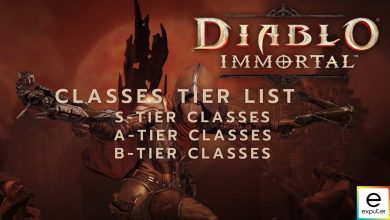Diablo Immortal players often run into the Unable to Authenticate error. It can be frustrating as it shows up when you try to log in, preventing you from going further. The usual causes behind this error are the servers going down, conflicts with your region, or account connections. But, regardless of the causes, I have a few methods to get you across the shore.

- Pre-Check: I recommend you install any pending updates for Diablo Immortal before attempting the detailed solutions.
To get around the error, follow these methods:
- Check the Blizzard Server Status.
- Clear Diablo Immortal’s cache.
- Link your Battle.net Account with your Google account.
- Check for any Regional Restrictions.
- If you run into a Login Queue, wait at least an hour.
Check Server Status
A common reason for such network errors is when the servers are down for maintenance. So, I recommend heading over to the Official Blizzard Twitter CS account. If there is any planned maintenance or an issue with the server, Blizzard generally announces it via a tweet.
MAINTENANCE SCHEDULE
11/22:#Warcraft #Dragonflight #WoWClassic & #WrathClassic: 7:00am – 8:00am (PDT)#DiabloImmortal Oceanic: 4:00pm – 6:00pm (PDT)
11/23:#DiabloImmortal Americas: 12:00am – 2:00am (PDT)https://t.co/MMvRkaviUL pic.twitter.com/9TXnPCFGhx— Blizzard CS – The Americas (@BlizzardCS) November 22, 2022
If the servers are down, you will naturally encounter such errors in Diablo Immortal. So, it is best to wait the period out. But, if the servers are operational, move on to the following methods.
Clear Diablo Immortal’s Cache
Almost every application stores some cache to help them recall information in the future. This helps lessen load times by not repeatedly asking for frequently needed information. However, as this cache gets bigger, it can sometimes get corrupted. This can happen for various reasons, causing issues like the one on our hands.
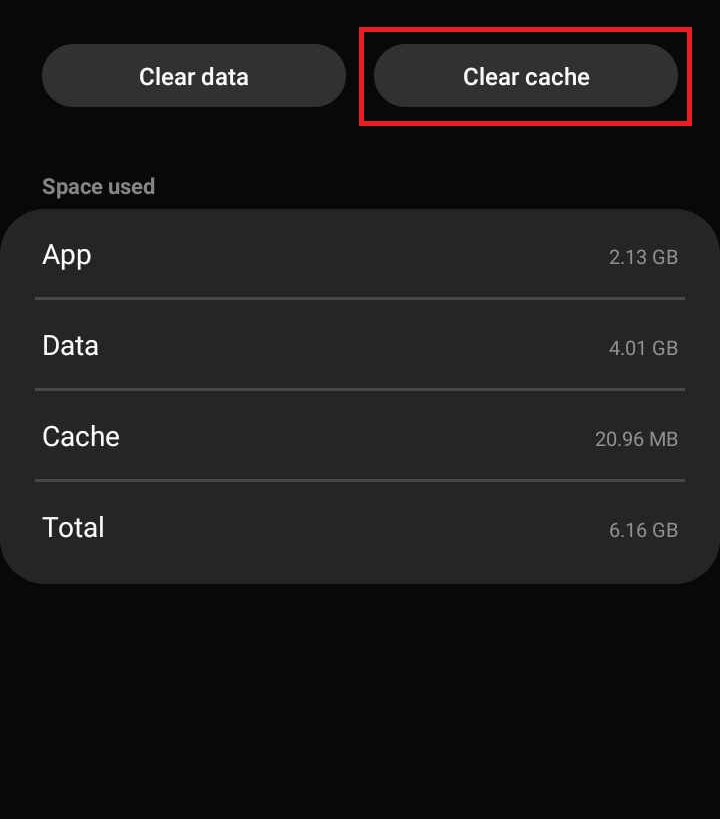
Thankfully, the solution here is simple: You have to clear Diablo Immortal’s cache. Doing this is also suggested by Blizzard because it wipes the tiny storage clean, preventing any such issues.
Link Battle.net Account With Google Account
If you don’t already have a Battle.net account, I recommend you make one, as it is required to play the game. If you are making one, do it via a 3rd-party browser on your device like Chrome. This is because the in-game embedded browser can be a bit buggy.
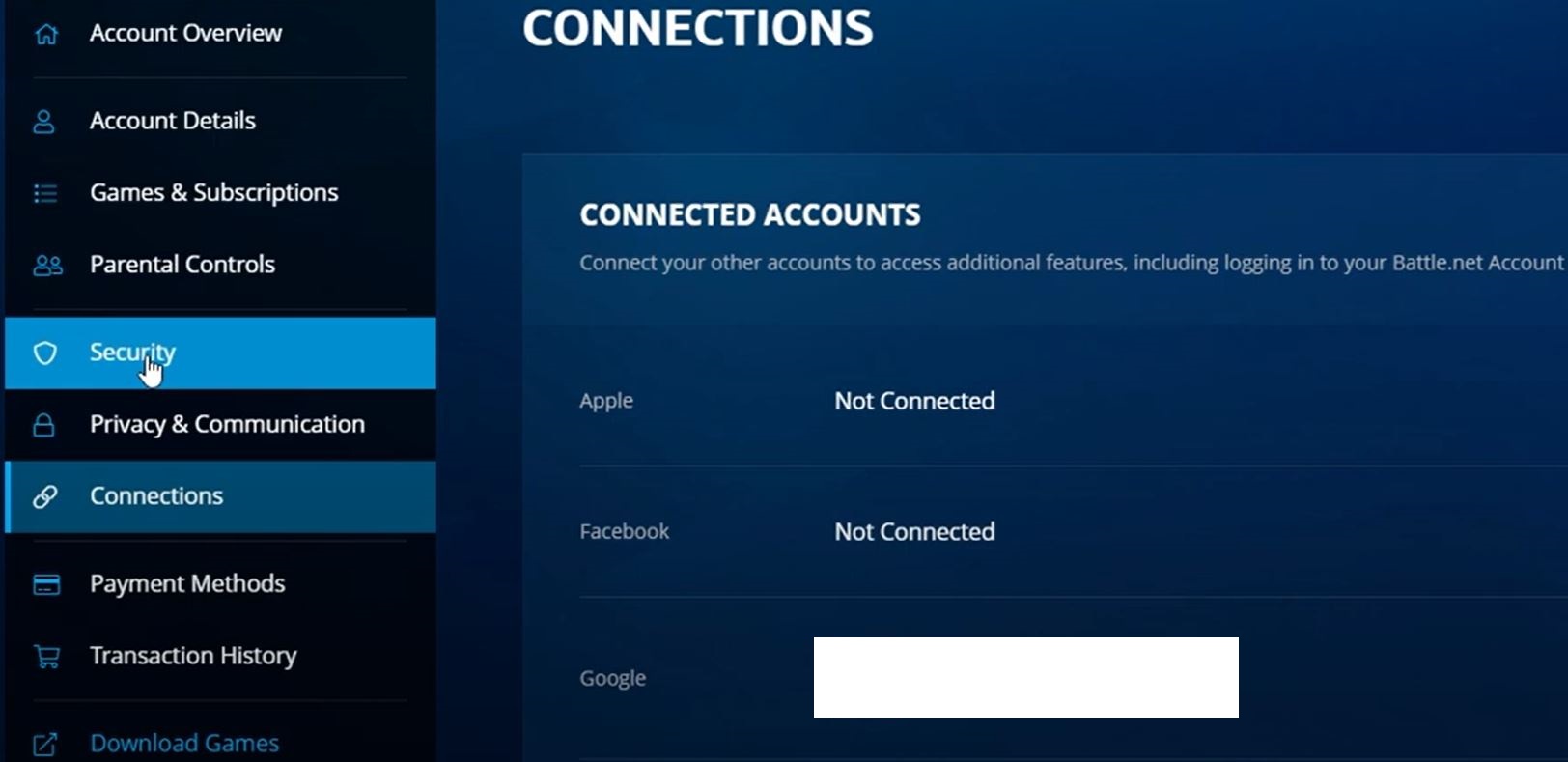
Once you have your Battle.net account, link it to your Google Account, which you can use to log in. I suggest doing this because Google Authentication is usually a higher priority for the login servers. So, this can work if the problem is caused by congestion. It is also much faster and more convenient. So, a win-win in any scenario.
Verify Regional Restriction
Sometimes, the servers for Diablo Immortal only allow accounts based inside specific regions. This can also happen if the game is entirely banned in your country/region. In this case, the game won’t be able to authenticate you because of a region mismatch.
Note: This solution only applies if you are not from the US.
To verify and fix this, follow these steps:
- Launch Diablo Immortal > Tap on the prompt for Battle.net Login.
- Check the URL as the page loads up.
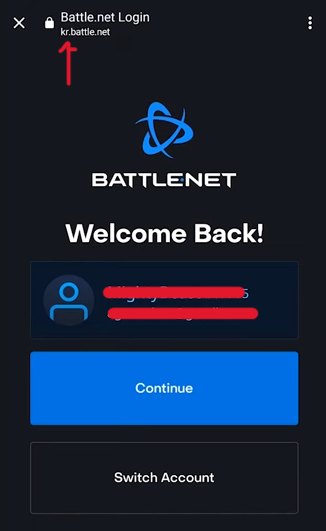
- If it contains the kr prefix > Install a VPN > Set the Location to the US.
- Relaunch the game > Retry the Login process.
Login Queue Solution
If you notice the servers making you wait due to a login queue, try waiting at least an hour. The estimated wait time might be significantly lower, but there is no choice but to wait it out. Otherwise, the game will not be able to authenticate you, throwing the error.
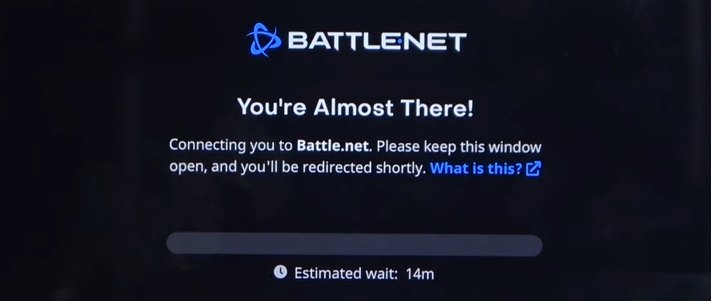
Therefore, I recommend waiting until it’s your turn. However, as I mentioned, this can sometimes take up to an hour. So, try playing outside peak hours to avoid Diablo Immortal being unable to authenticate you.
My Thoughts
This authentication issue has been pretty common in the community. But it has never been an across-the-board problem, aside from when the servers are down. I am saying this because I only found a few threads on Reddit, Blizzard, and SailFish Forums detailing the issue. So, it’s a pretty rare wide-scale occurrence.
[#Bnet] We're currently investigating an issue affecting our authentication servers, which may result in failed or slow login attempts.
— Blizzard CS – The Americas (@BlizzardCS) June 21, 2022
But whenever it does pop up, it’s generally because of back-end problems. Thankfully, however, the CS Twitter handles quickly acknowledge the issue. Further, the problem is usually promptly addressed as well. So, to dispel any lingering suspicions, I recommend checking out the Official Blizzard CS Twitter account.
However, while the problem might be uncommon, the solutions are simple. So, if it pokes its head for reasons related to your end, I’m confident you will reach a quick resolution.
Thanks! Do share your feedback with us. ⚡
How can we make this post better? Your help would be appreciated. ✍