If you are a veteran, FFXIV 3070 is a common error you have probably clashed with already. It’s an age-old issue that doesn’t seem to go away. It happens right as you’re about to log in with the World Data couldn’t be obtained message showing up. This is then followed by the game freezing on a black screen.
The error is mostly caused by the servers being down but can also be caused by your internet. While it can be frustrating to see the error pop up, the chances of you being the culprit are relatively slim.
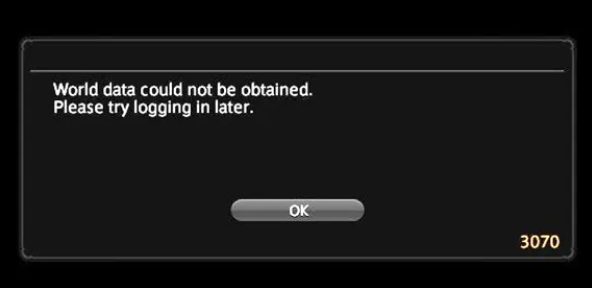
Before anything else, try applying basic fixes like:
This will make sure that the issue is not at your end.
To get past the FFXIV 3070 Error, try the following fixes:
- Check your particular server status.
- Check your network connection.
- Clear your DNS Cache.
- Power Cycle Your Router.
- Allowing FFXIV in the Firewall.
Check Server Status For FFXIV
The first thing I suggest you do is visit Final Fantasy XIV’s official forums and ensure the servers are running normally. This will ensure the problem isn’t at your end.
After doing so, you can select your particular physical data centre from the top bar and then single out your logical server.
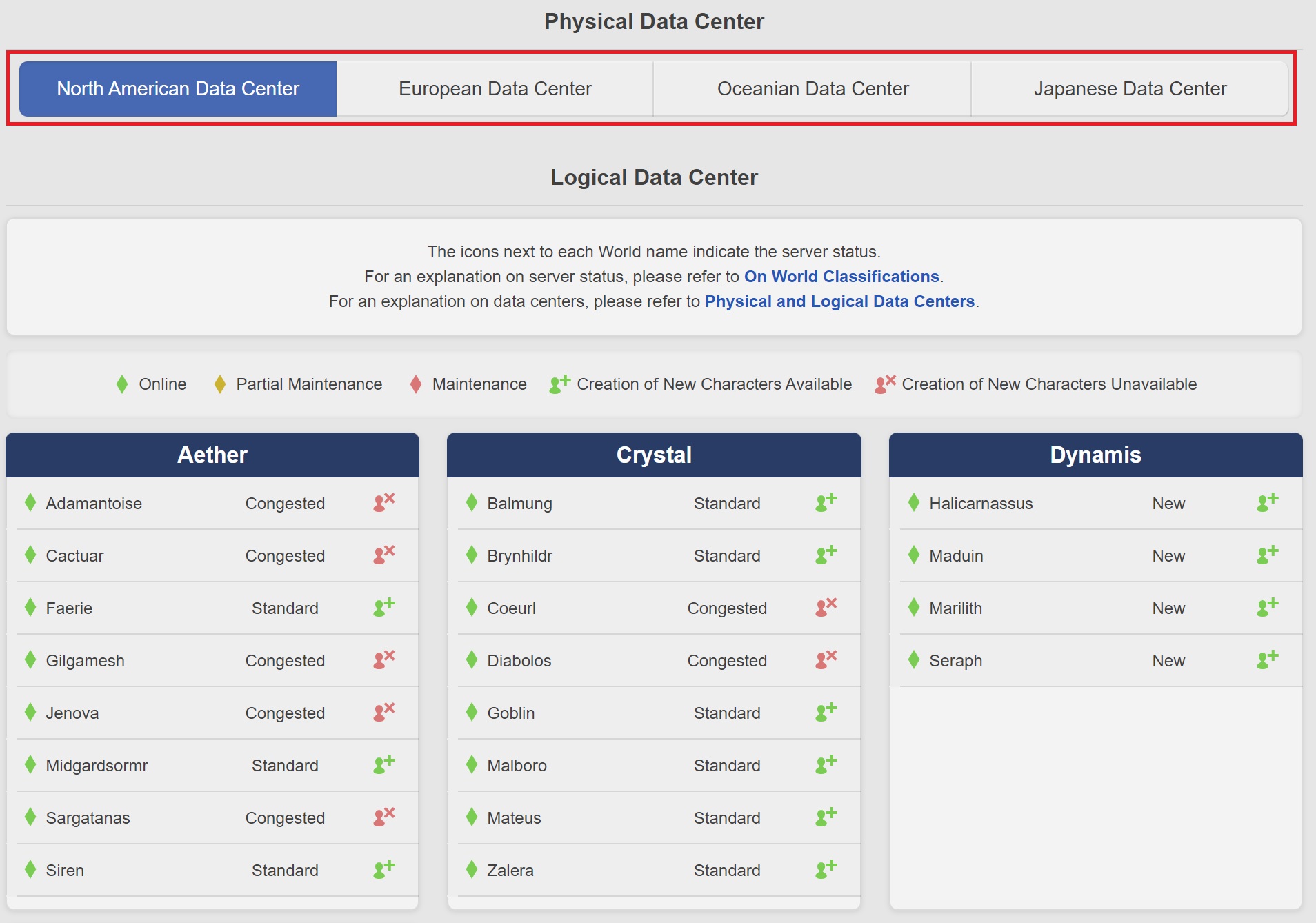
Once located, check for the diamond symbol before your server’s name. If it’s red or yellow, the servers are likely at fault. In this case, you can’t do anything but wait. However, if it’s green, check if the tile says ‘congested’ or not in the middle.
If it does, it means that the server is packed. To counter this, you can either come back at a different moment or keep trying for some time until the queue lets you in.
Another way to check server status is through FFXIV’s official Twitter Account. You can browse the recent tweets to see if any updates have been posted. Square Enix promptly shares any maintenance news, so players can rest assured that they are working to fix the problem.
However, if both sources indicate that the servers are fine: It suggests that the problem lies with your internet connection. That is why, the next thing you should check is your Internet Connection.
Check Your Network Connection
High latency and packet loss produce issues when establishing a stable connection with the game. This is because high latency causes a time lag between your network point and the server, while packet loss causes your network packets to get lost.
Both of these aspects are hard to detect when just surfing the internet. This is why convenient sites like packet loss test exist to test your internet connection. Go to the website, click the Start Test button, and wait for it to finish.
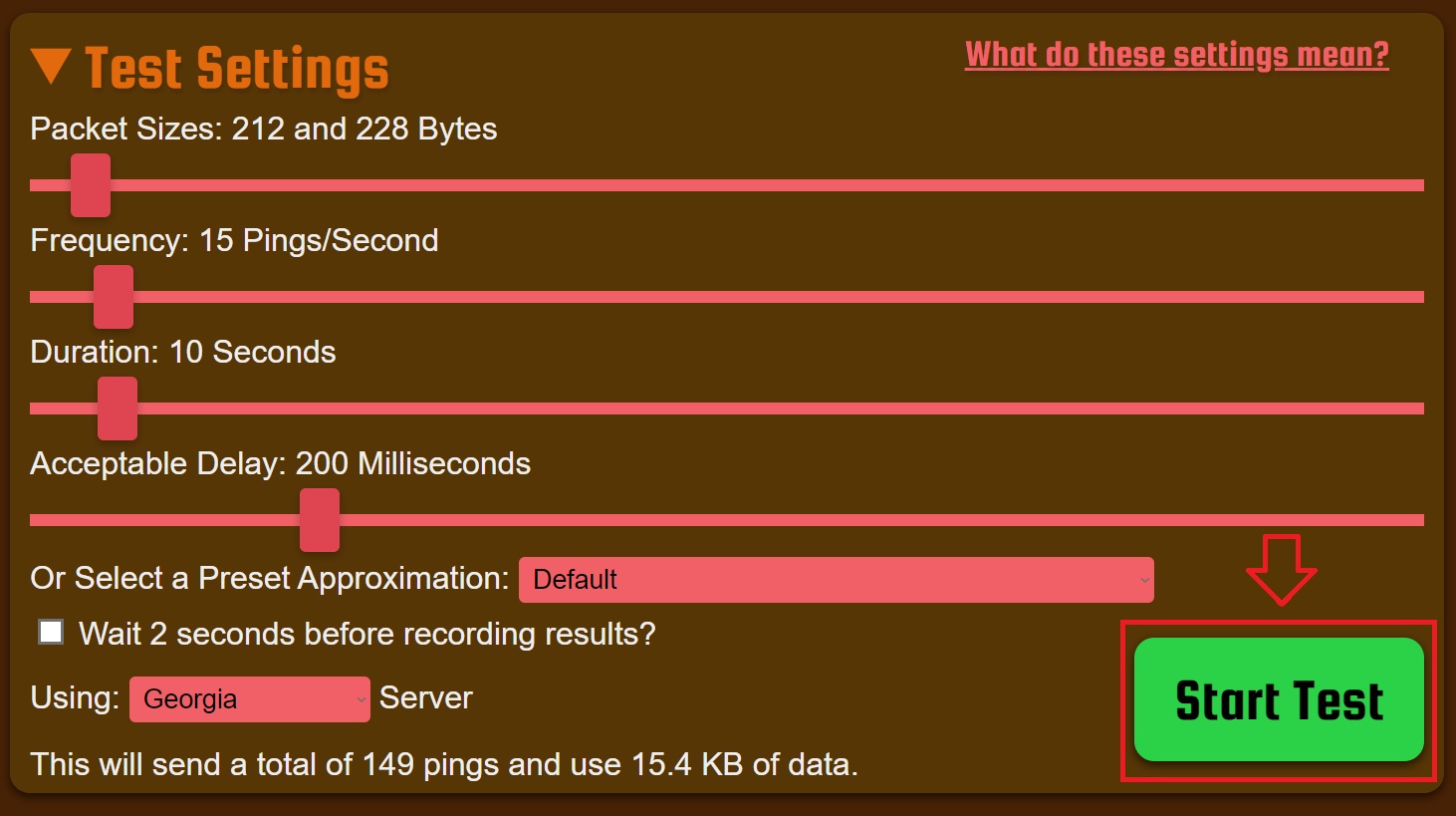
Ideally, the results should show a 0-2% packet loss and < 250 ms latency. Networks are good enough now that they can correct up to 2% packet loss, but anything over can cause a lot of disconnections with various types of servers.
Do a couple of tests, and if the average packet loss is more than 5%, you should consider getting an ethernet cable or contacting your network provider.
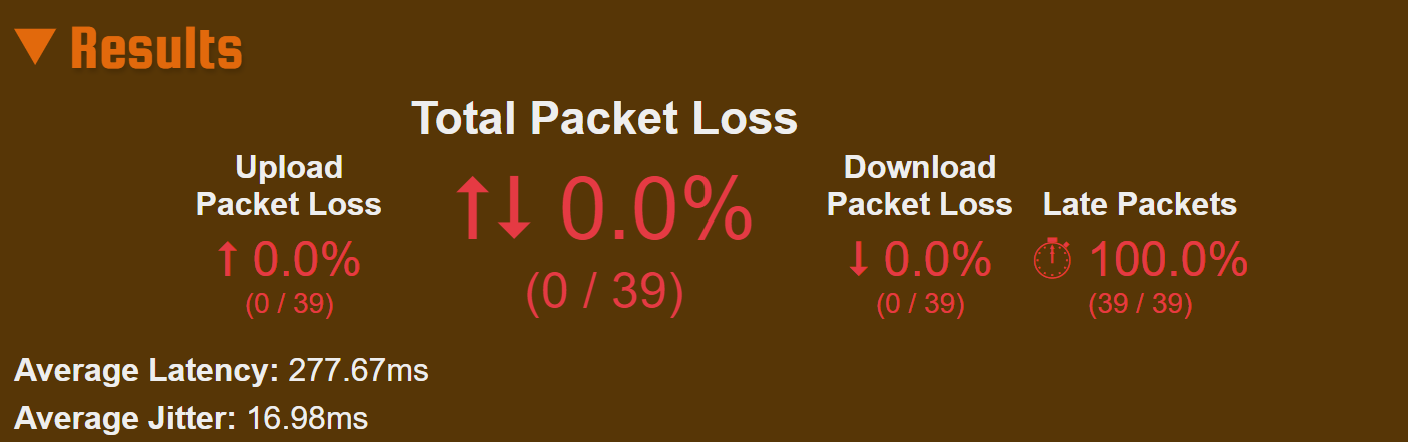
Clear DNS Cache
Sometimes your DNS Cache can get corrupted or conflicting DNS entries can interfere with your connection with the game. This can create issues when logging in to certain websites or accessing Final Fantasy XIV’s servers. Flushing these DNS entries will potentially help you in connecting to the servers again.
So, it would be a good idea to try clearing it. Afterwards, restart your PC after this just to make sure the changes are in effect.
Allowing FFXIV in the Firewall
You should also make sure that FFXIV is allowed through Firewall. The game is heavily dependent on transferring data like interactions between the server and the player. If the Firewall deems any traffic suspicious it may cause issues in the seamless communication.
That is why having it blocked in your Firewall can cause connection issues when trying to connect to the FFXIV servers which will also lead to the error appearing in-game.
My Thoughts on the FFXIV 3070 error?
Final Fantasy XIV is one of the most beloved entries in the franchise. It is updated regularly, and players can’t get enough of it. The community that has formed around it is impressive. The game does suffer from server issues occasionally, but they are generally short-lived.
People can be seen complaining on forums like Reddit, and the Square Enix Forums.
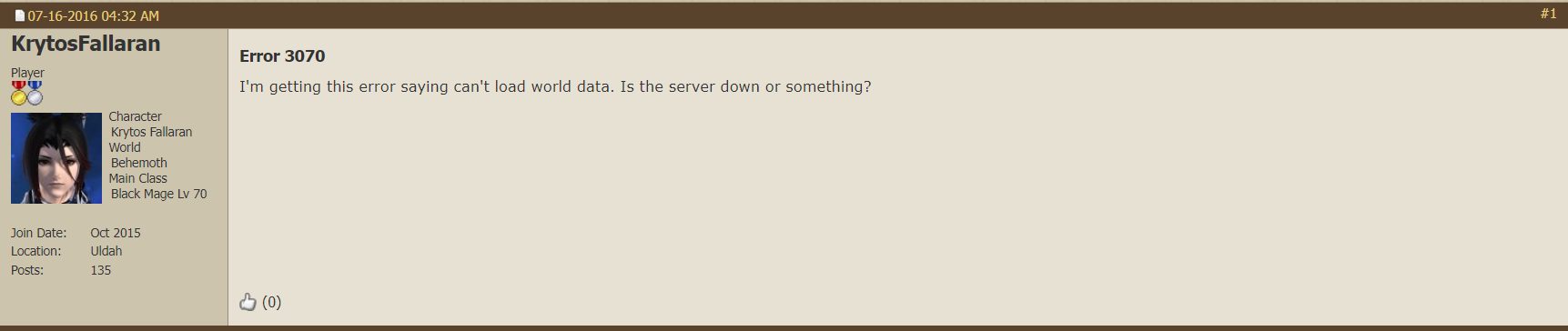
With such a massive community, it is only harder to maintain the servers. Often than not, the errors are from the server side, and all you can do on your end is wait. The developers have yet to address the error but the regular maintenance shows that they are aware of it
Maintenance : NA: Online Store / Mog Station Maintenance (Jan. 15-16): Follow-up https://t.co/1EP9Krnp7f #FFXIV
— FINAL FANTASY XIV News (@FFXIV_NEWS_EN) January 16, 2024
FAQs
Most of the time, the error is related to an issue on the backend. However, it can also be caused by your network connection.
To check down times, visit FFXIV’s Twitter account, already linked in the article.
Yes, that is more than what it should be. If you are using a wireless connection, switching to ethernet is likely to fix it. Otherwise, contact your Internet Service Provider.
Thanks! Do share your feedback with us. ⚡
How can we make this post better? Your help would be appreciated. ✍



