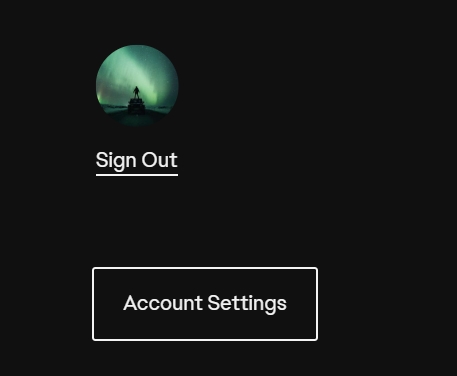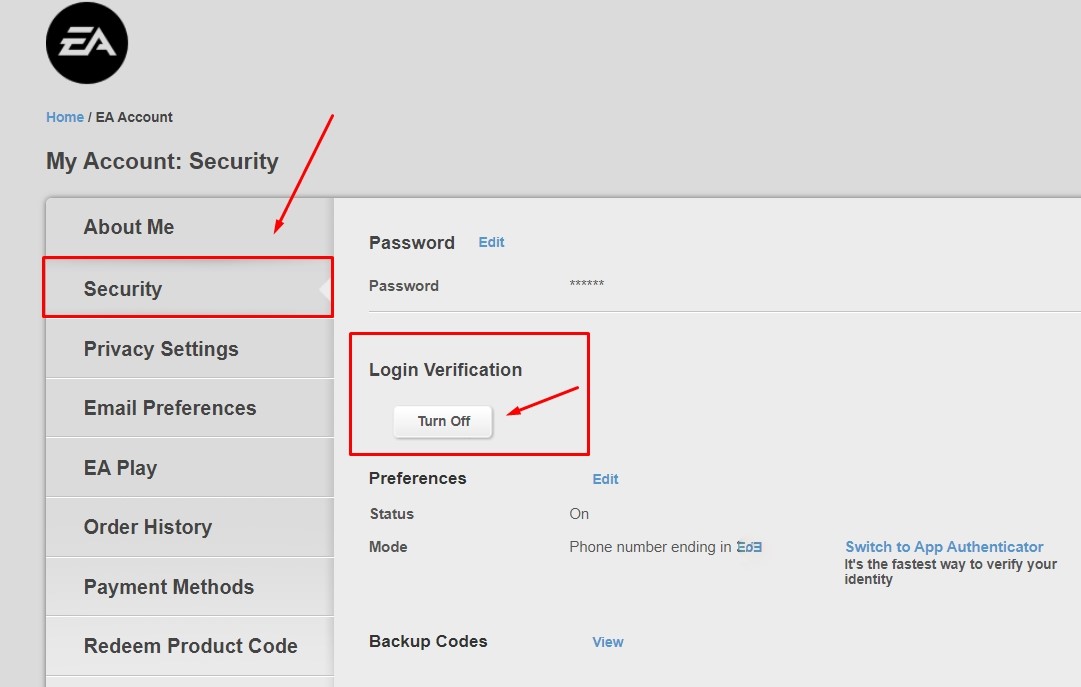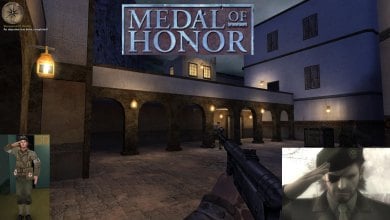Players are reporting problems regarding the SSL connect error while running Madden 23 on their PCs. The error usually occurs due to server-side glitches and bugs. However, the error could also result from an improper internet connection, problems with your EA account, and a faulty cache, but no need to stress as we have all the solutions for this issue.
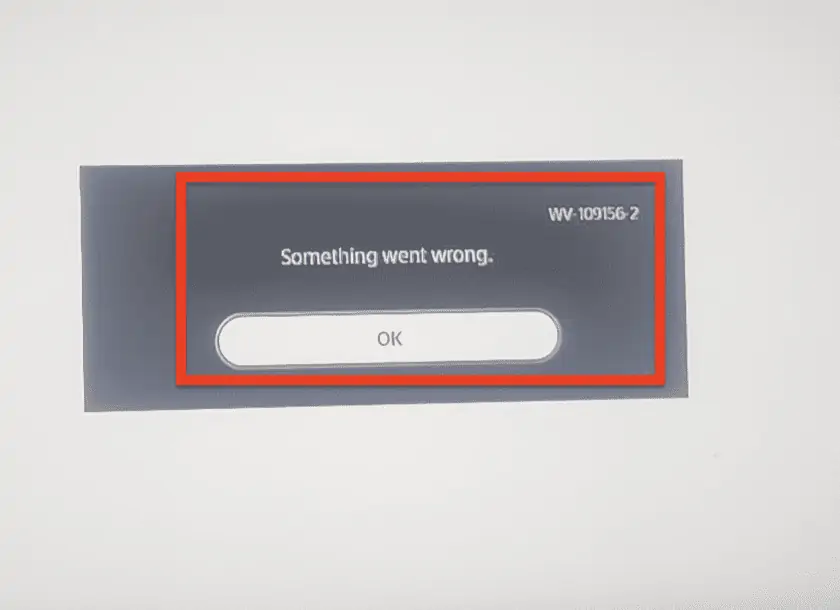
Make sure to check out these simple fixes before diving into solutions:
Here are some workarounds to solve the SSL Connect error on Madden 23
- Make sure Madden servers are working fine.
- Update the console
- Clear your console cache.
- Sign in to your EA account.
- Disable 2-Factor Authentication.
Madden Server Outage
The Madden 23 servers are currently unstable and experiencing online issues across all platforms. You must ensure that the Madden 23 servers are up and running, as doing so might save you time.
I would advise heading over to the down detector to see the current status of the Madden game servers. There is a chance that your problem might be caused by a server outage, as the servers go under maintenance now and then.
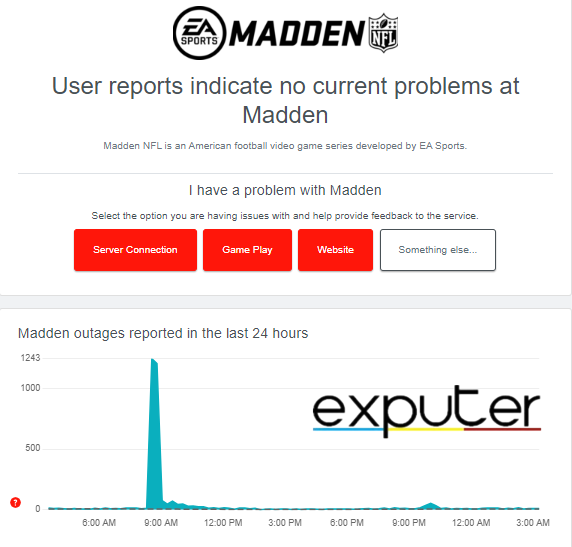
There might be a possibility that the server outages might not display on the down detector, so in that scenario ask a fellow friend or gamer if Madden 23 is up and running.
Updating the Console Version
Updating the console version of my Xbox helped me quite a bit with the Madden 23 SSL Connect error. Any latest console update ensures that your gaming console’s system software is up to date. Depending on your console, the version can updated in their respective ways:
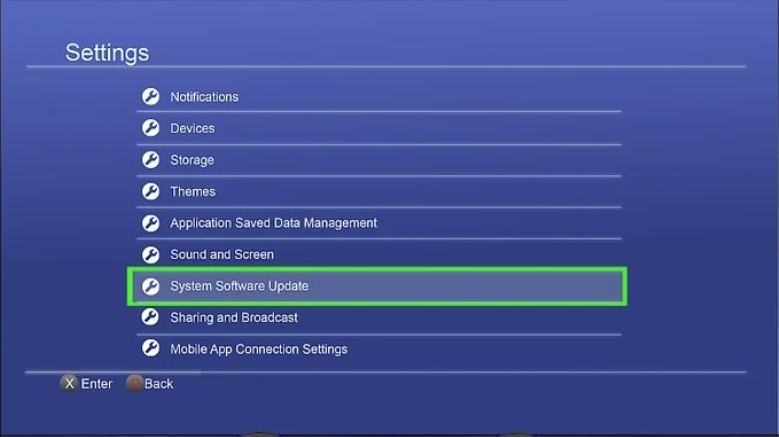
PlayStation:
To update the PlayStation console version:
- Open Settings > System> System Software > Console Information.
- Check below the system software version. If “Up to date” is shown, you have installed the latest version.
Xbox:
To update the Xbox console version:
- Make sure your console is connected to the Internet
- Press the Xbox button to open the guide > Profile > Settings.
- Go to system > Updates & downloads > Update console.
- If there is a greyed-out No console update available instead of an Update console button, your console is already up to date.
Clear Your Console Cache
Clearing the console cache removes the temporary data and files from the cache and allows a fresh set. This data is used by the console to improve performance and speed up loading times.
However, over time, this cache can become corrupted or outdated, which can lead to performance issues. Players across the EA community also exclaimed that this helped them fix the error.
Sign In To Your EA Account
Many users on Reddit and online forums were able to solve their Madden 23 SSL Connect Error by signing in to their EA profile. You can log in to your EA account by visiting the EA website and entering your login information. After signing in to your account, accept the terms and conditions.
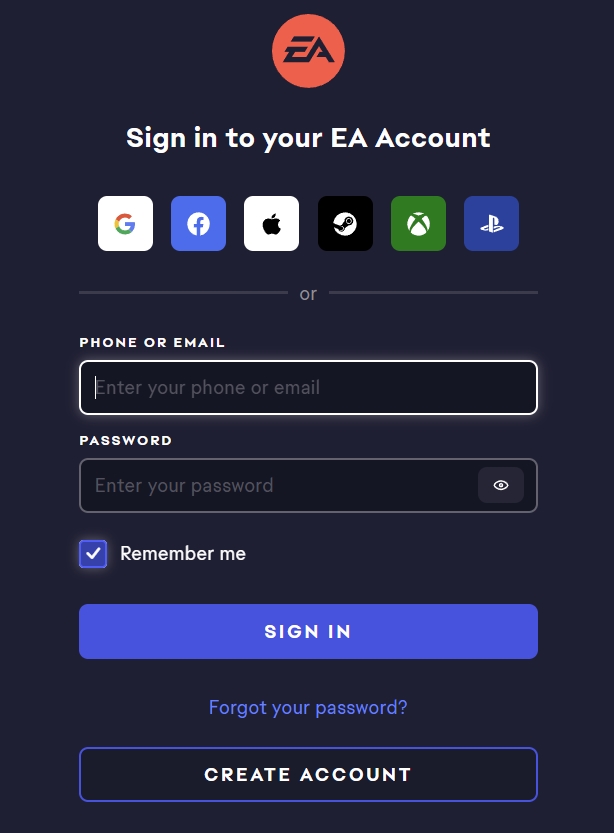
Disable 2-Factor Authentication
Disabling 2-factor Authentication on my EA account potentially fixed the SSL Connect Error. When these extra security measures are turned off, you might notice a slight improvement in your Madden 23 gameplay. After removing 2-FA from your account, restart the game and your console. Here’s what you need to do to remove 2FA from your account.
- Visit the EA website > Login in > Choose the platform > Account Settings.

Account Settings-Image By exputer - Head to Security > Login Verification.
- Disable 2-FA and save any changes.

2-Factor Authentication-Image By eXputer - Run the game to see if the problem is solved.
My Thoughts
Madden NFL 24 delivers an impressive gameplay experience but the issues alongside it like the SSL Connect Error ruin the game experience. Users including myself had high expectations regarding the gaming experience as Madden 23 is a top-tier sports game.
Nothing much can be done besides contacting the support team if none of the solutions work in your favor. This has caused problems for many other players as they’ve mentioned on Reddit.
The error itself is not that hard to solve, but their lack of acknowledgment of the error is disappointing. They have not made any official announcement. However, an EA community manager made a vague post on how to solve the error.
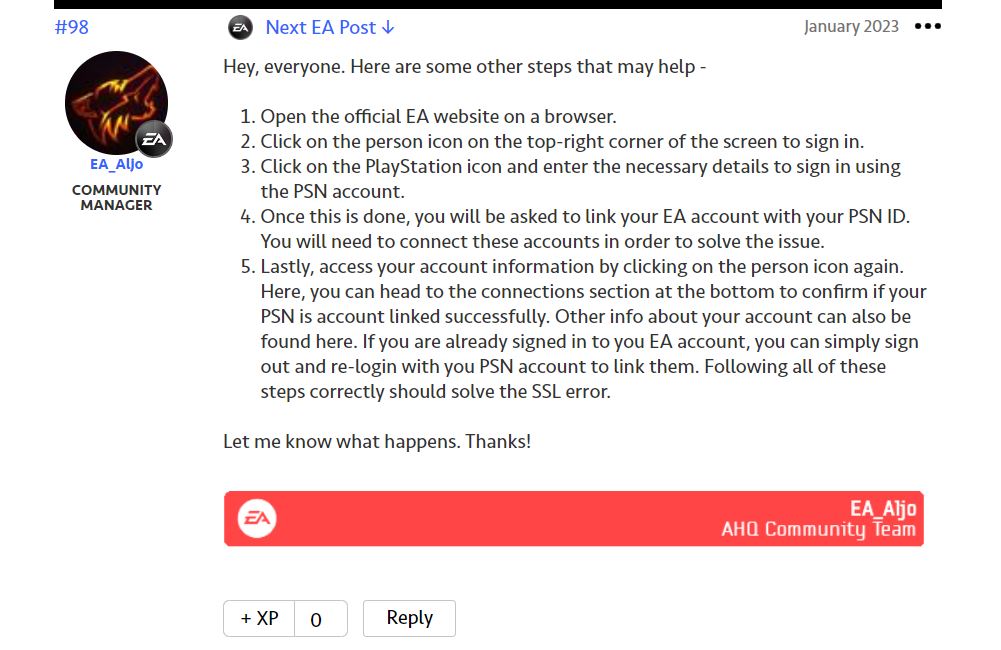
Thanks! Do share your feedback with us. ⚡
How can we make this post better? Your help would be appreciated. ✍