Despite the heavy praise, Multiversus is facing some issues, like the KBI tutorial not working properly. This issue occurs due to the fact that Wonder Woman was buffed after in a patch and this change ended up increasing her shield bash damage. So today, we will offer solutions for the bug.
Here are the 2 best solutions to fix the KBI tutorial:
- Hold the analog downwards and then to the left to avoid getting kicked off the area. While holding down the analog, press the Xbox or PS button.
- On PC, press the ALT+TAB keys before Wonder Woman is launched off the arena.
What Is The KBI Tutorial In Multiversus
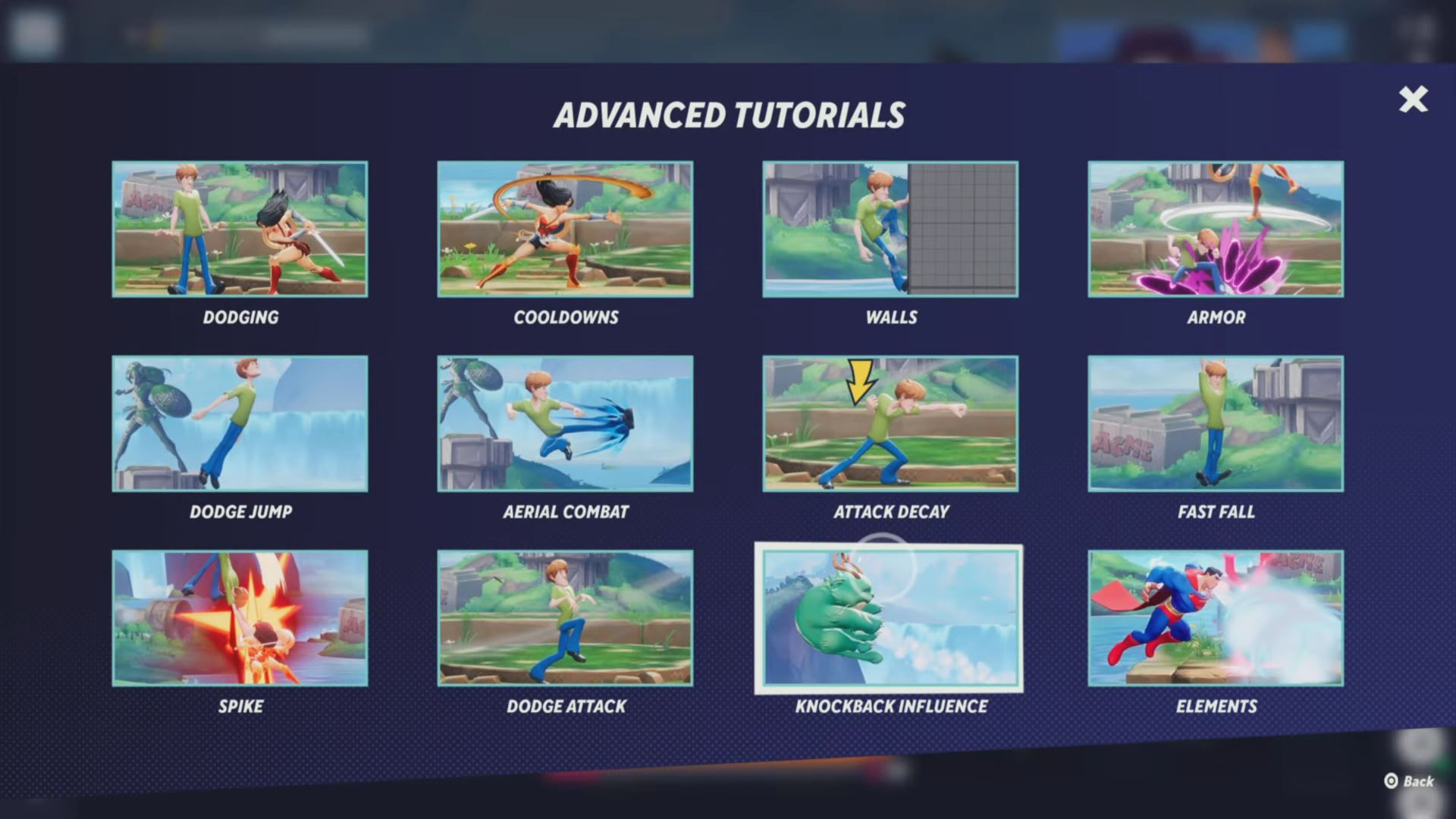
Before you can try each of the heroes out, the game has a dedicated tutorial that teaches you all about the basic & advanced techniques or mechanics.
The KBI tutorial is one of them, and the term “KnockBack Influence” is used inside the game. It is essentially a mechanic that the game teaches to you in one of the tutorials, which lets players counter the knockback damage.
It is the only move the AI uses in the game to launch players upward into the death zone, so you may complete the tutorial. But now it ends up KO’ing instantly, which is extremely annoying for several players. However, there is no need to worry as now I am going to discuss the best workaround to this tedious problem.
How To Solve The KBI Tutorial Not Working

The tutorial is pretty lenient regarding being in the category of advanced tutorials. The mechanic is done by using your directional buttons as an anchor to avoid getting thrown into the death zones of the match. This is easier said than done for most players unless Wonder Woman prevents you from accomplishing it.
Most players should be able to complete it and bypass it using a particular workaround easily discovered just recently by the game’s player base.
Playstation & Xbox
Now after some testing and researching online, I can conclude that you’ll be able to complete it after a few tries of getting launched repeatedly. Although that may be the case, it doesn’t seem to work for everyone. The controls for completing the tutorial on all consoles, like the PS4 & PS5 or the Xbox Series X, are the same.
However, players can quickly bypass the entire tutorial with relative ease, all thanks to a specific trick that anyone can apply.

Simply follow through the following short steps:
- The trick involves using the home screen buttons of the PlayStation & Xbox.
- Follow the Onscreen instructions as shown in the game to complete the tutorial.
- You must hold the analog stick down in the bottom left direction.
- While holding it down, you also need to press the PS button or Xbox icon button on your controller.

- The timing to press the home button of either console from your controller has to be right as Wonder Woman’s shield bash animation is done halfway.
- Press it as the white sparks from the action are done.
- Once she hits you with it, ensure you have the analog stick in the direction explained.
- It should’ve successfully worked if your Wonder Woman is back in the arena instead of getting KO’ed.
Weirdly enough, It will take some time to get the timing down, but we can confirm it works for just about everyone who was facing the issue. It weirdly works because the game does not register the death screen animation once you press the home screen button on both consoles.
Steam Users
PC users who are playing the game on Steam can opt to use the same method mentioned above. Aside from that, there are no other fixes that can be applied to that version.
According to reports on various Steam discussion forums about the game, players can warp back to the arena by simply pressing the ALT+TAB keys right before WW is launched off the arena.
The only difference is that you need to Alt+Tab to your Windows OS right before that in the same way as explained above. Besides that, your only other hope is to wait for a patch to be released that may fix this issue.
My Thoughts On The Multiversus KBI Tutorial Not Working
Players who had been eagerly awaiting to play the game were excited to learn every new mechanic found in it. However, the issues of the KBI tutorial not working and bugging out in Multiversus are among the few problems holding back the game’s true potential.
The KBI tutorial is a serious dent in an otherwise great brawler experience for the players. I’ve scoured the internet and found some reports about this error in Steam forums and Reddit.
As of right now, there aren’t any updates on the official Multiversus Twitter account. Now this might indicate that the problem has been resolved, or maybe a patch with be en route. But until that happens, my fixes above will definitely help you solve this problem for good.
FAQs
The game does have a dedicated offline mode. However, the main fun of the game is to compete with players around the world which requires online play.
Minimum Requirements: CPU: Intel Core i5-2300 Memory: 4 GB Graphics Card: AMD Radeon HD 7770 File Size: Unknown Operating System: Windows 10 64-bit
Thanks! Do share your feedback with us. ⚡
How can we make this post better? Your help would be appreciated. ✍



