NBA 2K23 is finally here, and it delivers the most authentic Basketball Sim mechanics since the start of the series. There is even a handy companion app this time around for NBA 2K23, but it does not seem to be working properly.
This is because of various factors, including shaky internet, server issues, corrupt app files, etc. Let’s discuss some ways to fix this problem.
- Before getting into the fixes, try the basic troubleshooting options, such as restarting the game and companion app multiple times; if unsuccessful, reboot all devices. Also, try testing your internet connection.
Below are some fixes you can try to make the companion app work properly:
- Changing the region setting.
- Creating a new profile in the game.
- Clearing the app’s cache.
- Waiting for developers to address the issue in a future update.
Change The Region Setting
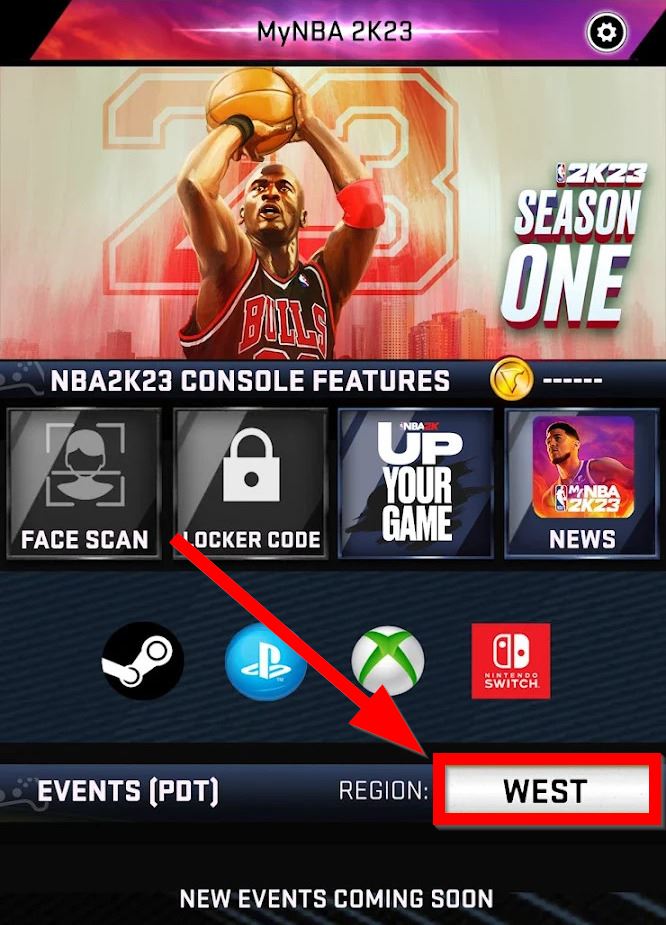
Most players may have been under the assumption that they need to use their gaming account’s region or the Console region type, but that does not seem to be the case. By switching the region of the app, it allows the app to use a server that’s actually working as it’s supposed to and this may resolve the issue for you.
Luckily, you can easily switch up the region option right from the app’s main screen, as shown in the image above.
Just change the setting so that it is according to where you live, as it only offers West, Europe, East, or Asia. Once you have selected the appropriate region, use your credentials to log in again on the desired platform and verify whether the application starts working.
It has also managed to help a few users overcome the inconvenience of it not working, so there is a chance it might do the same for you, too.
Link The Platform With The Save File
The save file plays a crucial role in resolving the app issue. Having the game’s save file on the platform where you play NBA 2K23 is essential for a proper account link as by linking the platform (PlayStation, Xbox, Switch, or PC) where you play NBA 2K23 with the save file, the Companion App can directly retrieve and display information related to your MyNBA progress, player stats, team management, and other in-game activities.
If you’ve launched the app before creating a profile or saving game data, I suggest returning to the game and creating a new profile to see if it helps you log in. Ensure that your PS5 game version has a registered profile save, and if you’re still facing issues, we can explore other unconventional solutions.
- If you wish to delete your current profile, back it up on Xbox Live or PS Plus Cloud storage in case you want to use it again instead of the new one.
Clean The Cache Data
There are numerous instances where the valuable data in software can corrupt instantly, causing major damage to users and players. Sometimes, they may perform irrationally and end up dishing out irritating bugs and glitches, so all smartphone users must know how to clean their cache data.
The non-existent form of data will clog up the application’s memory, which is especially important to clear up if you want to run them with ease. Thankfully, most smartphone users can follow our step-by-step guide to clean up the cache data on their devices:
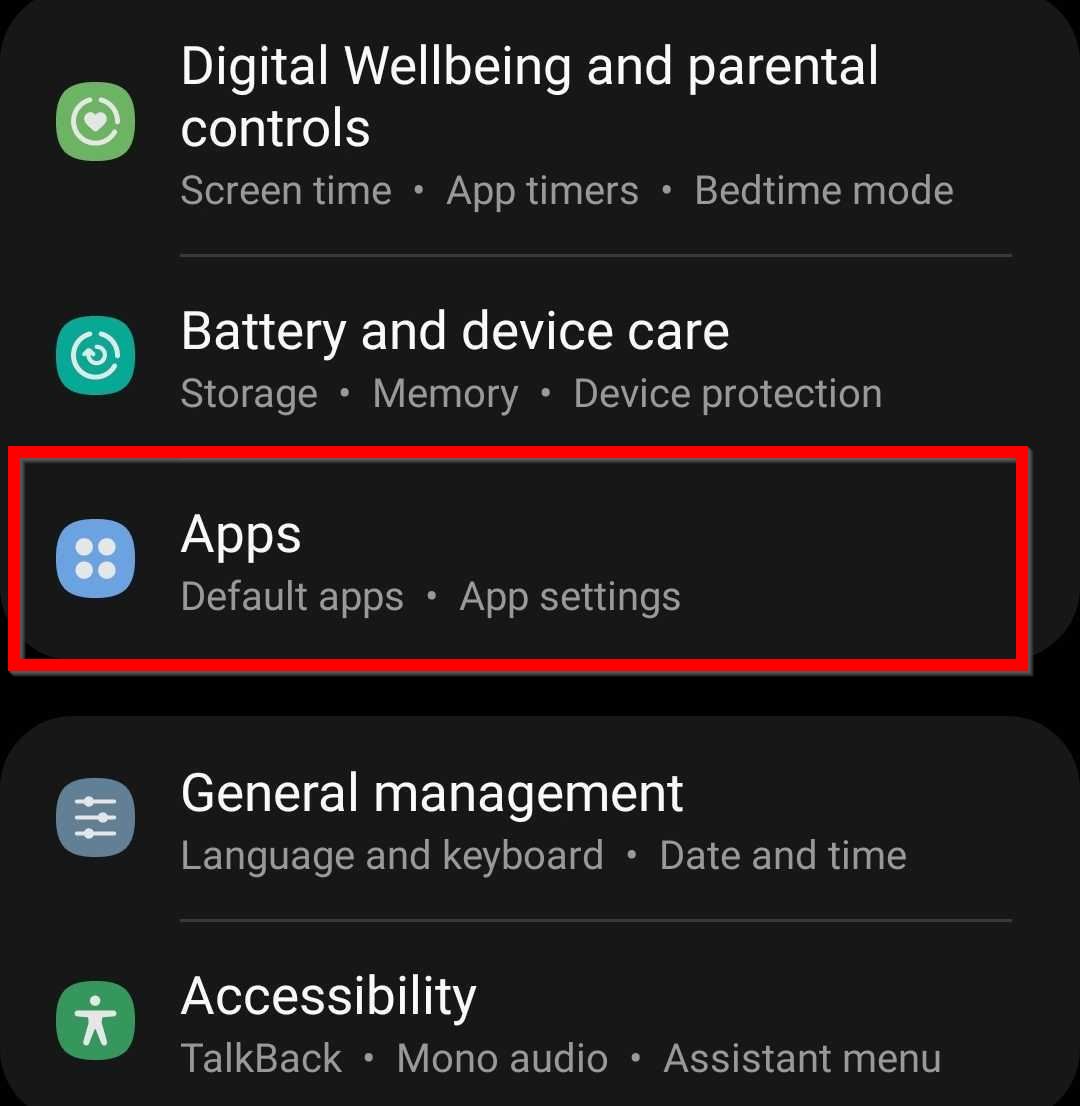
- Open up the main settings or application on your mobile phone.
- Now, navigate to where you can modify the Apps on your phone.
If done correctly, you can now see the list of installed applications on your smartphone’s internal storage and SD card.
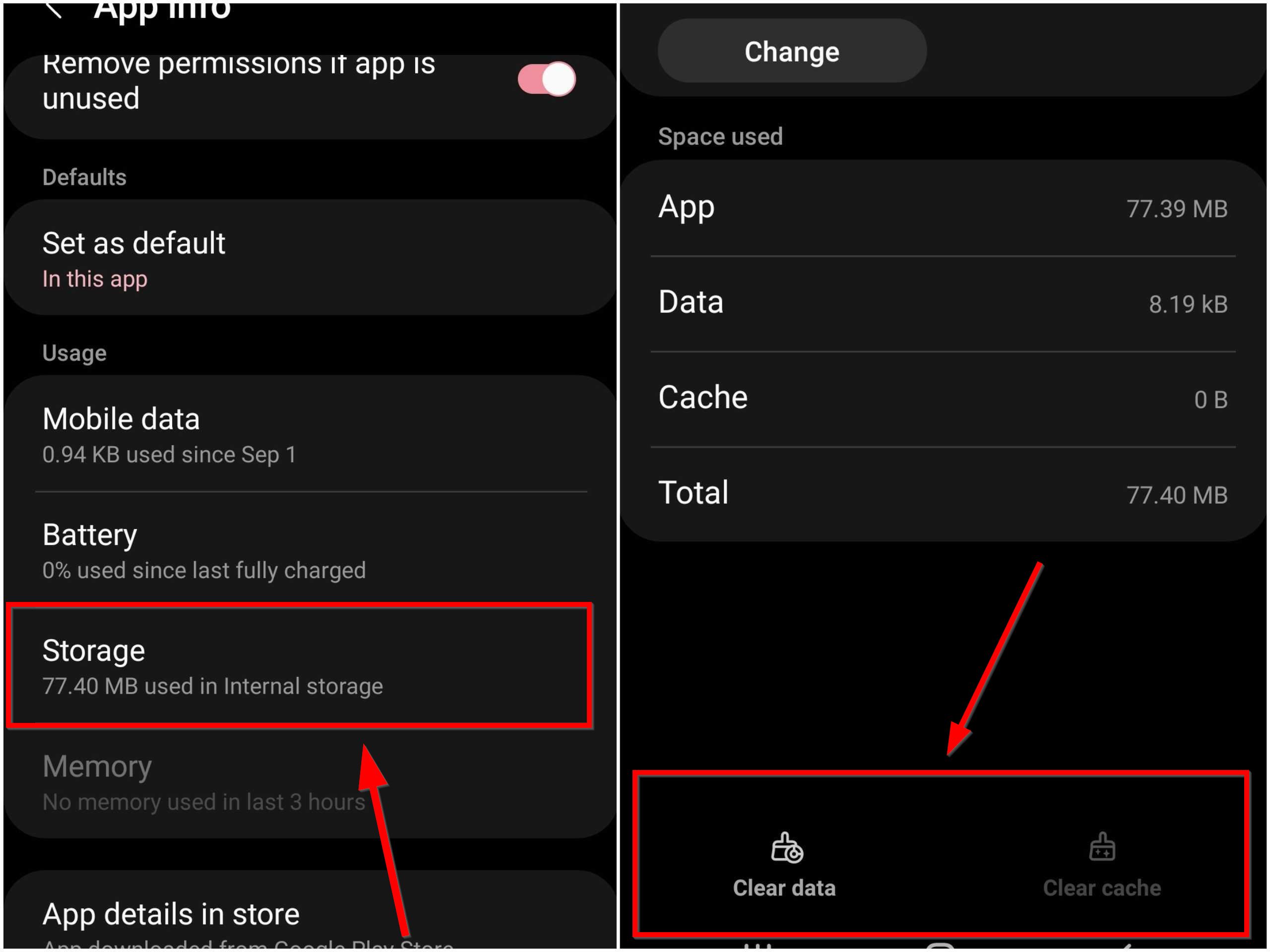
- Scroll through the list > Locate the NBA2K23 app.
- Once you do, select it > Check to see if you can modify its Storage options.
- First, I recommend cleaning up the Cache > Go back into the companion app to see if it resolves the problem.
- If not > Clear up its data > Log back in to check if the solution worked.
Wait For Application Updates
If none of the fixes we have mentioned have worked out, then the last thing you can do is wait for the developers at 2K and Visual Concepts to update the app. It will hopefully resolve some of the unfixable errors and iron out the bugs and glitches. Players online are also waiting on an official fix and have verified that 2K is working on a fix.
Thankfully, having the patience isn’t much of an issue, as the application doesn’t have too many critical features needed for the game.
According to the Official Twitter/X account of the game itself, the team is fully aware of the ongoing issues players have with running the application on their smartphones, hence why it is only a matter of time before they roll out a patch that will surely get the app working just as new again.
We are aware of the issue with the MyNBA 2K23 companion app preventing PSN accounts from logging in. A fix is on the way. Stay tuned! https://t.co/KYKpFkl7HW
— NBA 2K (@NBA2K) September 10, 2022
FAQs
Verify if you have the game’s most recent version. Check to see if the servers for NBA 2k23 are down. Also, try to enter the game once more after restarting your modem or router.
When attempting to play NBA 2K, you might encounter errors with the error codes “EFEAB30C” or “4B538E50”. This is typically caused by the fact that you haven’t downloaded the most recent data. When that occurs, it indicates that you have to download the most recent update before you can play again.
Thanks! Do share your feedback with us. ⚡
How can we make this post better? Your help would be appreciated. ✍



