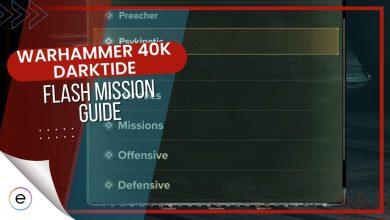Warhammer 40,000 Darktide is a new coop game in which players are tasked to take back the city of Tertium from bloodthirsty foes. Unfortunately, some players are unable to do that, thanks to the numerous bugs and errors that plague the game. One of those errors is the error code 4001, which has gamers and their friends frustrated since the Warhammer 40k Darktide is a coop title; thus, we have listed all the known fixes for that error here.
Key Highlights
- Most players facing the error code 4001 are playing Warhammer 40k Darktide through the PC Gamepass application.
- Due to this error code, players are unable to play the game with their friends.
- The very first fix that players should try would be to change the party leader/host.
- If this doesn’t work then, players should try signing out of the Xbox App and the Xbox Game Bar.
What Is Error Code 4001

Now, there are a few fixes for this error, but none of them are guaranteed to fix the issue for you, so keep that in mind.
Change The Leader/Host
The very first fix we would recommend trying out is to change the leader of your team, as it has been reported that this method fixed the issue for a lot of players. If this doesn’t work, then there is also a good chance that something is going about with the server of the game, and then you’ll just have to wait until the issue is automatically resolved.
Sign Out Of The Xbox App
Reddit user u/Ok_Task5367 pointed out in a post by u/M4GNUM_FORCE_44 on the Darktide subreddit that the error code 4001 can also be fixed by signing out of the Xbox app while in-game. Simply start the game and go to the point where you normally face the error code, but before you click on “Start”, open up the Xbox app, click on your profile icon and sign out. Then go back into the game and press “ Start”.
If this doesn’t work, then try signing out of the Xbox Game Bar App as well.
Wrap Up
These are all the known fixes for the error code 4001. We hope our guide helped you out; if you are still facing the error, then you can also try out traditional fixes, such as restarting your router and verifying file integrity, but these are more general fixes and are not worth listing separately.
In any case, this error is mainly caused by network issues, so it should get an official patch from the developers soon, but that is all from us. Warhammer 40,00 Darktide is available now on Xbox Series S/X and PC. Do let us know what you think about the game in the comment section below.
Next:
Thanks! Do share your feedback with us. ⚡
How can we make this post better? Your help would be appreciated. ✍