Gotham Knight Multiplayer: s 2 & 4 Players Co-Op Guide
Protecting Gotham City is much more fun when you do it with a friend.

In Gotham Knights, the multiplayer experience is impressive. Two players can explore the vast map independently without affecting their co-op gameplay. You can enjoy the entire game with friends or random players online, engaging in patrol or story missions seamlessly. Transitioning between solo and co-op play is smooth, but please note that crossplay is not supported; you can only play with others on the same platform.
To Unlock Multiplayer in Gotham Knights: Co-op Options: Joining Multiplayer: Multiplayer Features: Heroic Assault Mode:
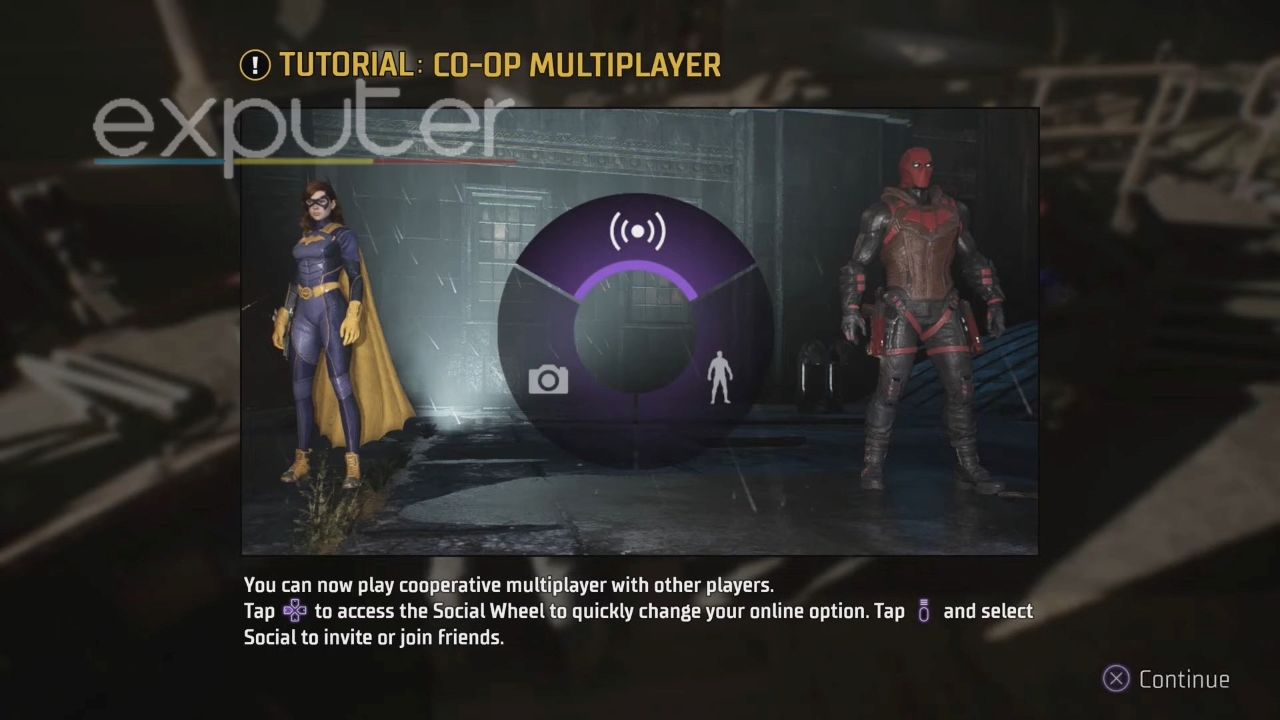
How To Unlock & Start Multiplayer
To unlock and start multiplayer in Gotham Knights, follow these steps:
- Complete the second primary mission, “The Langstorm Drive.”
- After completing the mission, return to the Belfry and head toward the Bat Computer.
- Read the newspaper on the table, which will trigger a small cutscene and initiate the multiplayer tutorial.

Newspaper location [Image Credit: eXputer] - You will have four co-op options:
- Public: If you want to play with anyone and don’t mind who joins, choose this option.
- Friends Only: Restricts multiplayer to your friends.
- Friends of Friends: Allows friends of your friends to join.
- Invite Players: Makes your world invite-only, and only those with your in-game invite can join.
- To join a random person’s world, access the menu, select “Multiplayer,” and then choose “Quick Match” to search for available games to join. Note that some players may encounter a “Failed To Join Session” error.
- To make your game available for others to join, open your social wheel and select the multiplayer option. Choose the top option to set your game as public.
- Adjust the multiplayer option according to your preference:
- “Friends Only” for your friends to join at any time.
- “Friends of Friends” for a broader group of players.
- “Invite Only” for a private world where only invited players can join.
Enjoy your multiplayer experience in Gotham Knights!
How Does The Multiplayer Work In Gotham Knights

Co-op offers the advantage of combining the skills and abilities of two different knights, making it a worthwhile trade-off for the enemy scaling.
Additionally, some quality-of-life improvements have been implemented to enhance the multiplayer experience:
- Enemy difficulty scales down to normal if your co-op partner leaves mid-battle.
- If you’ve already completed a mission in someone else’s world, you have the option to skip it in your own game.
Gotham Knights also features Heroic Assault, an online cooperative mode for up to four players. It consists of 30 floor levels with increasing difficulty and unique challenges, with enemies reaching Level 25 on the first floor. Players can access Heroic Assault through the game’s main menu after completing Case File 05 in the main story.
This mode introduces new equipment, skills, the Batcycle, and allows players to control various Bat Family members, each customizable with skins and accessories, offering a rewarding cooperative experience.
Rewards
Playing Gotham Knights’ Heroic Assault mode can be a rewarding experience. Clearing each of the 30 floors rewards players with level 60 gear, new colorways, and other goodies. As an added bonus, completing all 30 floors with a team will guarantee even more rewards for the players. This is why Heroic Assault can be a great way for players to acquire the best gear in Gotham Knights.
| Floor Level | Mods | Crafting Material |
| Floor 1 | Epic | Industrial Solvent, Accelerant, Programmable Nanocapsules. |
| Floor 2 | Epic | Titanium Mesh, Rare Earth Metals, Pseudoderm. |
| Floor 3 | Epic | Titanium Mesh, Rare Earth Metals, Pseudoderm. |
| Floor 4 | Legendary & Epic | Industrial Solvent, Accelerant, Programmable Nanocapsules. |
| Floor 5 | Legendary & Epic | Titanium Mesh, Rare Earth Metals, Promethium. |
| Floor 6 | Legendary & Epic | Titanium Mesh, Rare Earth Metals, Promethium. |
| Floor 7 | Legendary & Epic | Graphine Fiber, Colliodial Crystal, Promethium. |
| Floor 8 | Legendary & Epic | Industrial Solvent, Accelerant, Programmable Nanocapsules. |
| Floor 9 | Legendary & Epic | Graphine Fiber, Colliodial Crystal, Promethium. |
| Floor 10 | Legendary & Epic | Industrial Solvent, Accelerant, Programmable Nanocapsules. |
| Floor 11 | Legendary & Epic | Organic Composite, Electrum, Nth Metal. |
| Floor 12 | Legendary & Epic | Titanium Mesh, Rare Earth Metals, Promethium. |
| Floor 13 | Legendary & Epic | Organic Composite, Electrum, Nth Metal. |
| Floor 14 | Legendary & Epic | Graphine Fiber, Colliodial Crystal, Nth Metal. |
| Floor 15 | Legendary & Epic | Graphine Fiber, Colliodial Crystal, Promethium. |
| Floor 16 | Legendary & Epic | Industrial Solvent, Accelerant, Programmable Nanocapsules. |
| Floor 17 | Legendary & Epic | Graphine Fiber, Colliodial Crystal, Promethium. |
| Floor 18 | Legendary & Epic | Organic Composite, Electrum, Nth Metal. |
| Floor 19 | Legendary & Epic | Titanium Mesh, Electrum, Nth Metal. |
| Floor 20 | Legendary & Epic | Graphine Fiber, Colliodial Crystal, Promethium. |
| Floor 21 | Legendary & Epic | Industrial Solvent, Accelerant, Programmable Nanocapsules. |
| Floor 22 | Legendary & Epic | Graphine Fiber, Colliodial Crystal, Promethium. |
| Floor 23 | Legendary & Epic | Titanium Mesh, Electrum, Nth Metal. |
| Floor 24 | Legendary & Epic | Industrial Solvent, Accelerant, Programmable Nanocapsules. |
| Floor 25 | Legendary & Epic | Organic Composite, Electrum, Amalgam, Nth Metal. |
| Floor 26 | Legendary & Epic | Organic Composite, Electrum, Nth Metal. |
| Floor 27 | Legendary & Epic | Organic Composite, Electrum, Amalgam, Nth Metal. |
| Floor 28 | Legendary & Epic | Graphine Fiber, Colliodial Crystal, Promethium, Nth Metal. |
| Floor 29 | Legendary & Epic | Organic Composite, Electrum, Nth Metal. |
| Floor 30 | Legendary & Epic | Promethium, Programmable Nanocapsules, Pseudoderm, Nth Metal. |
Next:
- Best Red Hood Skills
- Best Nightwing Skills
- Gotham Knights Best Character To Choose
- How To Unlock All Suits
Thanks! Do share your feedback with us. ⚡
How can we make this post better? Your help would be appreciated. ✍




