Lego Star Wars Skywalker Saga Datacards Locations
This Lego Star Wars The Skywalker Saga Datacards location guide will tell you where all 19 Datacards are located!

Lego Star Wars Skywalker Saga was recently released to the global fanbase, and it comes packed with hours of entertainment and a walk to nostalgia. With a plethora of classes to choose from, characters to unlock, and levels to unlock, players can have a blast defeating enemies and winning each battle. They can also find data cards hidden across the map, which will be covered by this Lego Star Wars The Skywalker Saga Datacards Location Guide.
- Datacards upgrade characters and buy stud multipliers.
- 19 Datacards are spread across Skywalker Saga’s map.
- First Datacard: Mustafar Mining Complex; Second: Echo Base Main Hangar.
- Next pair in Federal District Senate View and Great Temple Landing Pad.
- Sixth in Karchirho Tree Vikkilynn’s tree hole.
- Seventh: Dagobah; Eighth: Takodana Maz’s Castle.
- Two on Tatooine: Mos Espa Landing Pad, Mos Eisley.
- Geonosis: Stalgasin Hive; Niima Outpost in Niima Desert.
- Cloud City Landing Pad and Ewok Village Landing Pad have two.
- Uscru District and Crait Outpost: another pair.
- Canto Bight in Cantonica for the 16th Datacard.
- Return to Tatooine for 17th in Judland Wastes.
- 18th on Exogol in Sith Citadel area; 19th in Crash Site Landing Pad.
All Datacards Locations In LEGO Star Wars The Skywalker Saga
Check out our summarized table on Datacards locations in Lego Star Wars Skywalker Saga:
| Location | Location |
|---|---|
| Mustafar Mining Complex | Mustafar |
| Echo Base Main Hangar | Echo Base |
| Federal District Senate View | Federal District |
| Great Temple Landing Pad | Great Temple |
| Kachirho Tree Vikkilynn | Kachirho Tree |
| Dagobah Location | Dagobah |
| Takodana Maz's Castle Location | Maz's Castle |
| Mos Espa Landing Pad, Tatooine | Mos Espa |
| Mos Eisley, Tatooine | Mos Eisley |
| Stalgasin Hive, Geonosis | Stalgasin Hive |
| Niima Outpost, Niima Desert | Niima Outpost |
| Cloud City Landing Pad | Cloud City |
| Ewok Village Landing Pad | Ewok Village |
| Uscru District, Coruscant | Uscru District |
| Crait Outpost Location | Crait Outpost |
| Canto Bight, Cantonica | Canto Bight |
| Judland Wastes, Tatooine | Judland Wastes |
| Sith Citadel, Exogol | Sith Citadel |
| Crash Site Landing Pad | Crash Site |
Mustafar Mining Complex
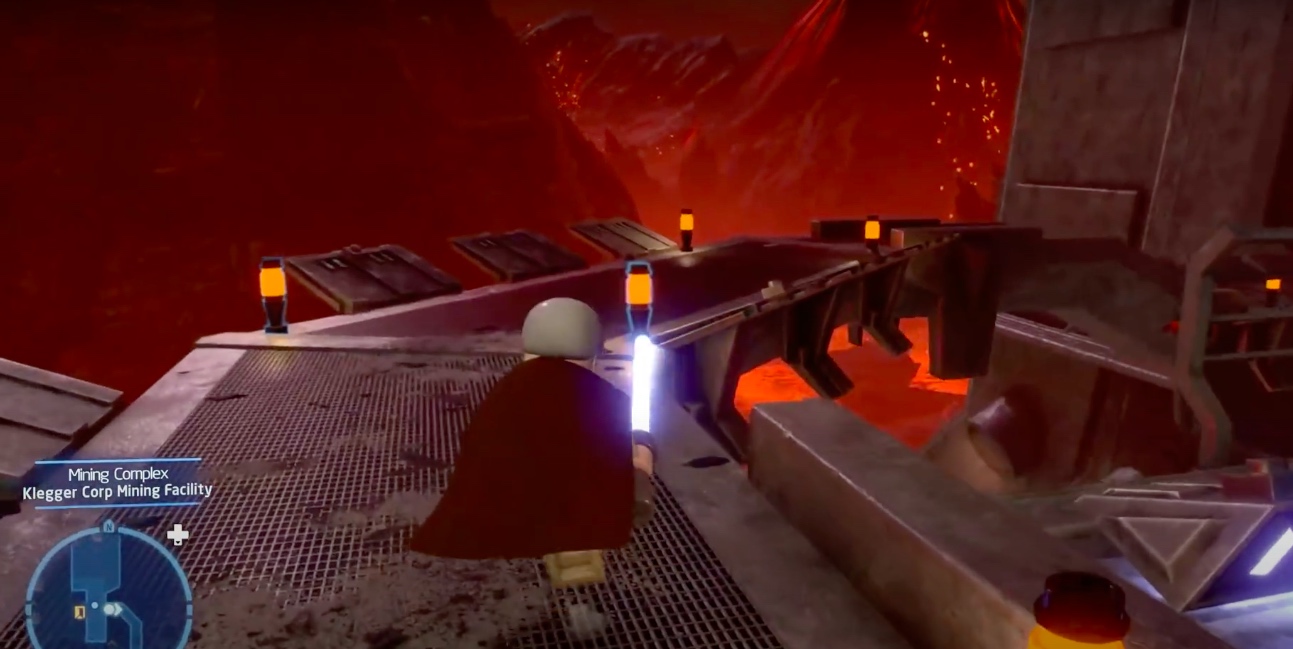
Starting when you first spawn into the Mustafar Mining Complex, players want to turn around and start running on the main platform connected to a corridor or a long narrow hallway. After examining the giant cement cylinder, do a full 180 and run back to where you came from.
Steer right, and keep running until you see stairs that will lead up. While going up the stairs, make sure that you collect the studs on the ground. Jump onto the platform that is right next to the steps, and inch near the edge where you can view the Cylinder. Players might notice that there are a few grapple points. While you’re at it, consider reading our Studs Farming guide and collect at least 100k studs per run in the game.
Grapple onto the lego grapples and press A on your controller to grab hold of the next Grapple and launch onto it. Jump to the third Grapple, after which you will have successfully acquired your first Data Card.

Echo Base Main Hangar

Moving on, the second data card can be found in the Echo Base Main Hangar. Once you spawn into that location, if you look straight up, there will be a few hanging lights scattered across the roof, and on the top of one of the hanging lights will be a shining Data Card.
To access the card, keep going across the main floor until you come across a white-colored wall that will have a few Grapple Points stuck to it. Grapple onto the first point, and then onto the second point, and then if you look to your right, you can grapple onto the main platform connected to the roof.
Run straight across the platform until you see one of the hanging lights behind the one with the Datacard, grapple onto the first hanging light, then onto the one with the Datacard, and collect your card. You now officially have your second Datacard in hand.

Federal District Senate View

Upon spawning at the Federal District Senate View, head straight from the rooftop edge, turn right at the white wall, and find a hole in the ground. Break through any blockage, descend using the ladder, and land on the lower platform. Turn 180, proceed across the main platform, take a left, and navigate the balance beam. Reach the end to find breakable boxes for studs. Unlock a room by standing on the green button inside the wall to access the third data card.
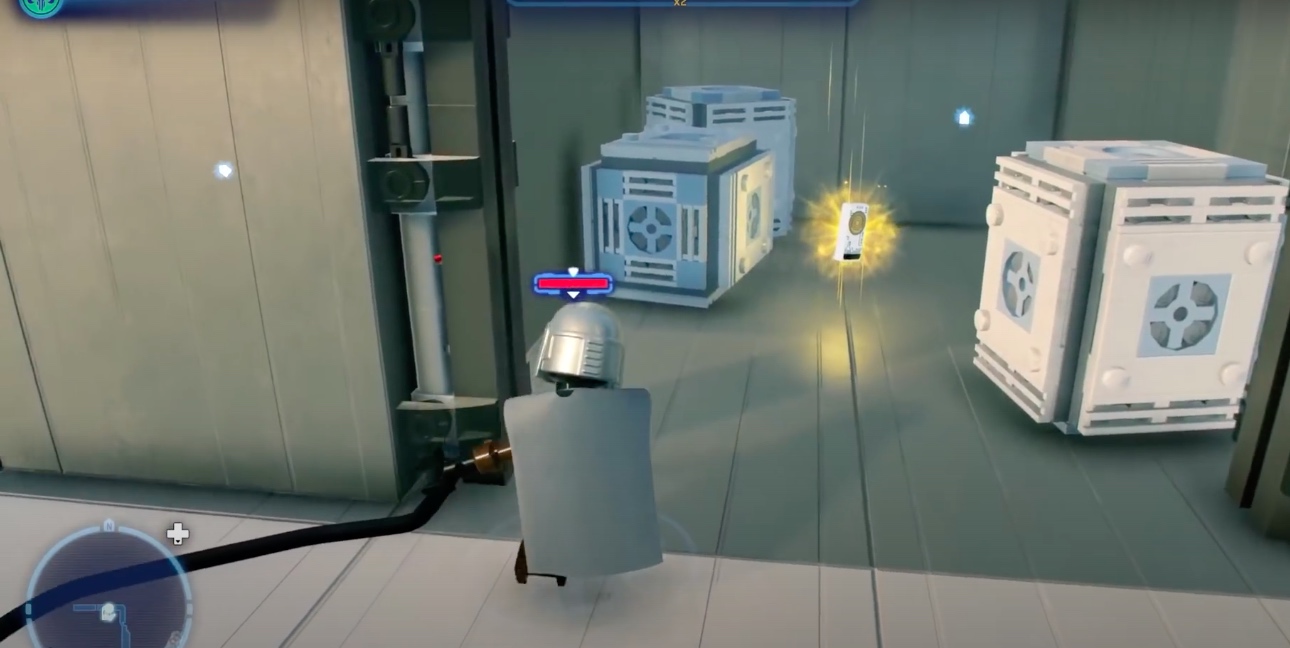
Great Temple Landing Pad

The fourth location is in the Great Temple Landing Pad. Once you get to the temple’s main entrance, if you look in the distance, you can make out the silhouette of the shining data card, which is conveniently placed in the middle of a connecting platform.
To get there, start running across the main floor, and there is no easy way to access the data card except to take hold of a small luggage lift you can pull out. Place the lift below another vehicle, after which you can jump onto the vehicle’s platform.
If players look straight up, there will be two main Grapple Points, which they will need to make a bit of trial and error to grab onto. After holding onto the first point, get onto the second and jump onto the main platform. Inching forward will grant the players access to the fourth data card.

Karchirho Tree Vikkilynn

After spawning into the main platform, players will notice they are in the middle of a big circular platform. Turn around and run across the main platform until you encounter a small connecting bridge leading into a giant tree.
Upon heading into the tree, players can go through it and out again, after which they want to jump onto a circular platform. Steering a bit left, there will be a wooden bridge that connects to yet another platform that is indeed circular. After getting onto the platform, make your way towards the tree, but instead, get onto the platforms on the edge of the tree.
Jumping across a major hole that connects the next platform, look to your right, and the data card will be buried into a hole in the tree. Interact with it to retrieve it, and you have your fifth data card in hand.

Dagobah Location

The next place we will look is in the Dagobah location. Once you get to the main area, you will be surrounded by tons of trees. Move to the tree that seems like it has a branched arching above you, and if you steer your direction up, players will be able to take note of the Datacard placed conveniently on a branch.
On one of the branches of the various trees, there will be a few Grapple points. Using A on your controller, grapple up and pull your character onto the leading branch of the tree. The second the player pulls up their character onto the extension, they will come in contact with the Datacard, having retrieved it.
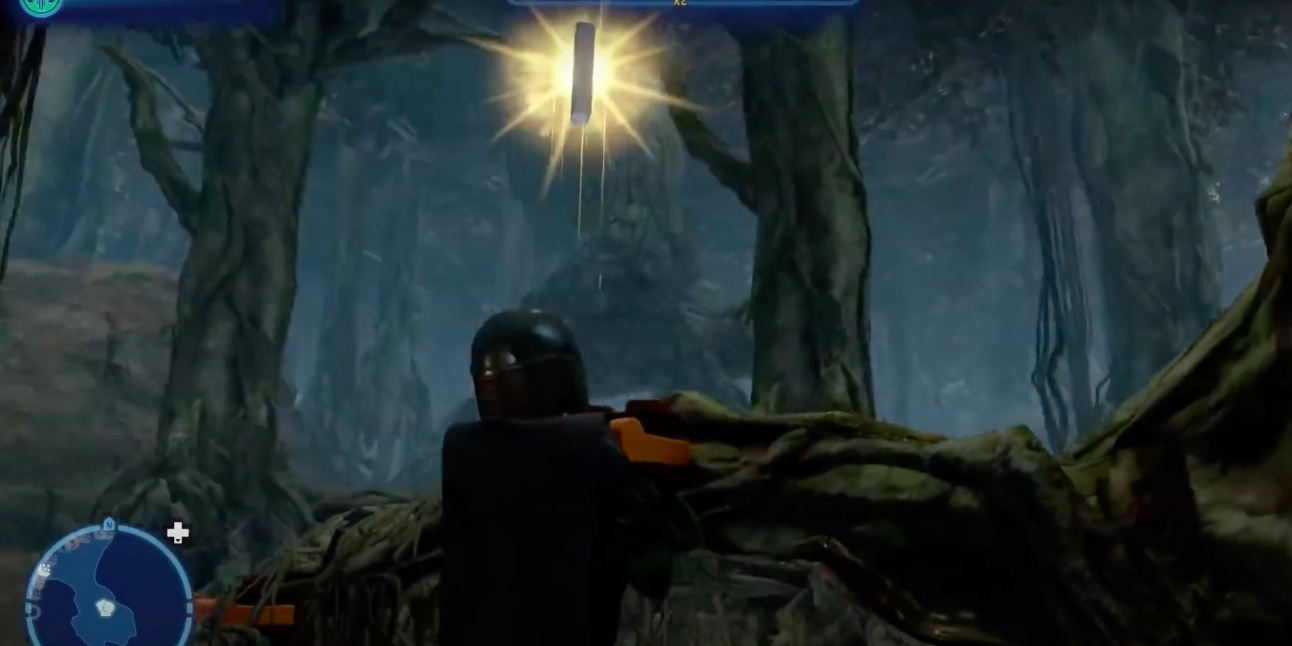
Takodana Maz’s Castle Location

Players should head to Takodana’s Maz’s Castle to obtain the next Datacard. Upon spawning, they’ll find themselves surrounded by water, with a tall pillar hosting a chest button behind them.
Switch to a character capable of using the grapple point atop the pillar. Grab the Grapple point, ascend the pillar, and stand on the red button to turn it green. This action reveals a chest emerging from the water.
Descend from the pillar, approach the chest, and open it to acquire the seventh data card. This location is among the easiest for obtaining the data card.

Mos Espa Landing Pad, Tatooine

Proceed to the Mos Espa Landing Pad for the next data card location. Upon arrival, dock your ship on the sand and disembark. Head towards the main structure, leading to what appears to be a humble settlement.
Follow the pathway marked by studs on the ground, collecting them as you go. When the path ends, turn right. Proceed straight until you reach the steps leading up; run left and ascend the stairs. Climb onto the rooftop and glide down to the ground.
Continue forward until you reach an arched gateway. Enter, and on the right, locate a building with light shining through the door. Move to the back of the building, where you’ll find the Datacard behind one of the doors.

Mos Eisley, Tatooine

Keeping things going, the next location is the Mos Eisley on Tatooine Planet. When you get to the planet, you will be next to a taxi; from the cab, players want to start heading straight until they come across an arched entryway. Upon entering it, steer left by following the path of studs on the ground.
Coming across a grapple point, grab onto it and pull yourself up. Keep making your way across the rooftops and then jump back to the ground, running far into the civilian area and back to the other side of the headquarters. Players will encounter a large building with the data front and center on its wall.
Using a character that can use the Force, make it place a lift onto the area below the data card, jump onto the lift, and glide up until you can interact with the card.

Stalgasin Hive, Geonosis

Upon spawning in the general area of the canyons, you want to get up to the grapple point at the building in front of you. However, you will need a character that can use a net launcher.
After placing several net launchers on the wall leading to the Grapple Point, climb the nets, grab the first, second, and third points, and jump onto the main cliff. Head to the highest cliff point directly above you, start hugging the cliff and steer right while ensuring you do not fall.
Jump down onto a connecting platform and hug the wall again until you reach an area with several grapple points; grapple up the five points until you get the Data card location and interact with it to claim it. There you have it; the 10th data card is now yours!

Niima Outpost, Niima Desert

Make your way over to Niima Outpost in the Niima Desert. Once players have safely arrived at the landing pad if you want, you can walk on foot, but you may find it easier to take hold of a vehicle lying around in the sand and ride it.
Once on the vehicle, start making your way straight and then go down the hill until you encounter a circular building or a half-buried structure in the sand. Search around the vicinity of the form, jump up to the top of the structure, and either Grapple down or jump down. Once down, you can interact and get hold of the 11th Datacard.

Cloud City Landing Pad

Specifically, after reaching the landing pad, make a swift 180 turn and head for the building with an open entrance.
Do not go inside the building, but steer right and keep heading straight, grabbing the studs placed on the ground. Running across the main platform and crossing the first right intersection, do not turn there. Instead, head straight forward until you come across a plant; from there, you need to jump down.
Jump down to another lower level, and besides a few steps, there is another level that you need to jump down to. Break the slightly cracked door and head into the area to retrieve the 12th Datacard.

Ewok Village Landing Pad

The next location is Ewok Village, where players need to start by being in the general area of the landing pad. From the place, steer right and head up to the tree to your right. From there, players want to start going down to the tree’s bottom. Keep collecting studs as you make your way along for future purposes.
When you come across the edge of the tree at the bottom, you will come across a switch that is colored white and brown. To open that, inch towards the platform’s edge on the tree and shoot the button with a gun to trigger the switch. Upon hitting it, the white and brown lock will open up.
Opening it will reveal your 13th Data card, which you can interact with to retrieve; with that being said, you now have it in your arsenal!

Uscru District, Coruscant

Players will need to start by making their way up the first uphill platform, following the path of studs down the platform until they come across a platform that is going downhill.
Make a U-turn and go down again, and from there, make a left on the platform, keep running straight and steer left at the first left platform, then right, and once you are on the ground floor, make a left turn again and keep heading straight. Coming close to the ledge of the platforms, there will be a small box on which you can jump where players will be able to view a circular platform in front of them,
Fly over to the circular platform, and running around it will help players encounter their 14th Datacard, which will now be in their arsenal.

Crait Outpost Location

The next location we will mention is the Crait Outpost, where players can find their 15th Datacard. When you first arrive at the outpost, you will be on the ground, from where you will see in the distance a platform that connects against a mountainside, where players want to go.
Start heading up the ladders of the platform and make your way up. There will be a total of three proceeding platforms with connecting ladders. Once you have gotten to the top platform, start inching towards its edge, and players will see the data card in the air by a grapple point in front of them.
Get hold of the Grapple Point pull your character on it, and interact with the Data Card to claim it.

Canto Bight, Cantonica

For our 16th Datacard, players will need to head over to the Canto Bight location of Cantonica. Once you are there, turn around and start running through the main entrance of the residential area.
While running, ensure that you pick up the studs, and keep going forward, up the stairs, and then make a right when you come to a dead end. Keep heading straight for a while until your navigation indicates the presence of a Data Card in the vicinity. Make your way around the building until you come across several Grapple Points located on the walls of the buildings.
And just below the fourth Grapple Point, on a balcony, will be the 16th Data Card.

Judland Wastes, Tatooine

Our next location is again on the Tatooine planet, specifically on the Judland Wastes. Once players have arrived safely at the landing pad, they want to start making their way forward on the ground and crossing through the mountains.
Players can use a data card navigator to trigger when it is close by, and when the data card is nearby, it will be located on top of a tall mountain. Make your way over slightly uphill and get close to the first Grapple Point to get it. Slowly start climbing the Grapple Points, and then use the ledge to climb up.,
Once on the ledge, fly over to the top of the mountain and retrieve the 17th Data Card, leaving us with only two data cards left to recover.

Sith Citadel, Exogol

The 18th Datacard is located in Sith Citadel on Exogol planet. From the landing point, turn around, start making your way forward under the base, and keep running until you encounter a large hole in the ground, the entrance to the Sith Citadel. After jumping, make sure to jump onto the safety platform.
From the platform, leap down onto the ground and start running forward until you encounter tons of pipes connected against the roof. The data card will be located on top of one of the pipes, and to go there, players want to make their way over to the stairs nearby, grab hold of the ropes, climb up, and then get hold of the data card.

Crash Site Landing Pad

From the Crash Site Landing Pad area, start moving through the grass until you get to the Company 77 village, and stop right by the entrance of the first hut you encounter. Steer left and go straight into where you can find the data card if you go behind the hut.

That concludes our location guide! Let us know what you think of it in the comments below!
Thanks! Do share your feedback with us. ⚡
How can we make this post better? Your help would be appreciated. ✍



