LEGO Star Wars The Skywalker Saga Razor Crest Code

Lego Star Wars The Skywalker Saga is the latest installment of the Lego Star War Series. The game features flying ships during the playthrough. But some of these items are exclusive items that you won’t find unless you perform some tricks. One such is the Razor Crest, which is the legendary ship used by The Mandalorian, Din Djarin. This ship is obtainable by using codes and that is why our Lego Star Wars: The Skywalker Saga Razor Crest Code guide entails how to redeem this ship and fly through the vast galaxy.
- The Razor Crest is an unlockable ship, via a code, in Lego Star Wars The Skywalker Saga.
- You can unlock the Razor Crest by entering the code ‘ARVALA7’ in the main menu or in-game by opening the holoprojector and going to Extras.
- Once the code is entered, you will get a confirmation message and the ship will be available to fly in the harbor.
- The Razor Crest goes quite well with the Bounty Hunter class.
Unlocking Razor Crest Ship LEGO Star Wars The Skywalker Saga

Related: Lego Star Wars The Skywalker Saga: How to Save
As we’ve mentioned earlier, the Razor Crest in Lego Star Wars: The Skywalker Saga is exclusive to codes. You can’t obtain it by finishing any specific level or mission. And what’s good, you won’t have to wait until any specific time to put in its code, as it was in previous installments. With the Lego Star Wars: The Skywalker Saga, you can put in the code at any point in the game. All you have to do is, pause the game; more on that in a while.
In Lego Star Wars: The Skywalker Saga, including the Razor Crest, players can unlock tons of characters and ships throughout the game. To use them in free mode, players will have to wait until they can enter Galaxy Free Play mode.
Code To Unlock Razor Crest Ship
To unlock the Razor Crest, you can open the Main Menu. Then you’ll have to navigate to the ‘Enter Code’ option at the bottom of the Main Menu. Once there, enter the code ‘ARVALA7’. This specific code is the name of the planet where The Mandalorian discovers the infamous Baby Yoda.

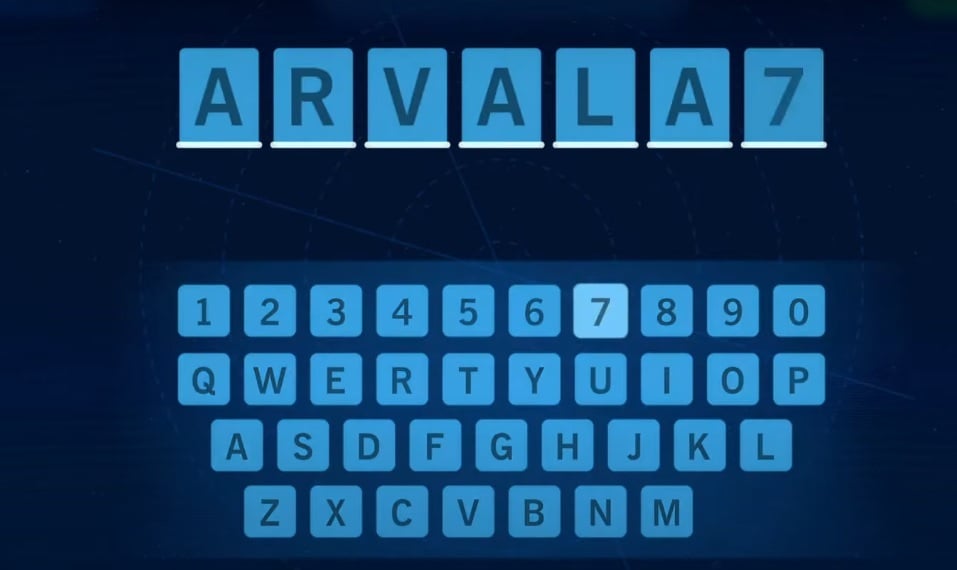
Once you’ve successfully entered the code, a confirmation message will show up with the text “The Razor Crest Unlocked” written on it. This will ensure that you’ve entered the code correctly.

You can unlock the Razor Crest in Lego Star Wars: The Skywalker Saga even when you’re in-game. Just open your holo-projector and go to Extras to enter the code.
Selecting Razor Crest in Lego Star Wars
Once the Razor Crest is unlocked, you don’t need to buy it using studs or anything. It is available for you to fly around in it. Go in your hologram, then to ships and look for ‘The Razor Crest’. It should be available with a notification mark.
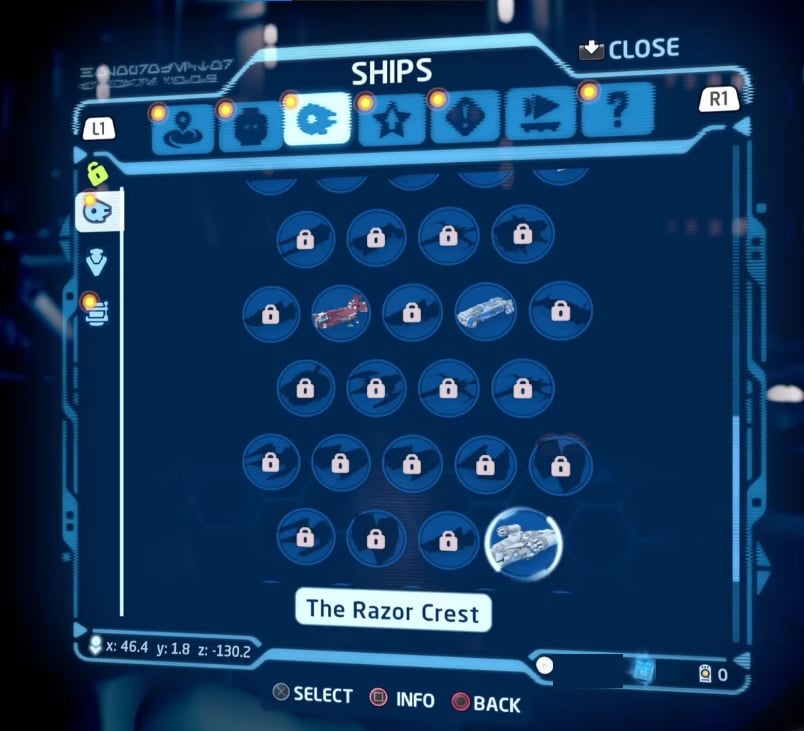
When selected, any other ship you have at the hanger will fly away, and the Razor Crest will replace it. Then you can enter the Razor Crest to fly in it.

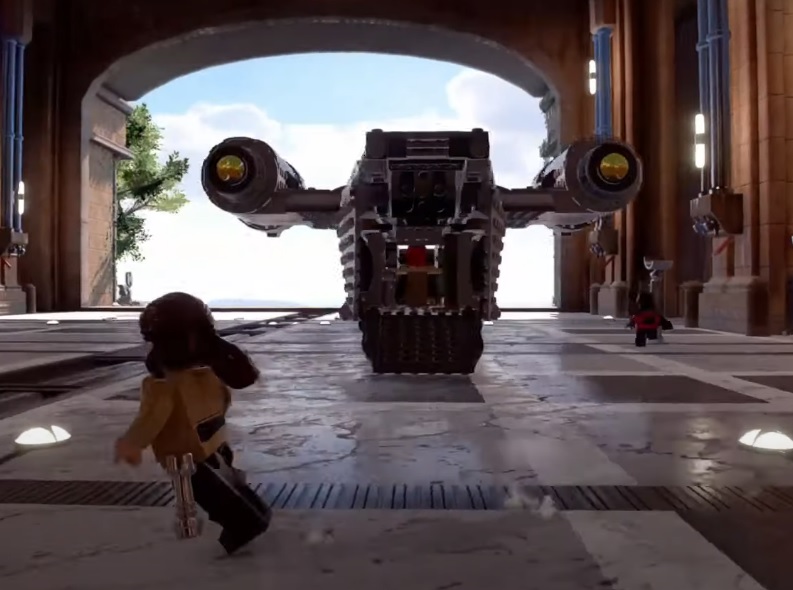
Flying it gives off the vibe as if you’re The Mandalorian. Razor Crest is one of the coolest ships in Lego Star Wars: The Skywalker Saga that is unlocked through code, and it goes best with the Bounty Hunter Class in the game.
Thanks! Do share your feedback with us. ⚡
How can we make this post better? Your help would be appreciated. ✍
Great help and advice



