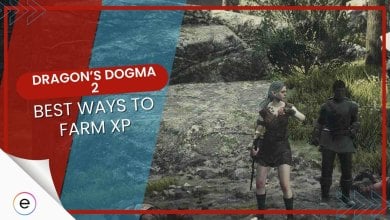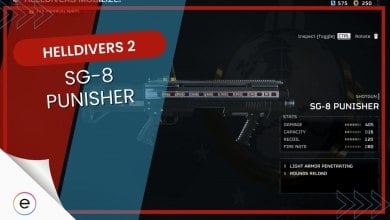Modern Warfare 2: How To Check KD
Here is how to check your K/D ratio in Modern Warfare 2 and how to improve it.
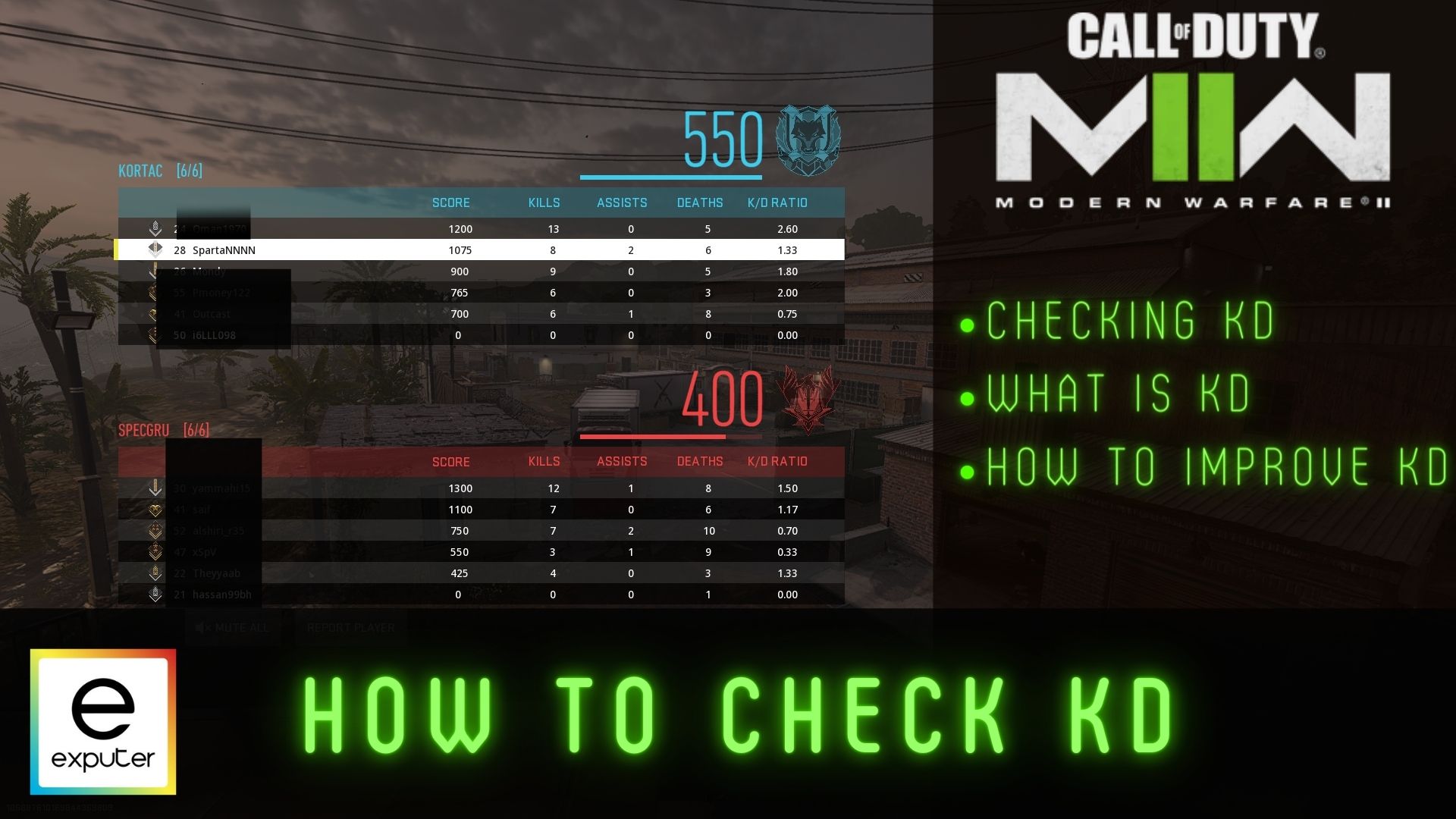
Modern Warfare 2 is fast-paced and exciting; you are getting kill after kill and are focused on the game. After you leave the game, you want to see how well you are doing compared to other players in the game. Now you Might be having some trouble finding out how to check KD in Modern Warfare 2. But don’t worry; we are here to help.
Key Takeaways:
- Currently, you can only check your KD in matches and only for the particular match you played.
- There is no way to check your average KD in specific game modes or overall.
- There are no leaderboards or records in Modern Warfare 2 at the moment.
- Improving your KD is also important if your want to Impress your friends.
How To Check KD

You can keep track of your average individual games to have an idea of KD. If you want to have an idea of your KD in a match, just divide your Kills by your Deaths. For example, if you have 5 deaths and 10 kills, then you have a KD of 2.0, as 10 divided by 5 is 2.
Currently, you can only check your KD at the end of a game. There is no way to check the leaderboards or KD of your friends. Usually, you could go to the Barracks and have an individual section for each of your game modes. The leader board and KD records were not included in Modern Warfare 2. It is not ideal, but that’s the way it is right now.
Modern Warfare 2 has made checking your KD a bit difficult, and you might be annoyed at the new change. But on the bright side, no one can see your KD if you’re bad at the game, not even you.
If you still want to have better insights into your stats and other players’ stats to compare how well you’re doing in the game, there is another way. You can use third-party sites or software which can let you know all your stats in the game. Currently, there aren’t many, as the game has just launched. However, in the future, third-party sites might have these stats, or Infinity Ward might update the game and add Leader boards and records again.
What Is KD
Most players are familiar with the term KD used in most First-Person Shooter games. But for those who are not aware, KD or K/D stands for Kill Death Ratio. This is how you know and calculate how many kills you are getting per death in a game. KD is very important to know how good you’re playing or how good someone else is. KD is a very important thing to most players and is how you show that you are a skilled player.
How To Increase KD In COD MW2

So, as previously mentioned, KD is just Kill over Deaths, so the more kills you get before dying each time, the better your KD will be. So focus on staying alive and playing safe, and don’t rush into unnecessary fights which you can avoid.
You need good game sense to figure out which fights to take and which not to take. You can’t win a fight against 4 enemies, so pushing them in the hopes of a miracle is pointless. Try to push multiple enemies with your teammates and not be alone.
However, if you are going to push multiple enemies or take a fight with them, keep a few things in mind. You should never peek at a group of enemies holding angles. You should always try to flank your enemies to catch them off guard. If you have an unexpectedly good spot, wait for at least 2 enemies to come into your line of sight so you can get at least 2 kills before revealing your location.
Try to play with information you get from teammates, whether it be pings or red dots on the map or even the skull that indicates your teammate died here. All these things give you a good indication of where the enemy is, so use that to your advantage.
Use Killstreaks as much as you can; holding on to kill streaks means your wasting your kills. You don’t get new killstreaks until you use your previous one; after you use a killstreak then, the kill counter starts.
Killstreaks are great for getting multiple kills at once and from afar without risking your life. UAVs can help you see enemies and know their positives so you can outplay them easily. You can use other Killstreaks to get some easy multi-kills to improve your KD in Modern Warfare 2.
Final Words
By learning how to check your KD in Modern Warfare 2 and understanding how to improve it, you will be a valuable asset to your team and a respected player in the community. Also, consider reading our How To Unlock Gold Camo in COD MW2 guide.
If you are also looking for some good guns to improve your KD, you should consider looking at our top pick in the BEST Guns & Loadouts. Some of your weapons won’t max level, and you might want to level them up fast, don’t worry. We have the fastest methods for leveling up in our How To Level Up Weapons Fast guide.
Thanks! Do share your feedback with us. ⚡
How can we make this post better? Your help would be appreciated. ✍