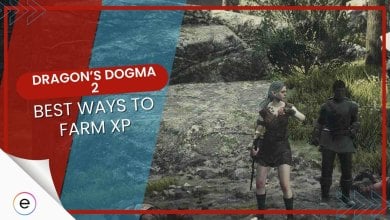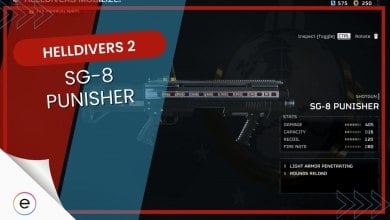Ni No Kuni Cross Worlds PC Controls: Controller & Mouse
Learn about Ni No Kuni Cross Worlds PC Controls with all keyboard keys and the actions these keys provide the players of this game.
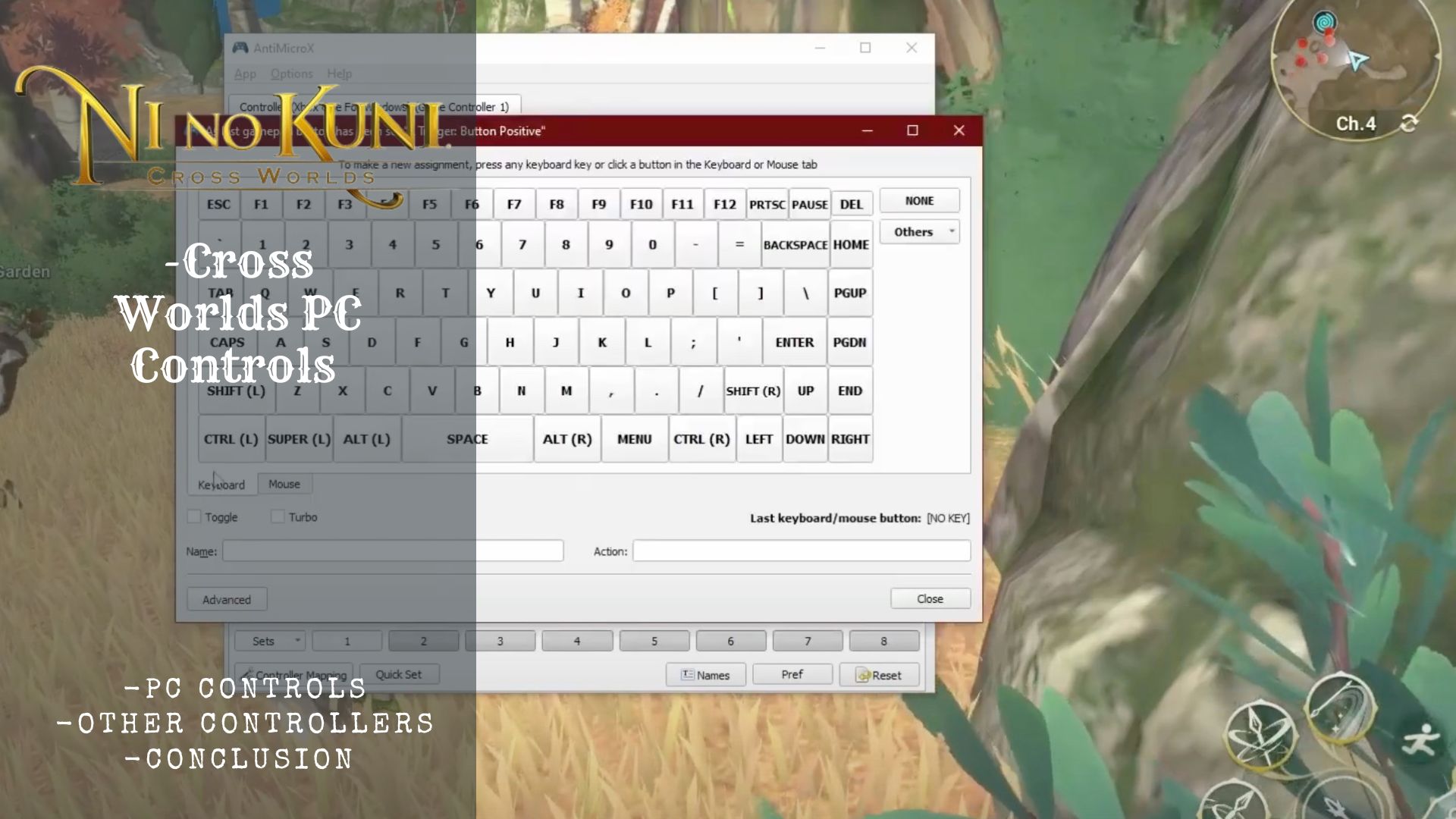
As we all know Ni No Kuni Cross Worlds is a mobile game for most people, but the PC version can also be downloaded and played if you wish. The PC version is in beta. Most people are unaware of the Ni No Kuni Cross Worlds PC Controls.
- Ni No Kuni Cross Worlds does not natively support controllers, but you can connect a controller to your PC and play the game that way.
- The default PC controls are as follows:
- WASD to move
- Space to jump
- Left mouse button to attack
- Right mouse button to interact
- Q to use a skill
- E to switch families
- R to open the menu
- F1 to toggle the UI
- You can change the controls to your liking in the settings menu.
- There are also some keyboard shortcuts that you can use, such as:
- Escape to open the menu
- Tab to switch between characters
- P to open the party menu
- M to open the map
- You can learn more about the controls in the game’s tutorial.
Ni No Kuni Cross Worlds PC Controls

You can even click on the F1 key available on your keyboard, and all your UI buttons will be changed to the controls. It will also tell you which key should be used to activate them.
We have made a table with all the keyboard keys with their actions during the game. Take a look at the PC Controls table below.
| Keys on Keyboard | Actions |
| Space | Jump |
| Shift | Dodge |
| CTRL + 1 | Familiar Skills |
| ESC | Quit Game |
| Enter | It opens the in-game chat |
| W S A D | Movement Keys |
| Q E R | Skills Keys |
| V | Attack |
| K | Opens up class skills level up menu |
| M | Map |
| C | Stops AutoRun quest navigation |
| X | Mount |
| Z | To change the camera view |
| F | To open street stall stand |
| G | Guild |
| L | Shows all quests |
| P | To show your profile and social features |
| O | Game settings |
| I | Inventory |
Mobile Controls
If you are playing NI No Kuni on your iOS or Android mobile, you might want to know how PC Controls work on your mobile.
You simply have to click on your touch screen, and it will give you all the keys with designated actions on your screen. Then you can click each key that is being shown on your touchscreen.
Other Controllers To Play Ni No Kuni Cross Worlds
Another important question that comes to players’ minds is whether Ni No Kuni Cross Worlds supports controllers. We have solved your confusion here as well. Read about Ni No Kuni Cross Worlds auto-disable mode.
Controller Support
Since Ni No Kuni Cross Worlds is only designed for mobile phones or PC and it is not available on Nintendo, Playstation, or Xbox, it does not support the use of controllers.
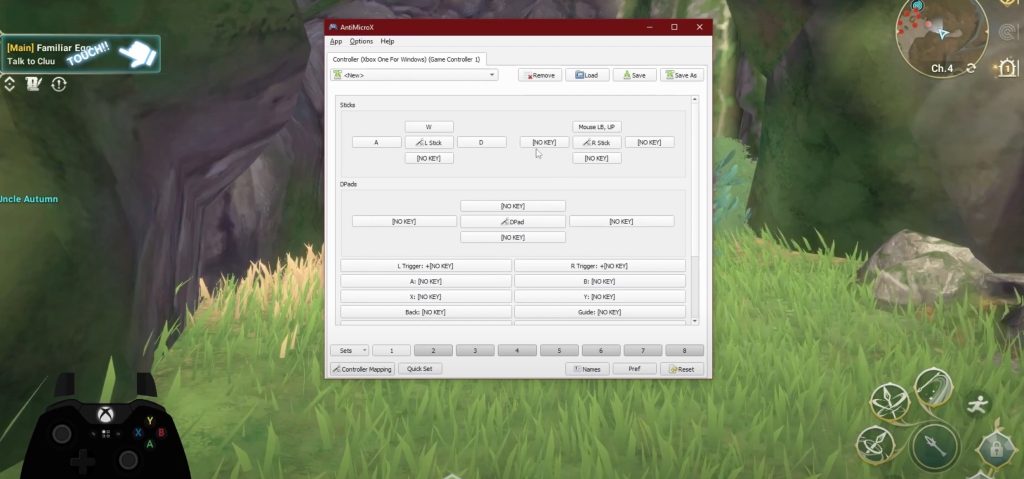
The game team might offer controller support through your computer since you can connect your controller to your PC and play on it.
Mouse Support
Again, there is nothing you can do with a mouse during the game. Only Ni No Kuni Cross World PC Controls are supported during the game, and the player has to do everything on the keyboard alone.
For all the Ni No Kuni Cross Worlds players and fans, the Ni No Kuni Cross Worlds PC Controls informative guide will be very helpful during the game. We hope you understand all about PC controls by reading our guide.
Next:
Thanks! Do share your feedback with us. ⚡
How can we make this post better? Your help would be appreciated. ✍