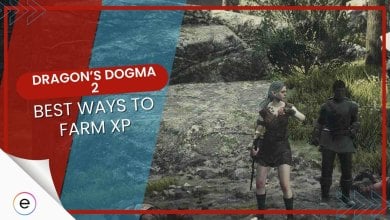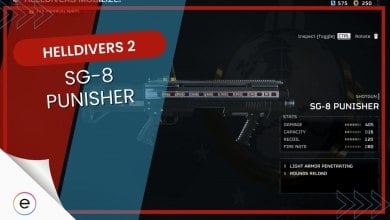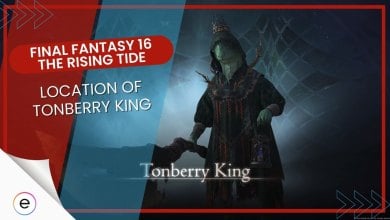Path To Nowhere: How To Change Language
Learn how to change language and all the available languages in Path to Nowhere.
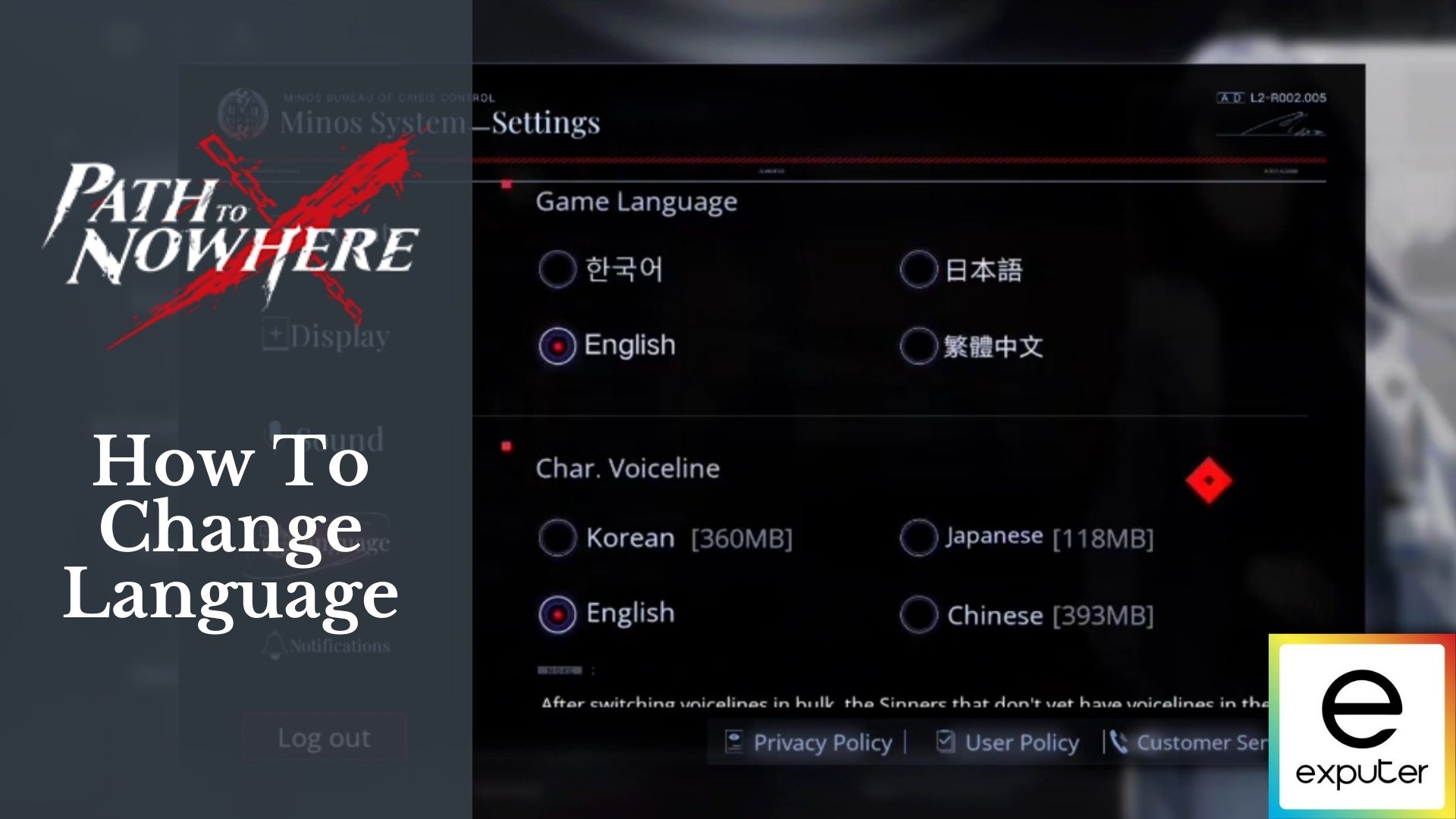
Due to the global success of Path To Nowhere, everyone wants to play it. Therefore, if you are one of the players that love the Path To Nowhere as well but cannot play it due to a different language, you are at the right place since our guide will show you how to change the language by following a few easy steps.
- Path To Nowhere is a popular game that can be played in different languages, including Traditional Chinese, Simple Chinese, Korean, Japanese, and English.
- To change the language in the game, go to the player profile in the top left corner of the main menu and click the hexagon button to select a different language.
- Players can also change characters’ language and download specific voice lines without installing the entire voice pack.
Available Languages In Path To Nowhere
When you first start the game, you will find it in simple Chinese. However, for international players, playing the game can be very hard as all the controls and systems are In a different language.
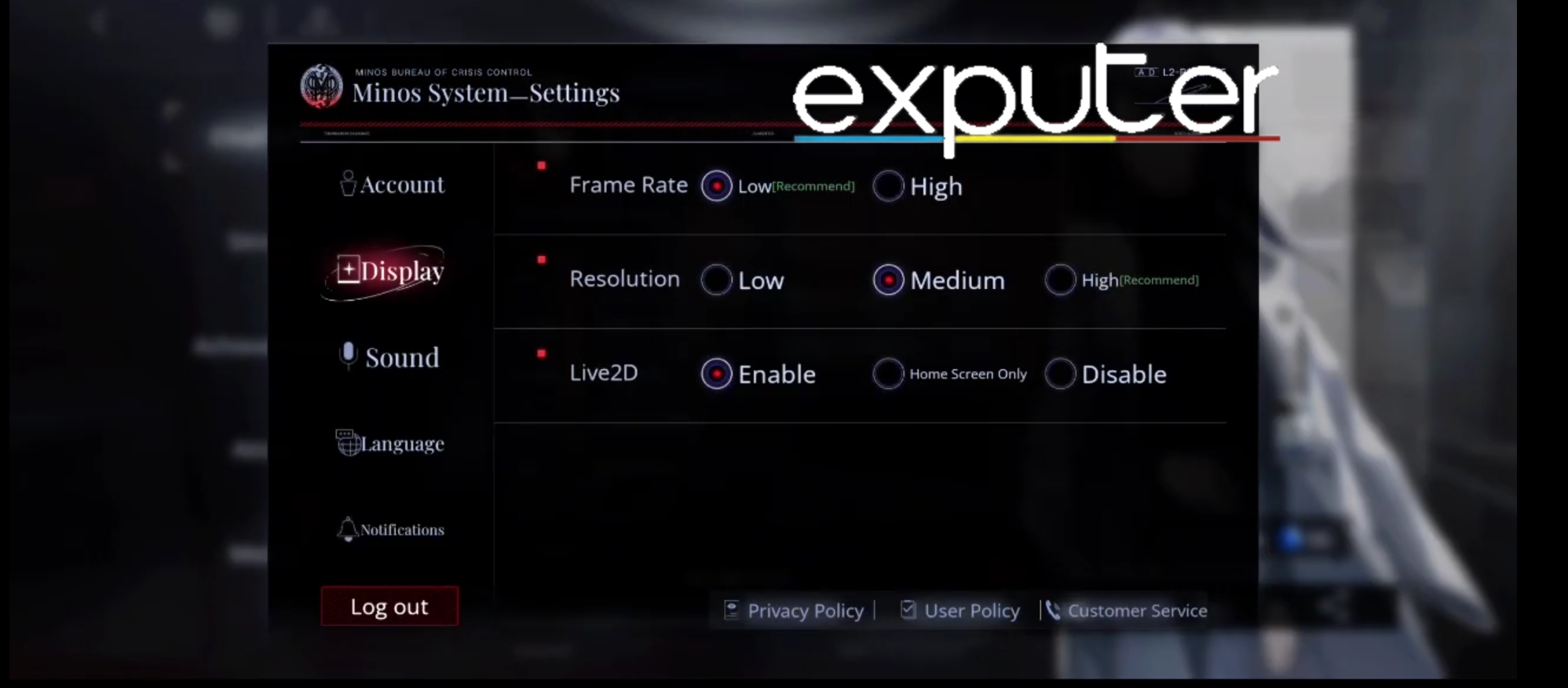
So in case you are trying to select characters in Path To Nowhere or check their rating or try to play as Hecate in the game, making sense of the menu options can be quite a task.
Therefore, it is important that the first thing that you do while starting the game is to change its language. But before we get on to that, let’s see the supported languages on the Path To Nowhere so you can get a better idea of all the languages you can play on.
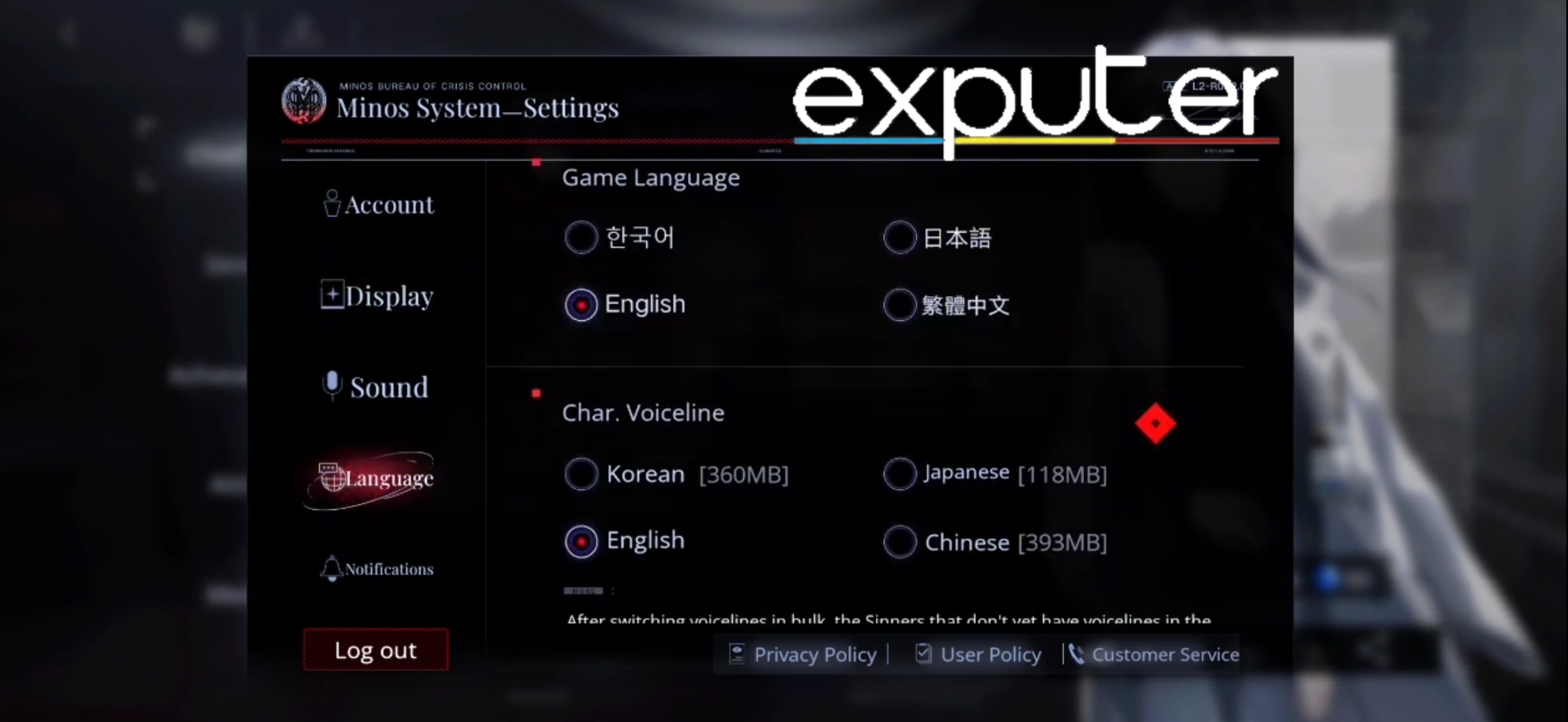
Following all the languages available in Path To Nowhere.
- Traditional Chinese
- Simple Chinese
- Korean
- Japanese
- English
It is suspected that more languages will be added later on in the game. However, for now, these are the only languages that you have to work in within the game, and in case you want to change your current language, do any of the languages listed above, keep on reading our guide to the very end to see how you can change your language in Path To Nowhere.
How To Change Language
You can change the language in the game by following the simple steps listed below.
- The first step is to click on the player profile, it will be located in the top left corner of the main menu.
- Next, you will see a button represented by a hexagon with a dot in it.
- By clicking the button, you will be able to change your language to any other language you prefer.
The best part about the language setting is that you can change your language anytime to any of the languages available in the game, and you can even customize a character’s language. If you have voice lines of your own and want to use that on a certain character, then you just need to open their Individual language settings.
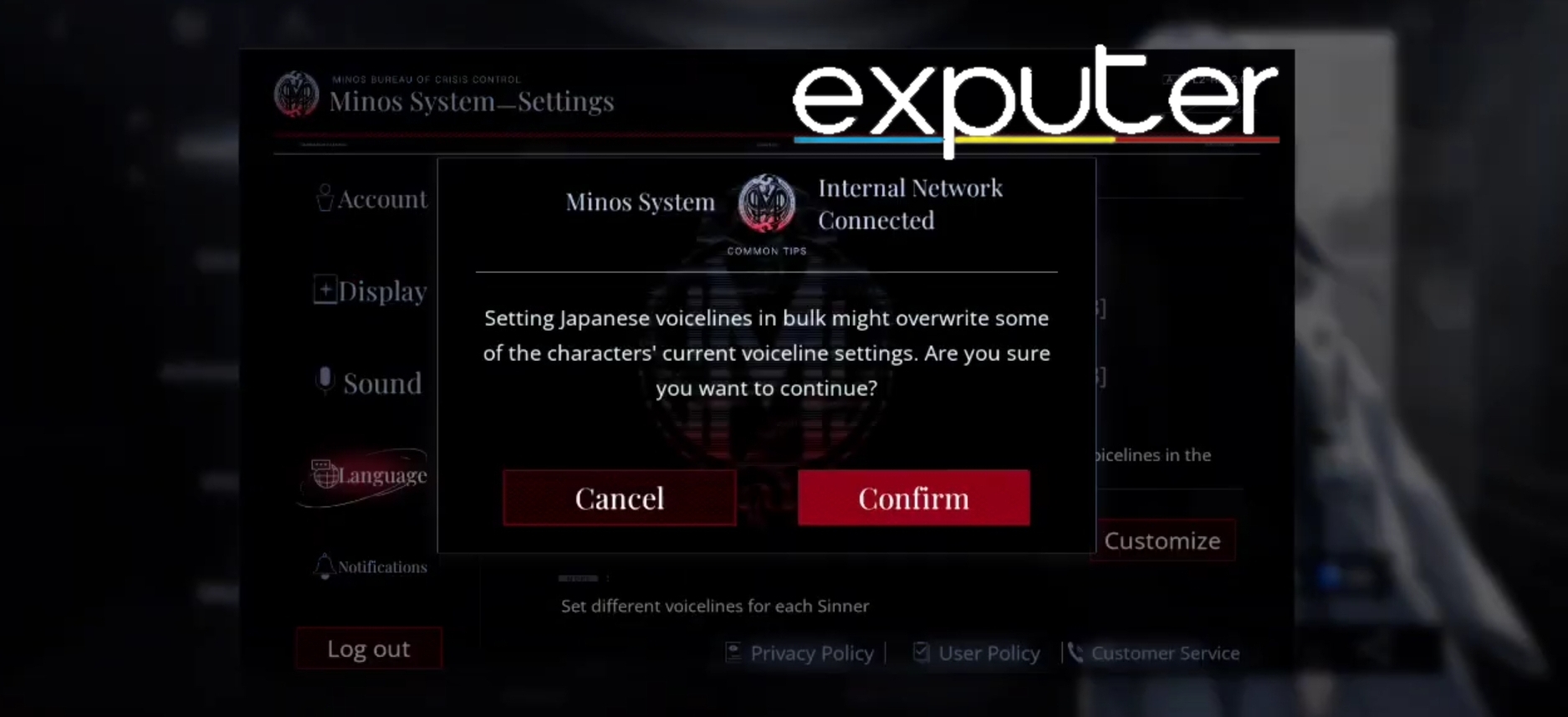
You will also be able to download a certain voice without installing a whole voice pack, therefore, saving you a lot of space. However, if you are playing in the main story campaign, then you will only be able to access the main language that you have selected. The custom language is only available to use during combat and on the main menu.
Summing It Up
With this, we conclude our detailed guide on how to change language and all the available languages in the game. Before leaving our page, we recommend checking out our guide on the crime brands in Path To Nowhere, along with our detailed character tier list.
Furthermore, if you are looking to reroll, then make sure to check out our detailed guide on how to reroll in Path To Nowhere. We have also curated a definitive guide for beginners in Path To Nowhere.
Next:
- Path To Nowhere: How To Get Nox
- Path To Nowhere Hypercubes
- Path To Nowhere All Characters
- Path To Nowhere Hecate
Thanks! Do share your feedback with us. ⚡
How can we make this post better? Your help would be appreciated. ✍