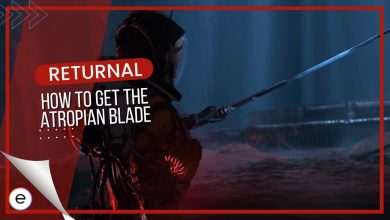Returnal: How To Suspend A Cycle
There is finally a Save Option now in Returnal, but with a slight twist to it!
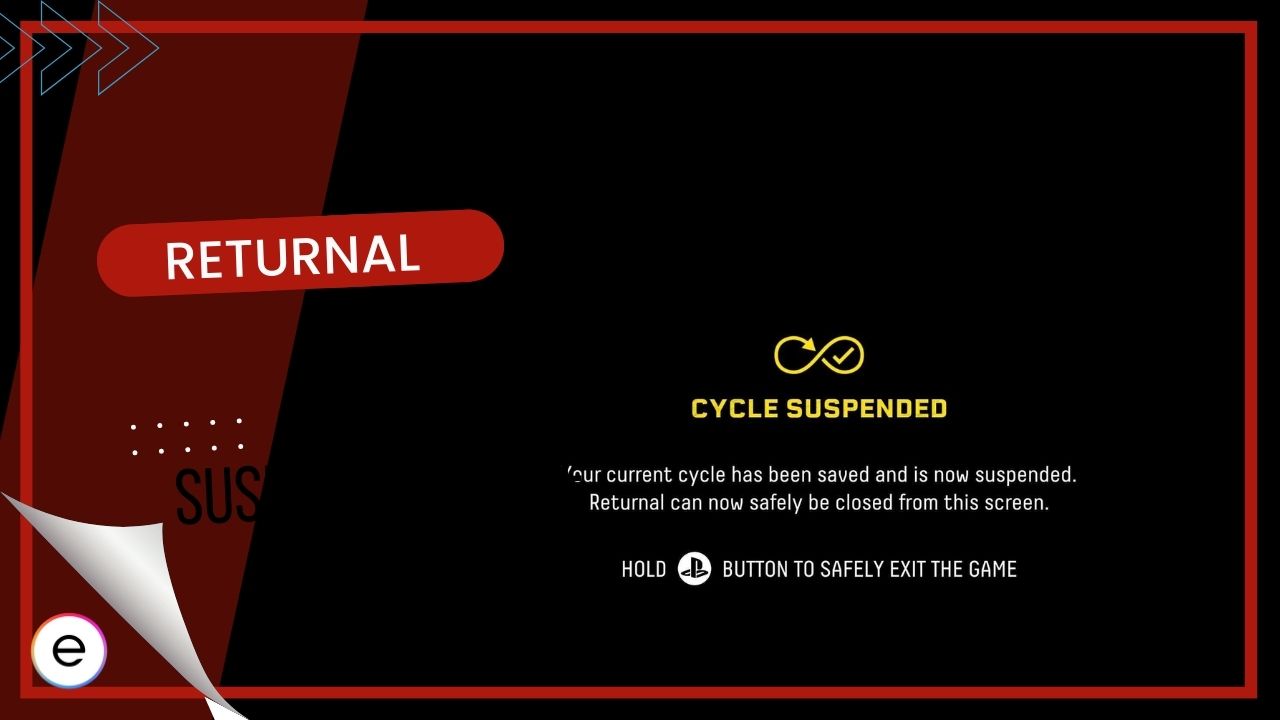
In one of the newest features of Returnal, the players are now able to suspend a cycle to save their progress in the game. Doing so will allow them to start from the same point they left their game. It is very much like a Save Game option that will allow you to quit midway in Returnal. By using the Suspend Cycle option, the players will be able to pause their current cycle and will be able to continue it later from the same point in the future.
- Suspend Cycle is a new feature in the Returnal that will allow the players to resume their progress in case they want to take a break.
- The Suspend Cycle will only work once when used and the Suspend Point will be deleted when the players resume their game again.
- The option does not work in cutscenes, cinematics, and boss battles, as well as first-person scenes in Returnal.
- The Suspend Cycle option is a great feature to use before boss fights, as it will allow you to explore the biomes and collect the most powerful equipment.
How To Suspend A Cycle
The players will be able to suspend their cycle easily by heading toward the Pause Menu in the game. After that, you need to Scroll down all the way to the bottom, and you will find the Suspend Cycle option. However, make sure that your game is updated in order to access this option.
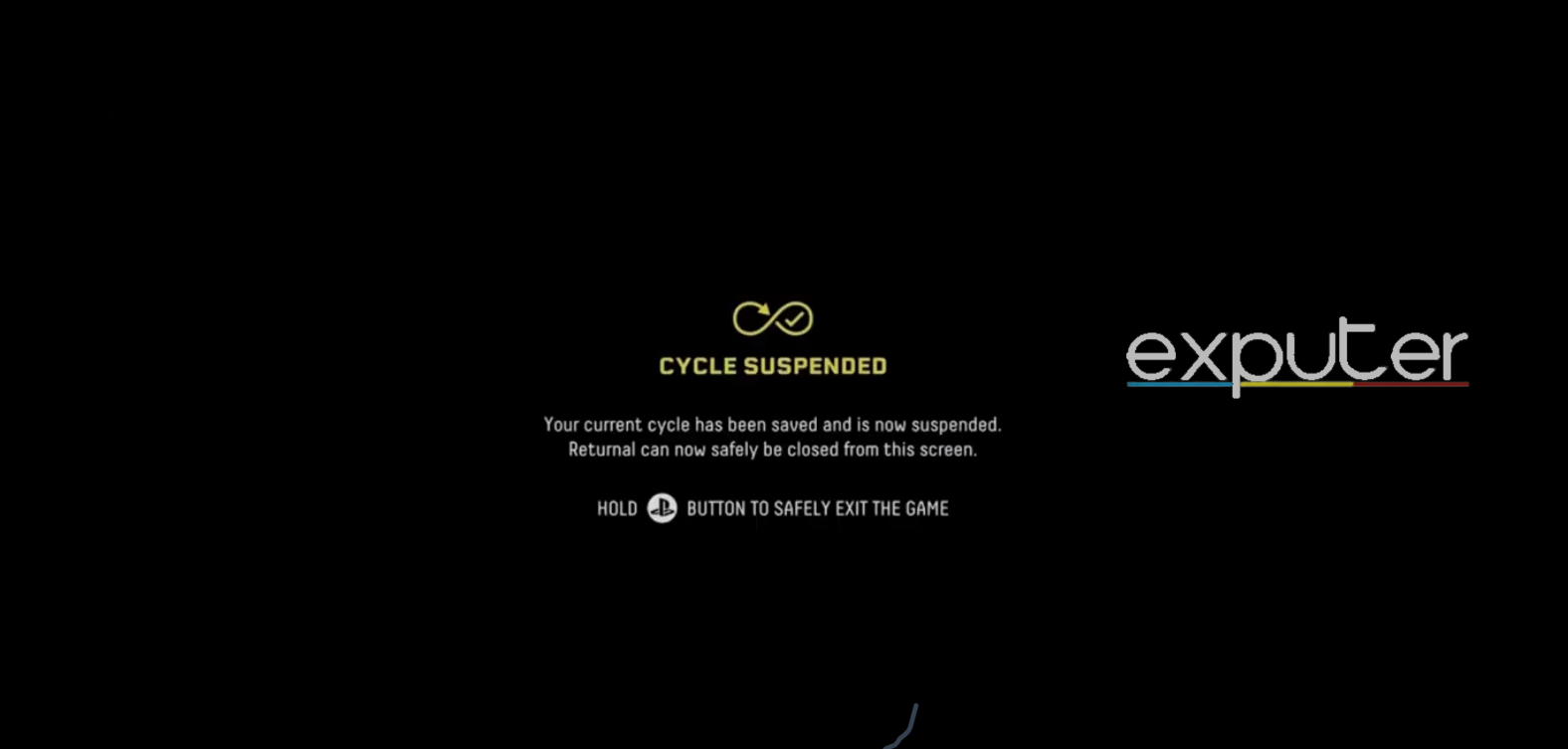
After selecting the Suspend Cycle option, your current cycle in the game will be suspended and resumed until you start the game again. This is definitely a great feature since there is no Save option in Returnal as of now. Even the Suspend Cycle option is not particularly a save option.
This is because as soon as you start your cycle again from the point you suspended your cycle, the suspended point will be deleted automatically. Therefore, you will have to suspend your cycle again in order to resume it from a certain point.
When To Use
Keep in mind that suspending a cycle is not equivalent to the Save Game option traditionally found in video games. By suspending your cycle, you will be able to exit your game fully without losing any progress you have made so far up to that suspend point.
However, as soon as you come back to your game, the suspend point will be deleted and you will have to use the Suspend Cycle option again in case you want to turn off your game.
Since it is not similar to the save game option, you won’t be able to suspend a cycle during certain points in the game. This includes any cutscenes or cinematics as well as boss battles. Furthermore, you also won’t be able to use the option during the intense battle an enemy fights, as well as first-person sequences.
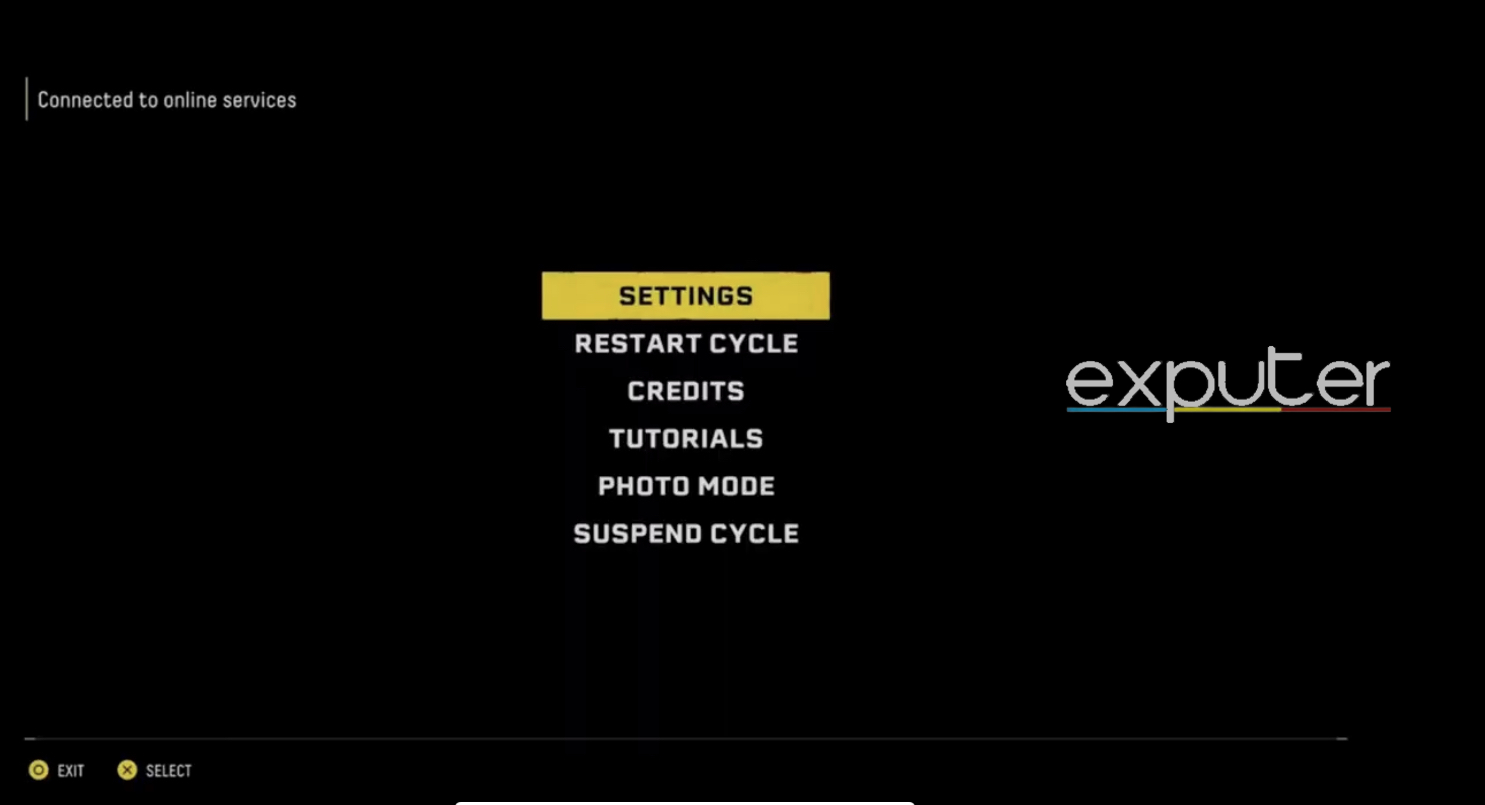
It’s best to enjoy these scenes as it is without resuming or pausing them in any way. While many fans of Returnal are against this update as they feel it destroys the true purpose of the game, the majority of the players feel that this might allow them to enjoy the game more as they won’t have to repeat it again from the very start in case they die.
So, if you are one of the players who get annoyed from starting again when killed in Returnal, then you will surely benefit a lot from Suspend Cycle Option. Now, all your lengthy sessions in Atropos will be more convenient and enjoyable, thanks to the newest update.
With this, we conclude our detailed guide. Don’t forget to check out our guides on Hookshot in Returnal, as well as how to increase and upgrade scout rank. We have also formulated a detailed guide on permanent xenotech upgrades in Returnal and how to get them.
While you are at it, don’t forget to check out our detailed guide on the Tower of Sisyphus, along with tips on how to conquer it. If you are wondering about the ending of Returnal, make sure to check out our guide on it. You can also check out our guide on repair efficiency in Returnal and how to increase it through different methods.
Thanks! Do share your feedback with us. ⚡
How can we make this post better? Your help would be appreciated. ✍