Sonic Frontiers: How To Get Soap Shoes Code
Learn how to get the code for the Soap Shoe in Sonic Frontiers and also how to redeem them.

One of these Customizations that you can get in Sonic Frontiers is going to the Iconic Soap Shoes look from Sonic Adventure 2. These shoes’ skin looks nostalgic when you do a light-speed dash. It brings back memories from the good old Sonic adventure 2 days. The best thing about the Soap Shoes is it comes in a DLC, which is absolutely free in the game.
Key Takeaways
- You can get the Sonic Adventure 2 Soap Shoes in Sonic Frontiers.
- The promotion is limited time so get it before it’s gone forever.
- You need to Subscribe to the Sonic Frontier Newsletter to get the Soap Shoes.
- Confirm your email to get the code, and it might take 24 to 48 hours to get the email containing the code.
- Redeem your code and go to the extras menu to select the DLC. Enjoy the Game in your Iconic Soap Shoes.
How To Get Soap Shoe Code
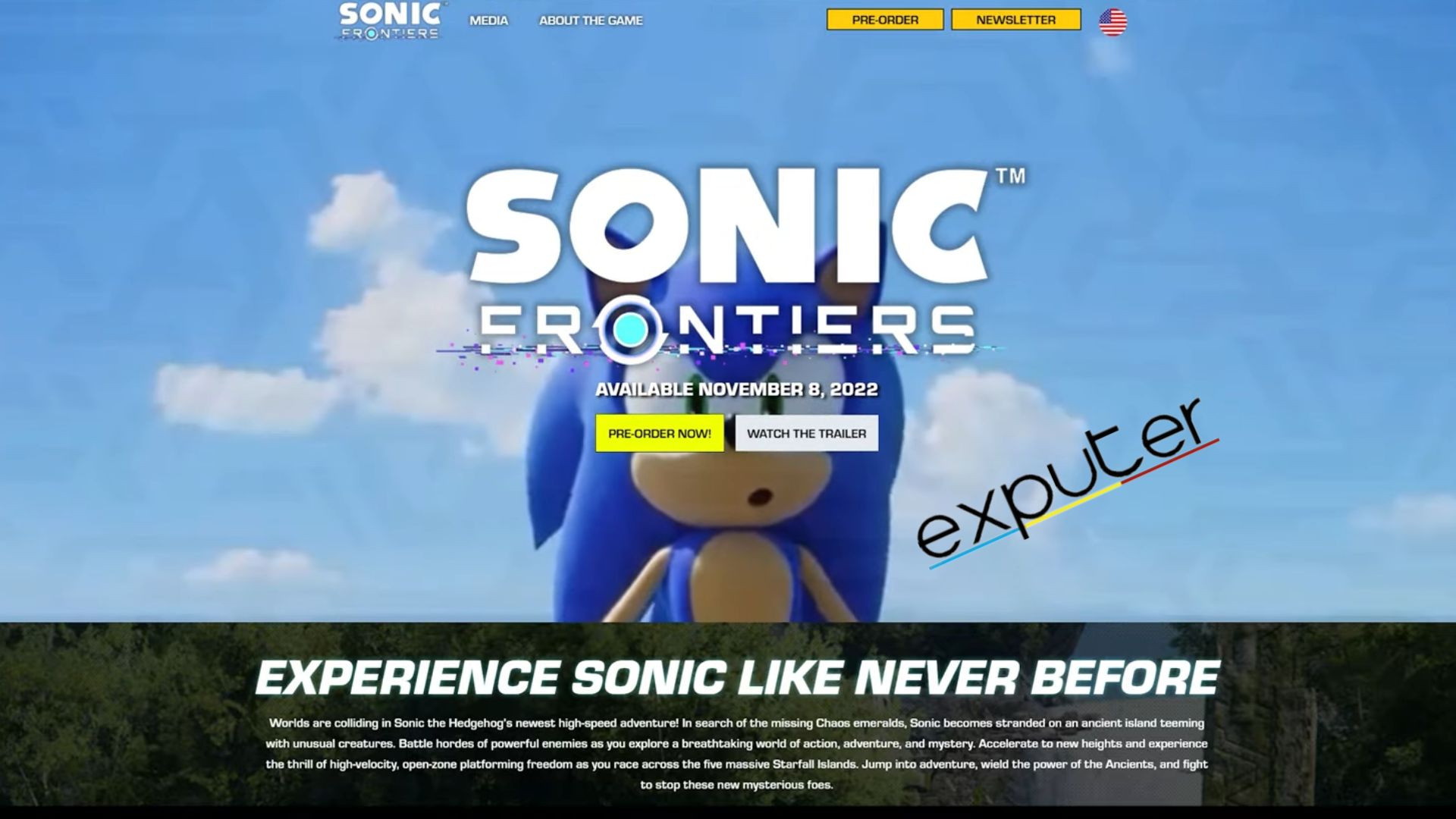
Getting the code for the Soap Shoes that are in Sonic Frontiers requires you to head to the website and subscribe to the newsletter. You can go to the website by simply searching for it and heading on over to the official website. You can open the website on any device that has a browser, so don’t worry if you are on a switch or PS.
Once you have entered the Website, look around and try to locate the ‘newsletter’ button. For most devices, it should be located in the top right corner at the top of the page. Once you have found it click on the button, and it should scroll you down all the way to the bottom of the page.
Subscribing To Newsletter
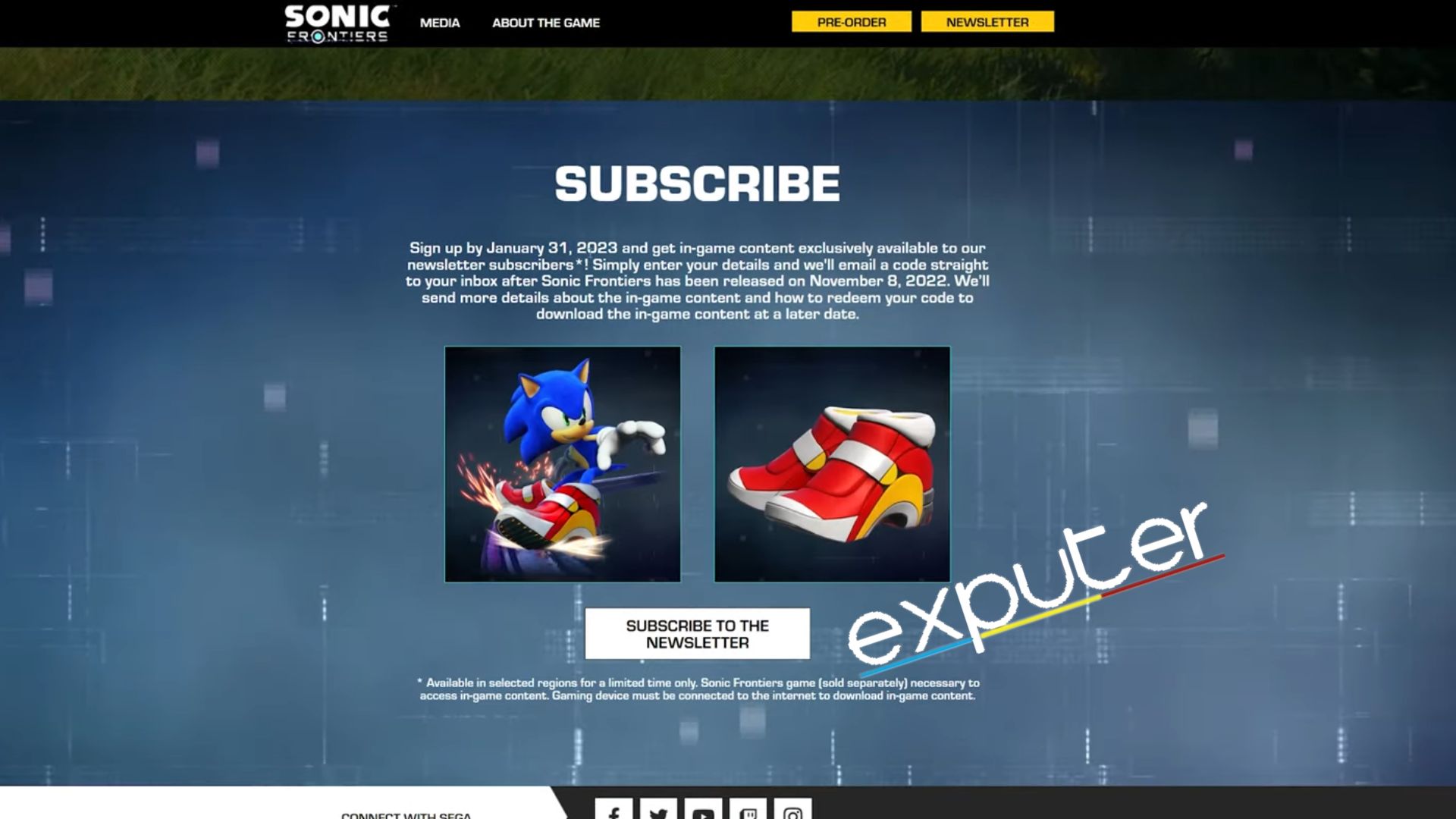
The Form only asks for 3 things from you, your email address, your date of birth, and your country. You have an email that is in your use and that you can get access to because you will need to confirm your email. It will also ask you to select the platform you are playing Sonic Frontiers on. You can select whichever Platform you are using to play Sonic Frontiers, and you will receive the code for the Soap Shoes according to that.
Once you are done filling out the form and selecting your platform of choice, you need to check the two boxes. One of the boxes is to confirm that you have read the privacy policy, and the other is to receive news and updates about the game via email. Once done, click on the ‘Subscribe to the Newsletter button.
Confirming Email
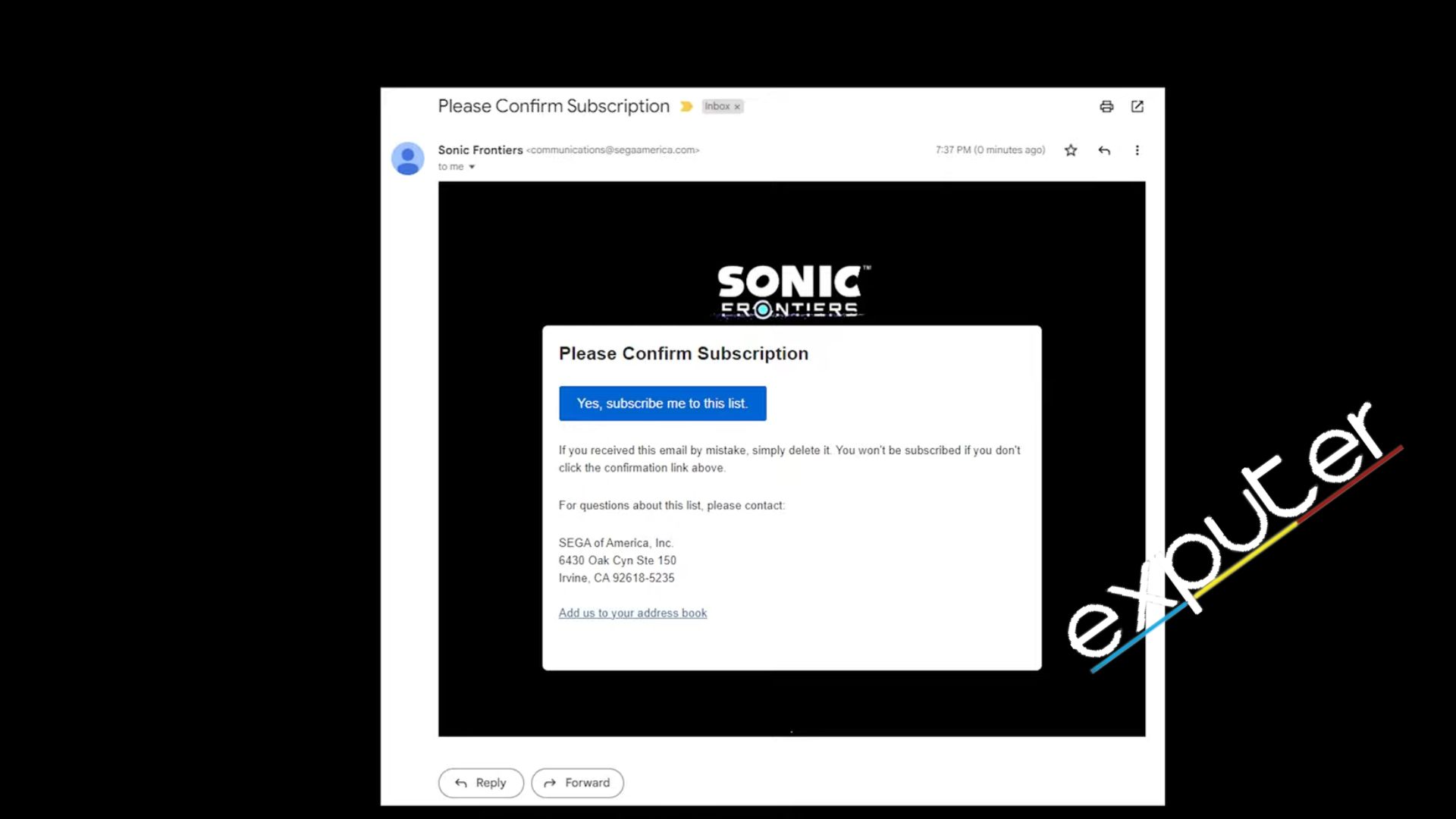
After you click the button, you will be redirected to a human verification website. Do the test and click the ‘Subscribe’ button present under the reCAPTCHA window.
That’s it; you are all done and should see a Confirmation pop-up that your subscription has been confirmed. You will receive an email with your code within 24 – 48 hours. You can use it on the platform you selected when subscribing to the newsletter. There will be instructions on how to use the code in the email, so you should read it thoroughly.
Redeeming The Code
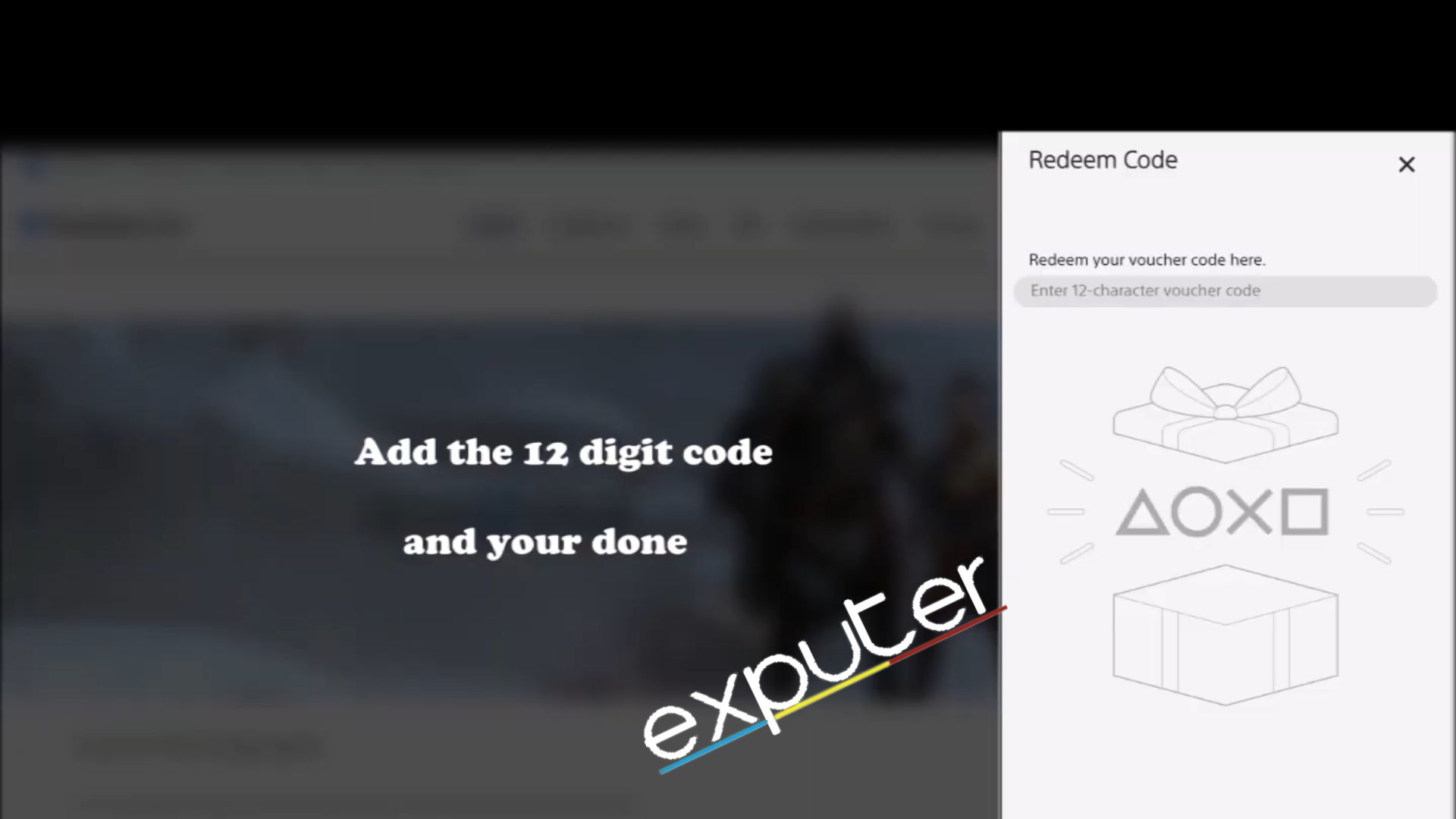
On the Left Side, you will find different tabs; locate the Redeem Code tab and click on it. You should see a pop-up now asking you to enter your code. So, Simply enter the 12 Digit code that you got via email and click continue. Now you are done, head over to the game and download the DLC and enjoy the Soap Shoes in Sonic Frontiers by using the code.
Soap Shoes In Sonic Frontiers

Open the Extras menu in the Main Menu, and there you can find all the extra content related to the game. Go to the Sonic Outfits tab, and here you can see all your DLC for the game. Select ‘Sonic Adventure 2 Shoes’ and head into the game. You should now be wearing the iconic shoe, so enjoy the game and have fun in your new look.
Final Words
After learning how to get the code for the Soap Shoes in Sonic Frontiers, you can destroy your enemies in the original Sonic look. If you are in the United States, you won’t have a problem getting these Shoes, but they are unavailable in some countries. So enjoy the game and Go Fast.
Thanks! Do share your feedback with us. ⚡
How can we make this post better? Your help would be appreciated. ✍
What is the code for the Nintendo switch for the Nintendo e shop



