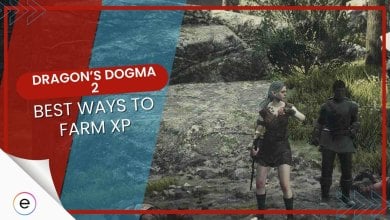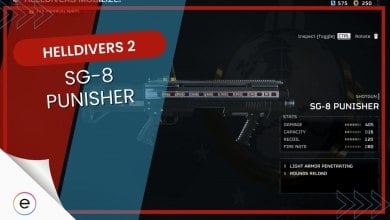Star Wars Jedi Survivor: Red Lightsaber Guide
Now you yourself can wield a red lightsaber and become a minor part of the dark side in Star Wars Jedi Survivor.
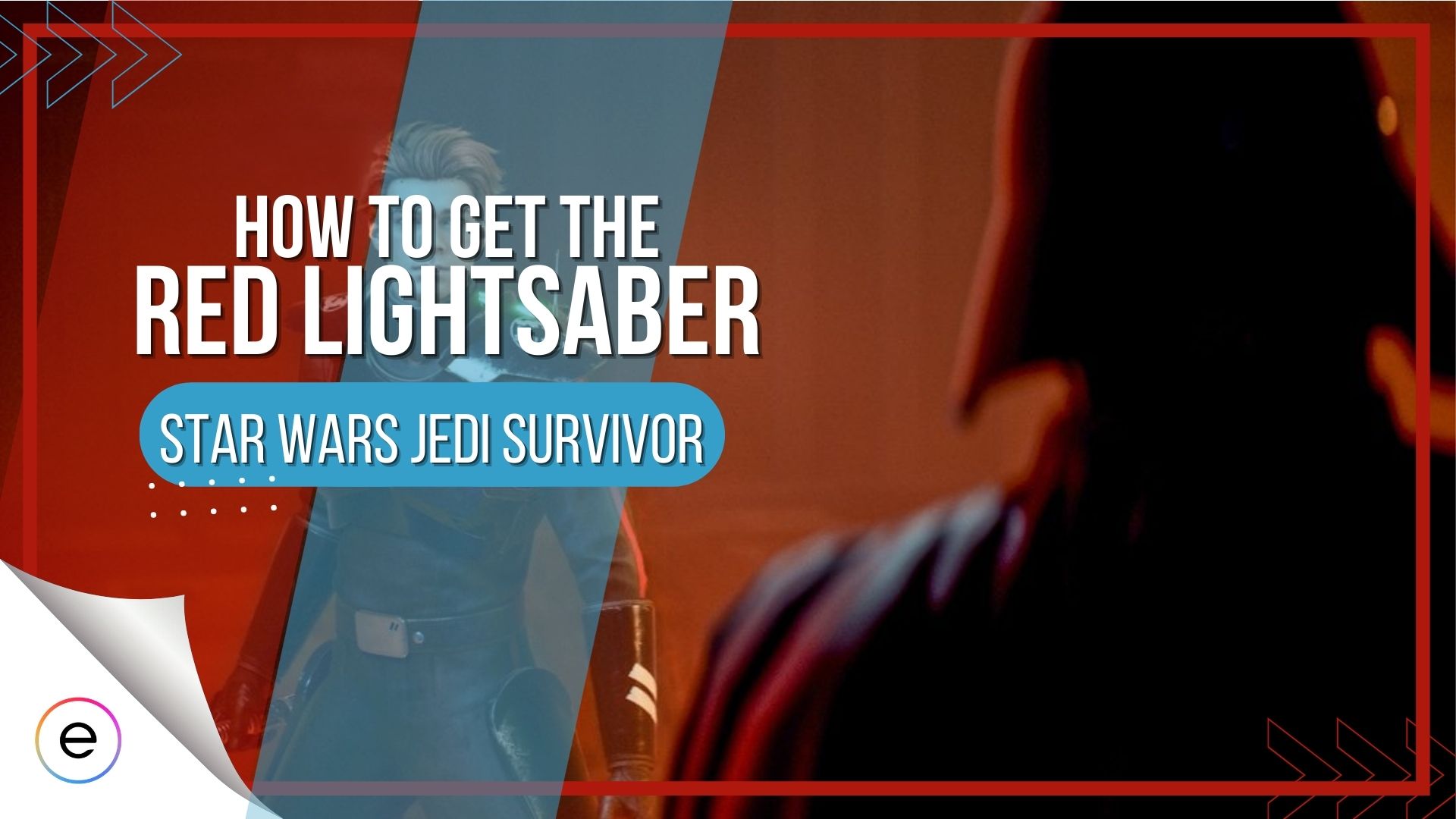
Well, in case you were worrying about the Red Lightsaber not being in Star Wars Jedi Survivor, don’t worry; it is. You can apply the Red Color onto your sabers and defeat multiple enemies whilst feeling like a Sith Lord! There are no such improvements in battle skills or lightsaber skills, but it is just a customization set to please die-hard fans. Getting the Red Lightsaber is for sure the hardest task in Star Wars Jedi Survivor.
- The Red lightsaber is an iconic symbol of evil from the Original Star War Franchise.
- You can wield the Red Lightsaber in the Star Wars Jedi Survivor game but not in the first playthrough.
- You will have to go into New Journey+ to apply it to your saber.
- Workbenches can be used to customize your lightsaber and choose the color red.
Getting Star Wars Jedi Survivor Red Lightsaber

Before having the Red Lightsaber in my inventory, I was also confused and said as to why the Red Lightsaber was not added to Star Wars Jedi Survivor. When you first get to change the lightsaber colors you see the nine different colors. You can set it to any color you want, but there is not the infamous Crimson Red color.
But, later on, after you finally get to the final chapter and defeat the final boss, you can get the Red Lightsaber. All you have to do is complete the entire game to the end, and the game will give you an option for what’s called a “New Journey+.” New Journey+ is basically starting the entire game from scratch without any outfit or skill unlocked. But, this time, you can unlock the Red Lightsaber along with another color called “Party Color.”
Equipping Red Lightsaber

You do not directly gain access to the Red Lightsaber. As you are starting from zero, you have to get to the Mantis again. Doing so will unlock the various Work Benches. These Work Benches can be used to upgrade the various components of the lightsaber. You can completely customize your lightsaber through these, including choosing the color.
Just head to the blade section of the Lightsaber Customization menu, and you will be able to choose different colors. This time along with the basic free colors, you will find the Red and Party colors. So now you can live your dream of being a Sith and using the amazing perks of the Dark Side.
I might also add that fighting with this bad boy really gives you the feels. It makes playing New Journey+ worth it for sure. You can increase the difficulty settings to higher to have more of a challenge as well.
Other Tips
Well, this is the one and only way to unlock the Red Lightsaber fully. Trust me when I say that it looks absolutely amazing in the gameplay of Star Wars Jedi Survivor. Even the Party Color is cool and fun to play around with me. If you want to know about the Full Review Of Star Wars Jedi Survivor, make sure to check our article over it. Bosses in Star Wars Jedi Survivor are really hard to defeat, so you might as well know who your opponent is before you face them.
Next:
- Star Wars Jedi Survivor Best Settings
- Star Wars Jedi Survivor: Reaching The Forest Array
- Star Wars Jedi Survivor Bode
- Star Wars Jedi Survivor Boba Fett
Thanks! Do share your feedback with us. ⚡
How can we make this post better? Your help would be appreciated. ✍