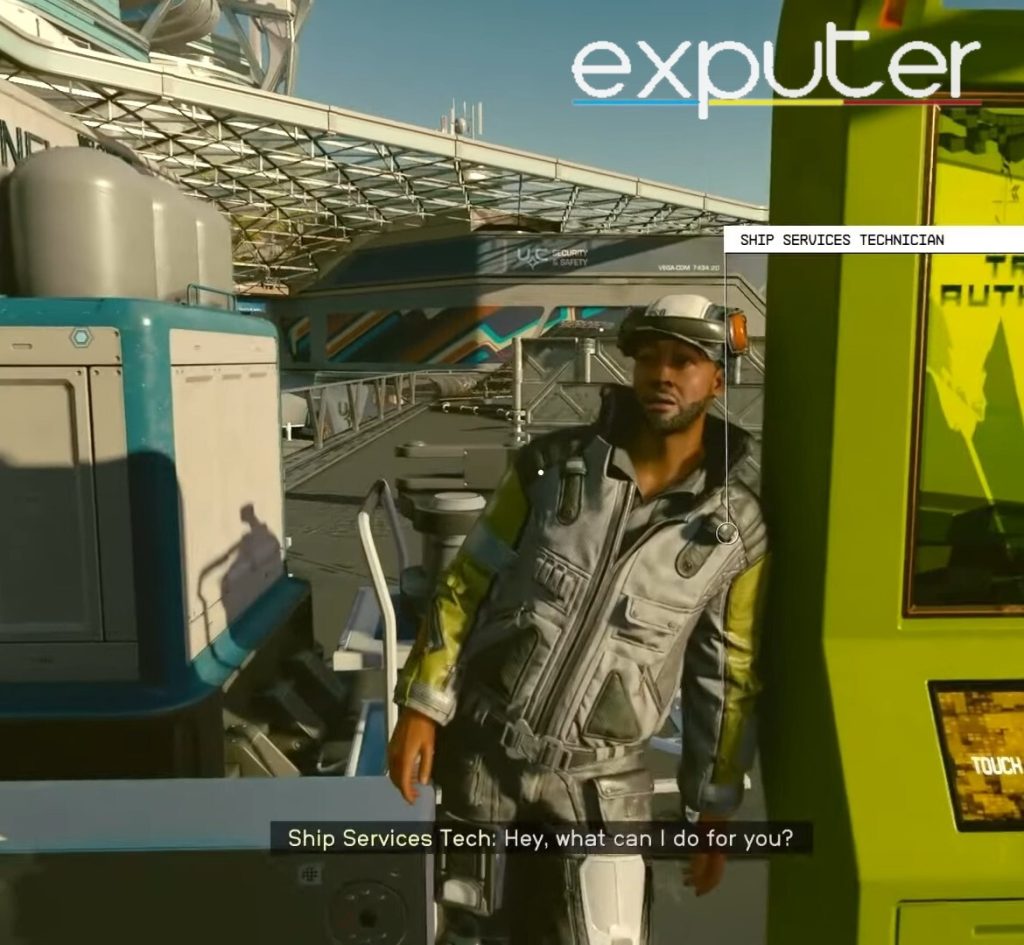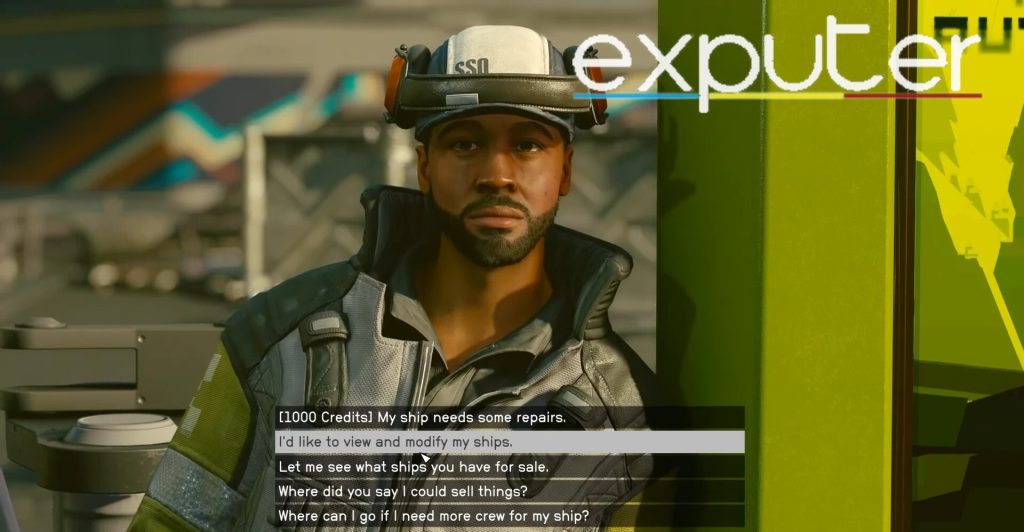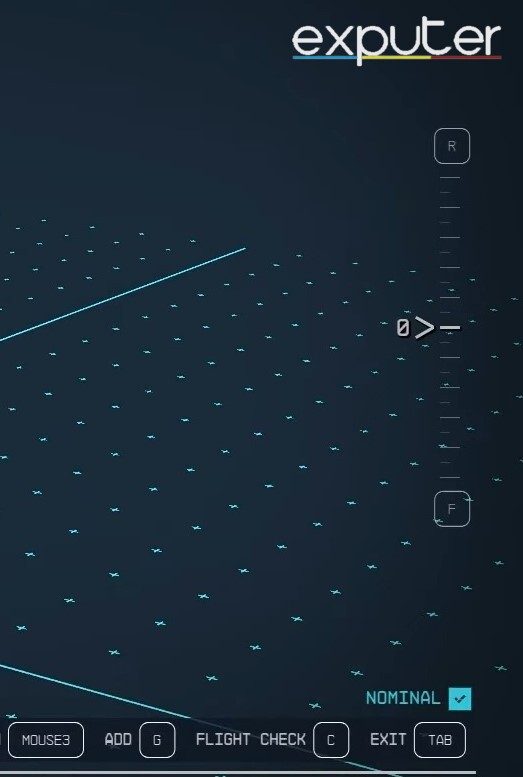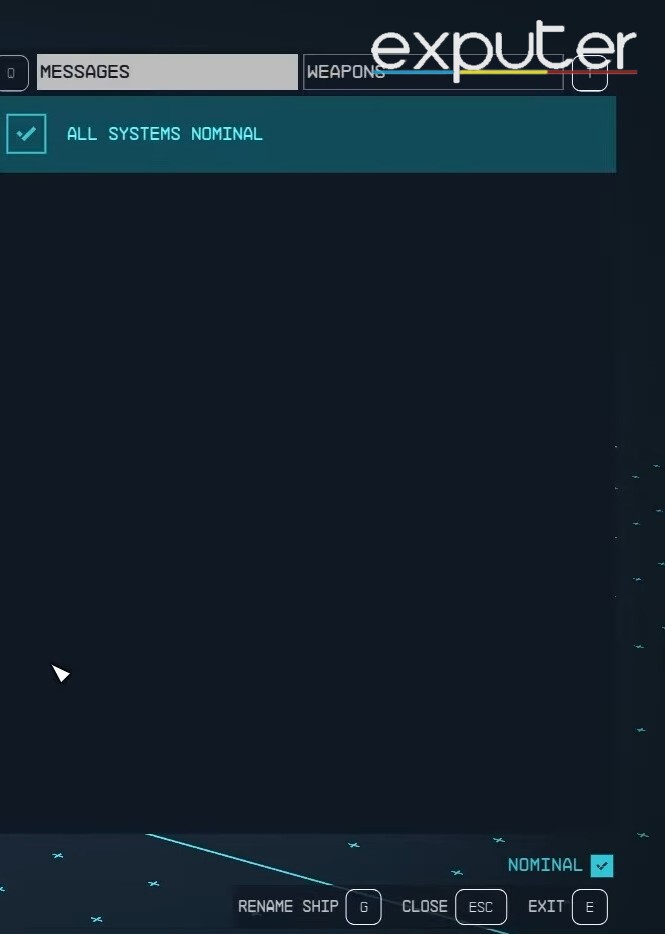Starfield offers players the ability to pick and choose what types of ships they can customize, as well as being able to choose the layout and overall build of the ship. Also, naming your ship can become a hassle. Therefore, a detailed walkthrough might be required!
- Renaming your ship in Starfield is a pretty easy process that allows you to customize it.
- Players will first need to head into any Ship Services terminal on a planet they land in, found close to the landing point, and then talk to the man in charge there.
- Choose the second dialogue option to view and modify your ships.
- Head to the Ship Builder in Starfield, then Flight Check, Rename Ship, after which you can name your ship anything you want in Starfield!
Where To Find Ship Services
When changing your ship’s name, the process isn’t all that difficult, but where you need to go to carry out the process can be pretty tedious.
Here are the steps I took to find the ship’s services:
- Make a landing from your ship on any of the main planets; you first need to land your ship at its main terminal.
- Right across from the terminal, you can come across a stand, not far away.

Ship Services (Image Credits eXputer) - This stand will be known as the Ship Services stand, with a man standing before it.

Ship Services Technician (Image Captured By Us) - The guy will be leaning against the yellow box; interact with him.

Interacting With Him (Image Taken By eXputer) - Trigger a conversation with him, and there will be a few dialogue options for you to choose from.
- Choose the second option to tell the man you want to view and modify your ships.
How To Modify And Rename Your Ship
From here, it will instantly lead you into a new window, displaying your ship and giving an overview while showcasing its fuel capacity and everything in between.
These are the steps I took to modify and rename the ship:
- From here, hover down your cursor and drag it to the bottom right, showing many options.

Ship Builder (Image Credits eXputer) - One of the options displayed is known as Ship Builder, which is crucial if you want to rename your ship.

Flight Check (Image Taken By eXputer) - You will be taken to another place where it will display more details of your ship.
- Click on the Flight Check option, which can also be done by clicking on C.

Rename Ship (Image Credits eXputer) - After that, it will showcase your messages and best weapons once you open it.
- Below that, there should be an option known as Rename Ship, and it can also be accessed by clicking on G.
And that concludes my guide on how to rename your ship in Starfield. While you’re here, why not read the Starfield Difficulty guide? Alongside that, make sure not to miss out on the Starfield Powers guide.
Up Next:
Thanks! Do share your feedback with us. ⚡
How can we make this post better? Your help would be appreciated. ✍