Fire Emblem Warriors: Three Hopes is the sequel to Fire Emblem Warriors and Fire Emblem: Three Houses. It is set in the same universe as Three Houses, and players will get the chance to side with one of the three house leaders, Claude, Dimitri, or Edelgard. It has an interesting hack-and-slash gameplay and can take time to get used to.
Before I begin, let’s quickly go through some top-tier tips to keep in mind while playing Fire Emblem Warriors:
| Tips | Description |
|---|---|
| Unit Placement | Optimize your unit arrangement for tactical advantage. |
| Offensive Orders | Utilize various offensive orders like All Out Offensive and Seize. |
| Defensive Orders | Make use of defensive orders like Guard and All Out Defense. |
| Support Orders | Use support orders such as Heal and Adjutant orders for a strategic edge. |
| Using the Right Gear | Manage your gear inventory efficiently for maximum effectiveness. |
| Don't Be Afraid to Experiment with Classes | Experiment with character classes to find the best fit for your playstyle. |
| Don't Forget to Switch Characters | Rotate through characters to level them up and utilize their strengths. |
| Personalize your Characters | Customize your characters' appearance to suit your preferences. |
| Interacting to Keep Support Levels High | Interact with allies to strengthen support levels and enhance battle performance. |
| Make use of Strategy Resources | Utilize Strategy Resources to recruit characters and gain battlefield advantages. |
| Be Aggressive | Complete missions quickly and deal high damage for better rewards. |
| Saving in the Middle of Battle | Use Bookmark Saves to take breaks during battles, depending on the mode. |
Use Your Units Carefully

At the start, you will be given a chance to choose active characters that you will be controlling directly and support units that you can order around.
You can actually change the arrangement of those support units. As a beginner, you may gloss over this to rush into battle because you might think that’s where the real victory is acquired. But, if you take just that few seconds extra to plan out your unit placement, you can win the battle before it even starts.
- These units have their own strengths and weaknesses.
- They can be viewed easily on the pre-match battle map.
- If you look through their strengths and line them up against opponents that they’re strong against, you will get a higher chance of winning.
- Get in the habit of doing this in every battle, and it will eventually feel like second nature!
Issuing Orders

As I mentioned earlier, you can issue orders to your support units. These orders can range from attacking enemies, defending strongholds, healing, or guarding allies.
These might not seem like much, but ordering units effectively can change the tide of the battle. Although discussing all the orders in-depth could be quite long, we’ll summarise the important ones.
During the battle, you need to press + to open the map, where you can then select any of the units to which you want to place an order. The main orders are offensive, defensive, and supportive, which all branch into different variations.
Offensive Orders
In offensive, you will have the option to go All Out Offensive, Seize, or Attack. You should use All-Out Offensive to overwhelm your enemies, perhaps right at the start, before they’ve even gotten acclimated to the arena.
Seize will let you take hold of any stronghold that you select after the defeat of the stronghold captain.
Lastly, “attack“ is the more balanced order where you can attack any enemy that you select. If you’ve lined up your units according to their strengths, you can use the attack order to take out enemies quickly.
Defensive Orders
Defensive orders are split into two: Guard and All Out Defence. Ideally, you want to use All-Out Defense when you can see that powerful enemies are approaching you. Or perhaps if you notice that the enemy has also gone for All-Out Attack, then you can defend against it using this order.
Meanwhile, the Guard is an order that you will use more often. It is ideal for rescue missions or when you’re trying to keep an ally from dying. Look out for the shield icon, which indicates whether your order was successful or not.
Support Orders
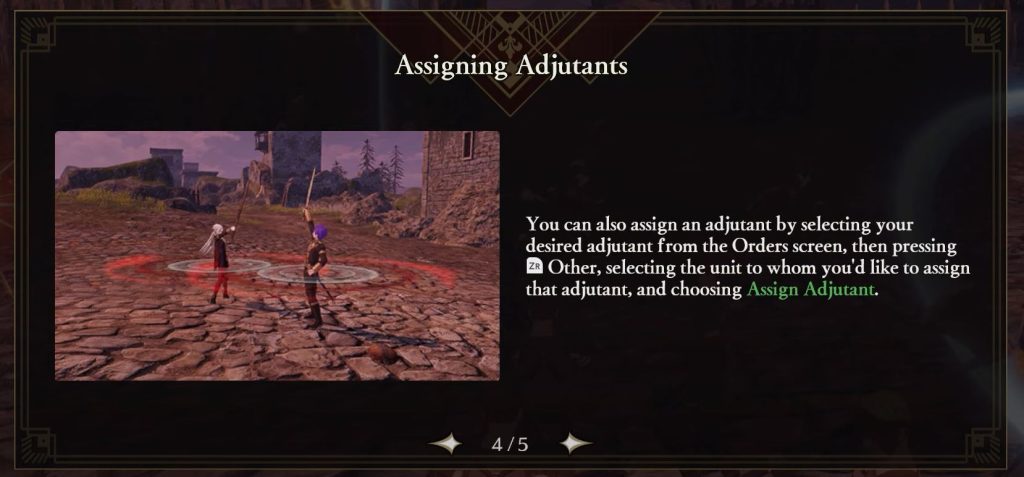
As for your support orders, you mainly have Heal and Adjutant orders. Adjutant orders can be used to assign or unassign an adjutant to a unit that essentially merges them into one unit. They can be used to make follow-up attacks, Guard, and use partner specials. If there is an area where you’re getting overwhelmed, you should consider using these orders there; it can help strengthen your units.
- Then I have “Heal”, which lets your unit heal itself twice throughout the battle.
- Make sure to keep an eye out on the map for any units that might need to heal themselves.
- There are also other orders that you can dive into as you get used to the game mechanics.
- But the bottom line is that you need to be using these orders as frequently and efficiently as possible if you want to get the upper hand.
Using the Right Gear
In Fire Emblem Warriors: Three Hopes, regularly check your inventory (convoy) for the best gear obtained through missions or loot. Distribute gear based on each character’s stats; equip defensive items for characters with low defense.
- Consider the weapon level of each character, as higher levels allow for more consecutive attacks.
- Ensure each character has enough healing potions and a secondary weapon to compensate for the main weapon’s durability.
- Keep gear optimized for efficient battles.
Don’t be Afraid to Experiment with Classes
The following Fire Emblem Warriors: Three Hopes tip is about the classes in the game. Often, players choose a few classes and try to make them work even if their play style does not match.
To change your class, you need to go into the Convoy Menu and pick any of the characters whose class you want to change. Then head to the change class menu and choose whichever class you want to change into.
As changing classes is free, you can do it as much as you want without having to go through any requirements. Furthermore, you don’t have to worry about your character’s level as they will be maintained, and you can always change back to your initial class. So, openly experiment and find the right class for you!
Don’t Forget to Switch Characters

The game lets you switch characters during each battle. And although you can likely get through with just one character, it is not the smartest decision.
- If you switch around, not only will you get to work with various skills, but you will also get the chance to spread your XP throughout the party.
- The MVP of each battle/mission is awarded a bonus XP.
- That is why you should aim to use your lower-level characters more often to help them scale quickly.
You can also use the various abilities of your different characters to get a boost in their skills. Additionally, some characters are simply better suited for taking on certain enemies. So, if you want to get through missions with ease, you shouldn’t leave any character unselected.
Personalize your Characters
You can change the appearance of your characters at the base and in battle as well. The option to customize gets unlocked after completing chapter 3 in the prologue.
To change your appearance, you will need to head to your Personal Quarters at the top-left corner of the map. You can also fast travel there through the location tab.
When you get to your quarters, you will find a journal on the right side of the tent. Inspect it and select change appearance from the menu. You can change the appearance of just one character or all units. You can have different appearances for the base and for the battles. The customization lets you come up with some really interesting designs!
Interacting to Keep Support Levels High

Earlier, I mentioned that you can use partner combos and Adjutants to aim you in battle. These can be strengthened using the Support Levels.
Fire Emblem games have always focused on the importance of having strong bonds and relations between party members. That has carried over into Three Hopes, and you can talk to players, train, and share tea with them. If you engage yourself in such activities, your support points for these characters will increase.
So, the next time you’re in a heated battle, these relationships will certainly aid you.
Make Use Of Strategy Resources
Strategy Resources are a form of currency in the game that can be earned by capturing regions on the War Map and completing Side Quests. However, many players tend to hold on to them rather than use them in battle.
These Strategy resources can only be used during the Main Quest of the chapter and cannot be carried over to the next chapter, which is why you should use them as much as you can.
These resources let you recruit enemy characters or give yourself advantages like lighting torches to clear the fog of war. You can also use them to summon archers to help capture Strongholds.
Strategy Resources and spending them on the Main Quest is a mechanic that often gets overlooked, and you should utilize them as much as you can when you’re starting out.
Be Aggressive

Three Hopes has a real-time hack and slash-based combat system that is quite fast-paced and requires you to be aggressive. In fact, the game rewards players who tend to stay on the front foot and push through the various enemies that approach them.
You will get rewarded for completing the mission quickly and dealing high levels of damage. It will increase your mission rankings and give better overall loot from each mission. Therefore, the next time you’re on a mission, rather than taking your time, try to go all out and deal as much damage as you can for better loot.
Saving in the Middle of Battle
In Fire Emblem Warriors: Three Hopes, utilize Bookmark Saves during battles to take breaks and resume later. Pause the game, access the System Menu, and create or overwrite a save. In Casual mode, you can continue the battle after bookmark saving, and loading a bookmark save does not delete it.
- In Classic mode, creating a bookmark save takes you to the title screen, and reloading the bookmark save deletes the file.
- While not as advantageous in Classic mode, it can still be useful for extended breaks or system shutdowns during battles.
- Casual mode players can enjoy the convenience of pausing and resuming battles with bookmark saves.
With that, you now know some great Fire Emblem Warriors: Three Hopes tips and tricks to get you started! I hope you’ve learned something new, and wish you the best of luck in your battles.
Thanks! Do share your feedback with us. ⚡
How can we make this post better? Your help would be appreciated. ✍



