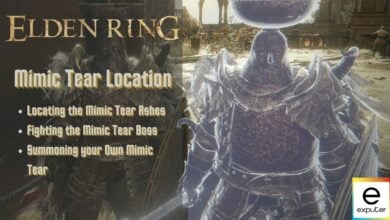Simply surviving can be pretty tricky at times in the world of Rust, but things can get a bit too hectic when you factor in the threat of other human players. And defending what’s yours from these players can be a challenging ordeal, so you have to keep yourself equipped to deal with any hostile force.
The Auto Turret in Rust is a tool that can make defending yourself and your base much easier. It allows you to set up sentries capable of automatically eradicating threats, letting you feel secure knowing that even if you fail to detect a threat, they won’t.
So this guide will show players how to go about crafting and setting up Auto Turrets in their game.
- An Auto Turret is a crucial structure in Rust to eradicate threats and protect your base from external perils.
- You have to fulfill certain requirements to be eligible to construct a turret.
- To make a turret you will need a level 3 workbench that helps you to craft stuff from blueprints and other resources like CCTV Cameras, Targeting Computers, and High-Quality Metal.
- When deploying the turret, you have to select its range and target, and you will be all set for an automatic defense system.
What Is The Auto Turret In Rust

Auto Turrets in Rust are intended to serve as mid to end-game defenses, so their requirements can be pretty steep. For them to operate correctly, you have to fulfill the three following requirements:
- 10 Electricity should be supplied.
- A gun must be equipped with a machine.
- Appropriate ammo must be placed in the inventory.
With this established, let’s take a look at how to craft the item.
How To Craft An Auto Turret

The first thing you require to craft Auto Turrets in Rust is a level 3 Workbench. This is a deployable item that enables players to create various items from blueprints, provided that they have the necessary materials in their inventories.
Procuring a level 3 Workbench is a multi-tier process, which begins with crafting a basic level 1 Workbench and working your way forward. The materials needed for each tier of the workstation can be seen below:
- Workbench Level 1: 500 Wood, 100 Metal Fragments, and 50 Scrap.
- Workbench Level 2: 500 Metal Fragments, 20 High-Quality Metal, and 500 Scrap.
- Workbench Level 3: 1000 Metal Fragments, 100 High-Quality Metal, and 1250 Scrap.
Once this is done, players have to get three other resources for Auto Turrets themselves. These are CCTV Cameras, Targeting Computers, and High-Quality Metal.
Each of these can be found from scavenging out in the world after the Attack Helicopter events. Once players take these crafts down, they can be mined for a bunch of different resources. There are also Lootcrates within that yield some handy items.
Players might get lucky and gain all the required resources from one or two helicopters, but in the off chance that they don’t get the necessary High-Quality Metal, it can be smelted in a Furnace from some High-Quality Metal Ore.
With all of the ingredients ready, bring 1 CCTV Camera, 1 Targeting Computer, and 40 High-Quality Metal to the level 3 Workbench to craft 1 Auto Turret.
How To Set Up An Auto Turret

Once crafted and supplied with electricity, an Auto Turret has to be equipped with a gun. The choice of weapon is entirely up to you, but it is recommended that you go for something with mid to long-range.
From here, there are two different modes that the machine can operate in.
The first of these is the Search Mode, where it continuously scans the 180-degree angle in front of it for enemies and then automatically fires on sight. Once a target has been established, the turret keeps track of its last known position.
A second Peacekeeper Mode is also available as a setting, but this is for players who feel a bit more trusting of others. With this, the turret views everyone as friendly by default unless a hostile action is detected, such as firing a weapon, attacking another player, or damaging a structure. After this, it starts treating the aggressor as hostile and opens fire on them as necessary.
Players can switch between these two modes whenever they want, depending on the circumstances.
This has been our guide on how to craft and operate the Rust Auto Turrets. We hope that it was helpful to you.
Thanks! Do share your feedback with us. ⚡
How can we make this post better? Your help would be appreciated. ✍