In LEGO Fortnite, there are multiple monsters and creatures that you have to fight to survive. While fighting these monsters, you might face the chance of defeat. Once you die, you respawn at your last save location, and you will lose your items. Instead, a backpack will keep them safe for you at the same spot where your character died. This raises the question of how long a backpack lasts or if it will be too late upon your return.
- In LEGO Fortnite, when you die, your items get dropped at that spot and are marked with a backpack icon.
- Players respawn at their last save location or the bed they chose as their respawn point.
- The backpack, which holds their inventory items, can be found with the beam of light on it or by following the backpack sign on the map.
- Fortunately, the backpack does not despawn, and it will stay at their dropped spot.
How Long Do Backpacks Last?
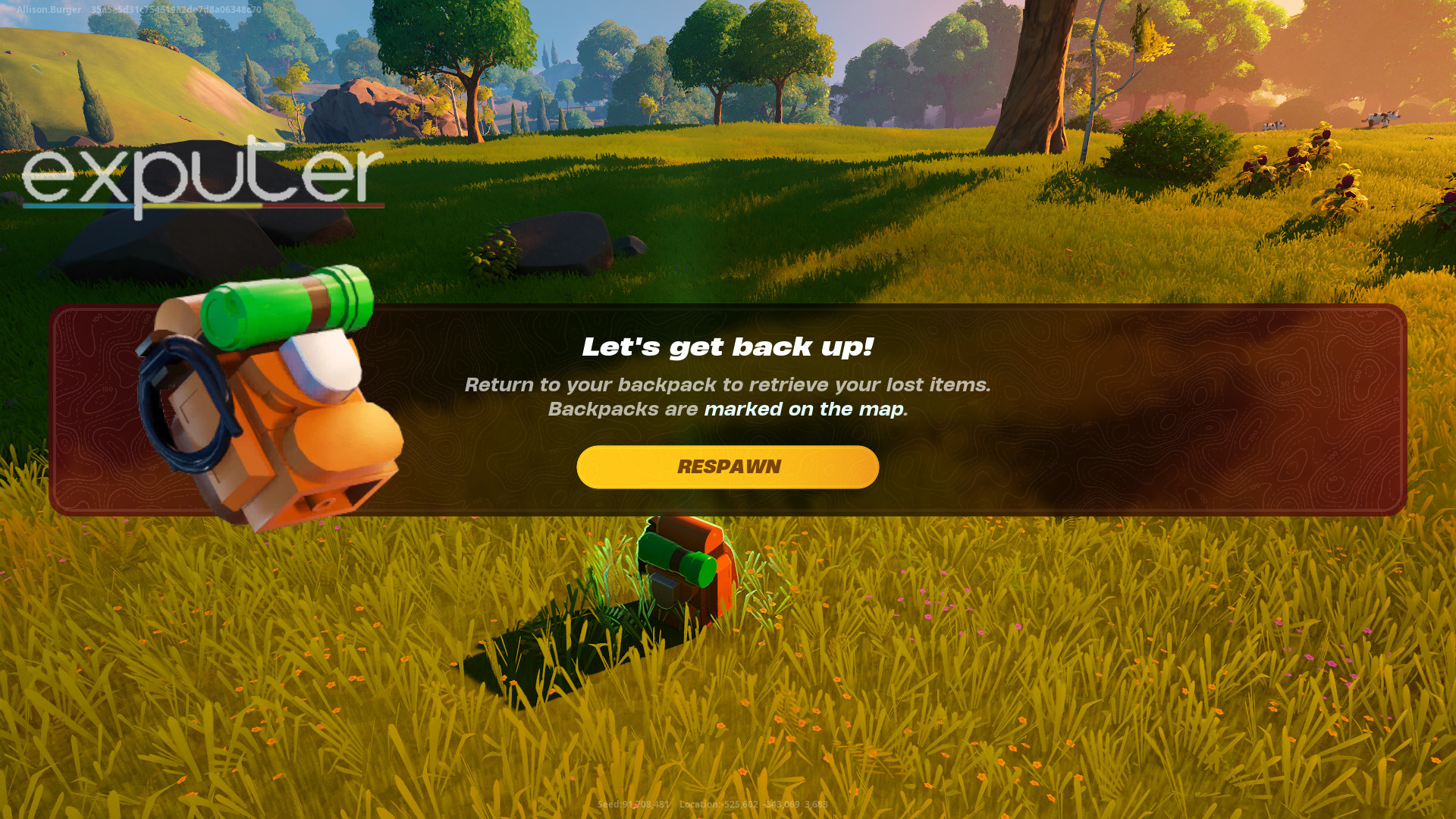
A backpack stores all your inventory items in LEGO Fortnite. The backpack holds all 30 items a player has in their inventory, including the five quick-bar and the off-hand item. Once You’ve respawned, you can find the location of your backpack on the map.

How To Find Your Backpack?
It’s worth noting that, unlike the items in LEGO Fortnite, the backpack will remain in the world even if you leave and come back later. To quickly retrieve your backpack, it might be helpful to use a vehicle for faster transportation to continue your adventures. You can also use vehicles to travel faster in general.
To locate your backpack, you can check the map and follow the beam of light coming from its location. Simply go to your backpack and open it. All items will be added to your inventory automatically. But if your inventory is already full, the backpack items won’t be added.

Up Next
- LEGO Fortnite: Best Villagers
- LEGO Fortnite: Where To Find Blast Core?
- LEGO Fortnite: How To Make Granite Slab?
- LEGO Fortnite: Where To Find Brightcore
- LEGO Fortnite: Best Charms
Thanks! Do share your feedback with us. ⚡
How can we make this post better? Your help would be appreciated. ✍



