Established in 1989, Gskill is well known for its enthusiastic approach towards high performance DRAMs. The Gskill manufactures highly overlookable memory kits. And when it talks about extreme performance, Gskill’s TridentX had received numerous awards of excellence back in the days of DDR3 with Trident X, came in high 2800, 2933 mhz and even 3000 MHz speed. So Trident series has been Gskill’s most popular and successful product around.
With the induction of Trident Z DDR4 – the luxurious design memory kit, which starts from 2800 MHz and goes incredibly high to 4600 MHz out of the box modules, has beaten every competitor on part of paramount overclocking capacity and breathtaking aesthetics. When you ask for overclocking, Gskill’s Trident Z is the first one to reach 4000 MHz XMP speed and DDR4-5000 MHz overclocking record in the world. With that, the Trident Z has set a completely new standard for Extreme Gaming Memory Kit in the market.
Today, I am taking a look at the Gskill Trident Z 16GB 3200 MHz Memory Kit. The memory comes in a capacity of 16GB (2*8GB) module, which runs at a speed of 3200 MHz at 1.35V, ensures high performance out of the box. With the pre-configured timing 16-18-18-38, the RAM kit offers reasonably good performance without sacrificing a lot on latency. The Trident Z 16GB white comes in lifetime warranty. Available in two base colors Silver and Black, while the top slider offers Black, Red, White, Yellow and Orange. About the capacity expansion, Trident Z offers various model in multiple and single channel: 8GB, 16GB, 32GB, 64GB, 128 GB with speed ranges from 2800 MHz to 4600 MHz.
The Unboxing

This RAM kit comes in a wider box, unlike the ones we done before, this kit is taking more space inside. The cardboard box exhibits a combination of three comes black, grayish and white. The front of the box has mostly the pictures related to RAM, the Trident Z at bottom and right corner shows the Intel and IF awards. The top portion has Gskill logo and below to it, is a window showing top portion of RAM packed inside.

While coming to backside, we see the written content and surprisingly only in English, as most of the packing we seen before have the display content in Multilingual, kind of mandatory. The lower portion has two barcode stickers contains model no., capacity, timing and voltage. The below area has printed Made in Taiwan in smaller font.
The Content:

The package contains the plastic box which has both the module packed. The Gskill have never backed out from supplying Gskill sticker since day first. In past, whatever RAM kit we got from retailers, the Gskill sticker have always been in the box. It’s a nice gesture from them. Although it really does not matter, but a nice standard they have maintained.
The Design:

Gskill have been known for luxurious RAM designs and here we are at the most stunning looking RAM modules. The front of the modules has the heatspreader with full black base color scheme. The “Trident Z” logo is designed at right phase.

The Heatspreader is maintaining the luxurious hair-line finish aluminium, offering an efficient heat dissipation with the help of quality fins. The white slider located at top has a Gskill printed in black.

Looking at the back, a huge sticker is pasted at one side of the heatspreader. It’s a warranty void sticker, that if removed, the warranty will not be claimed.


This RAM looks even more stylish from the top. In fact, Gskill have made it as look brilliantly display once the RAMs are installed on the motherboard. The Gskill is designed in the middle of the white strip/slider. Honestly, this is by far the most beautiful looking RAM kit to date, given you’re not into RGB. The fins on top are accommodating the heat to be dissipated more efficiently.
Tell you what these RAMs are not seriously taller, we have seen Corsair LED as the tallest RAM that we have recently reviewed here. But on this RAM, Gskill keep the height quite reasonable.


The PCB is fully black and equipped with heatspreader on it. An 8-layer PCB added-benefit for overclocking where it applies. The 16GB memory runs at a speed of 3200 MHz would surely have capability to fly high with some quality tweaking, however, the DRAM components are from Hynix having die density of 8Gb M-die and die count as (25nm)/ 1 die. Not purely ideal for overclocking, since Samsung B-dies are considered as the best in business.

The final look on the Gskill RAM looks fantastic, and if you’re not into LED/RGB stuff, then this is what you should opt for as far as the aesthetics are concern. The white color strip/slide on top has a contrasting color scheme, and on our system, they might not fully match the motherboard theme, but it’s alone has a fantastic look. If you’ve a white theme motherboard, this could be a perfect choice.
XMP 2.0 Support
By default, RAM kit starts with 2133 MHz, in fact all the DDR4 RAM kits begins with 2133MHz. The only reason behind it, is the stability factor. Once you install and run the new hardware, motherboard make sure the RAM does not involve create any instability, in addition, the voltages also sit at 1.20V, that’s set according to the default frequency. The XMP 2.0 offer a quick and stable OC without compromising the stability. All you need to do is to select the XMP 2.0 from load XMP profile and then Save and reboot. We will perform the same function in our tests. In all this process, we will find a genuine sweet spot for our benching because we are not only maximizing the speed in MHz but to get the most stabilized results that a PC builder could get, however, nothing is guaranteed. Honestly, It’s all about unit and luck; different platform, different skills and so the luck. Find overclocking results in later chapter.
Compatibility and Tolerance
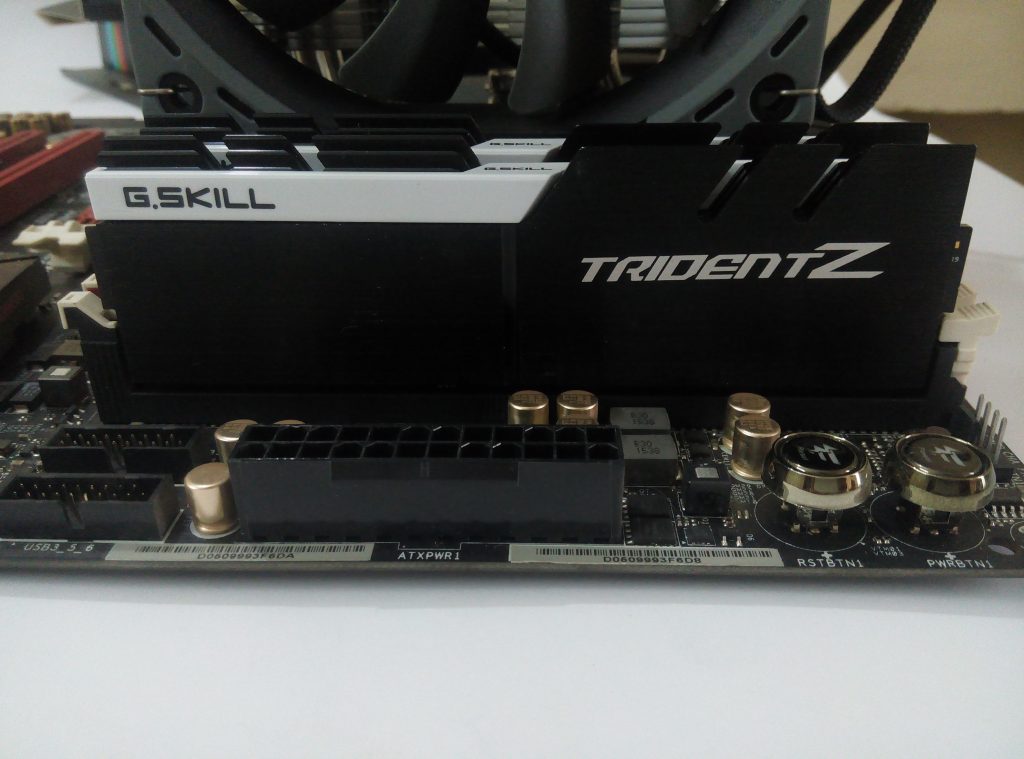
The Trident Z RAM modules is compatible with most Intel platforms, includes Intel series 100, 200, 300 and also, the x299 based extreme end PCs. As for the tolerance, the Trident Z series is not Low profile neither much heighted, particularly for Air coolers. Our sample RAM is 44 mm / 1.73 inches high, which is slightly lower than the Corsair LED, but they do block minor portion of CPU cooler that might not be very liking, unless you are OK with a tad lift of a cooling fan. However, you won’t be having any issue with the AIO being installed. So make sure you have the most suitable cooling solution that do not spoil the RAMs outlook.
Test Bench
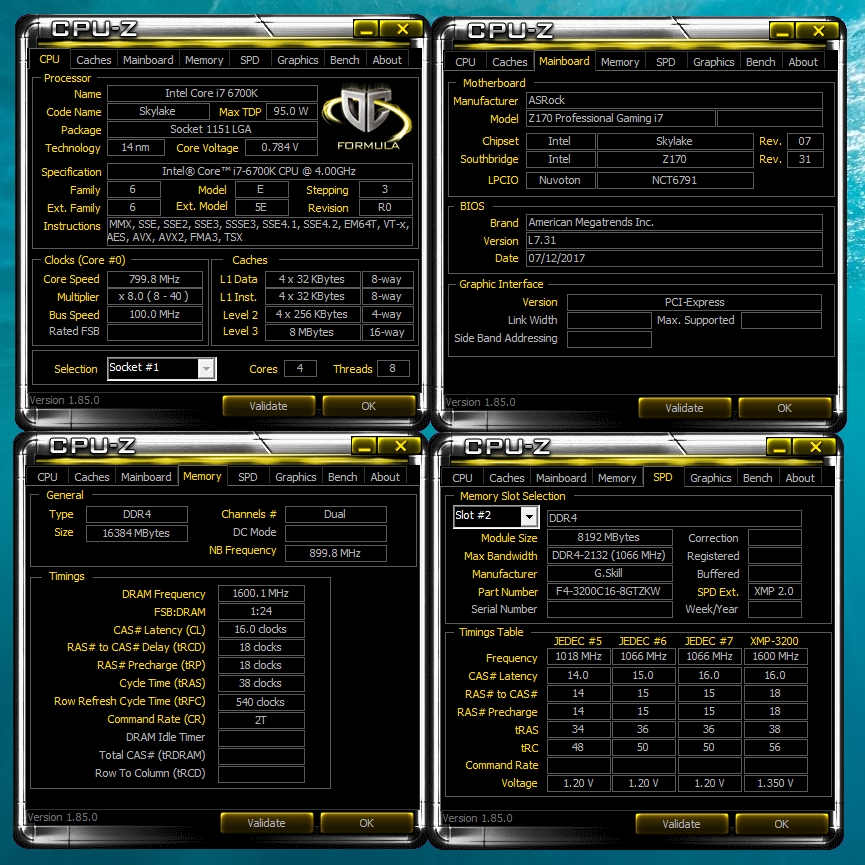
- Asrock Z170 Professional i7 Gaming
- Intel Core i7 6700K 4.0 GHz
- Gskill Trident Z White 16GB DDR4 3200 MHz RAM (Reviewing Unit)
- Plextor M9PeG 256GB PCIe NVMe M.2 drive
- Seagate 3TB 7200 RPM Hard drive
- Samsung 850 EVO 256GB SATA III SSD
- SilverStone ST 650W Platinum PSU (Sponsored by Silverstone)
- Scythe Mugen 5 Rev.B Air Cooler
- Corsair Obsidian 750D Case
List of Programs
- AIDA64 Extreme 5.92v
- Cinebench R15
- Asus RealBench 2.41v
- Firestrike 1.0v
- WinRAR 5.20v
Procedure
We used several programs, specifically designed to gauge DRAM performance. All the synthetic numbers gathered via multiple programs by having Sample RAM at stock frequency. To realize the bandwidth and speed performance in numbers we have used AIDA64 that give us the quick results mainly on read/write spectrum and of course, the Latency rate. There are a couple of programs which output nearest to the real world performance, that also been conducted as per our methodology. Lastly, there is almost unnoticeable difference in real world applications like in games. Therefore, we didn’t include them in the benchmark charts.
Comparison RAM Kits
- Corsair Vengeance LED 16GB DDR4 3000 MHz CL15-17-17-35
- Corsair Vengeance LPX 16GB DDR4 3000 MHz CL15-17-17-35
- Kingston HyperX Fury 16GB DDR4 2666 MHz CL15-17-17-35
- Patriot Viper 16GB DDR4 2666 MHz CL17-18-18-44
Results
AIDA64 program is quite useful in ascertaining performance of RAM via Read/write speed in MB/s plus, it also tells the access time of a module.
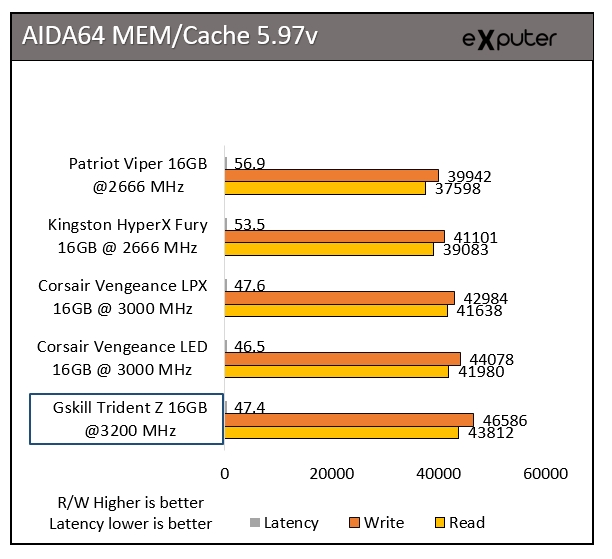
Our ranking chart shows; Trident Z is 43K on read which already has outperformed the competing 3000 MHz and 2666 MHz models. The only reason it leading is the high speed (3200 MHz) sitting at slightly up CL 16 which considerably one of the determined configurations out of the box. It’s great to see the 47.4 ns on timing.
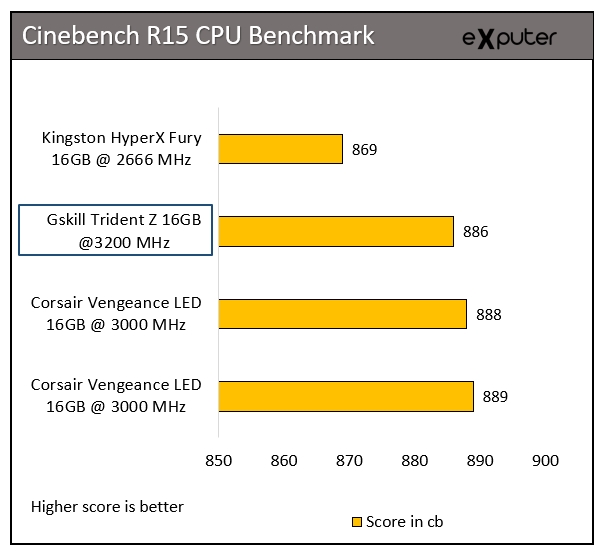
Cinebench is somehow very effective program in exhibiting CPU performance in conjunction with the memory impact. To our surprise, Trident Z manages to rank just behind to LPX 3000 MHz CL15 memory kit. The Trident Z manages to close down with 886 cb, while the vengeance LED and LPX led with 889 and 888 respectively.
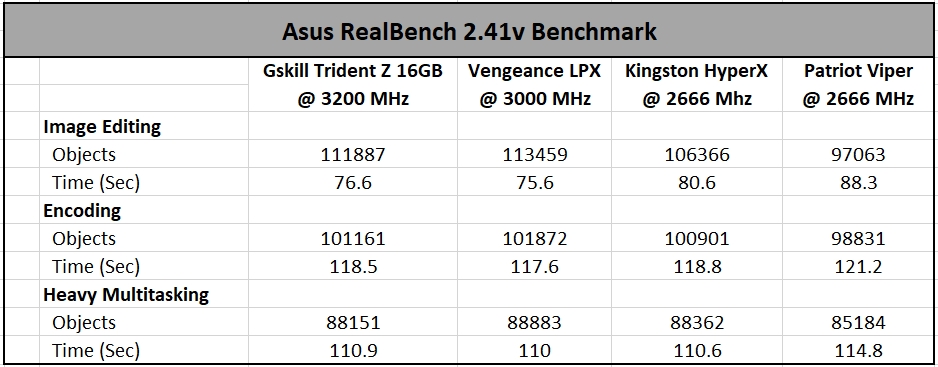
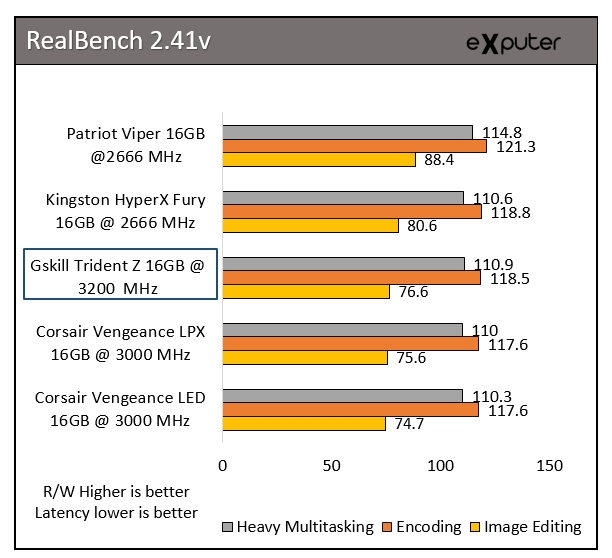
Asus Realbench 2.41v is a detailed software/benchmark, that offers highly extensive program testing using specifically designed instruction for CPU and memory. The main focus of the program is to gauge CPU and Memory performance, while tough stability testing available for overclocked CPUs. We focused mainly on CPU + Memory extensive tasks that include image editing, encoding and heavy multitasking. It seems like Image editing takes more advantage of faster RAM having lower timings. Here, the results show Trident Z is marginally down against the corsair gaming RAMs.
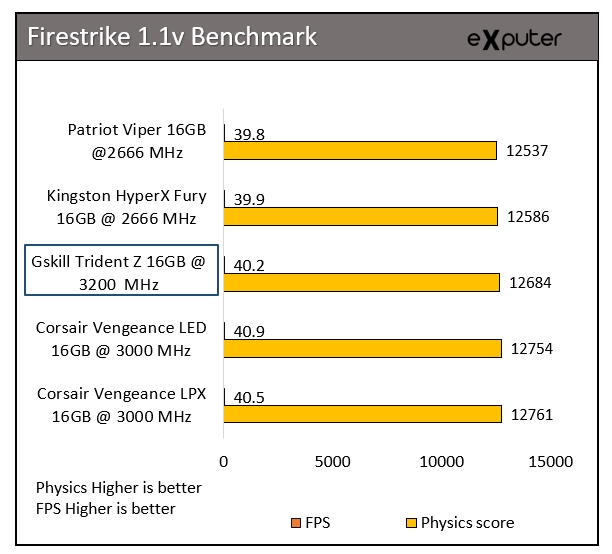
Next is the Firestrike benchmark, more of gaming reflective application but with synthetic results. Since DRAM is majorly work alongside CPU, we readied the benchmark to acquire physics performance in the benchmark. According to above chart, the Trident Z produced 12,684 score with 40.27 FPS.
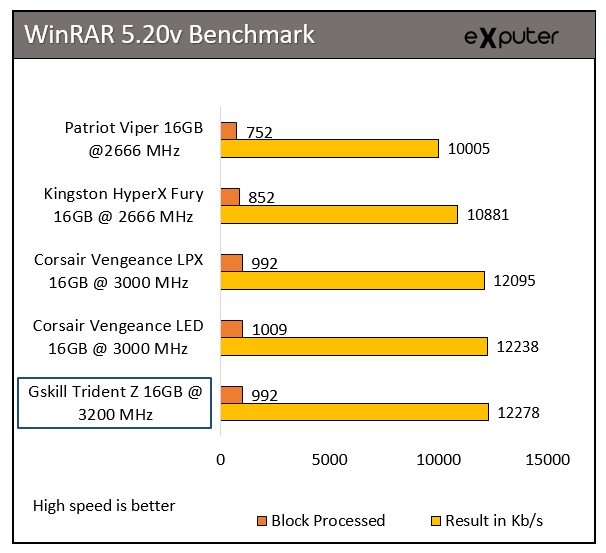
With far better memory bandwidth coupled with Latency CL15, the Trident Z DDR4 was expected to perform close to LED and LPX, it has almost the similar specs. We went with another yet kind of real world application, WinRAR, that pull full advantage of highly overclocked CPU and the RAMs, processed 992 blocks at a speed of 12,304 Mb/s, turns out to be faster to LED and LPX memory kit.
Overclocking The Trident Z
Given the above results, Trident Z DDR4 has already, undoubtedly a quality product. But without overclocking, we cannot see a full compilation of our testing. In this chapter, we will gauge the possible future potential of its maximum reaching point in terms of speed and operating voltage.
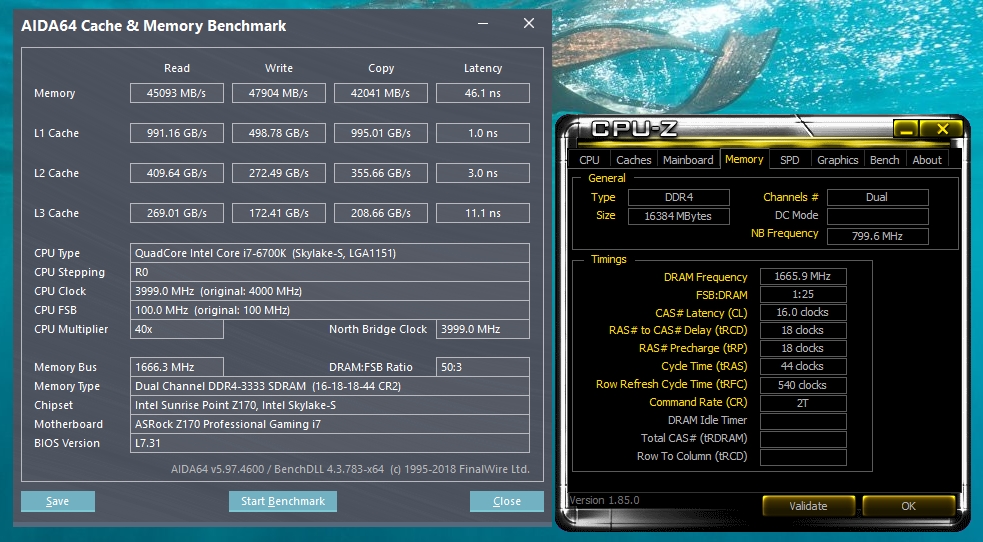
We readied the RAM in BIOS by switching back the XMP 2.0 to manual and then start digging with manual tweaking. We did 3330 MHz on a first go in BIOS, didn’t touch the voltage and timing at all (1.35v and 16-18-18-44). Done and Reboot. Success! However, anything above has given either No-boot or stuck in the BIOS. No matter what tweaking we tried, all it returned with the aforementioned behavior. Henceforth, we unable to reach the milestone of 3400 or 3600 MHz on this RAM kit. Although Trident Z are meant for Overclocking, but sure, not every unit delivers the same outcome. Nonetheless, 3310 MHz OC increased the performance as 45K read and 46K write in addition to a tad better latency rate, too.
Conclusion
Pros:
- Great Aesthetics
- Stand out design
- Maximum compatibility
- Available in many colors
Cons:
- Less overclocking (unit specific)
The Gskill trident Z series has been in the market for a few years now. The Gskill has improved their designing greatly. Replacing the old Trident X with marvelous Trident Z with shining, attractive color schemes and stand out design. The heatsink on the PCB is one of the coolest looking factor this kit is our admiration. Not to mention they are not the tallest RAM kits, instead Gskill has put full effort in providing us the best looking RAM kit from all perspective.
The performance on the other hand, is optimal and quite satisfactory on stock clocks. We didn’t see any huge gaps in the ranking charts between competitor and Trident Z. There are a few occasions when Trident Z has fallen behind to the competitors’ scores, but this only tells a half story of the performance. by looking at the Win RAR benchmark, which renown as quite realistic approach, the resulted speed is much better than LED and LPX. Yes, we are little disappointed in the overclocking results, because the Kit only manages to overclock a tad in our book i.e.110 MHz up from 3200 MHz. That could be unit specific. Nonetheless, Trident Z White has done everything one could desire.
The Trident Z is rated at $184 US Dollar (at the time of this review) on Amazon. The RAM modules are quite optimal in performance, but aesthetics and design is premium factor that is purely love. In addition to this, the lifetime warranty grabs a good attention towards the best-buy category product. The high speed Trident Z white is absolutely a premium package at a good looking price point.
Thanks! Do share your feedback with us. ⚡
How can we make this post better? Your help would be appreciated. ✍



