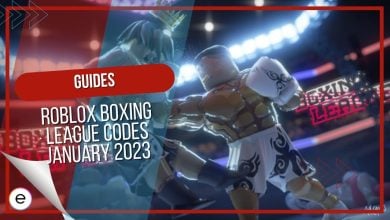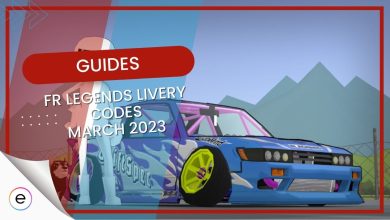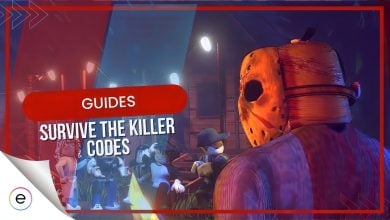Who says no to a cheat code, especially in this economy? A helping hand is always welcomed with open arms, and that is exactly what this guide aims to do. You can use the codes to cash in free rewards and better your gaming experience. This guide features everything you need to know about AU: Reborn Codes, so make sure to read until the very end.
- AU: Reborn codes can be redeemed for in-game rewards like Cash and Tokens.
- These rewards can be used to buy upgraded characters and enhance your gaming experience.
- To redeem codes, open the Chat by pressing ‘/’ and entering your code.
- For more codes, follow their Twitter and join the Official Discord Server.
List Of Active Codes
- Last Checked on September 1st, 2024.
Codes can expire suddenly, with little to no notice, leaving us with a whole pile of codes to choose from, not knowing their active status. Instead of having to search for a working code amongst expired codes, we separated the codes, and this list only contains active codes.
| Code | Reward |
|---|---|
| FREENARUTO | Redeem for free in-game Freebies |
| LMINI | Redeem for free in-game rewards |
| BLEACHFINISHED | Redeem for free in-game rewards |
| THANKS4WAITING | Redeem for free in-game 25k Cash |
| THANKSTORIYAMA! | Redeem for free in-game Angel Goku Skin |
| UPDATE4! | Redeem for free Cash |
| UPDATE1! | Redeem for 25k Cash |
| SORRY! | Redeem for free in-game cash |
| THANKYOU! | Redeem for free in-game rewards |
| SORRY4GRIND | Redeem this code for free freebies |
| RERELEASE! | Valid for 25 Gems & 25,000 Cash |
All Expired Codes
The codes in this list are all expired and cannot be redeemed for any rewards. These have only been listed to know what codes to stay away from.
| Code | Reward |
|---|---|
| !code b41t3d | Valid for 50k Cash. |
| !code 5klikes | Valid for Free Rewards. |
| !code 10klikes | Valid for Free Rewards. |
How To Redeem AU: Reborn Codes?
Congratulations on acquiring working codes, but we still do not have the actual rewards we came for. To gain access to the rewards, we need to redeem our codes. Thankfully redeeming codes is a fairly easy task, and by following the steps below you can also redeem your codes.

- Start by launching AU: Reborn.
- Open the Chat by pressing ‘/‘ on your keyboard.
- Enter your code into the redemption box that has popped up.
- Press Enter.
- Enjoy your Rewards!
Where To Find More Codes?
To get a hold of more codes, you need to visit the developers themselves. Follow @xenostrology on Twitter, new codes are released on their Twitter frequently. You can also join the Official Discord Server, this is the best place to find out about news, upcoming updates, and obviously, new codes.
This page is also updated on a regular basis, and you can come back here whenever you are in need of a new code. Bookmark this page for future reference, and make sure to check back next time.
This is all there for AU: Reborn Codes for now, and we hope the codes were redeemable for you without any issues. Make sure to check back whenever you need more codes, but till then, check our guide on Anime Defense Simulator Codes, a great game also based on Anime Characters. Let us know in the comments below if you would like more guides like this one!
Similar Reads:
- Anime Fruit Simulator Codes
- Anime Punching Simulator Codes
- Idle Huntress Codes
- Most Popular Roblox Games
Thanks! Do share your feedback with us. ⚡
How can we make this post better? Your help would be appreciated. ✍