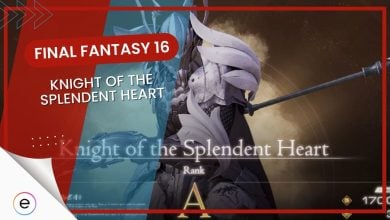Final Fantasy 16 was released a while ago, but not without problems. Players have noticed their PS5 overheating when running FF16, causing abrupt shutdowns. This issue, caused by neglecting console care, is problematic as it can further cause frame rate drops and even shorten the console’s lifespan.
FF16 Overheating your PS5? Learn my personally tested methods like Changing to Framerate mode, Turning HDR Off, and more to get around the issue.
However, there is no need to worry, as I will cover the probable causes and their respective solutions in this guide.
Below are some effective fixes for the problem:
- Clean the Console.
- Change the Graphics mode to Framerate mode.
- Turn off the HDR Setting.
- Place your PS5 Vertically
Change Graphics Mode To Framerate Mode
Final Fantasy 16 runs on 4k in graphics mode, while in framerate/performance mode, it runs on 2k. Even though everyone likes higher resolutions, it can put a lot of strain on even modern GPUs: Ones that are adequately cooled, something that the APU on a PS5 is not.
So, I recommend using framerate mode on FF16 to prevent your PS5 from overheating. This will reduce the stress by a good margin and allow it breathing room.
Here’s how to do so:
- Go to Settings > Save Data and Game/App Settings > Game Presets.
- Go to the Game Presets Tab > Switch Game Default to Performance Mode.
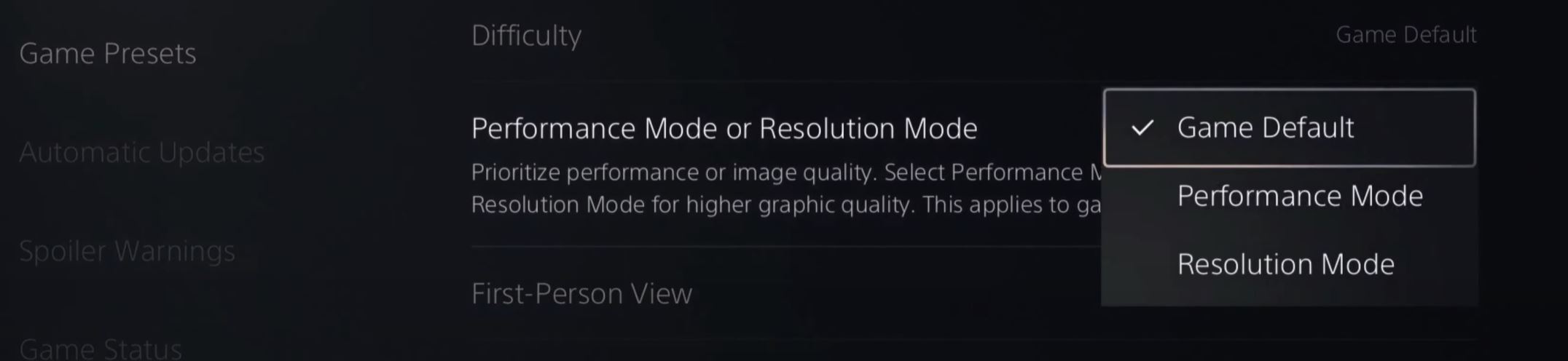
Switching to Performance Mode on PS5 (Image Captured by eXputer)
Clean Your PS5
As your PS5 gets older, the parts inside get dustier. The problem is that a dusty console can cause airflow problems, as it has for many people on forums. This is not good because if there isn’t proper airflow to your heatsink, the heat it’s soaking will keep increasing.
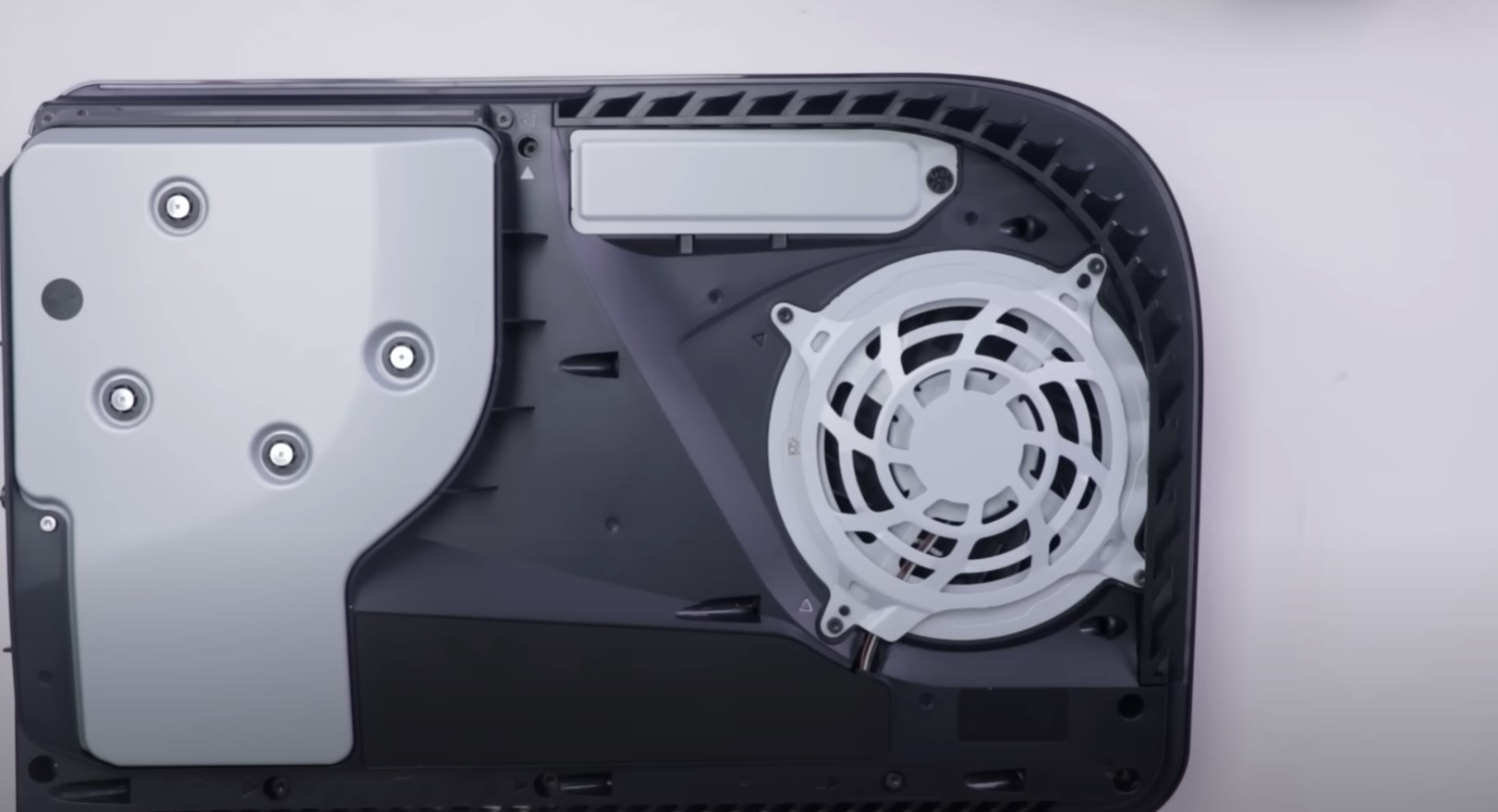
- Warning: Please get a professional or follow a certified teardown to clean your PS5. If not handled correctly, the liquid metal alone could short your board.
Once this increasing temperature reaches the threshold, your PS5 is either going to thermal throttle or straight-up shutdown. A game like FF16 can easily cause overheating on a PS5 this way. So, if you haven’t done so in a while, you should try cleaning your console. After all, if you don’t care for its needs, it won’t care for yours.
Place The PS5 Vertically
Even though you can place the PS5 horizontally and vertically, the liquid metal in it can be problematic. Liquid metal is a type of thermal compound used with high-end builds. Thankfully, the PS5 comes with this pre-equipped to handle the heat.

As this is the only thing transferring heat back to the heatsink, if it doesn’t cover all the chips, it can cause problems. For this, you should try placing your PS5 vertically so the compound can spread around. Also, this is the default position for better airflow and dust protection, so I recommend at least trying it out.
Turn Off HDR
Turning off HDR in the display settings can also reduce the thermals of your PS5, but it will be minimal. As the setting doesn’t use many resources, it mostly looks safe to be left turned on. But these small things can add up over time.
So, if you are still experiencing overheating on your PS5, try turning HDR off for FF16. This is simply because, at this point, you need to try your luck at straws.
My Thoughts
Final Fantasy 16 is a demanding game that requires all the juice it can get. So, it is going to get your fans spinning. However, the crash comes from a particular cutscene in Final Fantasy 16. While this does point to an innate issue, I still think it is not a huge concern if your console is decently ventilated.
People fail to realize that even though consoles come in compact sizes, it doesn’t mean they need compact ventilation as well. Regardless, I cannot deny that the issue hasn’t been somewhat widespread, with countless reports on GameFAQs, Reddit, ResetEra, NeoGaf, and Guru3D Forums.
@SquareEnix @FF16_JP @PlayStation_BR @SE_NA_Support @AskPlayStation please fix FF16 Overheat issue. A small cutscene never should overheat a PS5. The console is clean and on a well ventilated place. It only happens in your game, and most important: My PS5 is NOT FULL OF DUST! pic.twitter.com/gWpk2ugklW
— Alisson Pinho (@AlissonPinho_) June 25, 2023
However, most of these have been concern posts more than actual reports. So, there is that. But the disappointing thing for me is that the Official Final Fantasy XVI Twitter handle has remained quiet.
While disappointing, I don’t think it’s a huge deal, considering only a tiny section of the game is affected. So, if you have been meaning to grab a copy, there’s no reason not to. But if you already have it, I am confident one of the methods mentioned will surely get you back on track.
Thanks! Do share your feedback with us. ⚡
How can we make this post better? Your help would be appreciated. ✍
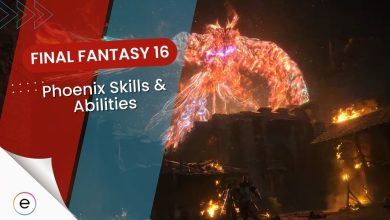
![FF16 Primitive Battlehorn [Location & Uses] featured image](https://exputer.com/wp-content/uploads/2023/07/FF16-Primitive-Battlehorn-Location-Uses-1-390x220.jpg)