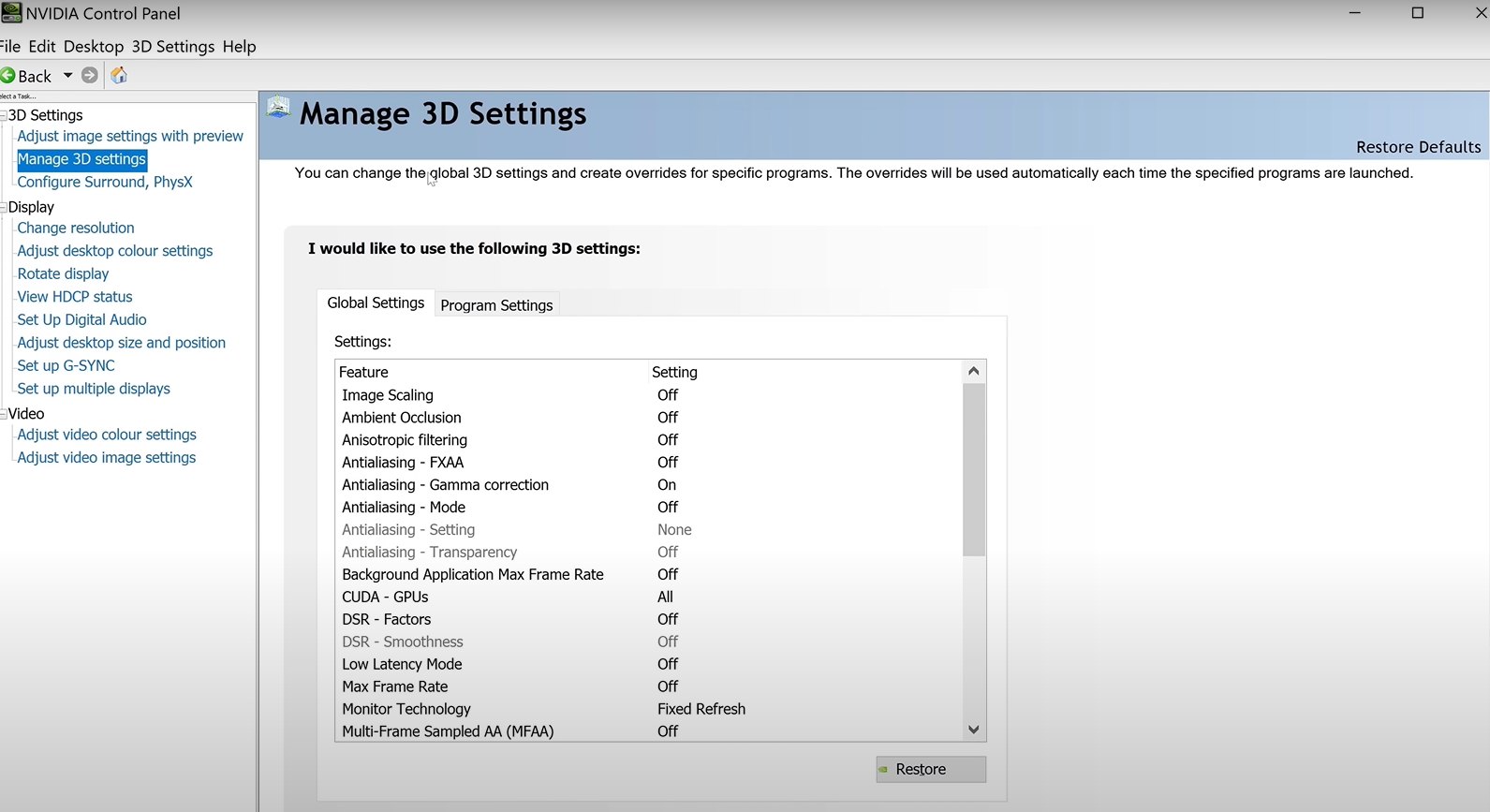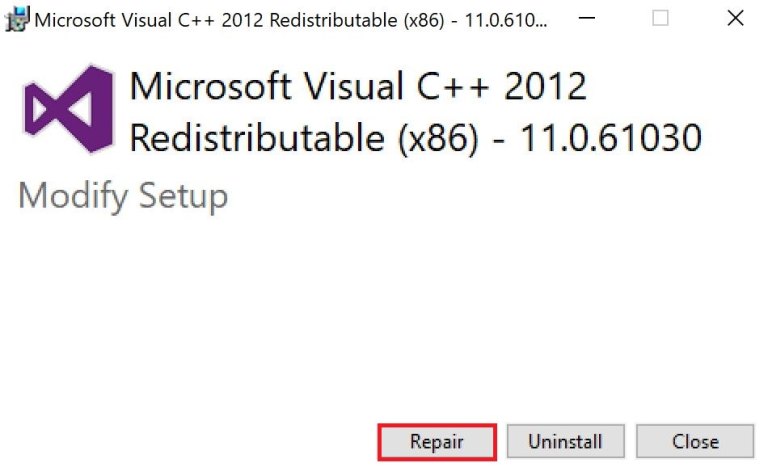Persona 3 Reload, the recent remake of the classic JRPG developed by Atlus, offers a nostalgic return to Gekkoukan High. However, quite a few players are encountering consistent crashes, ranging from crashes during gameplay, cutscenes, or loading screens to startup crashes.
There could be several potential causes or factors leading to the Persona 3 Reload crashing issues including outdated game patch version, graphics drivers, or Windows operating system. My guide encompasses some tweaks and workarounds that have been proven to work for many players. If followed as instructed I bet they would work for you too!
Basic Fixes: Before you jump onto the actual fixes, make sure to try these basic fixes. These fixes tend to fix the issue most of the time.
- Check System Requirements
- Restart your PC
- Update GPU/CPU drivers
Here are some fixes and workarounds that you can try to resolve the issue:
- Set global settings to defaults in the Nvidia GeForce Control Panel
- Change graphic settings
- Perform a clean reinstallation of graphic card drivers using DDU
- Repair C++ Redistributables
- Turn off overclocking
Set Global Settings To Defaults In Nvidia GeForce Control Panel
In many cases, some games’ settings might not be optimized for the particular Nvidia Control Panel settings you have customized and that might result in the Persona 3 Reload crashing issue.
I would recommend resetting the global settings to defaults in the Nvidia/GeForce control panel. Players on the Steam community forum also suggested the same.
Follow the steps below to reset global settings to defaults in the Nvidia GeForce control panel:
- In the NVIDIA Control Panel navigation tree pane, locate 3D Settings > Under 3D settings, select Manage 3D settings.

Managing 3D Settings (Image by eXputer) - Click the Global Settings tab > Select the Global Presets list arrow.
- Then, select one of the pre-installed global settings for workstation applications.
- In the settings box, click the Restore button on the bottom corner of the Global Settings tab.
- Click Apply when done to save changes.
Change Graphic Settings
Making adjustments to the graphic settings of a game can be beneficial as it can help avoid crashes and enhance performance. To achieve a balance between quality and performance, it’s recommended that you start by setting each option to its lowest. This way, you can minimize or turn off certain effects to enhance your gaming experience.
You can experiment with different settings until you find what works best for you. You can also take points from eXputer’s guide on Persona 3 Reload best settings.

- Resolution= Native
- V-Sync= OFF
- Graphic Quality= Custom
- Render Scale= 100%
- Frame Rate Limit= 60
- Anti-Aliasing Quality= Low
- Shadow Quality: Medium
- Reflections= Off
- Background Brightness= Your Preference
Perform A Clean Reinstallation Of Graphic Card Drivers Using DDU
One of the potential causes of the Persona 3 Reload crashing issue is corrupted or faulty graphic drivers. To tackle this issue, I would suggest using a DDU to reinstall your graphic card drivers.
Display Driver Uninstaller (DDU) can remove GPU drivers entirely, allowing you to install a fresh copy of the latest ones. Several players on Steam and Reddit have found this fix helpful.
The steps to perform a clean reinstallation of graphic card drivers using DDU are enumerated below:
Note: Before you proceed, make sure that you have downloaded the drivers you need for your GPU.
- Download DDU from the official page > Unzip the downloaded file.
- Double-click the file to extract the execution file.
- Next, boot your PC into Safe Mode.

Enabling Safe Mode in Startup Settings (Image by eXputer) - In Safe Mode, go to the unzipped DDU folder > Click the execution file to run DDU.
- Select your GPU and GPU manufacturer > Click Clean and Restart.
Once the previous outdated driver files are cleaned, your system will reboot. After the reboot, you can install your latest graphic card drivers and launch the game to check if the issue is fixed.
Repair C++ Distributables
Many popular games require clean copies of C++ redistributable to ensure smooth operation. However, these files can become corrupted or go missing, causing a range of issues, including the Persona 3 Reload crashing issue.
You should try repairing the required redistributable. This way, you’re providing the game with a clean set of tools it needs to run smoothly, potentially fixing crashes caused by compatibility issues with these libraries.
Here’s how to do so:
- Go to the site for the C++ 2012 Redistributables > Click on Download.
- Select both x86 and x64 Packages > Click on Download.

Downloading 2012 C++ Redistributables (Image by eXputer) - Wait for the Download to Finish > Open both Packages.
- Click on Repair > Wait for the process to finish.

Repairing 2012 C++ Redistributables (Image Captured by eXputer)
Avoid Overclocking
While overclocking your CPU or Graphics Card can improve game performance, there may be instances where the games may not function properly as a result.
It can also reduce the longevity and health of your components. Therefore, when playing Persona 3 Reload, it’s important to consider the potential risks before overclocking. I would suggest that you turn off most of your overclocking peripherals, which is something that other players have found to be useful as well.
My Thoughts On The Persona 3 Reload Crashing Issue
Even the most polished games can encounter crashes due to a multitude of factors. Despite its riveting story and gameplay, Persona 3 Reload isn’t immune to this frustration.
Players across different forums such as Steam and Reddit have voiced their concerns about the crashing issue. Some players are reporting Fatal Error 0x0 on Microsoft forums which is also a culprit behind the crashes.
Thankfully, an update has been deployed aiming to resolve these issues with Persona 3:
A Proton Hotfix with additional performance improvements for Persona 3 Reload has just been deployed.
— Pierre-Loup Griffais (@Plagman2) February 6, 2024
But since the game isn’t that big, I’m fairly confident that these issues will be resolved quickly. Until then, you can make do with the fixes I’ve mentioned above.
Thanks! Do share your feedback with us. ⚡
How can we make this post better? Your help would be appreciated. ✍
 Fact Checked By
Fact Checked By