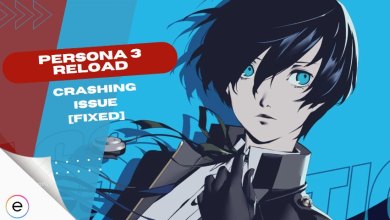Can’t get into the game? Well, neither can other players who are also facing an unknown error have occurred issue in Helldives 2. This issue completely locks you out of the game and will keep reconnecting to the servers until it’s established.
Now, this issue mainly occurs when there’s a problem with the servers. Either they’re going through maintenance, or overloaded with players. However, there are some instances where your PC might be having trouble connecting to the Helldivers 2 servers. Whatever the case may be, let’s explore some workarounds that can help you drop into the action without issues.
The error message that you receive on encountering Helldives 2 unknown error states, “An unknown error has occurred. Retrying in X seconds.“
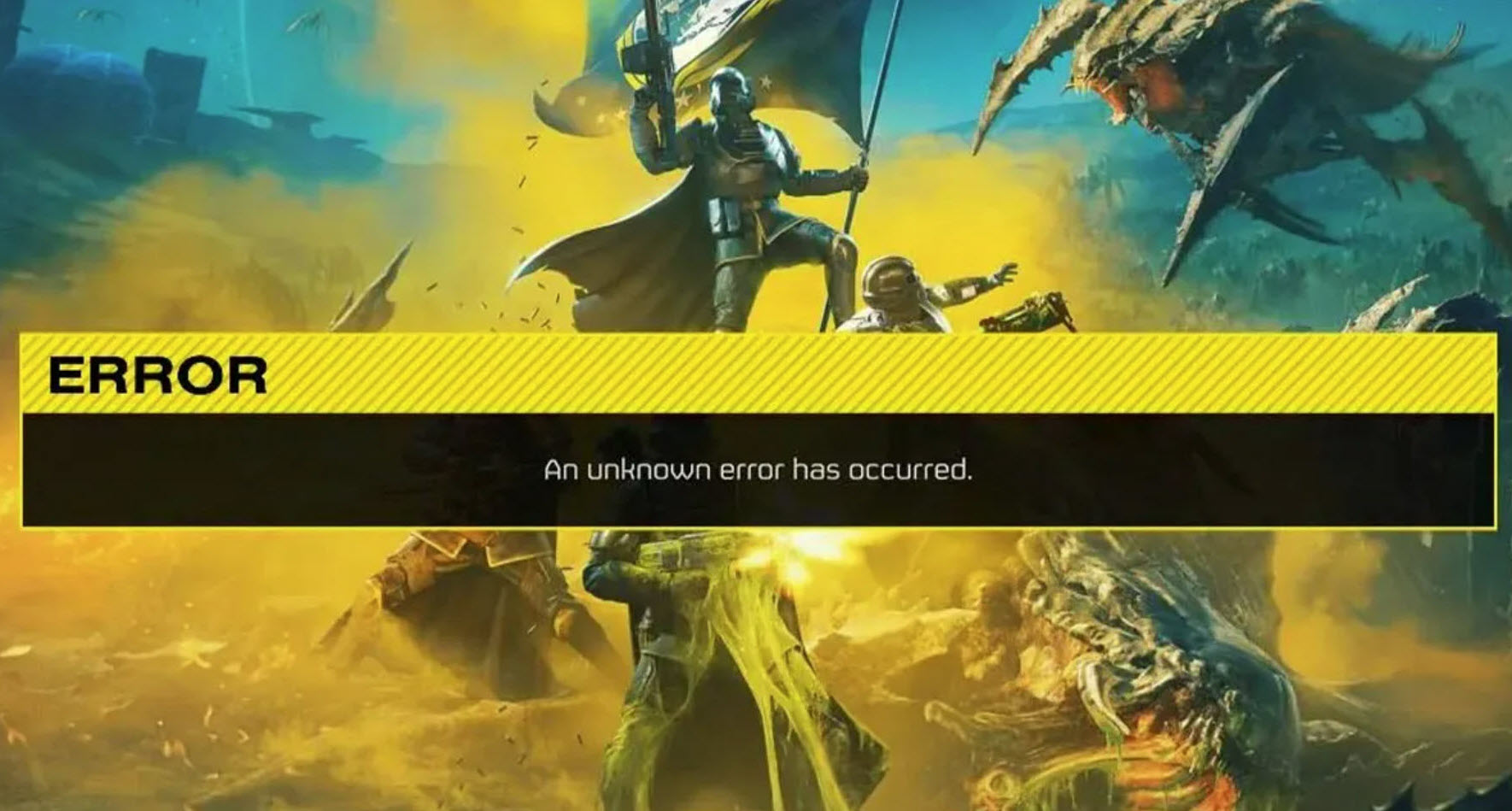
Before you try out the main fixes in the guide, I suggest going through some of these basic fixes first:
- Restart Your PC Once
- Update Network Drivers
- Test Your Network Connection
- Make Sure That Helldivers 2 Is Up-To-Date
- Helldivers 2 An Unknown Error Has Occurred is an error message that pops up for players as soon as they launch the game. It mainly happens due to servers being down, but also appears for players due to problems on their end.
If servers are operating normally and you’re still facing Helldivers 2 unknown error, these fixes will help you:
- Turn Off VPN
- Switching up The DNS Server
- Allow Helldiver 2’s access through your PC’s firewall
- Verify Your Game Files
Check If Helldivers 2 Servers Are Active
There are plenty of reasons behind Helldivers 2 unknown error, servers facing problems being one of the major ones. There could be a scheduled maintenance going underway, or there could be an overload of players trying to get into the game, as it has several times before.
.@helldivers2 has now surpassed 300,000 concurrent players on Steam pic.twitter.com/X5yQaJiAYV
— SteamDB (@SteamDB) February 17, 2024
So, before you start tinkering with your PC in hopes of resolving the unknown error in Helldivers, I suggest you verify whether the game’s servers are functioning normally.
You can check the status of Helldivers 2 servers by the following sources:
- Official Helldives 2 Subreddit
- Helldivers 2 Downdetector Page
- Official Discord Server
- Helldivers 2 Twitter/X Account
Important: Although there aren’t any solutions to server-end problems. Unknown error can also occur if your PC is failing to connect to the Helldivers 2 servers. Hence, the other fixes in this guide will help you resolve the problem if it’s occurring on your end.
Turn Off VPN
Players tend to use VPNs in different games, especially live service games like Helldivers 2 to bypass server queues of players or get a better connection to servers. This does work most of the time, but sometimes this can lead to issues like the unknown error in Helldivers 2.
So, there’s a good chance that the error might be occurring due to your VPN conflicting with the connection with the server. The best solution to this problem is quite obvious, just turn it off. Once you turn it off, I recommend restarting Steam and trying to relaunch Helldivers 2.
Try Changing The DNS Server
Your default DNS is good for almost everything, from browsing the internet to playing games online. However, sometimes your default DNS can conflict with the outgoing connection to the server. In this case, you’ll need to replace it with a better, more optimized DNS that’ll do a better job at connecting to the Helldivers 2 servers.
Switching to another DNS is quite an easy task that this eXputer’s guide explains in detail. I’d recommend going for Google’s or Cloudflare’s DNS.
Allow Helldivers 2 Through Your PC’s Firewall
It’s not usually networking-related issues that might be blocking you from diving into Helldivers 2. Your firewall may be an essential layer of system security to prevent malicious software from accessing the internet.
However, Windows Firewall is quite sensitive as it also ends up blocking connections for several games. If you wish to keep your system firewall secured and also play Helldives 2 uninterrupted, I recommend simply allowing the game through the firewall.
Tip: I also recommend whitelisting Helldivers 2 from Windows Defender as it could also cause issues for the game which could lead to the unknown error.
Verify Helldivers 2 Game Files
Helldivers 2 files may also have gotten corrupted due to several reasons, including interference from 3rd-party applications like system cleaners and antiviruses. With even one file getting missing or corrupted, the game won’t launch at all or connect to the servers as a matter of fact.
To resolve this issue, you can simply open up Steam and verify game files for Helldivers 2. This will scan the game’s directory and detect files that are missing or have gotten corrupted. Later, Steam will redownload said files and replace them in the directory.
This process will resolve the error you’re facing with Helldivers 2 if it originated from corrupted or missing files.
Wait For Servers To Get Operational
The unknown error in Helldivers 2 continues to be one of the most common errors that the players are facing right now. Some players are even reporting that they’ve received this error right after an update.
This is particularly strange as developers put the servers under maintenance before an update drops which displays unknown errors to players. However, the unknown error should not continue to occur after the maintenance ends and the game is updated.
Speaking of updates, the latest patch of Helldivers 2 just dropped for players to download. It does resolve some crashing issues for the game but doesn’t address the frequent unknown error that has been plaguing players since launch.
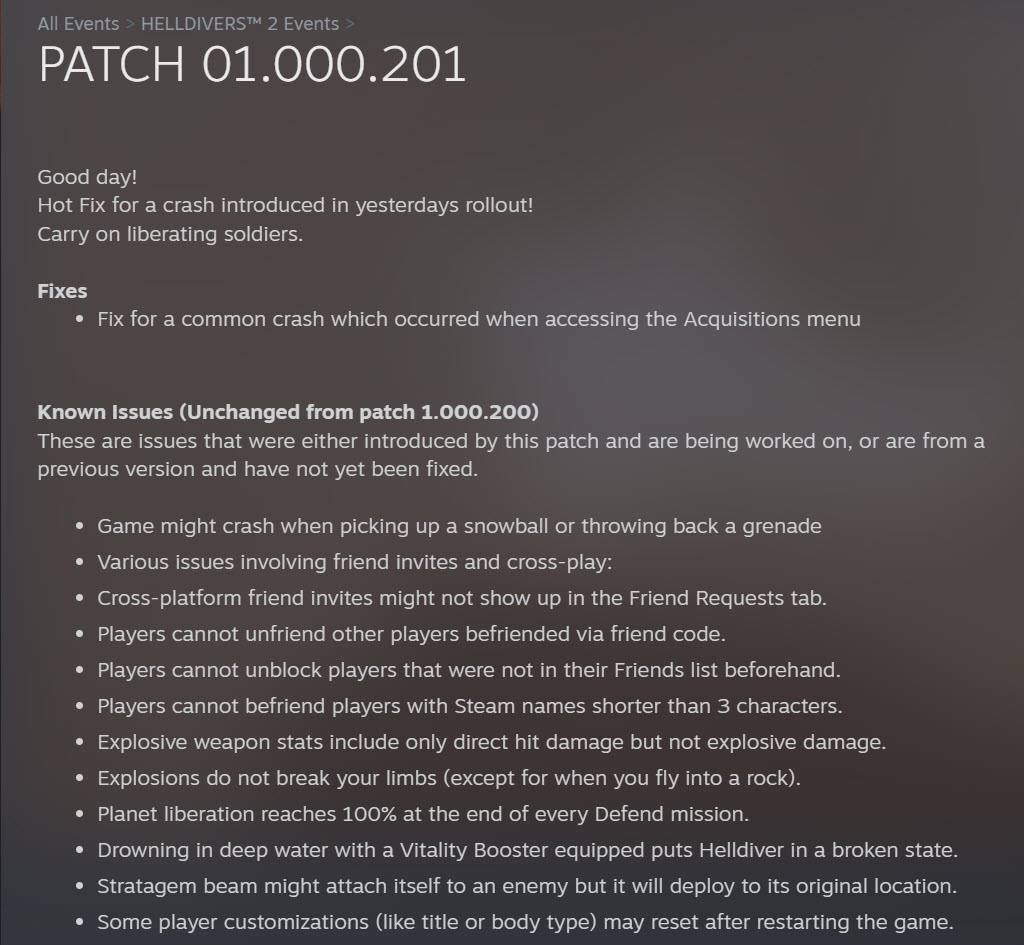
And the patch doesn’t even address the infamous friend request pending bug that’s been preventing players from teaming up through crossplay.
To conclude, if the fixes don’t work for you and you continue to face this error, there are three things you can do:
- Keep retrying to connect until it successfully does.
- Wait for a patch to drop that will ultimately resolve this issue.
- Post about your particular issue in the community forums e.g. Steam or Reddit.
- Contact the Arrowhead support website and submit a request to relay your particular problem to the support team so they can curate a proper solution for you.
Here are a few other Helldivers 2 guides you might be interested in:
- Helldivers 2 Best Settings
- Helldivers 2: Failed To Connect To Server Error
- How To Fix Helldivers 2 Quickplay Not Working
- Helldivers 2 Crashing Fix
Thanks! Do share your feedback with us. ⚡
How can we make this post better? Your help would be appreciated. ✍