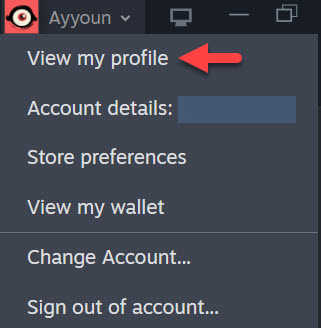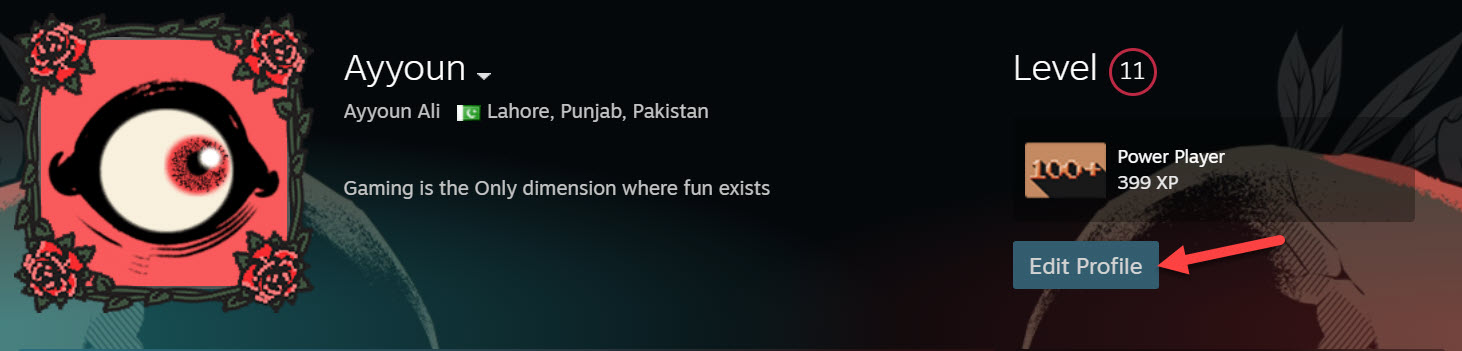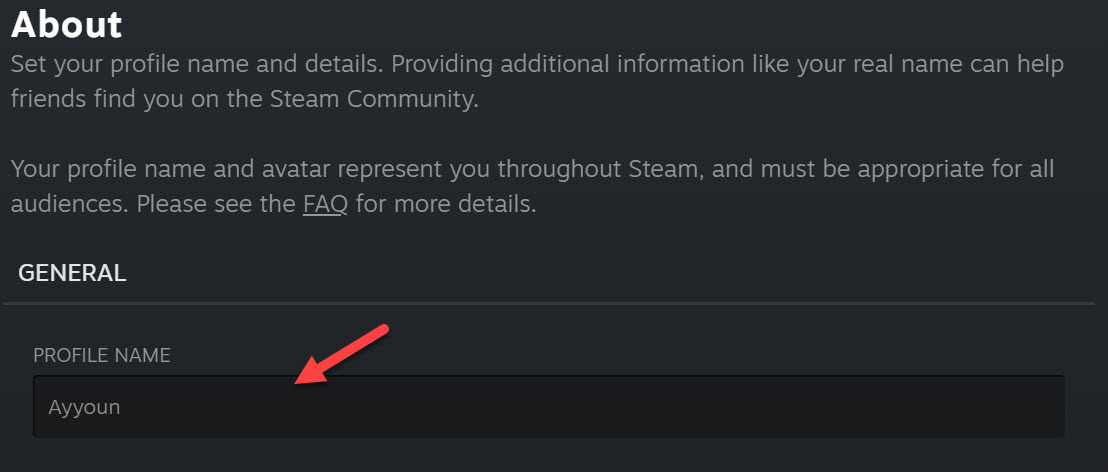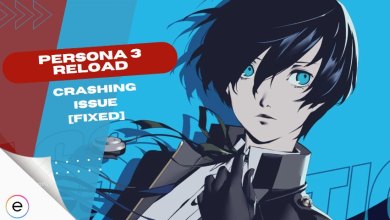I’ve been having a lot of fun in Helldivers 2 while spreading democracy across the planets. However, the game really shows its peak enjoyment when played with friends on PC and PS5 (crossplay). However, this hasn’t been possible recently as there have been reports of players failing to add their cross-platform friends.
After some digging, I’ve found out that the issue is mainly caused by some problems introduced in the game that affect crossplay. The developers will have to come up with an official patch to fix this issue for good. Until then, I’ll be walking you through some workarounds that will hopefully get you through this problem until it’s officially fixed.
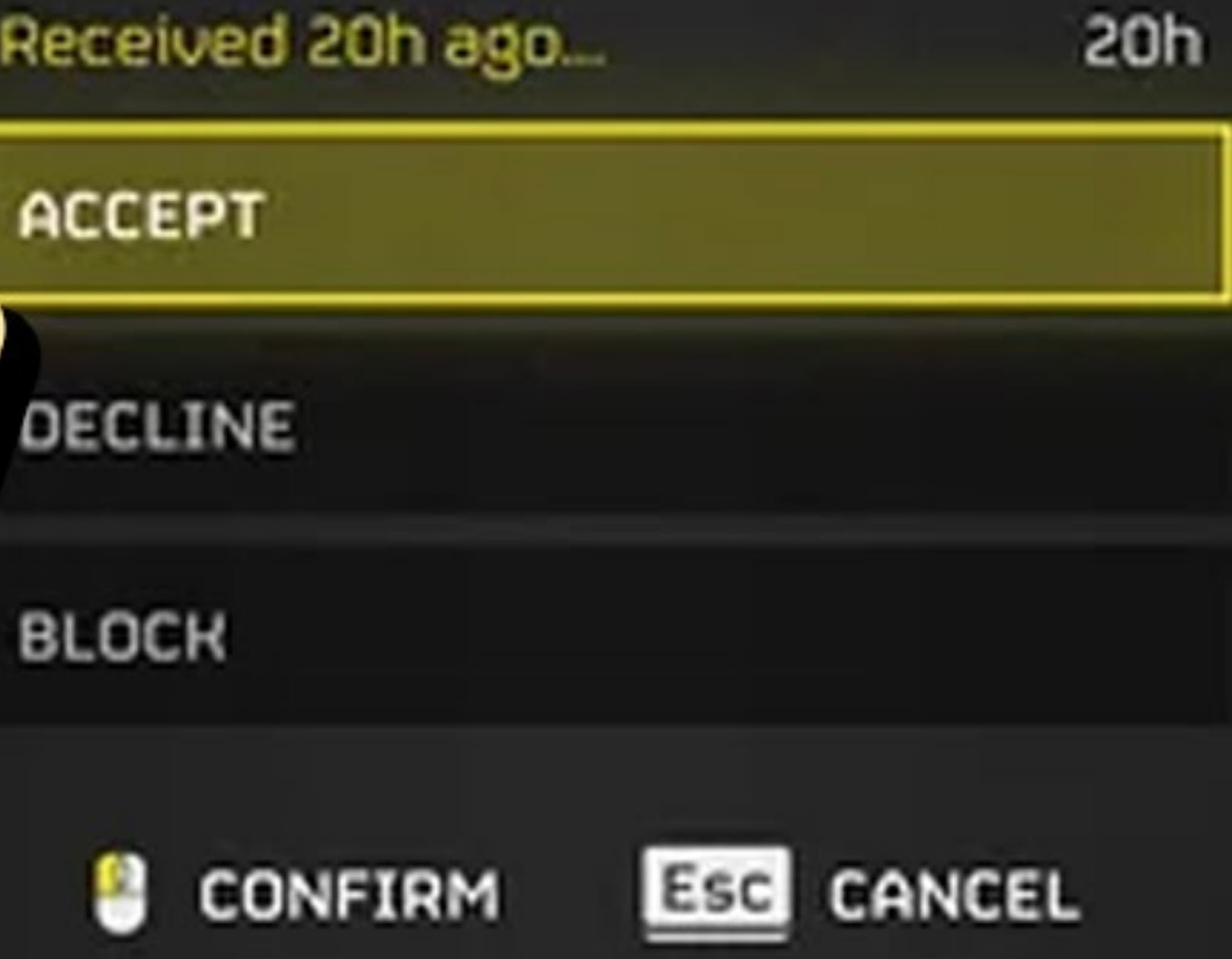
Before you attempt the main workarounds, make sure you try these basic fixes first:
- Check your Internet Connection
- Restart Your PC or PS5
- Make Sure Your Game Is Updated
- Update Network Drivers
- Use A Better DNS Server
- Helldivers 2 friend request pending issue is preventing players from inviting their friends (mainly the ones on PS5) into a co-op session with them.
These are the workarounds that will potentially help you get past this issue:
- Check Helldivers 2 Server Status
- Turn Crossplay Feature Off Then On
- Try Joining A Same Lobby
- Spam Sending Friend Request Multiple Times
- Invite Friends Through Steam
- Change Your Steam Name
Check Helldivers 2 Server Status
It’s really a downer when you’re trying to liberate bug-infested planets high on democracy and Helldivers 2 servers being down are pulling you back from the action. It’s quite common as the servers of Helldivers 2 weren’t made to handle the number of players that the game attracted since its launch.
Despite our best efforts to increase server capacity to accommodate all of you who want to dive for Freedom, we are experiencing capacity issues. We are once more working without delay to improve the issue and we hope to have a fix in place as soon as possible. Thank you
— HELLDIVERS™ 2 (@helldivers2) February 17, 2024
The servers are either taken offline for scheduled maintenance or they’re simply overloaded with players trying to get in. This might be a reason why your or your friend’s request isn’t going through.
To ensure whether Helldivers 2 servers are operating normally or facing issues, you can visit any of the following sources:
Restart The Crossplay Feature
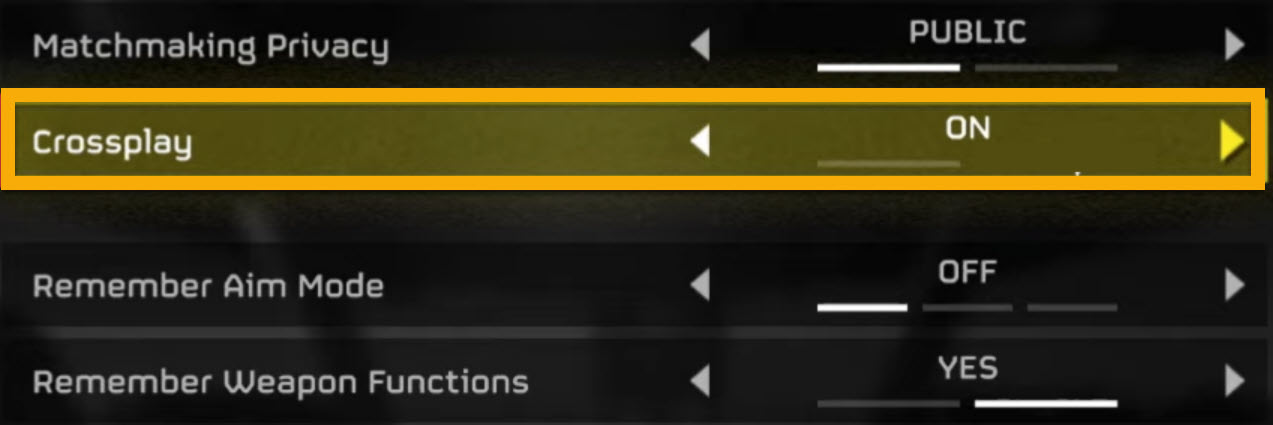
Sometimes, the crossplay option can bug out on your system. Even if you have it turned on, it might be deactivated in the back end. To get it running back up again, all you need to do is switch it off once and then switch it back on.
Here’s how you’ll do it:
- Press the ESC key while in-game > Access the options menu. You can do it from the main menu too.
- Head to the Gameplay Tab > Crossplay Option.
- Switch Crossplay Option Off > After that, turn it back on.
- Restart Helldivers 2 for good measure.
After the game loads back up, try sending or receiving a friend request now. If crossplay was bugging you, this workaround will fix the issue. You’ll be able to receive requests from your friends over at PS5 right about now.
Spam Sending Friend Request Multiple Times
It’s another simple workaround for the issue at hand. If once you don’t succeed, try sending or accepting the friend request several times. There’s a chance that you’ll succeed and finally be able to add your pals over from PS5.
You should also try declining the request once and allow your friend to resend a request. After receiving a fresh incoming request, the game may let you finally accept it.
Invite Friends Through Steam
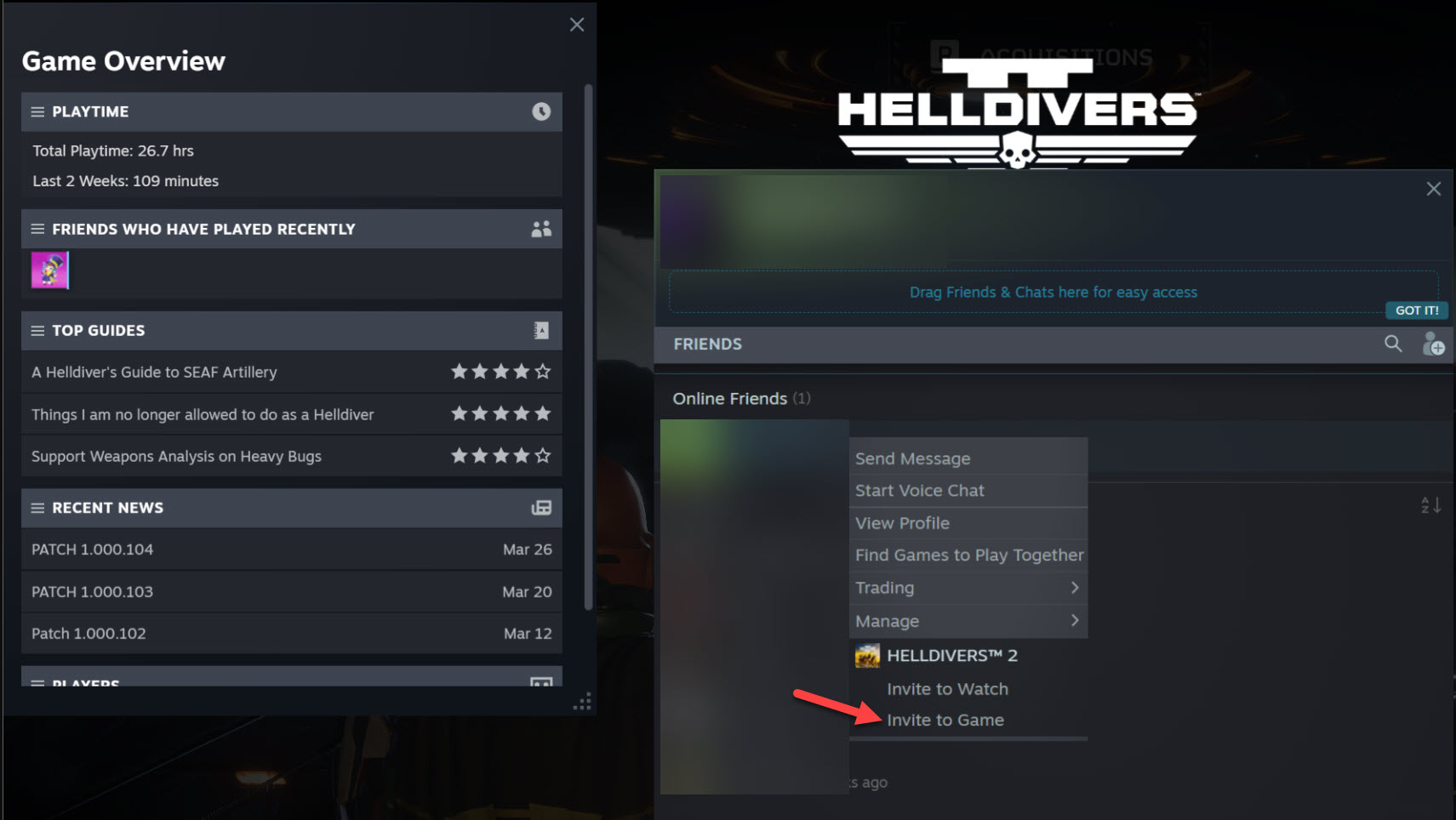
There are 2 main ways that you can invite friends to your lobby. One way is to invite them from the in-game matchmaking menu. The other way is through Steam overlay. In the case of a friend request pending bug, the Steam method is working a lot more than the in-game one.
Inviting your friends through Steam is quite easy, here’s how to do it:
- Launch Helldivers 2 > Wait until you reach the main menu.
- Press SHIFT + TAB to open up Steam in-game overlay.
- Locate the friend you want to invite > Right-click on their name > Click invite to the game.
After doing this, your friend will get the invite in a DM through Steam. All they have to do is accept the invite and they’ll show up in your lobby.
Change Your Steam Name
This is one of the most popular workaround that’s been working for many players in the community. Somehow your Steam username conflicts with the invite component for Helldivers 2 which is preventing you from inviting, accepting requests, or even viewing requests from friends.
This workaround requires you to change your Steam username and keep its length within 3 to 16 characters. It should also not include any special characters or numbers. For example, your username can be Jhon or ChrisAndrews and not Jhon1993 or ChrisAndrews420.
Here’s how you can change your Steam username:
- Launch the Steam Application > Click on your username in the top-right corner of the screen > Select the View My Profile option.

View Steam Profile (Image by eXputer) - Once you access the Steam Profile page > Click on the Edit Profile button on the right.

Edit Profile Steam (Image by eXputer) - Here, you need to change the profile name to something with a character limit between 3 and 16 with no special characters or numbers.

Change Steam Username (Image by eXputer) - Once you’re done, simply exit Steam > Restart it too.
Now try launching Helldivers 2 again and try accepting or inviting your friends from PC or PS5. This workaround is sure to work for you and help you dive into the game with your pals.
Join A Public Lobby
This is also a pretty common workaround that players are using to team up with their friends on PC and PS5. It involves you and your teammates joining a public lobby. However, you’ll need to first set your Matchmaking Privacy to Public.
You can find these missions on the Galactic War table. So, all you have to do is select a mission with enough player slots, you and your friends join it at the same time, and boom, you’re teamed up ready to take on the mission together.
But if you’re not into joining an open lobby to take on missions, you can create an open lobby and have all your friends join it at the same time. For this to work, your friends need to have the same difficulty level. After that, you’ll have to head to the same planet, coordinate on a location and then one of your friends will host a mission while others join together.
Waiting For An Official Patch Might Be Your Last Option
So these are the best workarounds that’ll help you bypass the friend request pending issue in Helldivers 2. As of right now, the whole Helldivers 2 community is facing this issue across both PC and PS5, as reported on Steam and Reddit forums.
The good thing is that this issue is officially listed in the known issues section of the latest Helldivers 2 patch notes. It means that the developers have finally taken notice of the issue, and actively working on resolving it on all platforms. I also came across a Discord post from a community dev acknowledging the error and promising swift resolution:
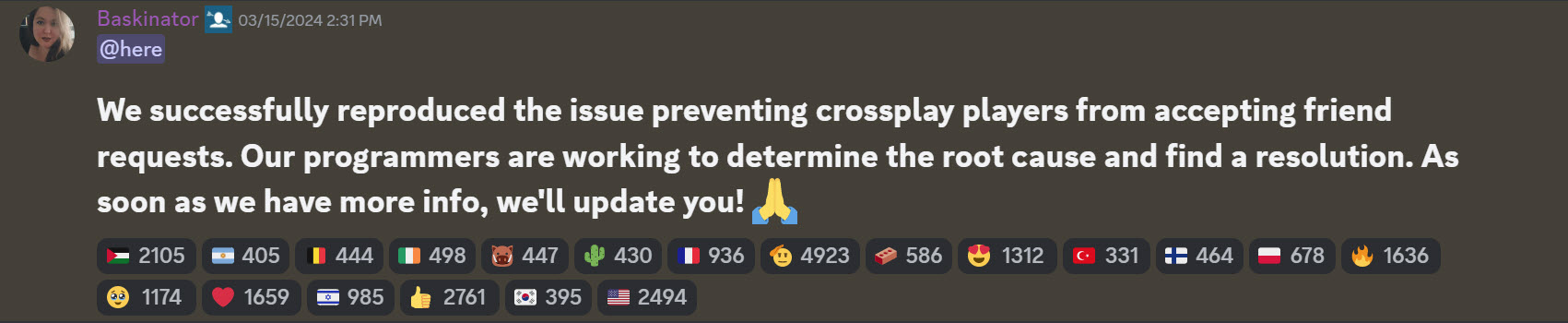
So, the best you can do right now is wait for the developers to fix this problem for good in the upcoming patch. Until then, I hope the workarounds I’ve mentioned above will let you enjoy Helldivers 2 with your friends until then.
We’ve covered more Helldivers 2 issues on eXputer if you wanna check them out:
- Helldivers 2: Failed To Connect To Server Error
- How To Fix Helldivers 2 Quickplay Not Working
- Helldivers 2 Crashing
- Helldivers 2 Low Performance (Best Settings Guide)
Thanks! Do share your feedback with us. ⚡
How can we make this post better? Your help would be appreciated. ✍