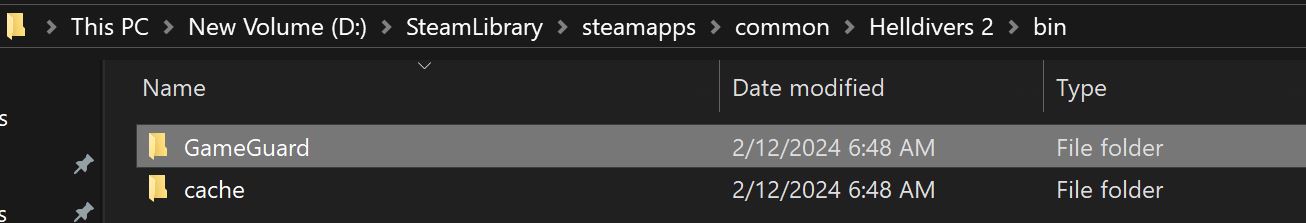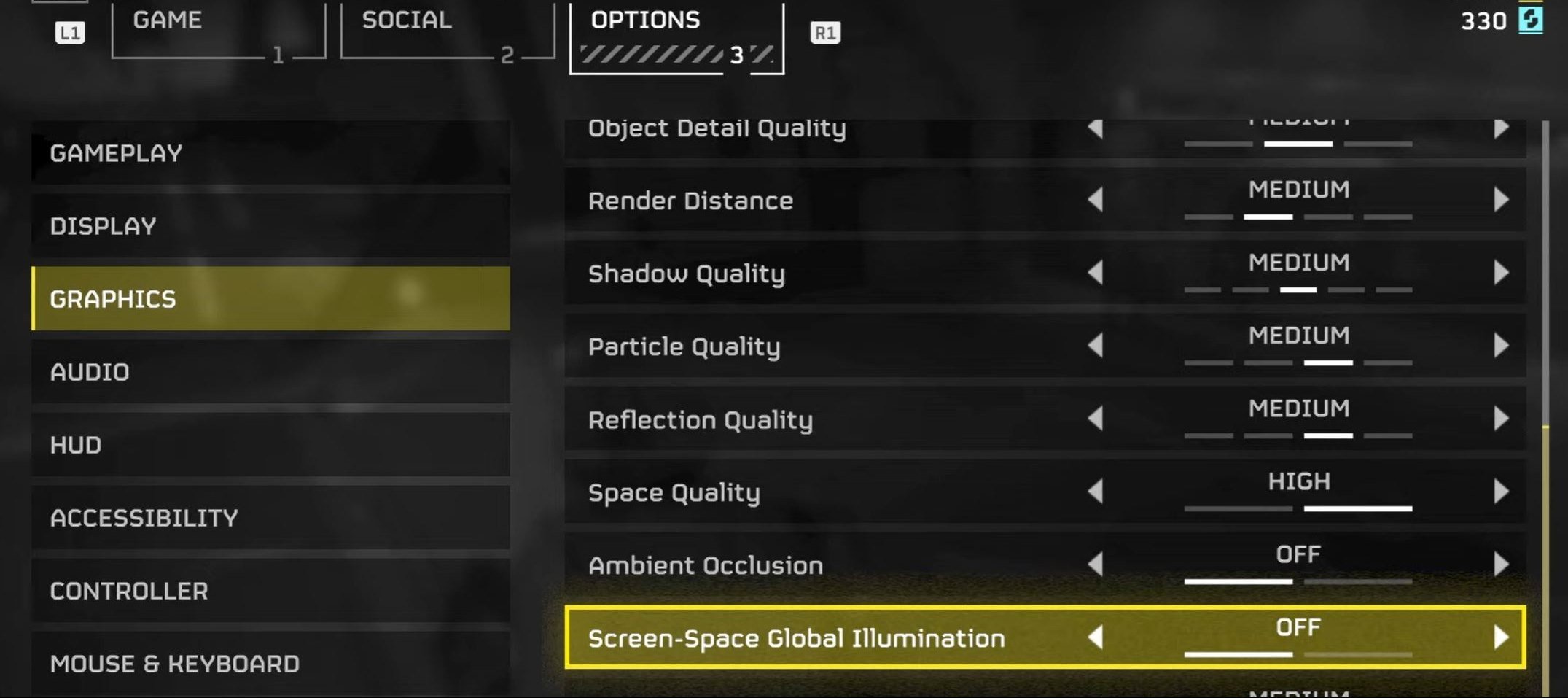Despite a strong launch on Steam, Helldivers 2 has been frequently crashing on startup for PC players, especially on AMD. These, including black screens and matchmaking issues, have been stacking, impacting the game’s performance. From what I understand, I believe a bug is likely the cause of the problem.
Note: If Helldivers 2 Quickplay Not Working, then read this article instead.
However, corrupted redistributables or antivirus issues could also be the bane of the issue. But fret not: I have organized a comprehensive guide to getting you back on track.
Before you jump onto some actual fixes, make sure to try these basic ones to rule out your end:
Here are some ways you can try to resolve the crashing issue:
- Whitelist Helldivers 2 in your Antivirus.
- Reset GameGuard.
- Disable Steam Input.
- Turn Off Space Global Illumination for AMD GPUs.
- Repair C++ Redistributables.
- Verify the Integrity of Game Files.
- Disable 3rd-Party Overlays.
Whitelist Helldivers 2 In Your Antivirus
Antiviruses often emerge as a top contender when troubleshooting issues like this. While they are vital for protection against threats and malware, they frequently falsely flag game files. When this happens, the files are removed and moved to the quarantine.
As these files are crucial, this can easily result in Helldivers 2 crashing on PC, particularly at startup. For this, I suggest whitelisting the game directory in your antivirus solution. This will help eliminate any interference from your AV, as it will be marked as a safe location.
Reset GameGuard
Most online games today come with Anti-Cheats to prevent cheaters from exploiting the game. Helldivers 2 is no exception, coming equipped with GameGuard. However, as discussed earlier, your antivirus could have done some damage, preventing GameGuard from properly setting up.
This can lead to issues like the one on hand, as GameGuard is essential for the game’s proper functioning. So, to circumvent this, I recommend giving it a reset to give the program a fresh start.
Here is how you can do so:
- Head to your Game Directory for Helldivers 2 > Go to the bin Folder.

Bin Folder for Helldivers 2 (Image by eXputer) - Delete the GameGuard Folder > Run Helldivers 2 as an Administrator.
This will have the game redownload the system, giving it a full reset. Also, to prevent similar future incidents, I suggest whitelisting GameGuard in your AV, as explained earlier.
Disable Space Global Illumination
Space Global Illumination is an indirect lighting method to give off a natural bounce light effect. Most engines come pre-equipped with it. However, as many players also discovered, the in-game setting for the feature is bugged. If left enabled on PC, it causes Helldivers 2 to start crashing, especially for AMD GPUs.
While fixing the bug is Arrowhead’s responsibility, turning Global Illumination off is possible. So, I suggest doing so if only to rule out the possibility of it being a culprit.
Here’s the process to do so:
- Launch Helldivers 2 > Go to Settings > Switch to the Options Tab > Click on Graphics.
- Scroll down to find Space Global Illumination > Turn the Setting Off.

Turning Space Global Illumination Off in Helldivers 2 (Image Captured by eXputer)
Once done, restart the game before checking if the problem persists.
Disable Steam Input
Steam Input is a great feature that lets you use any custom controller. This is done by mapping actions outside the game, removing compatibility constraints. However, due to so many hardware configurations, it does sometimes end up causing different issues. Therefore, I suggest disabling Steam Input to rule it out.
This has also been a popular fix in the community, as Helldivers 2 already has native controller support. So, disabling it wouldn’t opt you out of anything.
Below are the steps to follow:
- Right-click Helldivers 2 in your Steam library > Click on Properties > Click on the Controller Tab.
- Set Override for Helldivers 2 to Disable Steam Input.

Disabling Steam Input for Helldivers 2 (Image Copyrighted by eXputer)
When done, relaunch the game to check whether the issue has been resolved.
Repair C++ Redistributables
Most major game engines utilize a variant of the C language for their code. So, for games to function, they need clean copies of C++ redistributables. However, they can sometimes get corrupted or go missing, leading to various issues. In the case of Helldivers 2 on PC, it’s likely to start crashing, sometimes even on startup.
Therefore, for this, I recommend repairing at least the required redistributables. This way, the game will have a fresh copy of anything it needs from the libraries, potentially resolving the issue.
Here’s how to do so:
- Head to the site for the C++ 2012 Redistributables > Click on Download.
- Select both x86 and x64 Packages > Click on Download.

Downloading 2012 C++ Redistributables (Image by eXputer) - Wait for the Download to Finish > Open both Packages.
- Click on Repair > Wait for the Process to Finish.

Repairing 2012 C++ Redistributables (Image Captured by eXputer)
When done, restart your computer before attempting to play Helldivers 2 again.
Disable Third-Party Overlays
Overlays can be handy, but they’re also hungry for resources your game needs to run smoothly. In addition, poor game optimization worsens the issue. This can cause third-party overlays to disrupt game functionality and potentially trigger crashes.
So, to test this out, I suggest disabling any active Third-Party Application Overlays. If this resolves the issue, you have identified the culprit. In this case, move to an alternate solution. If not, turning them back on is just as easy.
Verify Integrity Of Game Files
Lastly, if the issue persists, I suggest verifying the integrity of Helldiver 2’s game files. These files are the life and blood of any game, aiding in its proper functioning. However, sometimes, they can get corrupted or deleted, resulting in game crashes or error messages. In my experience, this happens more times than it should.
So, in this scenario, it’s essential to get them back or repair them if possible. Fortunately, Steam already provides an excellent built-in tool for this task, so you wouldn’t have much difficulty doing so.
My Thoughts
Helldivers 2 blasted off to a great start on Steam. However, its trajectory is being hampered by pesky matchmaking issues and crashes. Further, the crashing issue in Helldivers 2 is widespread, with reports flooding in by the hour on Reddit and Steam.
While these problems threaten to ground the game’s momentum, Arrowhead did take notice and has been actively listening to player feedback. The Official Arrowhead GS Twitter handle has been dispensing updates, and the issue has been slowly getting patched.
Another update on HELLDIVERS 2 from Game Director Mikael Eriksson: pic.twitter.com/IqvVb7efVf
— Arrowhead Game Studios (@ArrowheadGS) February 8, 2024
I believe the way Arrowhead has been handling the situation is exemplary. Notably, however, Patch 01.000.004 has mitigated several causes for the issue. However, the update itself did introduce further crashes and other problems. However, I think it’s a step in the right direction for the game.
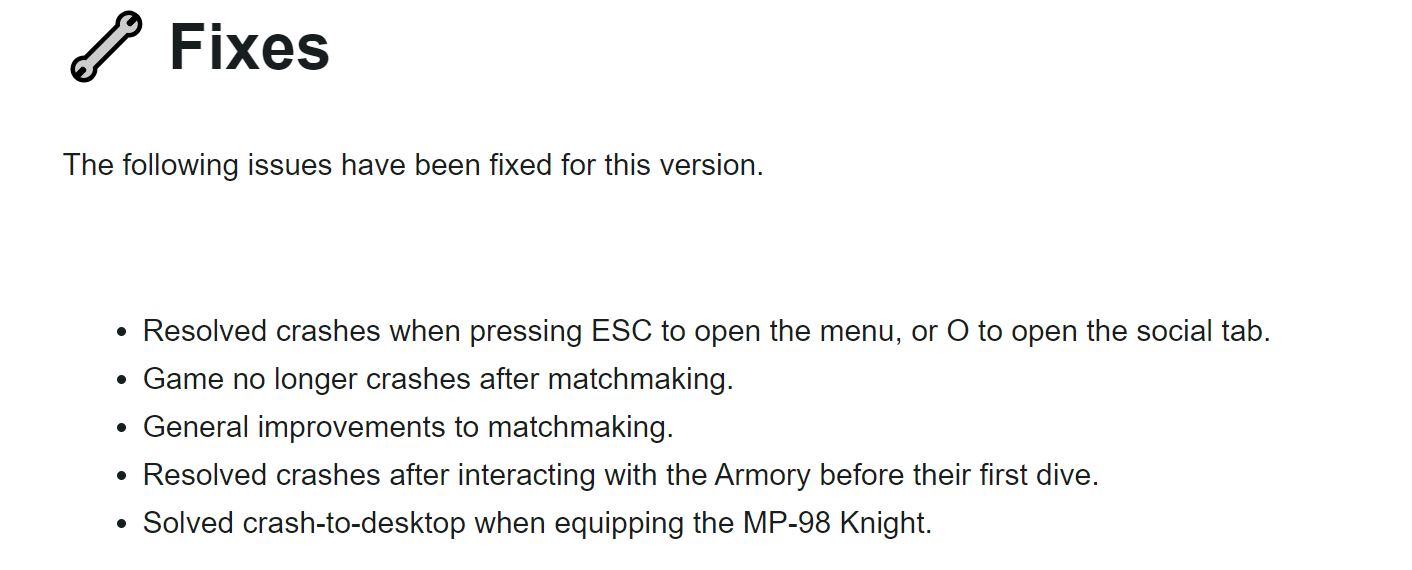
So, until further updates are dropped for the issue, I firmly believe the methods discussed will prove fruitful for you. But, if the problem persists, my final suggestion would be to contact Arrowhead Support.
With this, I hope to see you on the other side smashing bugs. Or bots if that’s your speed, soldier.
Thanks! Do share your feedback with us. ⚡
How can we make this post better? Your help would be appreciated. ✍