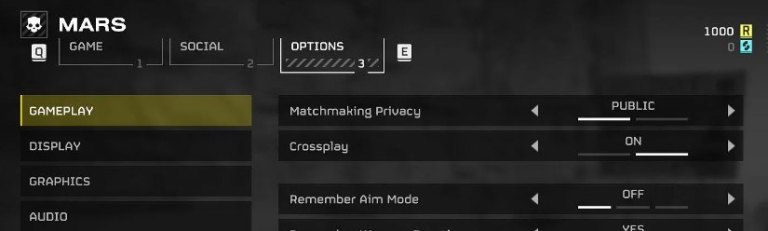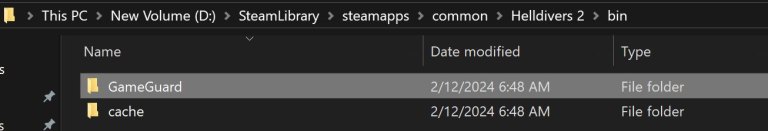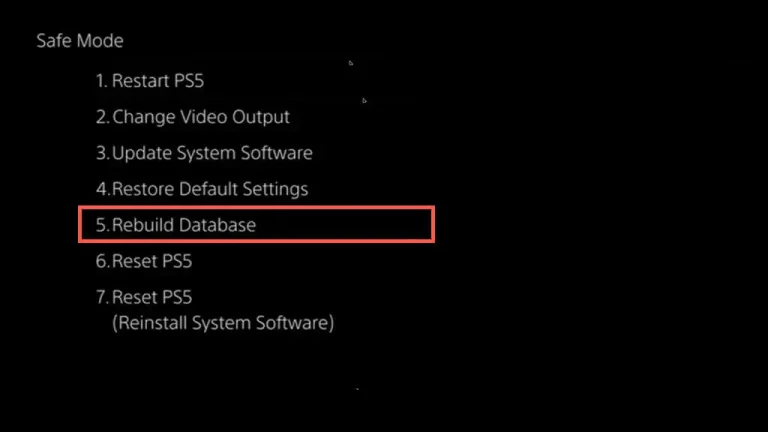Helldivers 2’s exhilarating gaming experience tends to get ruined when players experience issues such as the “Helldivers 2 failed to connect to server error” on PC and PS5. Reports of connection to server woes are plaguing the battlefield, with many players encountering “Error code 1” or “Server Request Failed.” on both PC and PS5.
This bug traps you after the intro and prevents you from logging in. As annoying as it can get, servers are just too common and you’re most likely to encounter them in every other game. They usually occur due to server overload, servers undergoing maintenance, or simply because of network problems at your end.
However, don’t fret! I have prepared for you a comprehensive list of fixes to help you solve the error and get back to your gaming in no time!
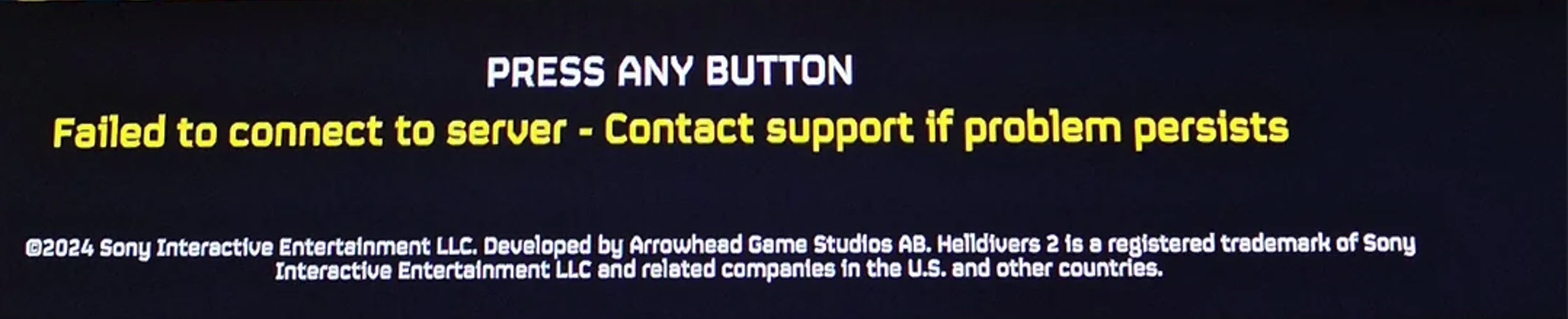
The error message either says: “Failed to connect to server – Contact support if problem persists.”
OR
“Server Request Failed- Error Code: -1“
Here are some of the most effective ways you can attempt to solve the Helldivers 2 failed to connect to server issue:
For PC:
- Check your server status.
- Disable crossplay.
- Temporarily disable Internet Protocol Version 6.
- Allow Helldivers 2 in the Windows Firewall.
- Reset GameGuard.
- Key spamming for a few seconds.
- Verify the integrity of game files.
For PS5:
- Disable Crossplay.
- Clear cache and rebuild PS5 database.
Basic Fixes: Before you go on to attempt the main fixes, be sure to try these basic ones first. These fixes often tend to do the job for most players!
Check Server Status
Often, when encountering a network error, the assumption tends to lean towards issues on the player’s end. However, the reality may involve server-side problems causing the error.
If you can’t properly connect to the servers in Helldivers 2, chances are they’re not operating at that given time. The developers consistently update players on the official Twitter page for Arrowhead Game Studio or the Helldivers 2 official Twitter handle.
So I would advise you to browse through the recent posts there to determine if the servers are indeed experiencing downtime. You may come across a server maintenance post like this one:
️ Attention recruits, we will now be performing live server maintenance. ⚙️
During this maintenance we expect there to be larger disruptions to the servers for a limited period of time.
— HELLDIVERS™ 2 (@helldivers2) February 11, 2024
Disable Crossplay
The cross-play feature allows you to play with gamers on different platforms. While that may sound nice, at times it also ends up leading to severe server congestion which results in server failures. So I would recommend you disable your crossplay.
Here’s the process to do so:
- Launch Helldivers 2 > Open Settings.
- Click on Options > Switch to the Gameplay Tab.
- Next, under the General section, look for the Crossplay option.
- Turn off Crossplay > Click on Apply to save changes.

Disabling Crossplay (Image by eXputer)
Once you are done disabling the crossplay feature, restart the game and check if the issue persists. This fix can be attempted by both PC and PS5 players.
Temporarily Disable Internet Protocol Version 6 (IPV6)
In some cases, a game can clash with the IPv6 protocol in Windows, and the same could be happening with your copy of Helldivers 2. Hence, I would recommend you temporarily disable IPV6.
All you have to do is follow the steps below as instructed:
- Open your PC’s settings > Click on Network and Internet.
- Click on Change adapter options > Select the type of connection being used currently.
- Right-click on it > Select Properties.
- Navigate IPV6 > Uncheck to disable it > Click “OK” to save changes.
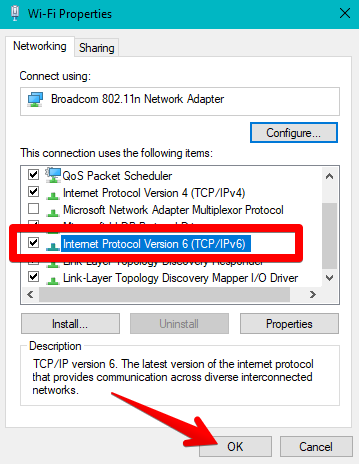
And that is how you disable IPV6. Several players from the game’s community forum claim that this fix rectified the error for them. This might just do the trick for you too!
Allow Helldivers 2 In The Windows Defender Firewall
Firewalls often emerge as a top contender when troubleshooting issues like this. While they are vital for protection against threats and malware, they frequently falsely flag game files. When this happens, the files are removed and moved to the quarantine.
As these files are important, this can easily result in a Helldivers 2 server issue on PC, particularly at startup. For this, I suggest allowing Helldivers 2 in the Windows Defender Firewall. This will help eliminate any interference from your Firewall, as it will be marked as a safe location.
Reset GameGuard
Like many online games, Helldivers 2 comes with an Anti-Cheat system, GameGuard, to deter cheaters from exploiting the game. However, as mentioned previously, your antivirus software may inadvertently interfere, causing GameGuard to malfunction during setup resulting in issues such as the one at hand.
To address this, I suggest performing a reset of GameGuard to provide the program with a clean slate and potentially resolve the problem.
Here are the steps to do so:
- Go to your Game Directory for Helldivers 2 > Find the bin Folder.

Bin Folder For Helldivers 2 (Image by eXputer) - Delete the GameGuard Folder > Run Helldivers 2 in administrator mode.
By doing so, you’ll initiate a complete redownload of the game’s system. To prevent future issues, allow GameGuard in your Firewall program as discussed earlier. This has also been a popular fix in the Helldivers 2 community. So, resetting it wouldn’t opt you out of anything.
Key Spamming For A Few Seconds
Although it may seem ridiculous, this workaround has actually helped several players from the Helldivers 2 community forum on Reddit to resolve the server issue.
From my testing so far, I have not yet been able to understand the logic behind it, but repeatedly pressing the letter “X” on the keyboard does the trick. It might just be a coincidence, but if nothing else works out, it is worth giving it a try. If the odds happen to be in your favor, it might just help you get back to your game as well.
Verify The Integrity Of Game Files
If the problem persists, I recommend verifying the integrity of Helldiver 2’s game files. These files are crucial for the game’s operation, ensuring its proper functionality. Occasionally, they may become corrupted or deleted, leading to game crashes or error codes. Therefore, it’s vital to restore or repair them if feasible in this situation through Steam.
Bonus Fix For PS5
Sometimes cache and residual data can get corrupted as it gets accumulated. I recommend clearing the cache and rebuilding the PS5 Database and achieve the same effect.
Below are the steps to do so:
- Power Down your PS5. Ensure that it is not in rest mode.
- Hold the Power Button down for a few seconds until you hear the Second Beep.
- Connect your DualSense controller > Select Cache and Rebuild Database.

Rebuilding Cache PS5 (Image by eXputer) - Wait for the process to complete (don’t turn off the console).
Depending on your storage size, this procedure may require some time to complete. Once finished, please proceed to restart your PS5 as usual and check if the issue persists.
Final Thoughts On Helldivers 2 Failed To Connect To Server Issue
While Helldivers 2’s player base has been peaking since launch, the server error issue has been a significant source of stress for players across community forums such as Reddit and Steam.
However, It’s good to know that the developers have acknowledged the issue, and have stated that they are actively working on a solution. Let’s hope that they release a hotfix soon, which will resolve all the errors that we have been facing as of yet.
Despite our best efforts to increase server capacity to accommodate all of you who want to dive for Freedom, we are experiencing capacity issues. We are once more working without delay to improve the issue and we hope to have a fix in place as soon as possible. Thank you
— HELLDIVERS™ 2 (@helldivers2) February 17, 2024
Until further updates are released for the issue, I suggest you try to attempt the fixes discussed in the guide. They have been tried and tested and proven to work out for several other players. I firmly believe the discussed methods will prove useful to you too. However, if the problem persists, my final suggestion would be to contact Arrowhead Support.
Thanks! Do share your feedback with us. ⚡
How can we make this post better? Your help would be appreciated. ✍