In Starfield, the Headless Character Bug turns allies headless. This guide covers the invisible head bug related to the Chameleon armor set, causing unintentional head removal during conversations for players, often triggered from a third-person perspective.
I will guide you in addressing the Invisible Head or Camouflaged Character bug, explaining its nature, and providing effective fixes.
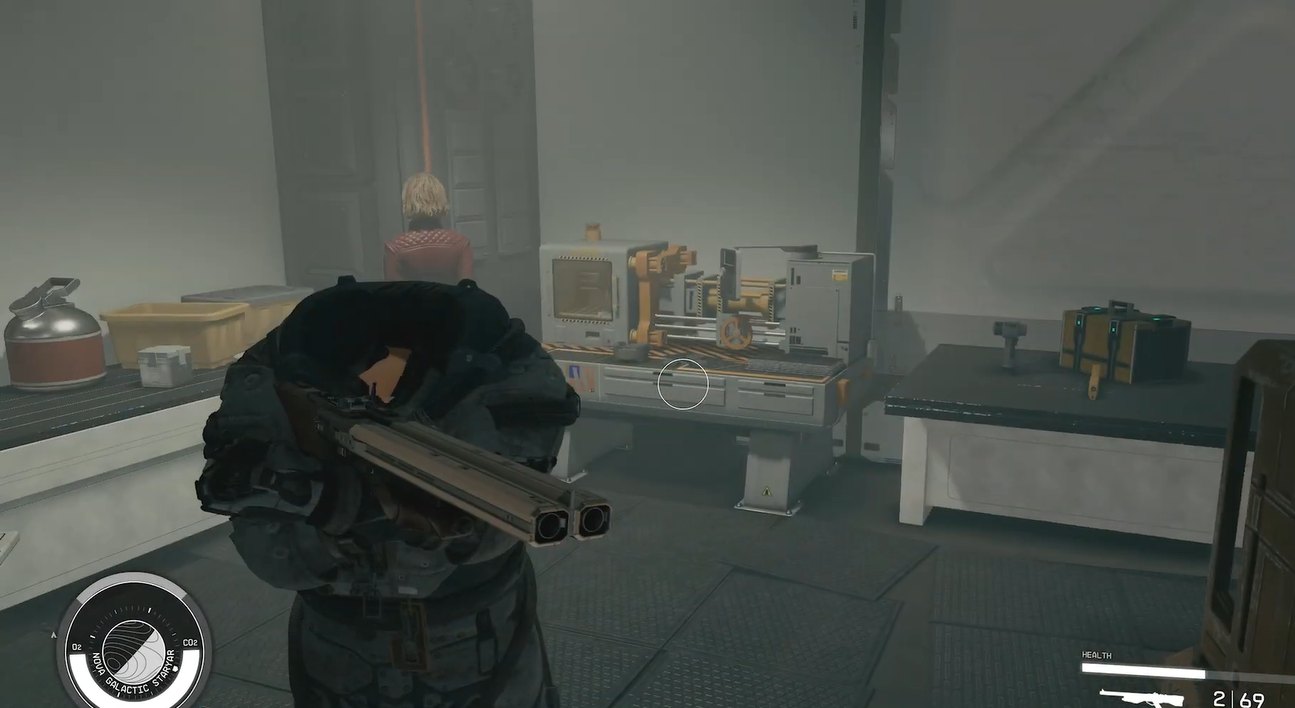
These are the possible solutions to the Starfield Headless Character Bug:
- Swap out the Chameleon armour set temporarily.
- Use the hand scanner feature (double-tap the “F” key or LB on the Xbox controller) as a temporary fix.
- Switching to a first-person view can help avoid the bug.
- Try restarting the game or loading an earlier save.
FIX 1: Change Your Gear Selection In Starfield

I believe that the Chameleon gear might be causing a weird bug in Starfield. You should try swapping it out with another gear piece, and it should help you a bit, but it’s not a permanent fix. I’m hoping the game developers will sort it out soon.
To properly perform this workaround, just take off all the gear your character is wearing, including the spacesuit and helmet if they have the Chameleon pack. This will get rid of that weird camouflage or invisibility thing go away.
FIX 2: Utilize The Hand Scanner Technique In Starfield

Here’s another way you can try dealing with this bug. You can use the hand scanner feature by double-tapping the “F” key on your keyboard or pressing the LB button on your Xbox controller. Keep in mind that this is a temporary fix and doesn’t guarantee the bug won’t come back.
If that headless bug happens again, just hit the hotkey to bring the character’s head back or deal with any remaining camouflage skin problems.
FIX 3: Transition To First-Person Perspective

Switching to a first-person view can also help you avoid the headless character bug. While playing in first-person, you’ll rarely encounter this issue. However, switching back to the third-person view, the bug might also come back.
So, if your character is still missing a head, simply switch between first-person and third-person views. It seems like the bug happens more often in the third-person view. So you should prefer using the first-person until the developers release an official fix. This is a great workaround that’s working for other players as well.
I’ve also heard that using scopes or aiming down sights in third-person mode might trigger the bug, so try to be careful about that, too.
FIX 4: Restarting The Game And Reloading Saves
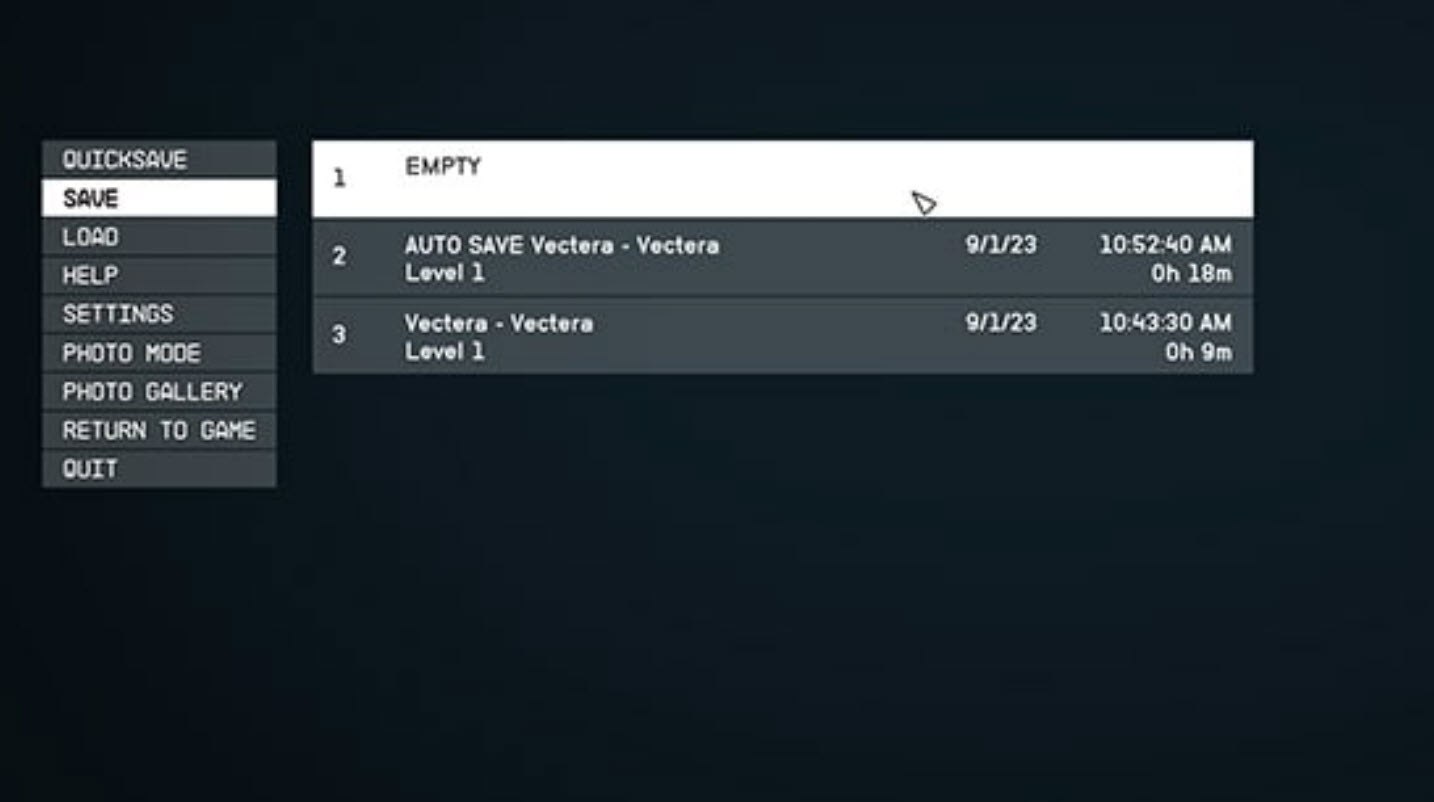
If none of the solutions I’ve mentioned before seem to be doing the job, You might want to consider giving the game a fresh start and loading a save from an earlier point. This can help clear up any temporary issues causing the headless bug.
When I go with this option, I make sure to select a save that’s from a time when my character didn’t have the headless problem. That way, I can get rid of any factors that might have caused the issue in the first place.
If a simple restart doesn’t solve it, then try loading an earlier save – one from a time when your character had a head in the game.
My Verdict
This concludes my guide for the Starfield Invisible Head Bug. Although the issue can be easily dealt with, the developers have gotten light on this issue, and they are actively trying to deal with the problem.
The issue was small, and I’m sure it’s already been fixed by the recent patches. But just in case it isn’t, you can easily fix it using the workarounds I’ve mentioned in my guide above.
Check out more articles on Starfield:
- Starfield Into The Unknown Bug
- Starfield Unable To Log In Error
- Starfield Crashing
- Starfield Not Downloading
- Starfield Sound Cutting Out Issue
Thanks! Do share your feedback with us. ⚡
How can we make this post better? Your help would be appreciated. ✍



