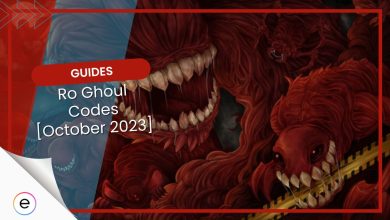Many games offer game codes that can be redeemed for different rewards. These codes are like blessings sent down by the developers for players to feast on, and they are welcomed with open arms by all gamers alike! Village Defense Tycoon is no different, and they have a flurry of codes that can be used! This guide includes all the details for the Village Defense Tycoon codes, how to redeem them, and how to get even more codes!
- Roblox Village Defense Tycoon offers a bunch of different codes players can use to redeem for rewards!
- Rewards include varying amounts of Gold, the in-game currency.
- To redeem the codes, click on the Twitter icon on the right-hand side, enter your code, and press Redeem.
- If you have any issues while redeeming codes, check out the Ultimate Game Code Guide, where all fixes can be found!
- To find even more codes, make sure to follow the Twitter of the developers @datguyuRBLX and @cr_unchyRBLX, where they reveal all new codes!
- Make sure to bookmark this page and check back later on for even more codes!
List Of All Active Codes
- Last Checked on September 1st, 2024.
Finding active codes in a sea of inactive and active codes can be a hassle and a hectic task that no one wants to do. This guide will help alleviate this issue, as all active and inactive codes have been separated for ease of everyone involved. The list below includes all active codes, so make sure to use them before they expire!
| Code | Rewards |
|---|---|
| 40KLikes | Valid for 1500 Gold. (New) |
| Knight | Valid for 2,000 Gold. |
| 25KLikes | Valid for 1500 Gold. |
| 20KLikes | Valid for 1500 Gold. |
| LavaLagoon | Valid for 1500 Gold. |
| Update3 | Valid for 1500 Gold. |
| NewUpdate | Valid for 1500 Gold. |
| Goblin | Valid for 1500 Gold. |
| Release | Valid for 1000 Gold. |
Expired Codes
The list below includes all inactive codes for Village Defense Tycoon. These codes are expired and cannot be redeemed for anything, so make sure to avoid using them!
Currently, there are no expired codes. When codes expire, they will be added to a list here.
How To Redeem Codes?
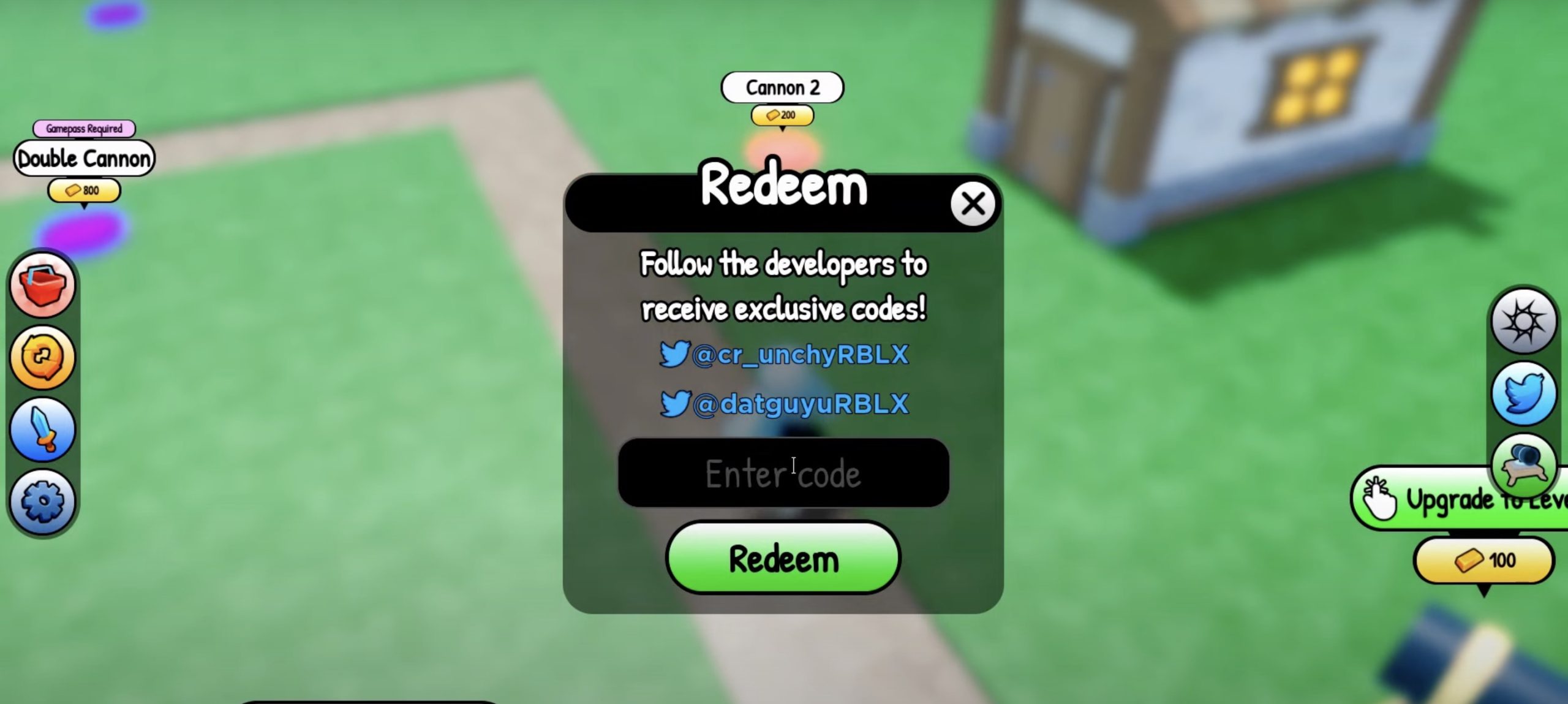
Now that all active codes have been acquired, it is time to use them and get their rewards! This is a fairly easy task that only requires a few short steps, so follow the steps listed below and enjoy your rewards!
- First of all, launch Village Defense Tycoon on Roblox.
- Click on the Twitter icon on the right-hand side of the screen.
- Enter the code in the redemption box labeled with the text “Enter Code.“
- Press the button labeled Redeem.
- Enjoy your Rewards!
If the codes in the list have expired, there is no need to worry! New codes are released frequently, and you can use them as soon as they are released. Make sure to follow the developers on their Twitter, and bookmark this page for ease of access next time you are looking for codes!
While you wait for more codes, you can check out other guides, such as the Most Popular Roblox Games from 2018 to 2024, and find a new game that you love! You can also check out other guides such as the Tower Defense Simulator Codes, a game similar to this one as it also includes defense against enemies. Make sure to leave a comment down below for any queries there may be.
Up Next:
- Funny Tower Defense Codes
- Anime World Tower Defense Codes
- Anime Defense Simulator Codes
- Final Tower Defense Codes
Thanks! Do share your feedback with us. ⚡
How can we make this post better? Your help would be appreciated. ✍