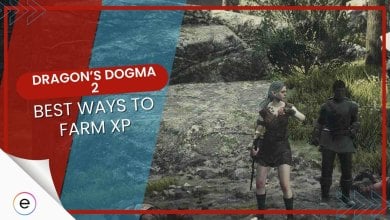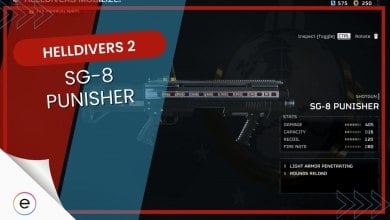WoW Item Restoration Service Guide
In this guide, we will take you through the process of recovering your items in World of Warcraft using the item restoration service.

If you’re one of those 4.74 million players and have been playing this game for quite some time then the mere mention of wow item restoration must spark joy within you. You are not alone in this because every World of Warcraft player has experienced this at some point during their journey.
- WoW Item Restoration allows players to retrieve items sold to vendors or accidentally deleted.
- Previously, it was impossible to recover deleted items.
- Prerequisites include undeleting a character and having the necessary crafting materials.
- Check collection tabs for lost mounts, heirlooms, or pets.
- Access Blizzard’s official website and navigate to the restoration page.
- Login to your account and begin item restoration.
You might find this helpful: How To Unlock Zandalari Troll In World of Warcraft
Deleting an item or perhaps selling your items to the vendor and being hit with that dreaded realization that you’ve messed up. You have a set amount of time in which you can buy back the item you’ve sold. If you, unfortunately, deleted it then there was no way of getting it back. Emphasis on “was.” We’ll tell you exactly how you can get your items back using wow item restoration. So let us dive right into it.
Understanding Item Restoration in WoW
This new service does exactly what the name implies. Any items sold to the vendor, deleted or disenchanted can be recovered and placed back into your inventory. There is a catch though like with all things in life, certain items cannot be recovered which we’ll discuss later on in our guide.

How To Recover Items Using Item Restoration
We’ll guide you towards the restoration of your items step by step. There are some preliminary requirements that must be met before you go forward.
- If you in a fit of rage deleted your character, then you’re going to have to undelete it.
- You must have that amount of crafting materials you got if you sold or disenchanted your item. Nothing is free in this world.
- Check your Collections tab in case of a lost mount, heirloom, or pet. They might be hiding over there.
With all of that out of the way, let the restoration begin. The item restoration service can be found on Blizzard’s official website. Just visit this page to begin the process. Once you’ve landed on the Item Restoration page, log in to your Battle.net account and click on the Begin Item Restoration button.
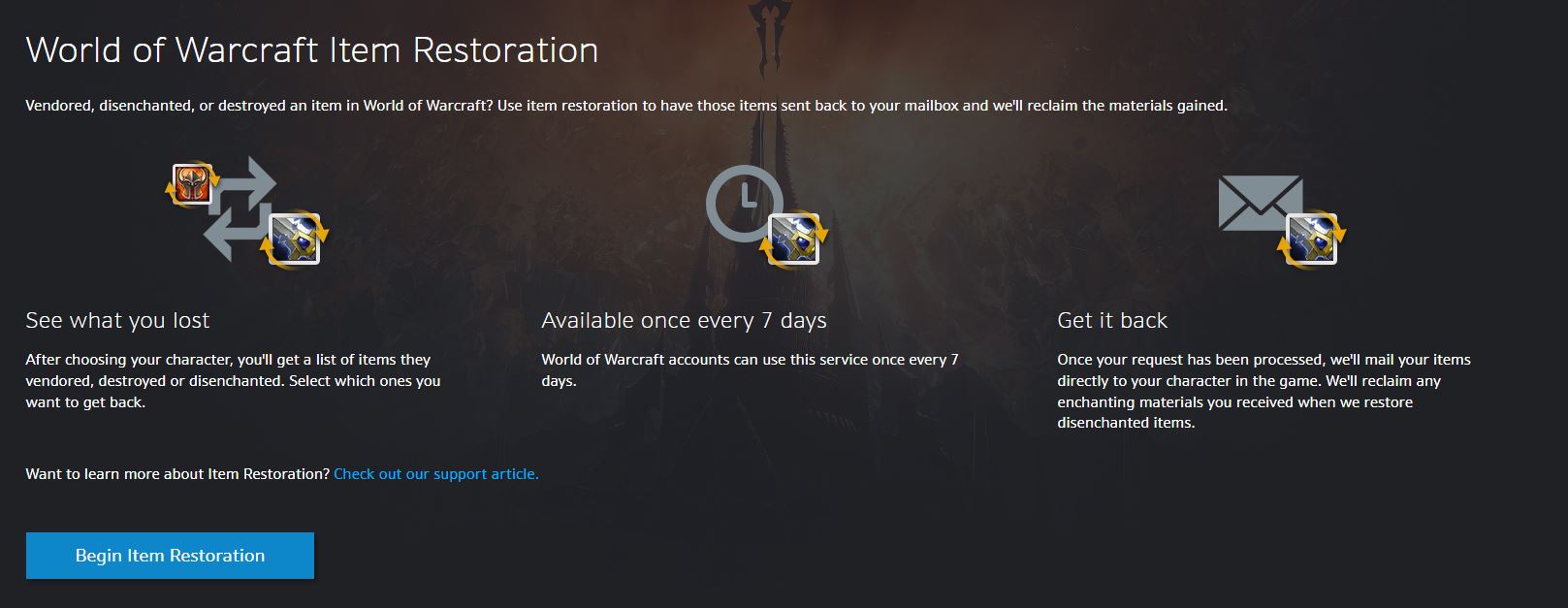
Next, you’ll see a list of servers from which you’ll first have to select the character the item is for. After that, you’ll be given the option to select the item. Make sure to double-check everything and properly review your classic wow item restoration. Make your way to your in-game mailbox to collect your prize.
Related: World of Warcraft: How to Unlock Dark Iron Dwarves
The Limitations Of Item Restoration
In the great words of Rocky Balboa, The world ain’t all sunshine and rainbows and that leads us to the final part of this guide. This might be disheartening for a lot of you out there but there is a chance that you won’t be able to recover your items using the World of Warcraft item restoration method. There are specific items and certain conditions for that.
Items You Can’t Restore
- Consumables such as Food, Potions
- Traded items or Items sold at the Auction House
- Temporary items
- Stackable crafting materials
- Items destroyed before a Faction Change or before a Character Transfer
- Items that are destroyed in your current session until you log out
- A fix for that is to speak to any vendor and check the Buyback tab. Up to 12 items that you last sold can be purchased again
Special Conditions
- Your account shouldn’t be banned or suspended
- You must have an active subscription
- Game time is also a must
You cannot restore all your items back to back as there is a cooldown for this service. A 7-day cooldown goes into effect after you restore an item. WoW Classic, Burning Crusade Classic, and World of Warcraft, all three share the same cooldown between them.
Despite all of that if you’re still unable to restore the desired item then that means that the item is no more. Press F to pay your respects. The quality of the item decides how long it’ll be preserved in the database. The higher the quality, the longer it’ll stay. The lower the quality, the less time it’ll be retained. You might have under a day to recover a common item and as long as a month to recover an epic item.
Hopefully, with the help of this guide, you’ll be able to reunite with your lost treasure once again and get back to grind. On a side note, if you’re having trouble figuring out how to get to Nazjatar in World of Warcraft then be sure to check out our How to Get to Nazjatar guide here and make your journey a lot easier.
Thanks! Do share your feedback with us. ⚡
How can we make this post better? Your help would be appreciated. ✍