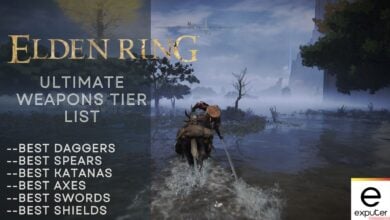SATA III SSDs are in high demand due to their fast and reliable storage capabilities, but they are capped at 600 MB/s, creating a bottleneck. To address this, NVMe PCIe technology, championed by brands like Samsung, offers speeds exceeding 3000 MB/s for sequential reads and 1500 MB/s for sequential writes.
Samsung’s 960 EVO 250GB NVMe M.2 SSD, using NVMe PCI Gen 3.0×4, delivers exceptional sequential read speeds. It utilizes Samsung’s Polaris Controller and TurboWrite for quick write performance. The drive employs 3-bit MLC flash memory and the M.2 (2280) form factor, available in capacities of 250GB, 500GB, and 1TB.
The Unboxing
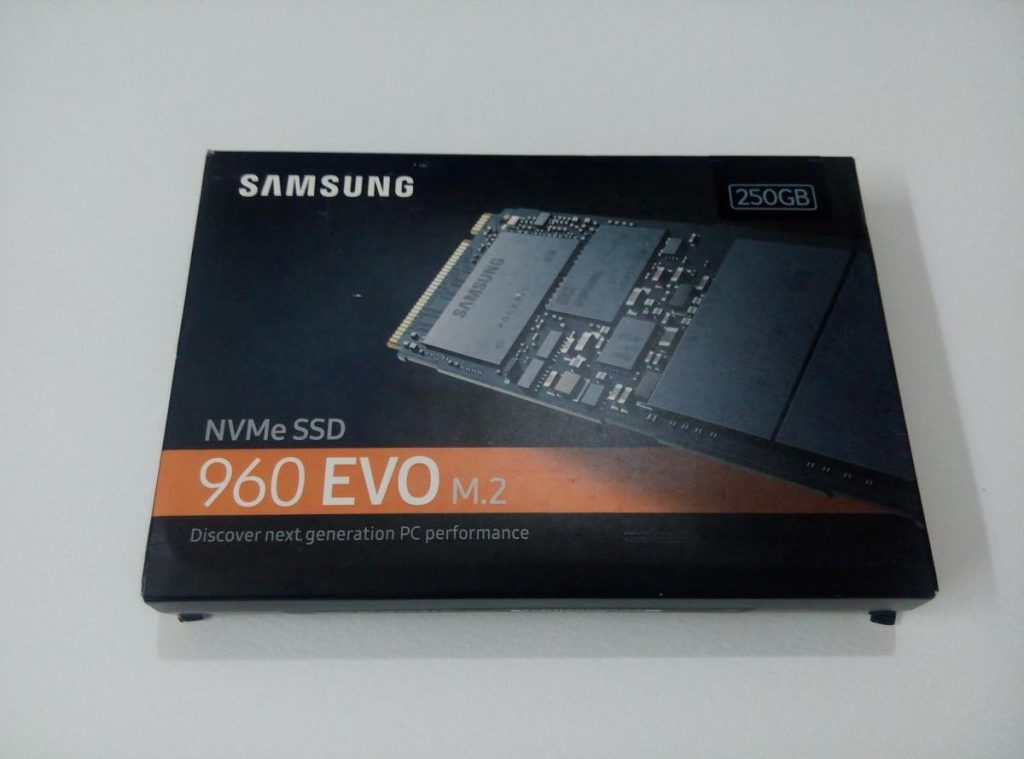
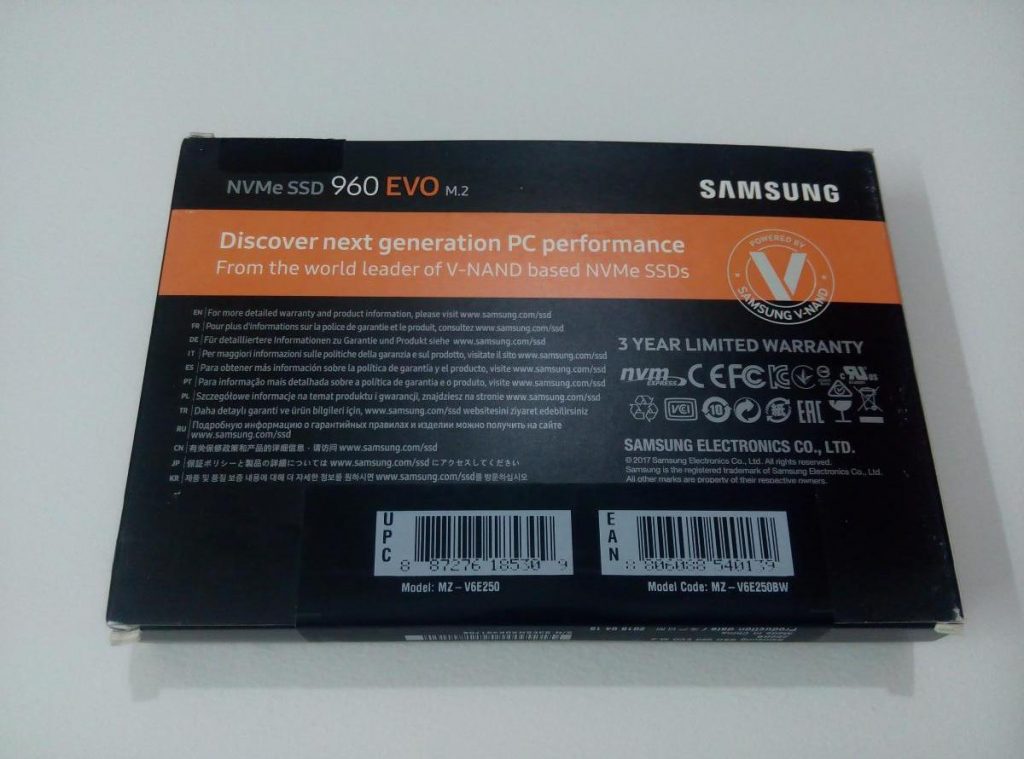
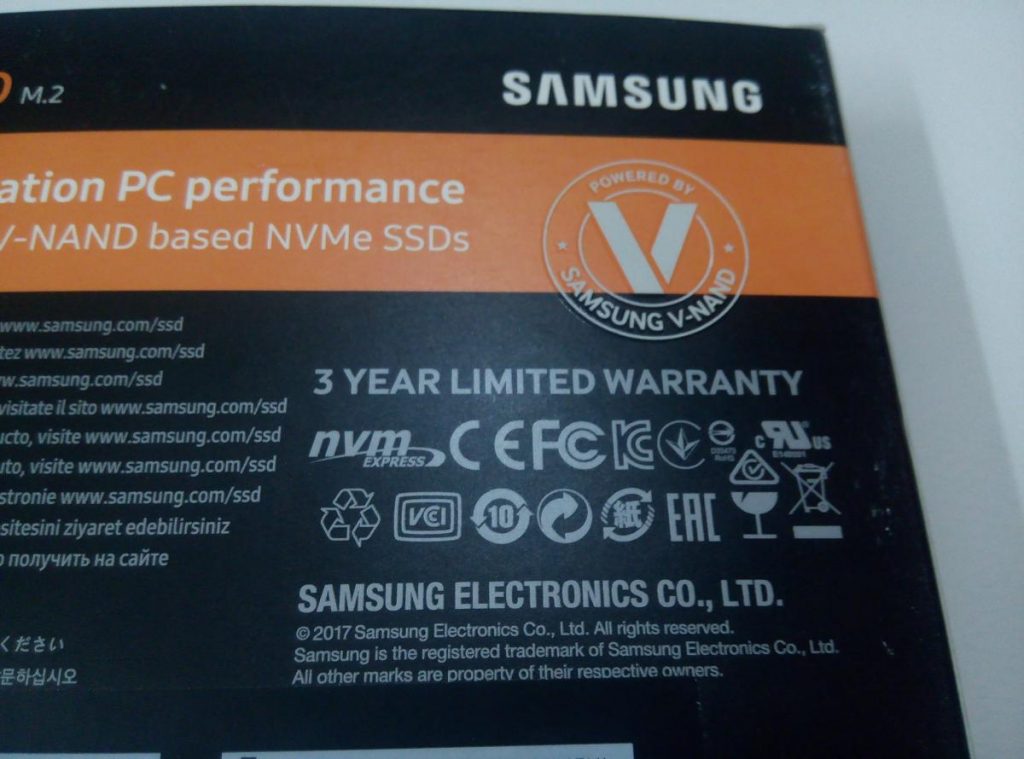
The SSD comes in a cardboard box, a black-themed box containing Samsung logo on top left and the drive picture right next to it. The lower part has the orange bar, 960 EVO written on it and the marketing line, “Discover Next Generation PC performance” just below it. It’s a nice-looking box with a fine designing over it.
When we look at back, we see a whole lot of information that presents product’s clerical information as well as most concerned features. The orange bar, actually a nice contrasting color scheme they put on it (both on front and back). There is a badge with big “V” says, “Powered by Samsung V-NAND”, offering 3 years limited warranty and many certifications below. The model number being at bottom.

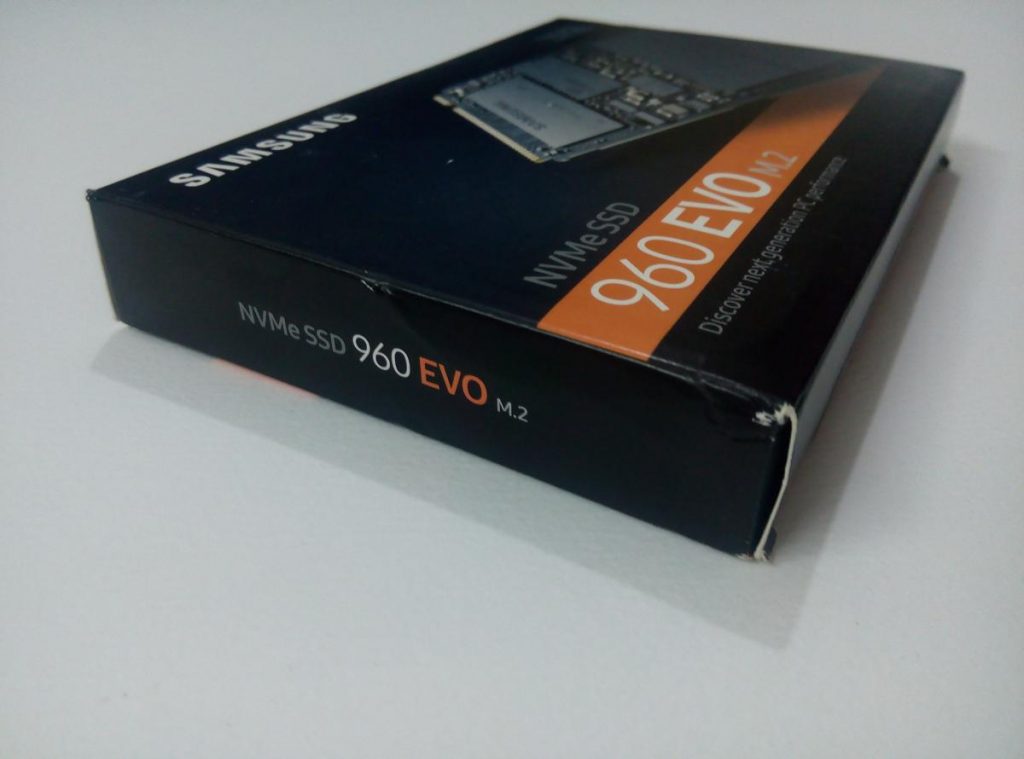
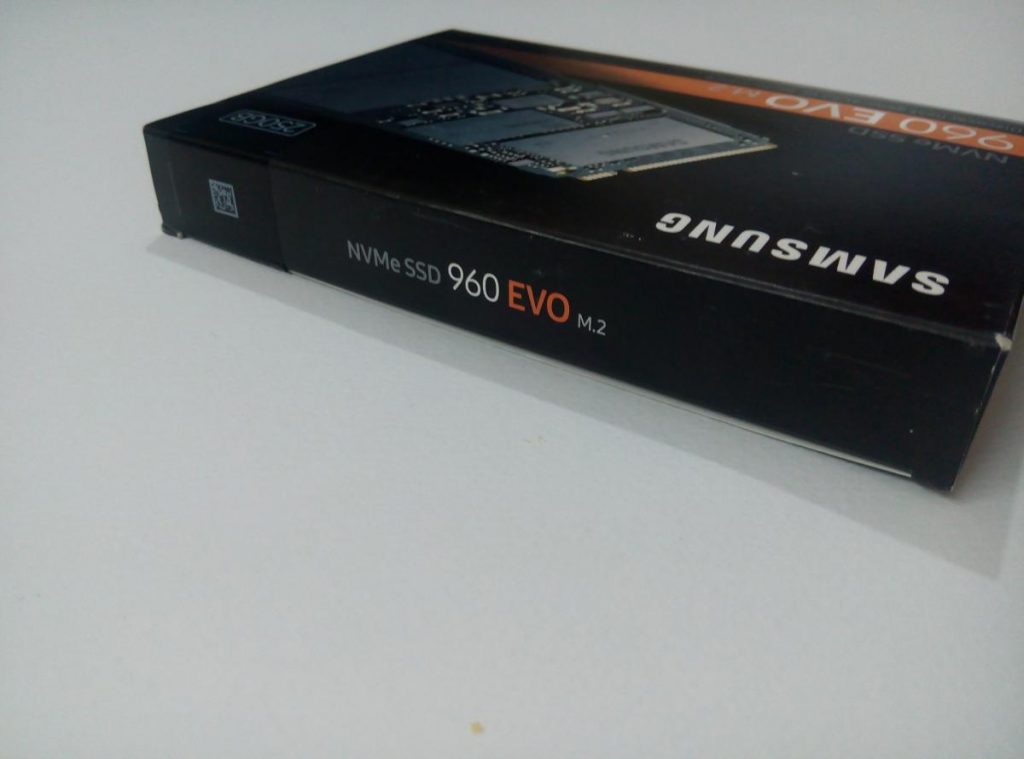
We got to tell you, it’s a sealed box, and you can see the seal in black. There is another seal that wholly caring the other side. It also contains information like product name, capacity, manufactured region, and a S/N number. Else nothing much to tell.
The content:





Once we open the box, we see plastic case packaging showcasing the SSD, bed inside it. Quite an interesting color scheme for a plastic case, unlike the black ones that are usually seen in other products. A surprising color choice from a Samsung designer, but the white case is absolutely fantastic in quality. When I hold the case in my hand, it genuinely gave me a premium feeling. The backside reveals two holes on each sides, which tells there is another layer that needs to be looked. We dig inside and found it comes with manual containing an installation guide and warranty information.
We bring out the NVMe drive, the first naked look feels so good that it made me forgets the one we already have in our test bench.
The design

The Gums stick design, features many times smaller drive, that completely beats the typical SATA III SSD when it comes to size; having a dimension of Max. 80.15 x 22.15 x 2.38 (mm). Looking at the top, SSD offers a huge specification sticker, that contains maximum information regarding the SSD. The chip blocks are placed parallel to each other. One of the block on right is the Samsung Polaris controller which helps achieving high speed. Alongside, the Samsung DRAM offers 512 MB low power memory for 250GB model. The left side is pretty neat, again the sticker covers them too, wrapped on Samsung V-NAND chips. There are actually a couple of V-NAND chip.



The M.2 form factor (2280) drive cope an interface of PCIe 3.0 x4, the drive supports the latest NVMe 1.2 interface. The storage memory of 960 EVO is V-NAND, which offers great reliability specifically in SSDs. The M-Key only compatible with the specified interface. The identification of M-Key is the 5 pins in the end. The golden half circle on the other side does not need any interface introduction except the screw holder.
The backside however, has a safety specification for sample drive, different for different region. While the rest are same. This drive is rated to consume power at 5.3W for 250GB model, idling at 40mW, however, you may or may not get the same, as it will vary with the hardware and system configuration.
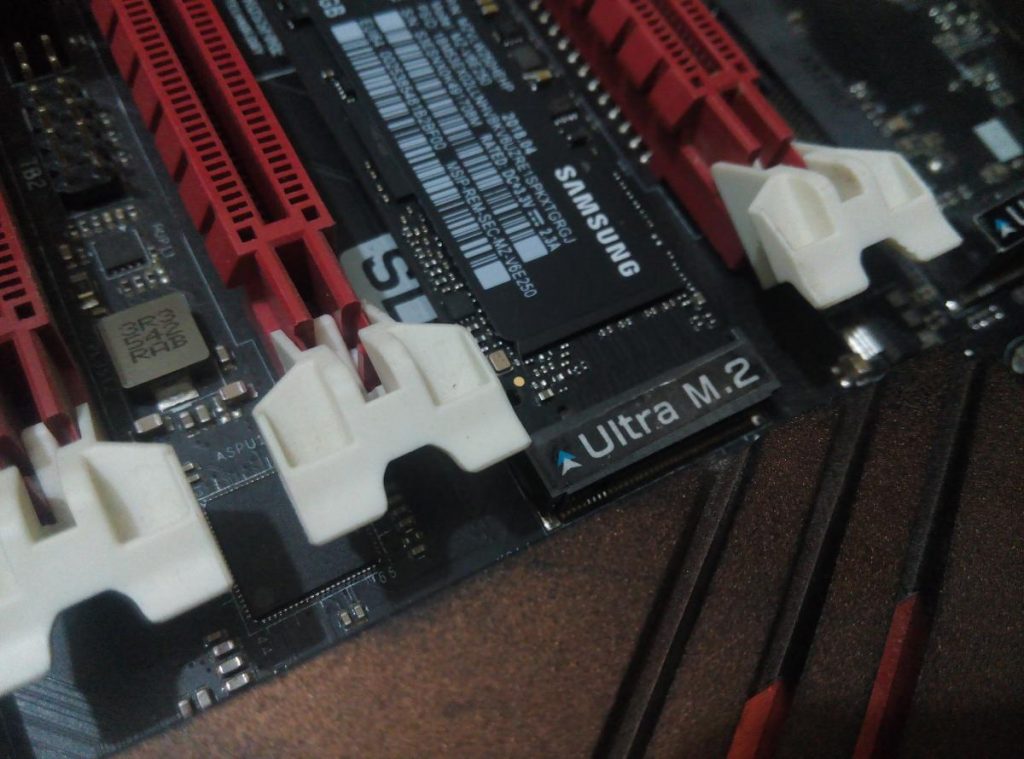

We are using Asrock Z170 Professional Gaming i7 and it has 3x M.2 (2280) storage options. So, we installed the drive on the second slot of the M.2 header. What’s interesting about this drive is the theme delivery. Even if you have a white, yellow, red or whatever theme motherboard, you can blindly go with 960 EVO or any Samsung drive because all the NVMe drives come from Samsung offer a similar theme that matches your motherboard.
Compatibility and Support:
The Samsung 960 EVO is compatible with NVMe M.2 interfaces. On high-end 6th generation and newer motherboards, the maximum Gen3 x4 NVMe M.2 (M-Key) is supported. Focus on M-Key, identified by 5 key positions from the left. This provides the fastest Gen3.0 x4 interface, ensuring high compatibility and speed. The Z170 chipset on our test bench offers three Gen3.0 x4 NVMe 1.2 interfaces, each with PCIe Lane x4 for substantial bandwidth.
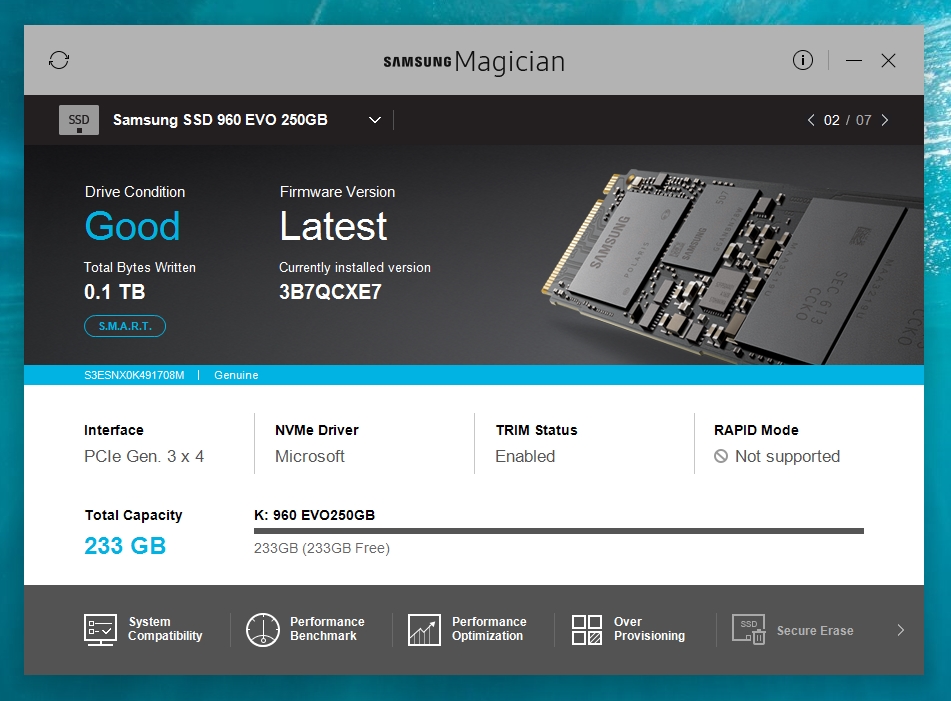
As for support, the drive supports TRIM function that works with the OS and the S.M.A.R.T that gives capability of SSD to allow monitoring of information related to drive in windows. In addition, the Samsung Magician, facilitate a drive to be arranged, optimized and maintained. Magician provides personalized firmware checking and additional functions tailored for individual user’s drives. It also offers services of updating firmware automatically, ensures the drive’s performance stays up to date. So when you go with Samsung SSD, don’t forget to install the Samsung Magician.
Test Bench:
- Asrock Z170 Professional Gaming motherboard
- Intel Core i7 6700K 4.0 GHz
- Kingston HyperX 16GB DDR4 2666 MHZ CL15
- Intel HD 4600 Graphics
- Samsung 960 EVO 250 GB NVMe M.2 PCIe SSD (Reviewing Unit)
- SilverStone ST 650W Platinum PSU
- Noctua NH-U14S Air Cooler
- Corsair Obsidian 750D Full-Tower Case
Comparison Drives:
- Plextor M9PeG 256GB NVMe Drive
- Samsung 850 EVO 256GB SATA III SSD (Uncompressing test)
Program used in Tests:
- AS SSD 2.0v Benchmark
- Crystal DiskMark 5.0v Benchmark
- HDD Tune pro 5.50v
- Iometer 1.1v
- PC Mark 8
- Copy Test (Real World)
- Winrar 5.20v (Uncompression Test)

Procedure:
To assess a consumer NVMe drive, we conducted comprehensive tests using both synthetic benchmarks and real-world applications. Synthetic benchmarks initially gauged read/write speeds and access times. We also employed IOMeter for real-time performance tests.
Real-world scenarios, including file copying and extraction, were integrated for a precise assessment of actual performance.
Our 6th-gen motherboard, updated to the latest firmware, fully supports storage unit requirements.
Results:
It’s started with AS SSD benchmark, which is the toughest benchmark to bring the desire result. It uses an uncompressed form of data to manufacture results.
In AS SSD benchmark, 960 EVO boasted a high 2123 MB/s sequential read and 1579 MB/s Sequential write. While the Plextor M9PeG, being the true competitor, stretched itself a head to 960 EVO, specifically in read 2399 MB/s and access time at 0.023 ns. However, the extra-large buffer really works well for 960 EVO. It has a better, in fact, far superior write speed. Stand out with a difference of more than 600 MB/s and exactly 0.05 ns in access time (write).
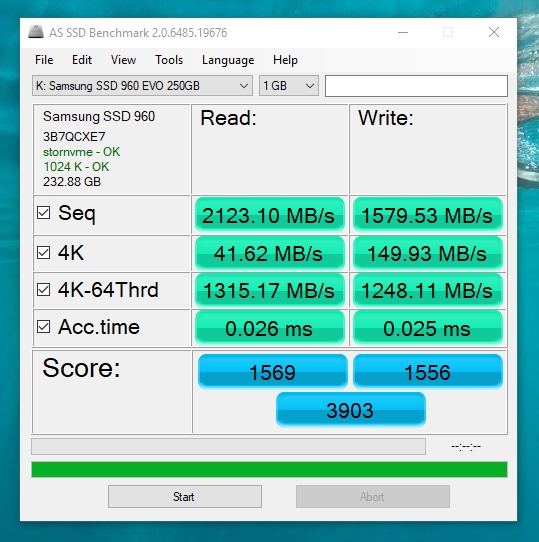
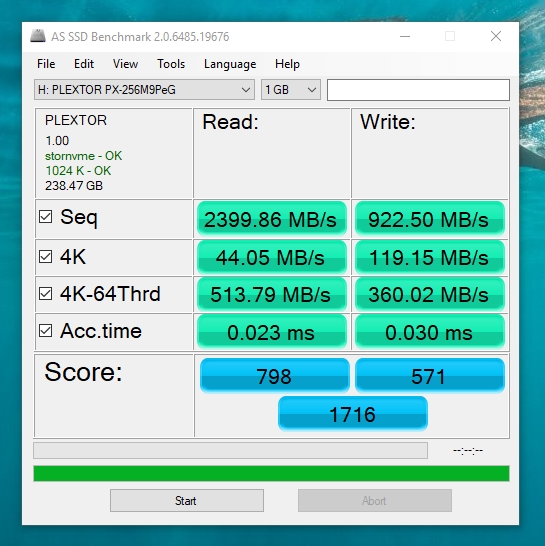
Next up is the Crystal DiskMark benchmark, where Samsung 960 EVO has maxed out the numbers with an aggressive 3278/1613 MB/s sequential R/W. Plextor M9PeG in competition has put up a good fight but in neck to neck comparison, it managed to replicate 3040/1068 MB/s. Here, the write difference is prominent, Samsung 960 EVO is prevailed all the way.
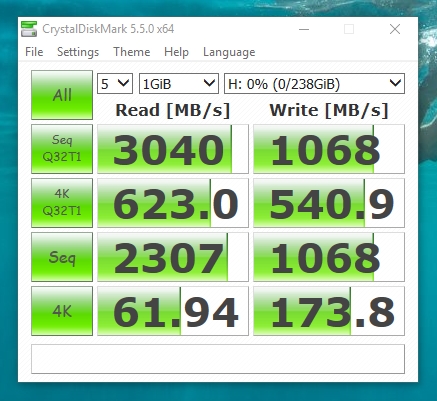
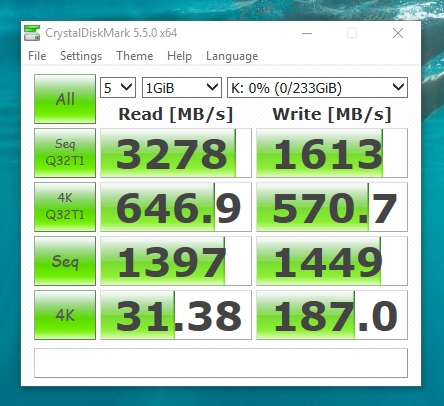
The Anvil Pro is one of the most detailed program, that offers sequential and random results comprehesively. The Samsung 960 EVO stand second in this benchmark with 2022 MB/s while the Plextor M9PeG coped 2221 MB/s. But again, 960 EVO stand out in write speed and with booming speed of 1558 MB/s. Simply outstanding.
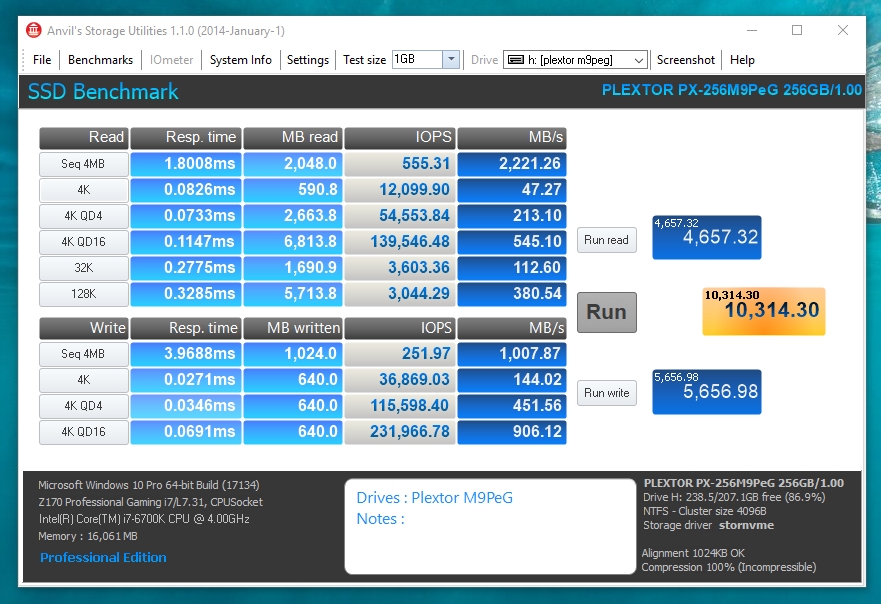

The HD tune Pro works quite simple. The transfer speed resulted at 1526 MB/s on average, while the access time is 0.024, in comparison, Plextor M9PeG peaked at 1170 MB/s on average. Once again, Samsung 960 EVO has showed splendid performance and beat the competitor hell out of it.
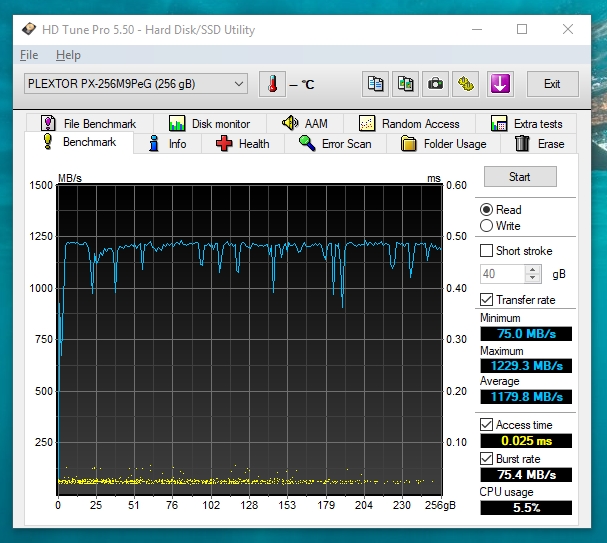
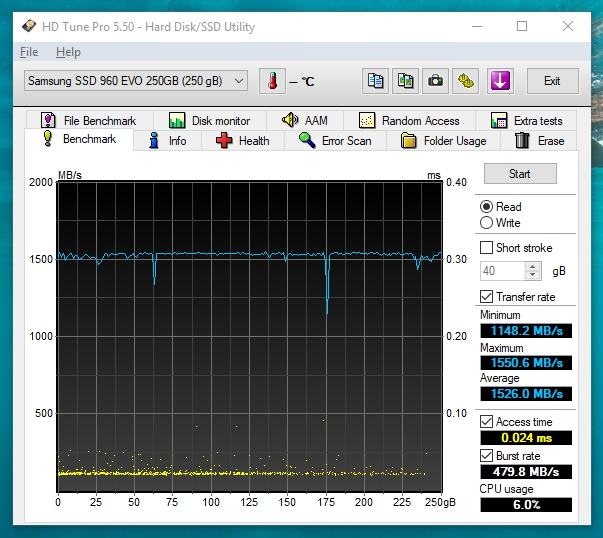
We headed over to IOMeter 1.1v for random read and write performance evaluation. Taking Total IOPS and response time into consideration. The most versatile of all the synthetic benchmarks, IOmeter, has the capability to stress the drive to check the potential performance via assigned parameters. It tells how many random files that a drive can handle in one second, this is what we will show you in table format.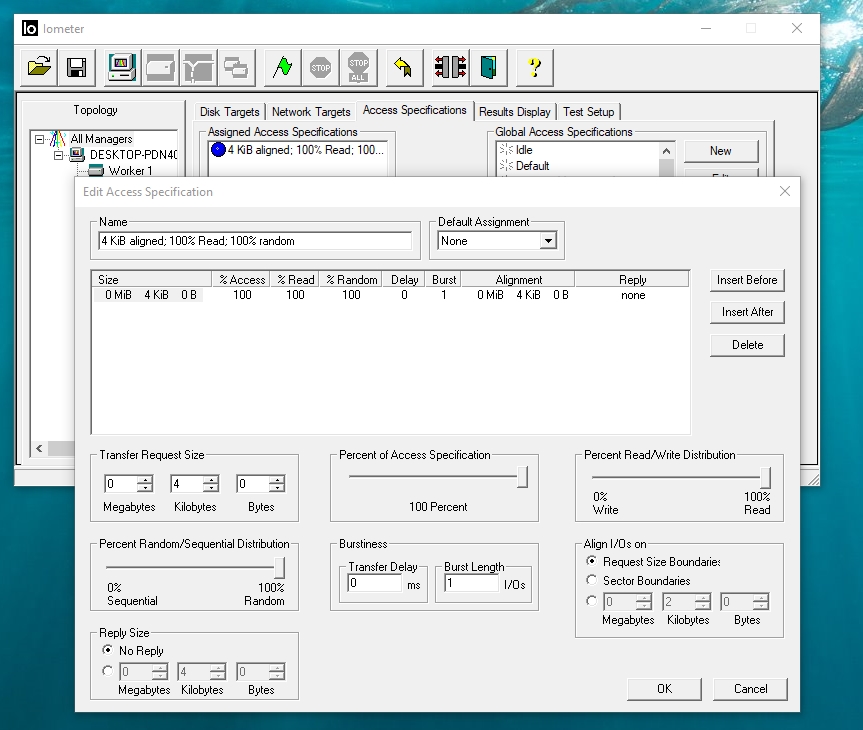
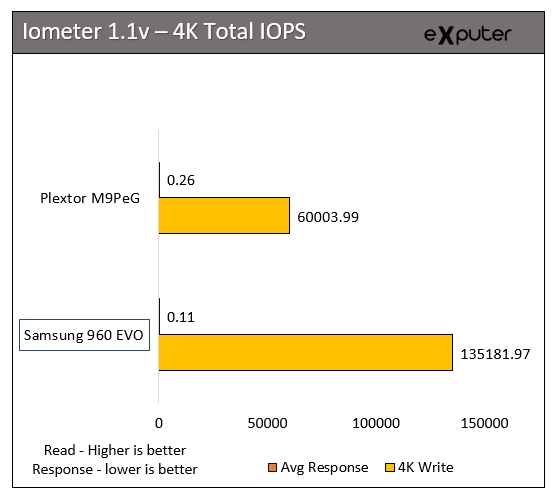
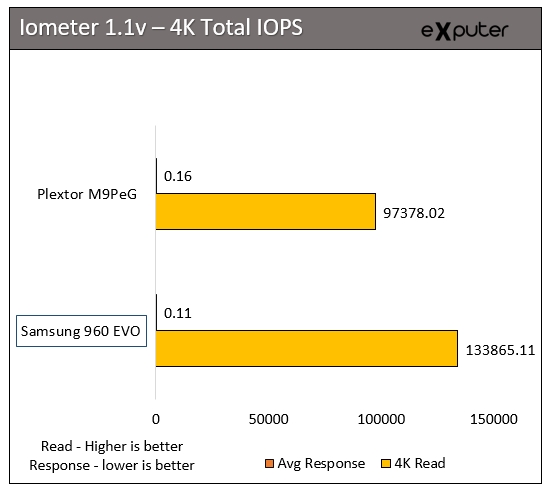
We conducted drive testing using IOmeter 1.1v with a 4K random access specification. For reading, we achieved 133,865.11 IOPS, and for writing, it performed at 135,181.97 IOPS, with an impressive average response time of 0.11 ms. Compared to competitors, it outperformed, reaching over 100K IOPS, although the average response time slightly increased to 0.16 ms. In contrast, the write response time increased significantly to 2.66 ms, making the Samsung 970 EVO superior in both read and write speeds, while the Plextor M9PEG exhibited performance spikes.
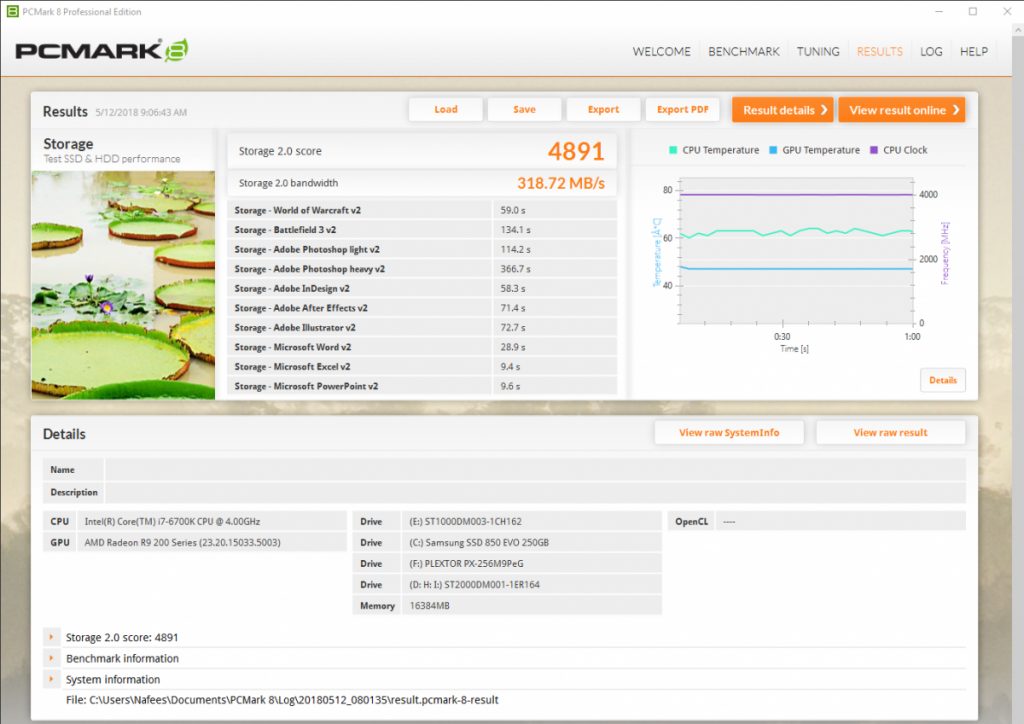
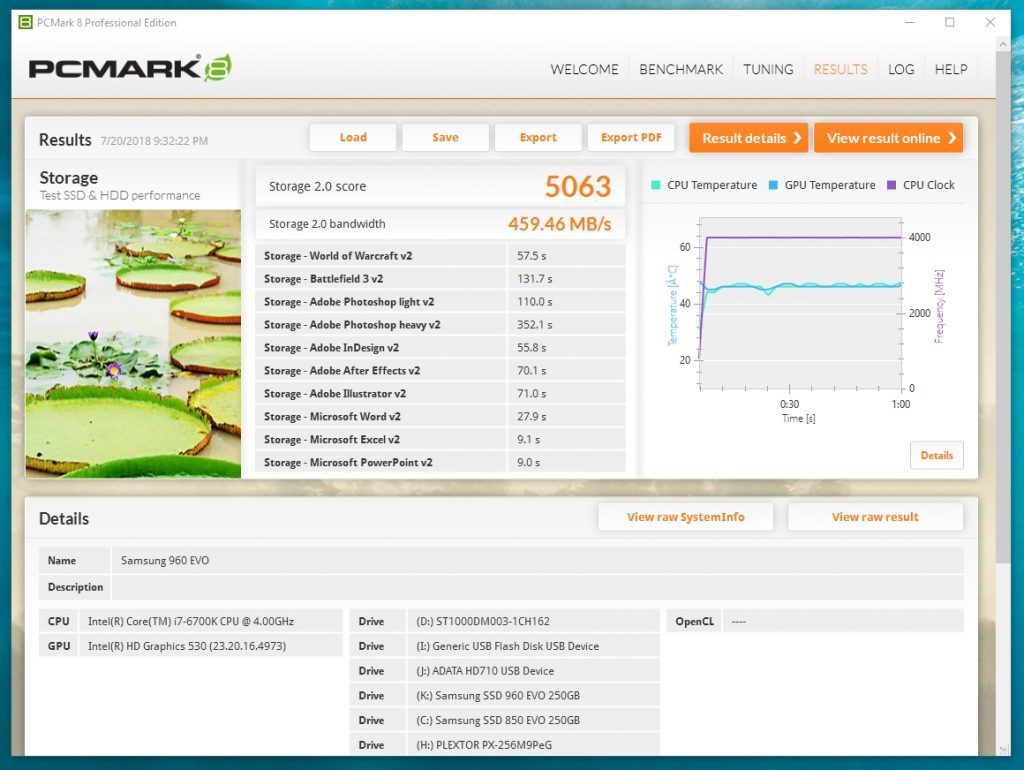 The PCMark 8 Storage test simulates disk activity by playing back a trace of storage activity recorded during actual use of applications from the Adobe Creative Suite, Microsoft Office and a selection of popular games. Idle time compression is avoided to make the benchmark behave more like real-world applications. PC Mark ver. 8 is one of the real world benchmark programs, that tests the storage unit thoroughly. In this application, Samsung manages to produce storage 3.0 bandwidth at 459.69 MB/s with overall final score is 5063 which is superior and impressive, especially when we look at the competitor’s drive.
The PCMark 8 Storage test simulates disk activity by playing back a trace of storage activity recorded during actual use of applications from the Adobe Creative Suite, Microsoft Office and a selection of popular games. Idle time compression is avoided to make the benchmark behave more like real-world applications. PC Mark ver. 8 is one of the real world benchmark programs, that tests the storage unit thoroughly. In this application, Samsung manages to produce storage 3.0 bandwidth at 459.69 MB/s with overall final score is 5063 which is superior and impressive, especially when we look at the competitor’s drive.
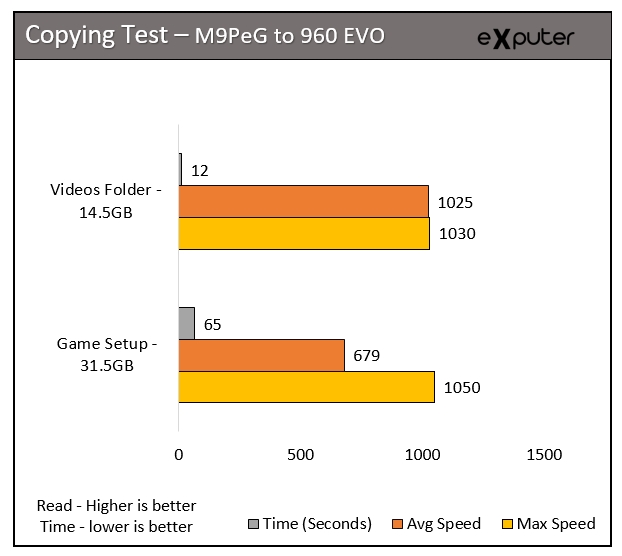
To assess drive performance in real-world applications, we conducted a file-copy test. This involved transferring a 31GB game setup folder from the Plextor M9PeG (the source drive) to the 960 EVO (the target drive, which we were testing).
During the test, the 960 EVO displayed an average read speed of 679MB/s, with a maximum of 1.50GB/s. The folder was transferred in approximately 65 seconds. Notably, the speed peaked at the beginning, gradually dipping to a minimum of 303 MB/s.
We also evaluated the transfer of another set of files, this time involving a folder containing audio and video with a total size of 14.5GB. The 960 EVO read these files at an impressive speed of 1025MB/s, taking just 16 seconds. This speed is particularly noteworthy when dealing with large files.
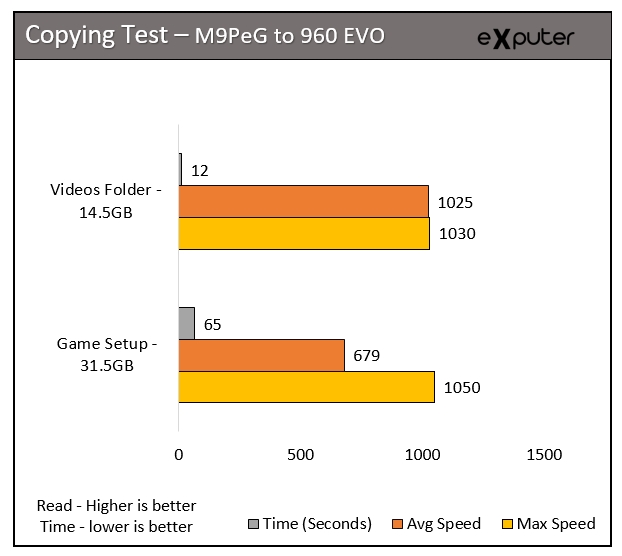
Next is the Uncompressing desire folder using RAR file, we will uncmopress the files, Where Samsung 960 EVO, M9PeG NVMe and 850 EVO SSD put into write test. A 12.5GB compressed, ISO/RAR file of a Game, Evil Within, placed in sample drive and begin uncompressing. that took 16 seconds 960 EVO to uncompressed the files/folder. However, when the same task’s been assigned to Plextor M9PeG 256GB and Samsung 850 EVO 256GB SSD, the results were like 65 and 82 seconds, respectively.
Another, yet a large compressed file brought to test the NVMe drive and compared the result with other drives. We arranged the Movies in a folder in compressed version of 27.5GB (all 720/1080p movies). Started off with uncompressing in 960 EVO which took about 111 seconds, while Plextor M9PeG made it in 139 seconds and Samsung 850 EVO done the same in 179 seconds. Overall, the Samsung 960 has proven its existence to be unmatched.
Thoughts on Thermal Behavior
We recorded thermal data on the Samsung 960 EVO, a non-heatsink SSD. We conducted various workloads, including file transfers, game setup file extraction, and a Crystal DiskMark benchmark. The drive reached a reasonable 72°C temperature during these operations.
The Samsung 960 EVO 250GB NVMe drive impresses with its proven performance. It aligns with most motherboard themes due to its black color scheme. In synthetic benchmarks like AS SSD, Crystal DiskMark, Anvil Pro, IOmeter, and PCMark, the 960 EVO consistently outperforms its rivals, particularly the Plextor M9PeG. TurboWrite technology facilitates fast write speeds, reaching up to 1613 MB/s. In real-world tasks, like file uncompression, the drive excels. For gaming alone, NVMe doesn’t offer substantial benefits over SATA III SSDs.
Selling for $136 USD on Amazon, the Samsung 960 EVO boasts impressive write speeds due to its faster controller and TurboWrite feature. The only drawback is the 3-year warranty for the 250GB model, but it remains a reliable and speedy NVMe drive.
Thanks! Do share your feedback with us. ⚡
How can we make this post better? Your help would be appreciated. ✍