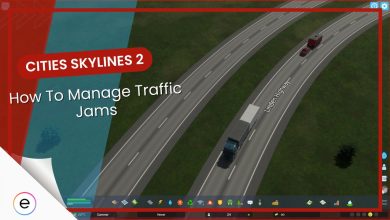As nighttime falls in Cities Skylines 2, the building tasks become very challenging. At this point, you might find that dreaming is all you can do to survive the night visuals in Cities Skylines 2.
- Disabling night visuals in Cities Skylines 2 is easy.
- Go to Options, then Gameplay settings, and uncheck “Day/night visuals.”
- This makes construction easier but removes the beauty of the night in Cities Skyline 2.
How To Turn Off Night Visuals In Cities Skylines 2

- Click the gear icon in the top right corner of the screen.
- From the list that appears, click on Options.
- In the Options menu, select Gameplay settings.
- Locate the option labeled “Day/night visuals.”
- Simply remove the checkmark from the box next to “Day/night visuals.”
Disabling night visuals means that the sun will never go down in your City. While this makes construction easier, it’s important to remember that the game’s nighttime scenes can be visually stunning.
If you’re not actively building, I recommend occasionally re-enabling night visuals to appreciate the beauty of your city during nighttime, especially at sunset. This can provide breathtaking and beautiful views.
My Thoughts on Night Visuals
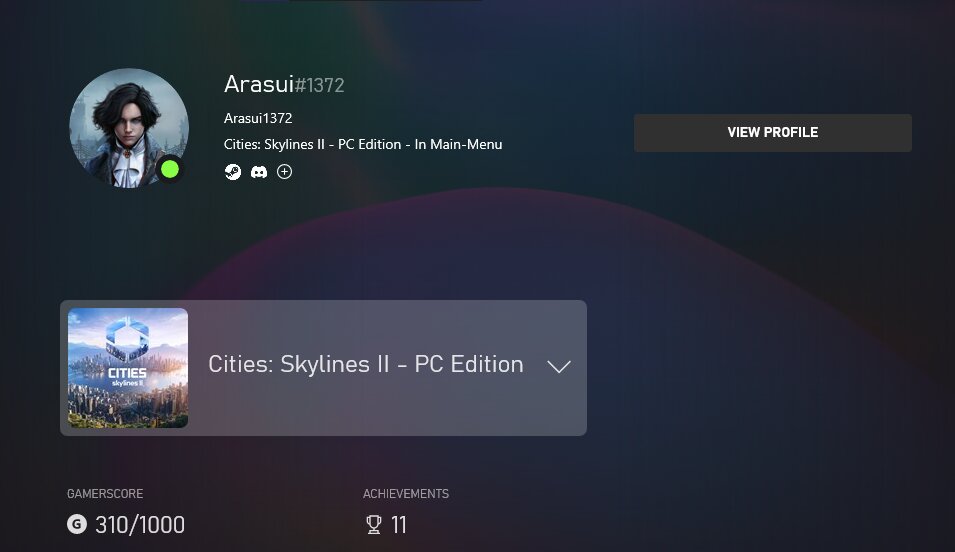
The night in Cities Skyline 2 can be quite challenging due to its extreme darkness, making it difficult to discern between land and water or appreciate gradients. I think having a settings slider for darkness adjustment based on individual preference would be a fantastic addition.
Moreover, some users reported that if you disable day/night visuals, the solar power plant will work even at nighttime. Until this bug is fixed, it’ll be like the moon doesn’t exist in your city.
That’s everything you need to know about the Night Visuals. If you’re just starting, check out the Best Starting Maps listed by our expert, Irfan Ansari.
Next:
- Cities: Skylines 2 – Best Tips And Tricks
- Cities: Skylines 2 – Best Ways To Make Money
- Cities: Skylines 2 – How To Delete Pipes
- Cities: Skylines 2 – Best Development Tree Unlocks
Thanks! Do share your feedback with us. ⚡
How can we make this post better? Your help would be appreciated. ✍