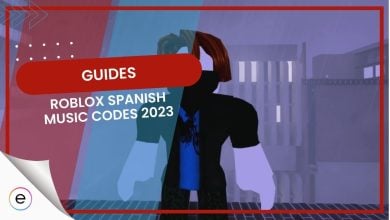If you’re looking for a way to earn a bunch of gems in Death Ball for free, then you’ve come to the right place! In this guide, we’ll be sharing all the latest Death Ball codes. You can use them to unlock rewards and enhance your gameplay. So, get ready to level up and earn those gems!
- These Death Ball codes can help you redeem a bunch of free gems.
- The few active codes are kameki (Redeem code for 1.5k Gems), thankspity (Redeem code for 5K Gems), and launch (Redeem code for 5K Gems).
- To redeem a code in Roblox Death Ball, just head to the “Codes” NPC in the lobby area, open the redemption window, enter a code from our list, and hit the redeem button to receive your reward.
- If your codes aren’t cooperating or you are facing any code-related glitches, dive into Ultimate Code Guide for all the necessary solutions!
All Active Codes
This is the list of the currently active codes that you can use to unlock rewards and enhance your gameplay. Make sure to redeem them before they expire!
- Last Checked: 1st September 2024
| Code | Reward |
|---|---|
| jiro | Redeem this code for 4,000 Gems |
| 100mil | Redeem code for 5k Gems |
| divine | Redeem code for 4k Gems |
| sorrygems | Redeem code for 10k Gems |
| spirit | Redeem code for 2.5K Gems |
| foxuro | Redeem code for 2.5K Gems |
Expired Codes
Unfortunately, the following codes have expired and can no longer be redeemed. Give it a shot, and who knows, you might get lucky!
| Code | Reward |
|---|---|
| meki | Redeem code for 2.5K Gems |
| launch | Redeem code for 5K Gems |
| thankspity | Redeem code for 5K Gems |
| 2.5KLIKES! | Redeem code for free rewards |
| 3KLIKES! | Redeem code for free rewards |
| RELEASE | Redeem code for 400 Gems |
How To Redeem Codes?
Here are the steps for how to redeem Death Ball codes:
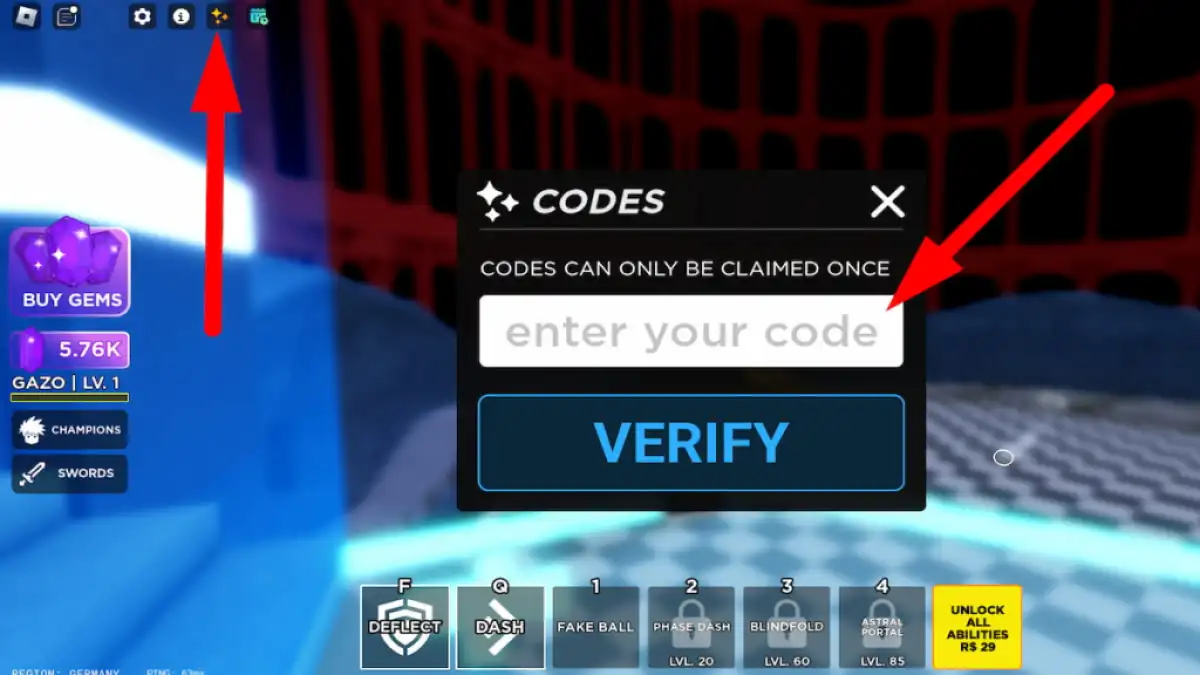
- Go to the lobby area in Roblox Death Ball.
- Locate the NPC with the word “Codes” over their head. This character is typically located in a prominent location within the lobby area.
- Get close enough to the Codes NPC to open up the redemption window.
- Enter the code that you want to redeem into the text field provided. Make sure to enter it correctly, as codes are case-sensitive and need to be entered exactly as they appear.
- Click on the “Redeem” button to apply the code to your account.
If the code is valid, you’ll receive your reward immediately. If the code is invalid, you’ll get an error message telling you that the code has expired, has already been redeemed, or is not valid for your account.
How To Get More Codes?
- To get more codes, join the official CyberZone Games Discord server or check websites and social media channels dedicated to Roblox and Death Ball.
That’s it! By following these steps, you should be able to redeem any codes you have and enjoy the rewards and bonuses they provide. Remember to keep an eye out for new codes on social media, in-game events, or the official Roblox website to ensure you don’t miss out on any great rewards.
Up Next:
Thanks! Do share your feedback with us. ⚡
How can we make this post better? Your help would be appreciated. ✍