Counter-Strike 2 (CS2) was the long-awaited upgrade the players were waiting for after Counter-Strike Global Offensive. However, due to the CS2 community servers not working their enjoyment was quickly detracted. Since Counter Strike 2 is still relatively new, the community servers have yet to be migrated to the Source 2 engine.
The problem is caused because the community servers in Counter-Strike 2 are the old CSGO servers which causes either no servers to show up in the server browser. It also occurs after clicking on a server the loading screen appears for a few seconds after which you get booted back to the main menu.
Also, the fact that there is a lack of CS2 servers in general doesn’t help the fact that the server browser is empty.
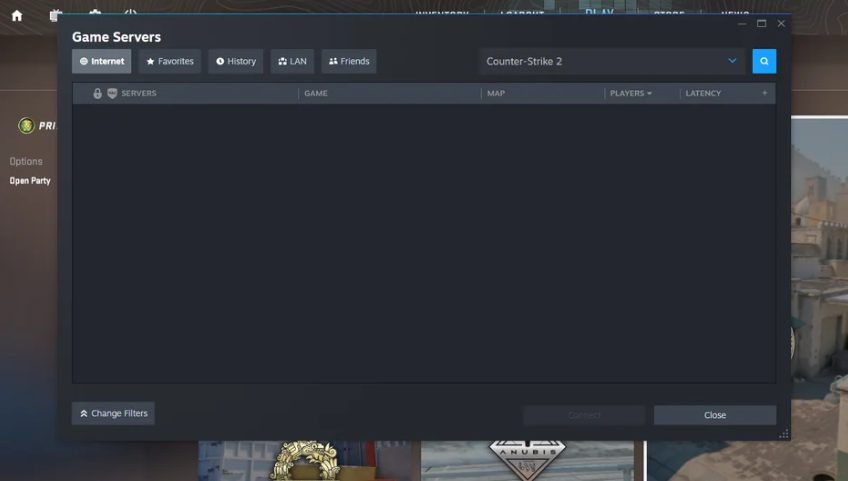
First, you should try basic fixes like:
To fix the Counter-Strike 2 community errors issue, perform the following steps:
- Whitelisting the CS2 folder.
- Allowing CS2 in the Windows Firewall.
- Verifying the integrity of files through Steam.
- Directly connecting to the server through the IP address.
Whitelisting The CS2 Folder
Having your antivirus enabled can sometimes cause errors while downloading and connecting to the server and block the connection. This is because the antivirus considers it a threat.
To ensure that your antivirus isn’t the cause behind the CS2 community servers’ connection not working properly, I recommend whitelisting the CS2 folder in your antivirus.
Directly Connecting To A Community Server
The last thing I recommend trying is directly connecting to the server with its IP (Internet Protocol) address. This step helps bypass the issues of the server browser not showing any servers or bugging out by directly connecting to the server using its IP address.
If the server is not being shown in the server browser despite the server running normally, you can bypass the bug by directly connecting to it. You can get the IP address from the forum, server list, or the server owner. This fix also helped players online.
The steps to directly connect to the server are:
- In the in-game menu, press the ‘~’ (tilde) key to open the developer console.
- Type “connect [IP address] (e.g. 192.168.0.0)”.
- Press the Enter Key and you should connect to the server.
Allowing CS2 in the Windows Firewall
Games often receive updates or downloadable content (DLC). These might involve new features, bug fixes, or additional content. Firewalls can sometimes interfere with downloads or updates.
So, I would suggest allowing CS2 in the Windows firewall. This would let all the updates, with potential bug fixes be smoothly delivered to the game.
Verifying The Game Files
Another thing I suggest doing is verifying the game files from Steam. This can help detect any corrupted files and download them, leading to your game working as intended again.
If the files are corrupted it might lead to the problem of not being able to connect to the CS2 community servers. Since the servers themselves are downloaded, issues could occur if pre-requisite files aren’t there.
My Thoughts on the CS2 Community Servers Not Working
One of my most cherished memories in the Counter-Strike games was playing the surf community maps. So, when this game came out and the support for community servers was non-existent, it was a huge bummer. People could be seen talking about it on forums like Reddit and Steam.
The developers have addressed the issue and according to people talking on different forums, the issue has been resolved completely.
Community map makers can start uploading their maps to the workshop, and community servers can now host those maps.
If you'd like to try some workshop maps offline, subscribe to them on the workshop and head to the Play menu.
— CS2 (@CounterStrike) November 2, 2023
It’s nice to see the developers addressing the issue fairly quickly, and the players also getting what they wanted. It goes to show that the developers care about their community.
FAQs
Yes, there are community servers available in CS2. You can connect to them through the developer console if the server browser isn’t working as intended.
If the servers are laggy, I recommend checking your internet connection speed. High ping can cause lag in matches.
Thanks! Do share your feedback with us. ⚡
How can we make this post better? Your help would be appreciated. ✍



