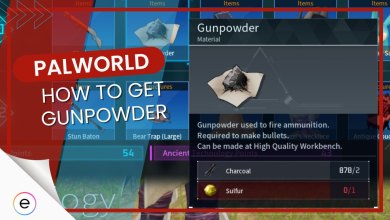Countless players are running into the “Palworld failed to host multiplayer session” error. This error prevents you from accessing the multiplayer of Palworld and constantly kicks you from the server. The developers of Palworld have acknowledged this error and confirmed that it’s a backend server issue. However, it can also be caused by the user’s end because of internet issues.

As for basic fixes, you should first try:
- Restarting your PC
- Using an ethernet connection
- Rebooting your Router
Follow these methods to fix the Palworld Multiplayer error:
- Open the network ports required by Palworld.
- Keep trying to log in.
- Wait for the developers to fix the servers.
Open Palworld’s Network Ports
If you have consistently tried to bypass the error at different times of the day with no luck, then the issue might be happening because of closed network ports. These ports are numerical values that act as a guide for your network traffic, making data communication possible. Every endpoint, service, or process has a port number assigned to it.
Similarly, the Palworld servers also have port numbers that facilitate communication. If these ports are blocked, your network will not be able to communicate with the Palworld servers. This can cause the “failed to host multiplayer session” error as well.
The solution to this is manually opening the network ports in your router. This method is highly effective, as it has worked for several players.
Caution: Do not open the ports that you don’t need. Doing so can be a security risk because it exposes your network to unwanted endpoints.
Here’s the list of ports that you need to open:
Steam:
- TCP: 27015 and 27036
- UDP: 8211, 27015, and 27031-27036
Xbox One and Xbox Series X & Series S:
- TCP: 3074
- UDP: 88, 500, 3074, 3544, 4500, and 8211
Follow these steps to open Palworld’s network ports on your router:
- Find your router’s login information and IP address by looking at the back of your device.
- Open a browser and enter the IP address in its search bar > Press Enter.
- Enter your username and password to log in.
- In the router’s configuration, find the settings meant for port forwarding.
- These settings are typically known as NAT, Virtual Servers, or Port Triggering.
- Once found, note down the applicable port values and add them.
- After everything is added, restart your router.
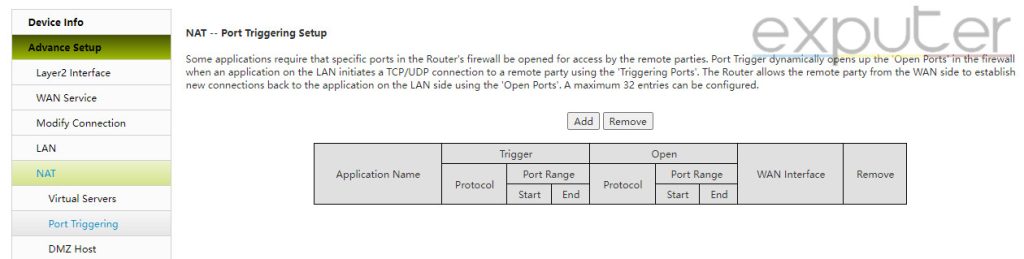
Keep Trying To Log In
You will likely be able to access the multiplayer if you keep trying for a while. Multiple attempts will keep your system connected to the servers and as soon as there’s an opening, you’ll be connected. It’s a somewhat brute-force method rather than a technical one, but I can confirm that it works.
Wait For The Servers To Be Fixed
Like the majority of the players, your error is likely occurring because of the Palworld servers. According to the developers of Palworld, this is happening because too many players are trying to log into the game at the same time.
I believe they were not expecting this large number of players to play Palworld, which is why their servers were not ready. Unfortunately, there is not much you can do on your end except wait for the servers to be able to handle the traffic.
I recommend constantly monitoring the official Palworld Twitter account, as the developers are always posting updates regarding the multiplayer error there. They will likely make a Tweet once the servers are operating again.
My Verdict
I can see that the developers of Palworld are constantly working on improving their servers because they are regularly posting updates about the “failed to host multiplayer session” error. As of the writing of this guide, this is the latest update from them.
We are currently working hard to resolve the server outages and other serious issues that are occurring for some players.
We apologize for any inconvenience caused.
As soon as there is further news, we will send it out on X and our official Discord. https://t.co/1ZgXfRUdAd
— Palworld (@Palworld_EN) January 21, 2024
In my opinion, this is not the developers’ fault because I highly doubt they ever expected their game to make it this big. It came out of nowhere and is currently number 1 in Steam charts, with over 750K concurrent players.
With the way things are looking, you can expect some level of server issues to continue for at least a week. But I’m pretty confident that they will be resolved soon enough. Palworld has likely hit its peak and will start to see a drop in players.
This will automatically lessen the load on the servers. Not to mention that the developers are also working on improving the servers.
Hello everyone,
We are blown away with the response to Palworld and we're doing our best to respond to your issues!
Currently, our server provider is reporting that due to the large amount of concurrent players, the servers have become unstable and you may be experiencing…
— Palworld (@Palworld_EN) January 19, 2024
In case the problem is occurring from your end, it’s most definitely an issue with ports. Players across the Steam community and Reddit have run into issues because of closed ports. You can quickly fix this by following the instructions I’ve provided in this guide.
Next: How To Stop Palworld Crashing
Thanks! Do share your feedback with us. ⚡
How can we make this post better? Your help would be appreciated. ✍
I checked up your article when crashes were occurring frequently. Now that the game is patched up, the state of it is much better and crashes are much less.