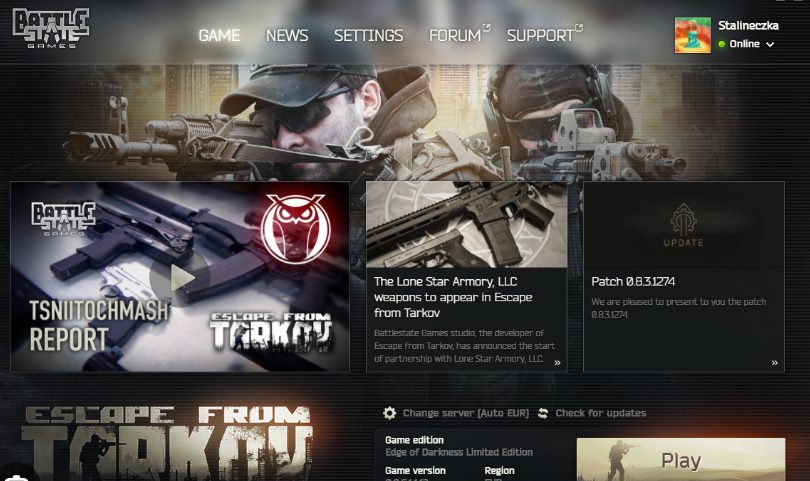Are you one of the many affected by the error on post Tarkov issue? Many reports have been detailing how players cannot log into the first-person shooter’s online servers. As it turns out, there are a bunch of different measures you can take to get right back into playing.
The error is mostly caused by the servers being overloaded, meaning too many players are trying to log in at the same time. This usually happens because of high player traffic, such as after a new patch release, when everyone wants to jump in and experience the new content.
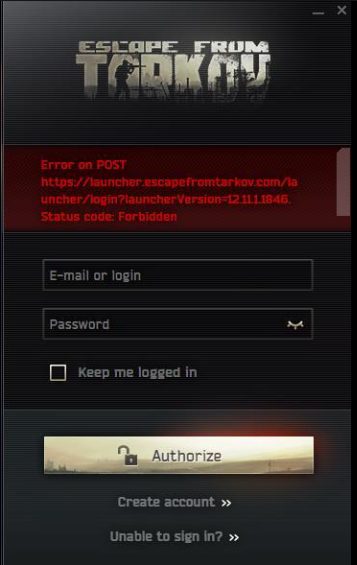
- Before anything else, I suggest testing your internet connection and verifying the game files to make sure the issue isn’t at your end.
To fix the Tarkov Error on Post issue, try the following steps:
- Wait out the server downtime.
- Change DNS settings.
- Switch to a wired connection like Ethernet.
- Delete the Escape From Tarkov Logs.
Wait For A Patch
As it turns out, the multiplayer Tarkov servers cannot bear the load of an immense number of players trying to log into the game at the same time. Somewhere along those lines spur up the error prompt on your end, thereby locking you out of the FPS altogether.
That is why I recommend waiting out the server downtime so the problem can get fixed by them and you can start enjoying the game again. Players on the official Tarkov forums said the same thing.
Fortunately, the developers—Battlestate Games—are already aware of the technical turmoil that Tarkov is under. They’ve taken to their official Twitter handle and have posted the following, encouraging the concerned user base that things will be all right soon.
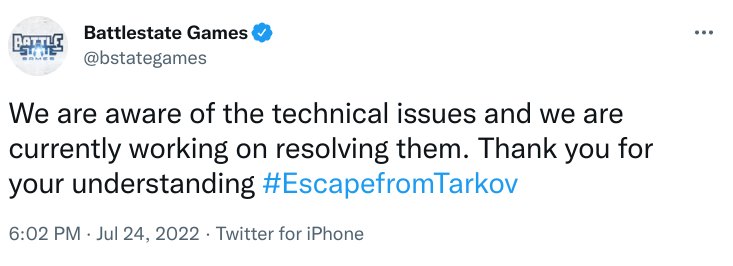
The best course of action, therefore, is to sit tight until the matter is resolved from the side of the developers. Sadly, there’s not much that you can do apart from checking the Tarkov server status at the moment because the servers are suffering from downtime.
However, since work has already begun on issuing a patch for error on post Escape From Tarkov, it won’t be long until the servers are up and running again. I strongly advise staying up to speed with updates that the developer drops on its social signals.
Use Alternate DNS Settings
DNS is short for Doman Name System and is a crucial component of computing devices that can use an internet connection. It makes access to different IP addresses possible and allows devices to communicate with the internet, thus the alternative name “Phonebook.”
There is a high probability that the solution to the bothersome Tarkov issue rests within changing your DNS settings. I suggest using different DNS settings to resolve the issue. After that, I suggest restarting your PC afterward to apply the changes to your system properly.
Delete the Tarkov Logs
Corrupted or outdated log files can sometimes interfere with the game’s launch process, leading to errors like Error on Post. This is why I recommend doing it as this is what worked for me and it also helped players online.
Perform the following steps to delete the logs:
- Open the Escape from Tarkov launcher.
- Locate the drop-down menu below your profile name. It’s typically found in the top right corner of the launcher.

EFT Launcher (image by eXputer) - Click on “Logs” from the drop-down menu. This will open a File Explorer window containing the log files.
- Select all of the log files by pressing Ctrl + A.
- Press the Delete key on your keyboard or right-click and select “Delete.”
- Empty your recycle bin to ensure complete removal of the files.
My Thoughts on the Tarkov Error on Post
The developers of Escape from Tarkov are a relatively small studio so it makes sense for the servers to not be on par with other major titles. However, the servers aren’t entirely at fault as a large number of players enjoy the game which overloads the servers.
People can be seen complaining about it on forums like the Escape From Tarkov Forums, and Reddit.
The developers have addressed some server issues in their patch notes and have tried to make the server experience better through these patches. That being said the error has yet to be resolved completely.
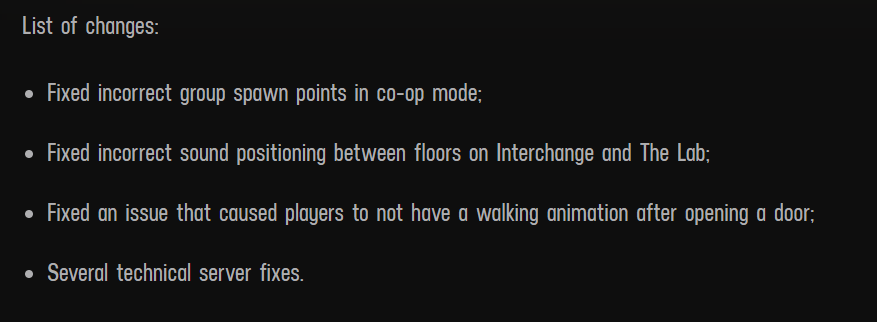
People can still be seen experiencing the error and reporting about it on Twitter.
Of course Tarkov isnt working right when I have time….
Game launch error
ERROR: 103003
Error on POST#EscapefromTarkov #error
— Trodden Odin (@TroddenOdin) January 15, 2024
Thanks! Do share your feedback with us. ⚡
How can we make this post better? Your help would be appreciated. ✍