Many players have encountered the VAL Error Code 46 and are looking for ways to fix it. Unfortunately, the major reason behind the error is server downtime or scheduled maintenance. This means that you have to wait until the servers are back online. But don’t worry: I will guide you through the causes and their fixes.
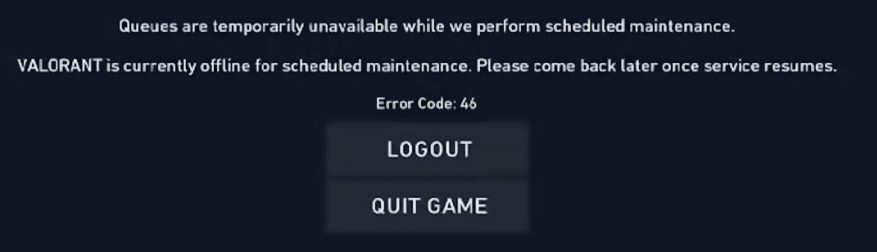
To resolve Error Code 46, follow these methods:
- Check the Server Status for problems.
- Correct your Account Region.
Check The Server Status
The first thing I recommend you do is to check the server status for Valorant in your region. As in the error code 46’s message, the main reason for the error is server downtime or scheduled maintenance. Doing so will help you get a better picture and verify it.

If the servers are down, you have no choice but to wait till the maintenance is over.
Change Your Account Region
If the servers appear to be working, your region might have been changed automatically. The exact reason for this is unclear, but it might be a false positive or a bug in their automatic region detection. This is generally done to get the best latency, accurate regional pricing, and more.
If this is the case for you, then Error Code 46 might be happening because the region you were switched to is under maintenance. However, your actual region is functioning as it should. But there is no need to worry: You can switch it right back by visiting this Official Support Article.
My Analysis
The Val Error Code 46 becomes widespread on forums such as Reddit around maintenance, which is to be expected. The only reason people sometimes get worried is because other errors in the game always bring about a bad omen.
APAC and SEA players – servers are currently down for emergency maintenance. We'll let you know when they're back up.
— VALORANT (@VALORANT) June 2, 2020
But there is no need to worry here. Even in the Official Mega Guide Valorant has set up, the solution to the error is simply listed as Please try to Log in again later, which also aligns with my recommendation.
https://twitter.com/Napeachs/status/1394921237755817991
While this is standard, the account region change is a problem. It has been around for a long time. But, the thing is, it probably never will go away because this is just how such algorithms are. Resultantly, we can’t do much for the small false-positive minority, and in my opinion, that’s okay cause at least the solution is simple enough.
Lastly, I recommend you check the Official Valorant Twitter account for any recent updates about maintenance so you are well aware in advance.
Thanks! Do share your feedback with us. ⚡
How can we make this post better? Your help would be appreciated. ✍



