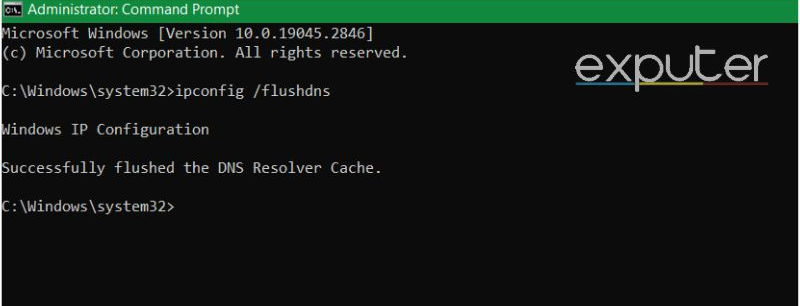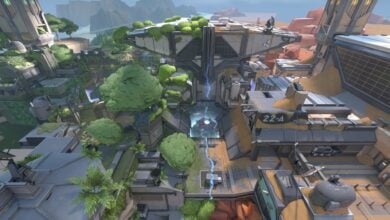Valorant Error Code 5 pops up when the game faces trouble connecting to its servers. This can happen due to various reasons, like your internet acting up, the servers undergoing maintenance, or even interference from other apps causing a traffic jam.
Sometimes, it might occur if someone else is using your game account from another device. It’s important to note that Error Code 5 isn’t the same as the Platform Error, even though they share similarities in causing connection problems with Riot servers. Despite similar solutions, they’re like different routes blocked for different reasons.
- Update Network Drivers.
- Disable VPN.
- Close Unnecessary Applications.
Try these steps to Fix Error Code 5:
- Check Valorant Server Status.
- Log Out Everywhere.
- Flush DNS.
Check Valorant Server Status
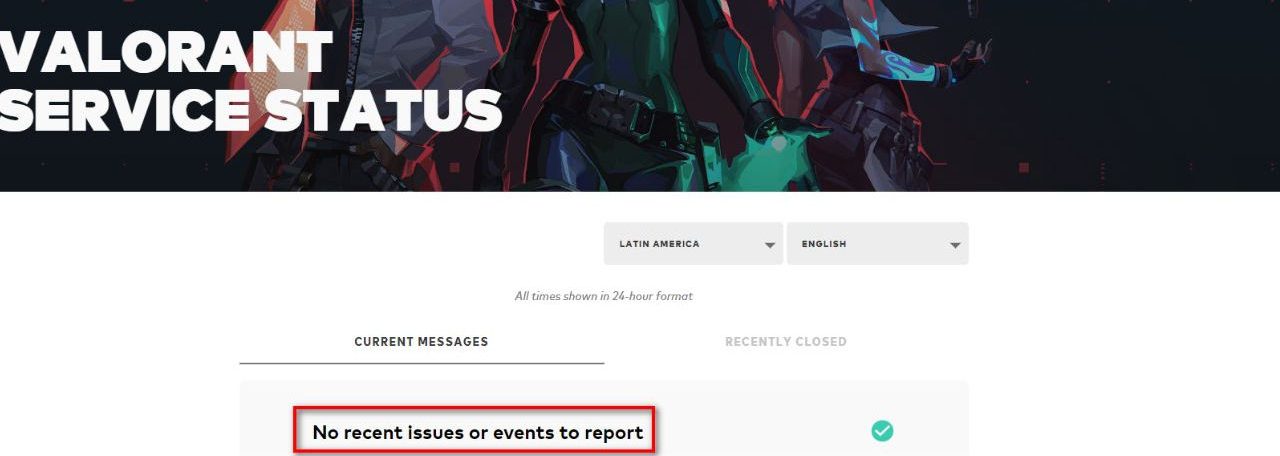
Oftentimes, players will try to troubleshoot this issue on their own and implement every possible fix they can find on the internet. This approach is time-consuming and extremely frustrating if the issue is not on your end. Hence, we would recommend that the first thing you do is check if there is a general outage for Valorant.
Server breaks are quite common in Valorant. It happens every couple of weeks, generally. So, it is highly probable that the issue lies on Valorant’s end. Simply click on this link, and select which server you play in. A message for an outage will be displayed, if there is any.
Log Out Everywhere
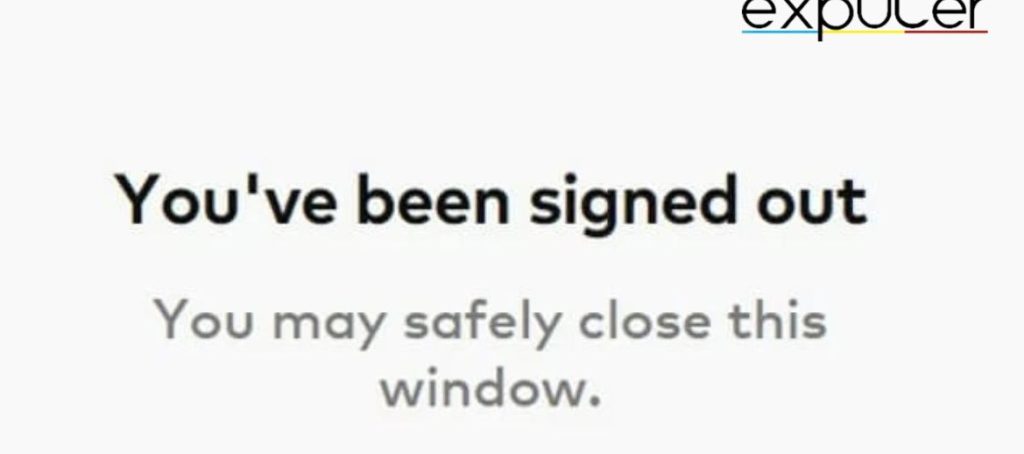
Another possible case is that you were hacked, and the error code 5 will not indicate that. You can either manually verify this, or you can follow the steps listed below. It’s to make sure you’re the only one invited to your party. This method requires logging out from all devices or places where your Valorant account might be active.
- Click this link.
- After logging in > Go to Login Management.
- You will see an option to Log out everywhere. Click that > When prompted select Confirm.
- If the process is successful, you will be greeted with the following message.
- Relaunch Valorant, and log in.
By doing this, any potential interference or conflicting access points to your account are cleared, as this worked for many players too. hopefully resolving Error Code 5 that’s causing connection issues between your game and the servers. Hopefully, the error will be gone, but if it persists, go to the next solution.
Flush DNS
Flushing your DNS can be an efficient way of fixing this error. Whenever you play Valorant, your PC stores DNS information in a cache. This in turn speeds up the loading time in the future. However, sometimes this cache becomes corrupt, which leads to connectivity issues, which is the root cause of Error Code 5 in Valorant.
Flushing DNS might seem a bit complicated, but with just a few simple steps, you can do it.
- Press Win > Search for cmd.
- Click Run as Administrator when you open the Command Prompt.
- Upon opening it > Type in ipconfig /flushdns.
- After writing this command, you should see a confirmation message.

Flush DNS (Image by eXputer) - Close the command prompt.
Now try reaccessing Valorant. We hope this solution worked out for you.
End Remarks
While investigating this error, I found varying reports on forums (Valorant and Reddit). Some suggest it’s common, potentially caused by network instability or ongoing server problems. However, specific details on the error’s scope, platform specificity, or recent patches causing it weren’t evident.
valorant still have that error code 5 bug that makes you restart your pc just to play valorant everytime for me aa
— Kiroshi (@KiroshiNguyen) June 11, 2020
There are no Twitter responses from Valorant’s official accounts indicating no acknowledgment of server-related issues, and the community raised concerns, seeking fixes and clarifications.
Overall, the lack of comprehensive guidance from official sources added to the challenge of pinpointing the precise cause or receiving specific solutions to resolve Error Code 5.
FAQs
This error is usually caused by playing the game on Windows 11. Learn more about this error by reading our Error Fix Guide on how to fix the Valorant TPM 2.0 Error.
Yes, it is very plausible that a faulty internet connection is the root cause of this particular error.
Other Valorant Fixes:
- Valorant Error Code 57
- Valorant: A Critical Error Has Occurred
- Valorant Error Code 39
- Valorant Error Code 46
Thanks! Do share your feedback with us. ⚡
How can we make this post better? Your help would be appreciated. ✍