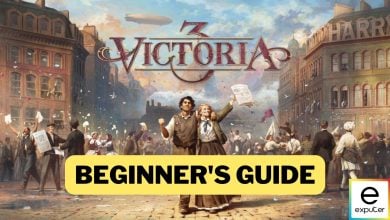Victoria 3 quinine research helps players prevent malaria and its negative effects, which in return helps players colonize different states. Due to some bugs and issues, players are unable to colonize some states even after completing the quinine research. This is because of several reasons including Bug or Mod Conflicts and Incorrect Versions.

The following fixes can help improve your gameplay and solve your error.
- Updating your game to version 1.0.3.
- Saving the game and then reloading it.
- Disabling the Historical Flavor Pack DLC.
Starting Construction
Starting construction is an even faster workaround for removing this issue. Players can start construction in the construction sector of the colonized state. Players do not need to make any progress in the construction sector. Construction forces modifier recalculation, which removes the growth speed penalty. It is most likely that after performing this step, your quinine research bug will be solved.
Save The Game And Reload
This trick has worked for a lot of players who were facing quinine research bugs. If you face this issue, you can save the game and then reload the game. Saving the game and reloading in Victoria 3 can sometimes resolve the bug by refreshing the game’s internal data structures and recalculating the effects of quinine on malaria suppression. This process can potentially clear up any temporary glitches or inconsistencies that might be causing the bug.
Players have also reported that when loading the game from the main menu, quinine starts affecting the Malarial states, and the bug seems to be fixed. You can try this trick, but if it does not work for you, I have another workaround for you.
What Could Be The Possible Reasons For The Issues?
There can be several reasons that could be causing this issue. Here are some of the main reasons that can be causing these issues:
Game Version
Firstly, you might be facing this issue because your game is not updated. We have already seen that early versions of the game have bugs and issues. If your game is not updated, you might be facing a quinine research bug. To solve this issue, you would have to update your game so that any and all bugs of the earlier builds of the game are removed. Make sure your game version is 1.0.3, which is the latest release of the game.
Mods
Installing mods to games also causes a lot of issues as certain mods contain bugs that interfere with the game’s core gameplay. If you have installed mods to your game, there is a great chance that there are some mod files that are causing this bug. In such a case, try removing the mod files and see if the problem continues.
If the bug is fixed, this means that the mod files you have installed were the problem. In such cases look for a better source to install mods if you want. If the problem continues even after removing mods, then there might be other issues.
Game Files
If some of the game files are corrupt or missing, this might also be a problem for different bugs. Some missing game files or corrupt game files might also be causing quinine research bugs in your game. There can be some files responsible for quinine effectiveness that might be affecting your gameplay. To remove this issue, try verifying your game files.
My Thoughts
Victoria 3 is a well-optimized game for the most part but as the game is newly released, there are some bugs in the game, such as a quinine research bug. The bug can be fixed pretty easily too if updating the game works. A lot of people have complained about the bug on the Paradox Forums and Reddit.
People on Twitter/X were seen exclaiming how Quinine does not remove the malaria modifier in existing colonies.
Post in thread 'Victoria III – Quinine does not remove malaria modifier in existing colonies'
vic3のキニーネでマラリアの入植ペナルティが無効化できるはずかできてない件、対象の州で建設セクターをキューに入れてキャンセルすれば有効化されるとのこと… https://t.co/6tnZIBomS8
— よと (@yoto_3) October 31, 2022
I have noticed though, the devs are very hard-working and are usually pretty quick to fix these issues. They have addressed this issue on their site under patch 1.6 but if it still happens for you I have discussed all the tricks on how players can solve this bug.
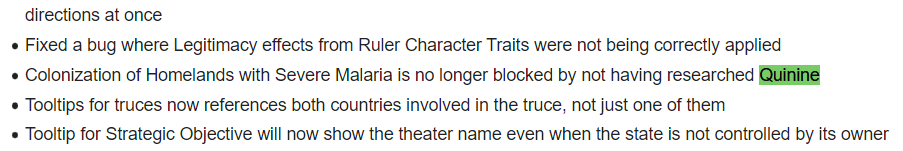
Thanks! Do share your feedback with us. ⚡
How can we make this post better? Your help would be appreciated. ✍