Genburten’s Apex Legend’s settings and recoils control have been in the warm waters for a while now. He is currently one of the best controller players in Apex Legends globally, if not the best. Unfortunately, most people he plays with would instead call his skills cheating rather than accepting that he is so much better than they are.
Today’s guide will look at Genburten’s Apex Settings and his secret for Recoil control.
Related: Aceu Apex Legends Settings
About five months ago when Genburten hit 100k subs on his YouTube channel. He released his Apex Legends Setting and the Secret behind his insane recoil control. This guide will discuss all his settings in great detail, along with a brief explanation from Genburten about the importance of a few settings. Without further ado, let us get into it.
Summarized Table Of Genburten’s Settings
| Setting | What to Set it to |
|---|---|
| Deadzone | 2% |
| Outer Threshold | 3% |
| Responsive Curve | 0.0 |
| Yaw Speed | 500.0 |
| Pitch Speed | 500.0 |
| Turning Extra Yaw | 0.0 |
| Turning Extra Pitch | 0.0 |
| Turning Ramp-up Time | 0.0 |
| Turning Ramp-up Delay | 0.0 |
| ADS Yaw Speed | 130.0 |
| ADS Pitch Speed | 130.0 |
| ADS Turning Extra Yaw | 0.0 |
| ADS Turning Extra Pitch | 0.0 |
| ADS Turning Ramp-up Time | 0.0 |
| ADS Turning Ramp-up Delay | 0.0 |
| Display Mode | Full-Screen |
| Aspect Ratio | 16.9 (native) |
| Resolution | 1920 x 1080 (native) |
| Brightness | 50% |
| Field of View (FOV) | 110.0 |
| FOV Ability Scaling | Disabled |
| Enabled Sprint View Shake | Minimal |
| V-Sync | Disabled |
| NVidia Reflex | Enabled + Boost |
| Adaptive Resolution FPS Target | 0.0 |
| Adaptive Supersampling | N/A |
| Anti-aliasing | None |
| Texture Streaming Budget | Very Low (2GB VRAM) |
| Texture Filtering | Bilinear |
| Ambient Occlusion Quality | Disabled |
| Sun Shadow Coverage | Low |
| Sun Shadow Detail | Low |
| Spot Shadow Detail | Disabled |
| Model Detail | Low |
| Effects Detail | Low |
| Impact Marks | Disabled |
| Ragdolls | Low |
More From Exputer: Apex Legends Tier List
Genburten’s ALC Settings
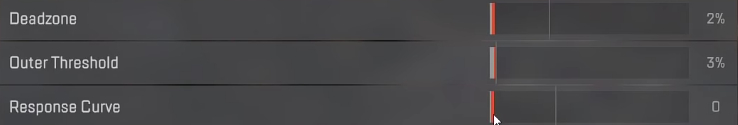
In Apex Legends, Genburten believes that Deadzone and Responsive Curve are the most critical settings in ALC as they both create consistency in the aim. These settings here are also the reason for Genburten’s exceptional recoil control in Apex Legends.
| Deadzone: | 2% |
| Outer Threshold: | 3% |
| Responsive Curve: | 0 |
Genburten’s Apex Pitch & Yaw Settings
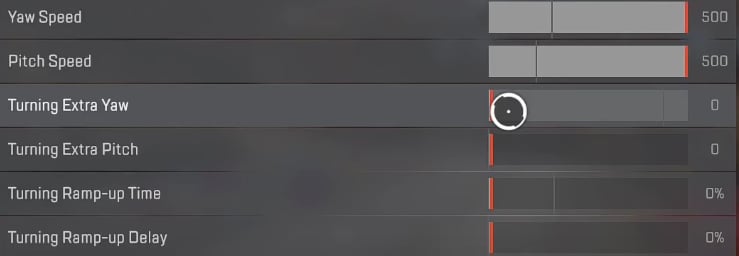
These settings are a vital part of ALC settings, as Genburten himself says. These settings determine your aim’s further movement, and they play a significant role in Genburten’s recoil control.
| Yaw Speed: | 500 |
| Pitch Speed: | 500 |
| Turning Extra Yaw: | 0 |
| Turning Extra Pitch: | 0 |
| Turning Ramp-up Time: | 0 |
| Turning Ramp-up Delay: | 0 |
Genburten’s Apex ADS Pitch & Yaw Settings

Genburten likes to keep his Aim Downed Sight settings in Apex, as shown below. The ADS settings come into play when you aim down with your sight. These settings are to be more accurate so having lowered speed in these is a sensible thing to do.
| ADS Yaw Speed: | 130 |
| ADS Pitch Speed: | 130 |
| ADS Turning Extra Yaw: | 0 |
| ADS Turning Extra Pitch: | 0 |
| ADS Turning Ramp-up Time: | 0 |
| ADS Turning Ramp-up Delay: | 0 |
Genburten’s Apex Video Settings
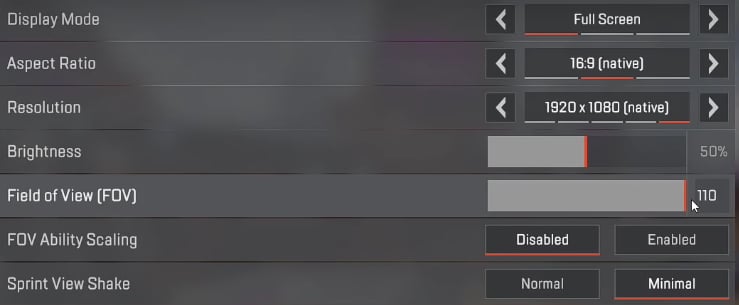
These are the settings Genburten uses for the video in Apex Legends. He likes to have the top three settings, i.e., Display Mode, Aspect Ration, and Resolution, on default. And the rest we will explain down below.
| Display Mode: | Full-Screen |
| Aspect Ratio: | 16.9 (native) |
| Resolution: | 1920 x 1080 (native) |
| Brightness: | 50% |
| Field of View (FOV): | 110 |
| FOV Ability Scaling: | Disabled |
| Enabled Sprint View Shake: | Minimal |
Genburten’s Apex Advance Video Setting

Genburten pretty much has all his advanced video settings for Apex at the lowest possible. He says that it gives him a significant boost in FPS and helps him game way smoother.
He even has his NVidia Reflex at Enabled + Boost for that edge in the game. But he has a Texture Streaming Budget of 2GB VRAM, Very Low, which is not the lowest in the game. Genburten explains that he wants his stream to look suitable for the viewers.
| V-Sync: | Disabled |
| NVidia Reflex: | Enabled + Boost |
| Adaptive Resolution FPS Target: | 0 |
| Adaptive Supersampling: | N/A |
| Anti-aliasing: | None |
| Texture Streaming Budget: | Very Low (2GB VRAM) |
| Texture Filtering: | Bilinear |
| Ambient Occlusion Quality: | Disabled |
| Sun Shadow Coverage: | Low |
| Sun Shadow Detail: | Low |
| Spot Shadow Detail: | Disabled |
| Model Detail: | Low |
| Effects Detail: | Low |
| Impact Marks: | Disabled |
| Ragdolls: | Low |
Genburten’s Recoil Control Settings
This part of this article is probably the most wanted. Since Genburten says that people ask him the most, he controls his recoil so well. Or is he cheating to achieve that perfection? But Genburten says it is very simple and now let’s go through that quickly.

According to Genburten, every gun in Apex has a recoil pattern. All you need to do is figure that pattern out and adjust to it. You can do that by shooting with a gun in practice mode and then see what pattern it follows when being fired. Once you figure that out, try to move your stick in the opposite direction with micro-adjustments.
Importance Of Micro-Adjustments
Having that 2% Deadzone in the Apex settings makes your slight movements count, and that is how Genburten handles his recoil so well. He moves the stick just slightly to match the recoil of the gun he is using.
With a low Deadzone rate and linear control settings in Apex, Genburten is precisely able to switch targets easily. Because when you have that linear control, you can move your aim exactly where you want to. It is where Genburten gains an edge over most other players, and it’s as simple as that.
Positioning & Aiming
Most Apex Legends players tend to give Aim more importance than positioning. Genburten seems to be the opposite, and he believes that positioning is much more vital than aiming. Well, he is not wrong. It also doesn’t mean that aiming is less critical, but positioning is essential. All in all, you need to cover yourself adequately before starting a fight.
These are the absolute best Apex Legends controller settings available on the internet and from the best controller player, Genburten himself. If you found this guide helpful, let us know in the comments below if you are left with any questions about this guide. Or anything else about Genburten’s settings, feel free to ask in the comments.
Thanks! Do share your feedback with us. ⚡
How can we make this post better? Your help would be appreciated. ✍
you are amazing at this stuff



