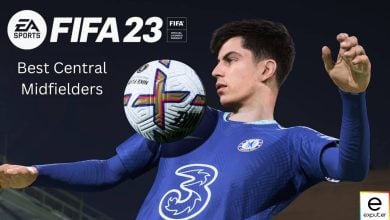To play the game with more competitiveness and bravery, Fifa 23 has the best camera settings for you. It is a game of simulation for football, which Electronic Arts produced.
- The camera settings in FIFA 23 can greatly impact gameplay, and there are several options available for both casual and competitive modes.
- In casual mode, use the C-Operation setting and adjust the camera height to 20 and zoom to zero, or use the Tele Broadcast setting with a camera height of 17.
- In competitive mode, it is recommended to use the Pro setting and adjust the camera height to 0 and zoom to 10. Players can use an alternative style where they can get the best look at the ground.
- It is important for players to experiment with different camera settings to find the best fit for their personal style of play.
- Why Trust Us: With 70+ hours in the game, Daniyal is a trusted source for FIFA 23 guides!
Camera Setting Impact On Gameplay
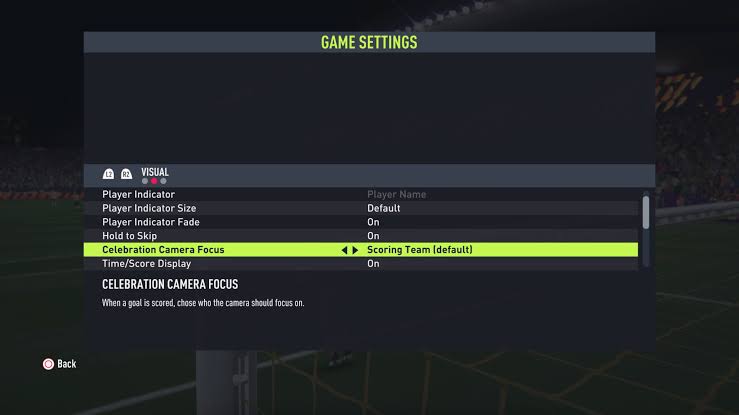
If the players want to perform in their best way in FIFA 23, they would need to do a lot of things in the game. Few of them can turn out to be a little difficult, others not so hectic. And just like that are the camera settings option on the game.

Availing of this feature in the game will help you in getting the overall experience of FIFA 23 so much better. Just a few steps and change your camera settings which would result in changing the whole overview of the game for you. When the previous series of FOFA was released, players went through many things related to the settings of the game.
Below, there is everything you need to know about the upcoming game. So, if you are a lover of football and have been addict to FIFA ever since its release, then you must want to know what I have below for you. Sit tight and keep reading. Also, by the end of my guide, you will have expert knowledge of the camera settings.
Best Options For Camera Settings
| Camera Mode | Height | Zoom |
| Casual Mode | 20 | 0 |
| Competitive Mode | 10 | 0 |
| Competitive Mode | 17 | 3 |
The settings for a camera of the pre-set have a wide range that goes from the Camera of the Game for Electronic Arts and the Co-Operation to the Broadcast for Tele and even Pro. The options available for the settings of the camera in the game can be a little tough to choose.
Sometimes as a player, it might turn out to be a little hard for you to look at the ground to see the updates regarding the match with the settings of the camera that you are using.
Moreover, players need to know all the strategies to use in the mode of competitiveness. As in the mode, the player will have to try their best to move ahead of their opponent.
The settings of the camera in the game are very important, to be used. These can have a huge impact on your shots to be lined up and also getting a track of the defender. The settings available for both modes, casual and competitive, are entirely different from one another.
As a player, you ought to have eminent knowledge regarding both. So, I have gathered and shared the detail for both settings in FIFA 2. Make sure to get a good grip on them.
Casual Mode Setting
In the casual mode for FIFA 23, everything you need to know about its camera setting is listed here. As a player, make sure you make use of the option of the C-Operation setting for the camera as the players of single available in the options of choosing the camera.
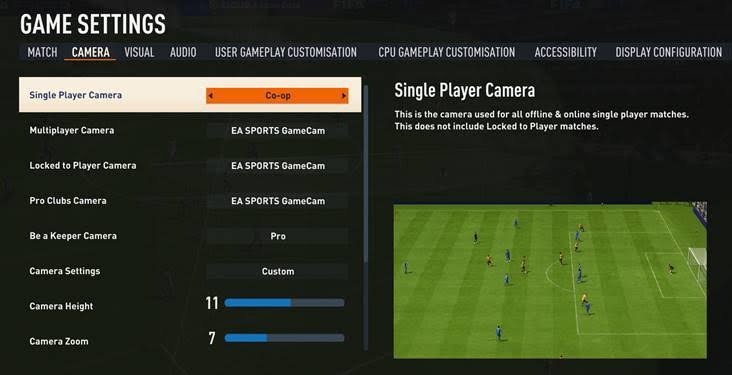
Moreover, from there, you should move below to the settings of the Camera and get the height of the camera changed. The best way to change it is to make the height 20 and get the camera zoomed in to zero.
However, if, as a player, you are looking for something classic, select the option of Tele Broadcast. In the game, you will also get to know if the height of the camera is at the number seventeen.
Doing so will make a good angle for the player watching it. However, make sure you do not use the button of zooming in way too much in FIFA 23 because it would disable you from looking at the touchline.
Competitive Camera Setting
If you are interested in knowing how the camera works for the mode of competition in FIFA 23, then you are at the right place. Players will have to move to the Tele Broadcast again. However, in this mode, players need to make sure that they turn the height of the camera to 10. Once it is done, turn the zoom again at zero.
Moreover, in this way, you will have a pretty good idea of differentiating between the player who has the ball. As well as that, you will also be able to get a clear view of what’s going on on the ground.
However, for the players to whom the idea of doing this does not sound so interesting, there is another option. What you can do is go back to the option of the camera at the Co-Operation and change it.
Turn the height of the cameras to seventeen and also get the camera zoomed in to three. Also, if you are the kind of player who keeps switching in-betweens, then the option just stated is the best one for you.
If I put this setting in simple words, then what as a player you can do while availing yourself of this setting is get a good look at the ground. And you will also be able to have a lot of players on the screen at once.
Summary
So, it does not matter if you are interested in knowing the best goalkeepers for FIFA 23 or even the form; having the correct setting for the gamers in the game will always help. It will make a profound and clear change in the game style and the way you perceive the players. Hence, make sure you use the settings and get your game up and forward.
There is a very special feature included in the game called HyperMotion2. In that feature, the matches will be captured by a machine. That would allow the players to gain experience from the real matches of football.
Moreover, some animations for the in-game will also be added. Other than that, there is a use of Technical Dribbling called Active Touch System. Because of this feature, the players will be able to improvise the path of the footballer towards the ball.
Thanks! Do share your feedback with us. ⚡
How can we make this post better? Your help would be appreciated. ✍