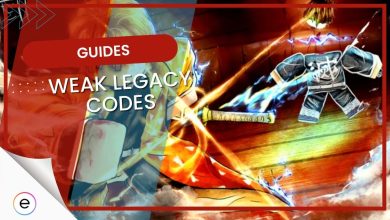If you’re looking to get an early taste of Madden 24, you’re in luck! The closed beta testing phase is currently underway, allowing a select group of fans to experience the game before its official release in August. Take part in the beta to get a sneak peek of Madden 24’s game engine and help EA stress-test their servers.
Stay tuned for updates on how to sign up and redeem your codes!
- Using Madden 24 Beta codes, unlock early access to the game before its official release.
- Our guide will help you get the opportunity to explore and experience new features and modes in Madden 24.
- To redeem on PlayStation, open your Sony Entertainment Network account, access the PlayStation Store, click on “Redeem Codes“, and enter the given code to play the beta test version.
- For Xbox, go to Xbox Store, select Games, click on Use a Code, sign in with your account, and enter the 25-character code to play the beta test version.
- For EA app, Visit your EA App Library, click on “Redeem Code“, and enter the provided code to play the beta test version.
- If your codes aren’t cooperating or you are facing any code-related glitches, dive into our Ultimate Code Guide for all the solutions you need!
How To Get Madden 24 Beta Codes
To get Madden 24 Beta codes, you can follow these steps:
- To obtain your Madden 24 Beta Code, start by registering for the Beta.
- EA Madden will then email the Beta Codes to eligible participants.
- It’s worth noting that some individuals have resorted to buying and selling Madden 24 Beta Codes on social media platforms.
- Alternatively, keep an eye on Madden’s official Twitter account or other Madden-related Twitter accounts as they may occasionally distribute Beta Codes through social media giveaways.
How To Redeem Madden 24 Beta Codes?
To redeem and download the Madden 24 beta on different platforms, follow these instructions:
PlayStation
- Access your existing Sony Entertainment Network account on your PlayStation console.
- Choose the PlayStation Store icon located on the system’s main screen.
- Opt for the “Redeem Codes” option found at the bottom of the menu.
- Input the provided code to initiate the download of the beta test version and start playing.
Xbox
Navigate to the Games section within the Xbox Store.
- Select the “Use a Code” option.
- Sign in using your account credentials.
- Enter the 25-character code provided to begin downloading and playing the beta test version.
EA App
- Visit your EA App Library.
- Locate and click on the “Redeem Code” feature.
- Input the provided code to initiate the download of the beta test version and start playing.
Follow these steps to successfully download the Madden 24 beta on your preferred platform and dive into the exciting new features of the game!
What Is Madden 24 Beta?
Madden 24 beta refers to the pre-release version of the Madden 24 video game that is made available to a limited number of players for testing and feedback purposes before the official release. The beta version allows players to experience some aspects of the game, such as new features, gameplay mechanics, and modes, prior to the full release.
This is all you need to know to get started with the Madden 24 beta code. Register for the beta, and follow the platform-specific instructions to download the game. Enjoy the early access and new features it offers. Stay tuned for updates and be sure to check out our guide for more helpful information. We welcome your feedback in the comments section for future guides you’d like to see!
We would love to hear your feedback and suggestions for other game guides or topics you’d like us to cover in the comments below!
Next Up:
Thanks! Do share your feedback with us. ⚡
How can we make this post better? Your help would be appreciated. ✍