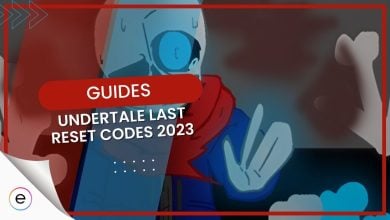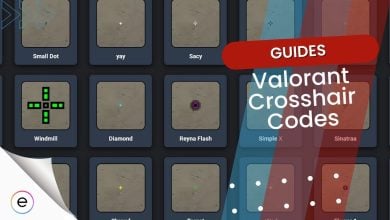Puppy Tycoon is a captivating Roblox game that lets you build your own empire of adorable virtual puppies. In this guide, we’ll explore how this Roblox game lets you build an adorable dog collection while using special codes to enhance your experience.
- Puppy Tycoon’s codes provide opportunities for players to enhance their in-game experience with rewards, bonuses, and upgrades.
- Codes are presented in different formats, so accurate code entry is essential for successful redemption.
- If you encounter any issues while redeeming codes, refer to our ultimate Codes Guide for troubleshooting and solutions.
- Stay up-to-date with the latest Puppy Tycoon codes by bookmarking this page and regularly checking for updates.
- Join the Puppy Tycoon Official Discord Server to receive the most current information and access to exclusive codes.
Active Puppy Tycoon Codes List
Last Checked: 1st September, 2024
- poju: Redeem for You Stink effect
- thanks: Use this code for 2x coins for 5 minutes
- puppy: Get 10 puppies by redeeming this code
How Do I Redeem These Codes?

Redeeming Puppy Tycoon’s codes is a breeze, even though there are no active codes available at the moment. However, when codes do become accessible, here’s the step-by-step process to redeem them and enjoy the rewards they offer:
- Launch Puppy Tycoon on Roblox.
- Within the game interface, locate the “Codes” button, which is usually represented by a speech icon. Click on it to proceed.
- A window labeled “Enter a Code…” will appear.
- Enter the code you wish to redeem in the designated text box. Make sure to input the code exactly as provided, without any errors or spaces.
- After entering the code, click on the “Apply Code” button to submit it.
- The game will then verify the code’s validity. If the code is still active and functional, you will receive the associated rewards directly in your inventory.
- If, however, the code has expired or is not valid, you will receive a message indicating that the code is invalid.
How To Get The Latest Codes?
To stay up-to-date with Puppy Tycoon’s latest codes and ensure you don’t miss out on any opportunities to enhance your gaming experience, here are some effective ways to keep track of new codes:
- Follow on Twitter: Follow the official Gameverse Labs Twitter account. Game developers often share news, updates, and codes through their Twitter feeds. By following them, you’ll be among the first to know when new codes are released.
- Join Discord Server: Participate in the official Gameverse Labs Discord Server. Discord servers are popular platforms for developers to engage with their player community. Keep an eye on the server’s channels for any announcements or discussions related to codes.
- Bookmark This Page: Keep this guide or other reliable sources bookmarked. We’ll strive to provide you with the latest information on active codes as soon as they become available.
- Stay Informed: Keep an eye on online gaming communities, forums, and social media groups related to Roblox. Players often share new code discoveries with each other, which can help you stay informed about the latest codes.
By staying connected through these channels and consistently checking for updates, you’ll be well-equipped to get your hands on the latest in-game codes as soon as they are released.
Next:
- Project Mugetsu Codes
- Blade Of Pillar Redeem Codes
- All-Star Tower Defense Codes
- Pokemon Brick Bronze Codes
Thanks! Do share your feedback with us. ⚡
How can we make this post better? Your help would be appreciated. ✍