The inventory space is pretty limited, given that there are tons of items you can pick up, so one might wonder about the Starfield store items on a ship mechanic. You can own ship cargo in-game, which is a much more efficient way to store items. As of now, the ship cargo is the best way to store the items you are planning to use later.
- In Starfield, the personal inventory of players is pretty limited, so it is essential to own a cargo hold.
- Every ship has a cargo hold, so players can access it manually inside the ship.
- Players can also access the cargo held by the main menu, but only when they are inside the ship.
- It is important to note that the space in a cargo hold is limited, so players should only store important items.
- If there are more things players need to store, they can always increase the space or buy a new ship in Starfield.
How To Store Items On Ship In Starfield
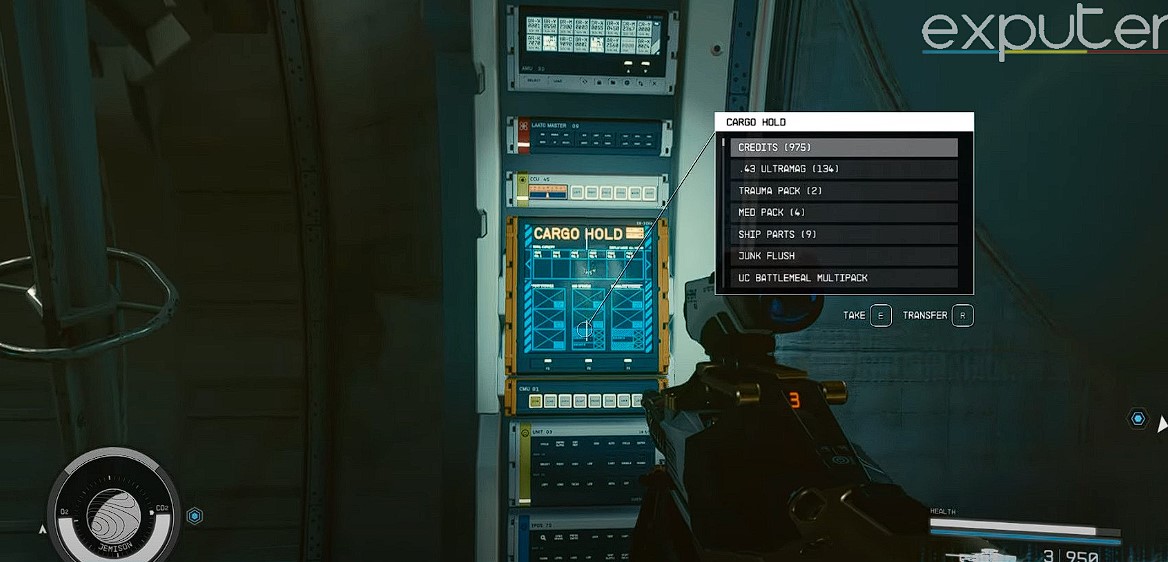
To perform the Starfield store items on ship mechanic, simply access the Ship Cargo from the data menu, open your inventory, and select the items you wish to store on your ship.
In Starfield, storing the items on a ship is the best way to make space in your inventory. The ship cargo is usually around the cockpit of your ship, so you can open the cargo by interacting with it. The location of the Ship Cargo may vary depending on what type of ship you are using.
The following is another way that I would suggest you follow to access your Ship Cargo:
- You can also open your data menu and select the starship panel.
- After that, select the Cargo Hold.

Accessed Cargo Hold Through Main Menu (Image Captured By Us) - The items that are stored in your ship will be shown there.
- You can manage your items in the following way quickly.
To store the items in your ship cargo, I suggest following these steps for a smooth and efficient process:
- Press Q or LB to open the inventory and select the items you want to store in it.
- You can place a large amount of items, but make sure not to exceed the mass limit of your ship.
- The mass limit of a ship can differ based on the model.
- Make sure to swap to your inventory before storing the items.
Keep in mind that you cannot open the ship cargo through your menu when you are not boarding the ship. So, you won’t be able to store the items anytime you want to. Instead, you will have to manage the resources accordingly and then store the items that you plan on using later.
How To Increase The Capacity of Ship Cargo In Starfield
While you can store almost anything in the ship’s cargo in Starfield, there is a mass limit. So, you should only store important things such as crafting or research materials. They can be used in your ship, so you will be able to access them quickly, too. With that said, you can increase the capacity of your cargo hold.
The following are ways I would suggest you follow to increase the capacity of your cargo hold:
- The first option is to add more cargo holds on your ship in the shipbuilder.
- If you don’t want to do that, you can always buy a new ship with more capacity.
- You can also add points in the Payload perk to increase your cargo hold capacity in Starfield.
- If you don’t want to choose any of the aforementioned options, you can do the Freestar Rangers questline, as you will receive a ship with 2.2k cargo capacity as a reward.
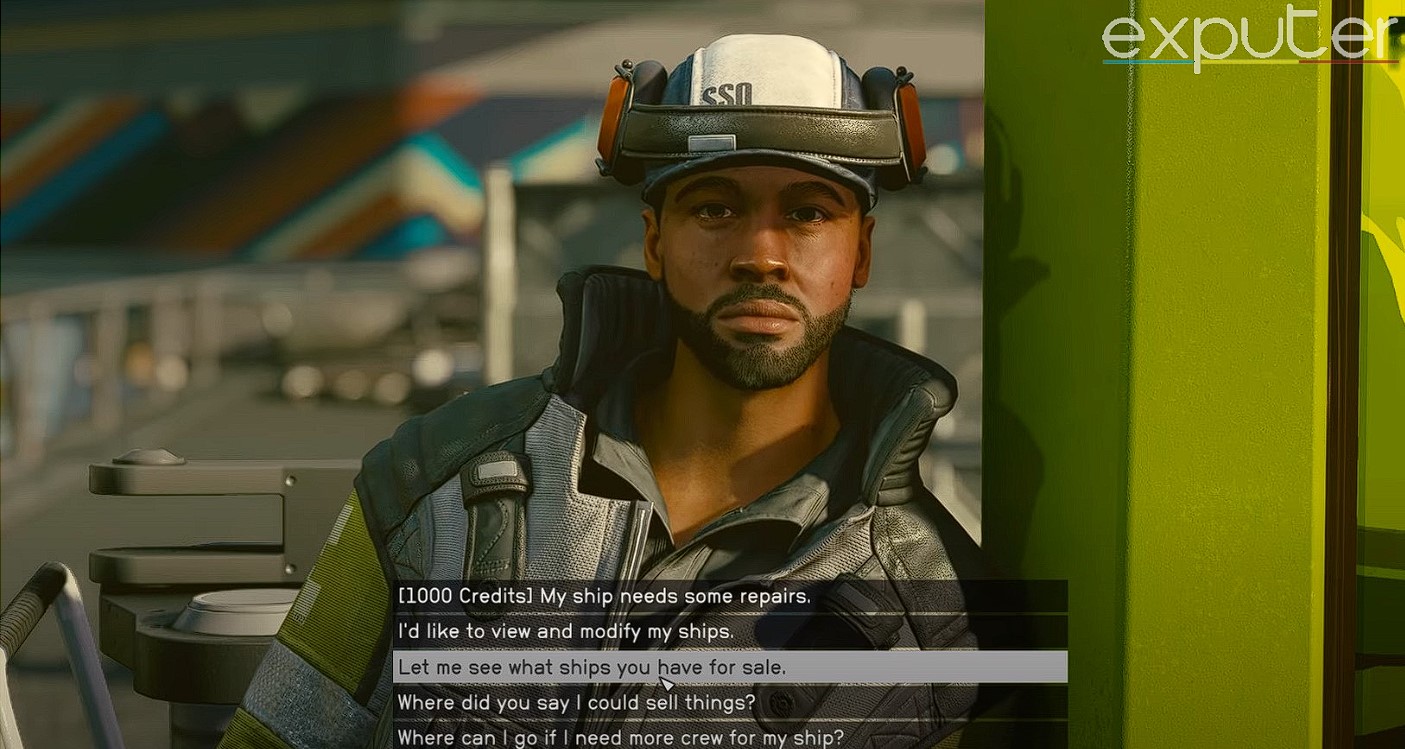
That’s almost everything you would want to know about Starfield store items on the ship. You can store the items in your ship’s cargo easily by accessing the menu or by interacting with it physically. There is a limit to how much you can store in your ship, so make sure to only store the important things. You can, of course, increase the space in a few ways.
While you are at it, you should read the guide on the Max Level Cap in Starfield to see what levels you can reach with your character. After that, make sure to check out the guide on how to get Dream Trait & Home. When you are done with that, visit the page of the Best Companions in Starfield to know which one you want to choose. Do not forget to read the guide on All Powers & Effects in Starfield to know about all 24 powers.
Read Next:
- Starfield: How To Lockpick
- Starfield: What Is Vanguard Motto?
- Starfield: The BEST Backgrounds To Pick
- Starfield: Best Ways To Get Digipicks Faster
- Starfield: How To Dock Ships & Nova Galactic Staryard
Thanks! Do share your feedback with us. ⚡
How can we make this post better? Your help would be appreciated. ✍




