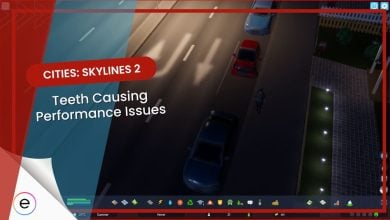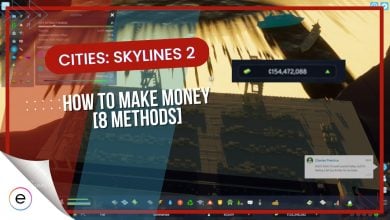The next thing to remember is that you should constantly check Chirper and the Demands tab. Make sure your citizens are not filing any complaints. If your citizens are happy, you are set. Play around with the tax rate until you find the right rate.
Overall, there are 3 things you need to keep in mind:
- Remember to keep taxes low at first and start increasing them slowly.
- Keep The Residential taxes between 10% to 15%.
- Keep Commercial, Offices, and Industrial taxes below or at 15%.
- In Cities Skylines 2, you need to manage taxes to run your city.
- Tax your citizens enough that you do not go bankrupt, but do not tax them to the point where they complain.
- In Cities Skylines 2, you can set different tax rates for commercial, residential, and industrial zones.
What To Avoid While Managing Taxes

Educate Your Citizens
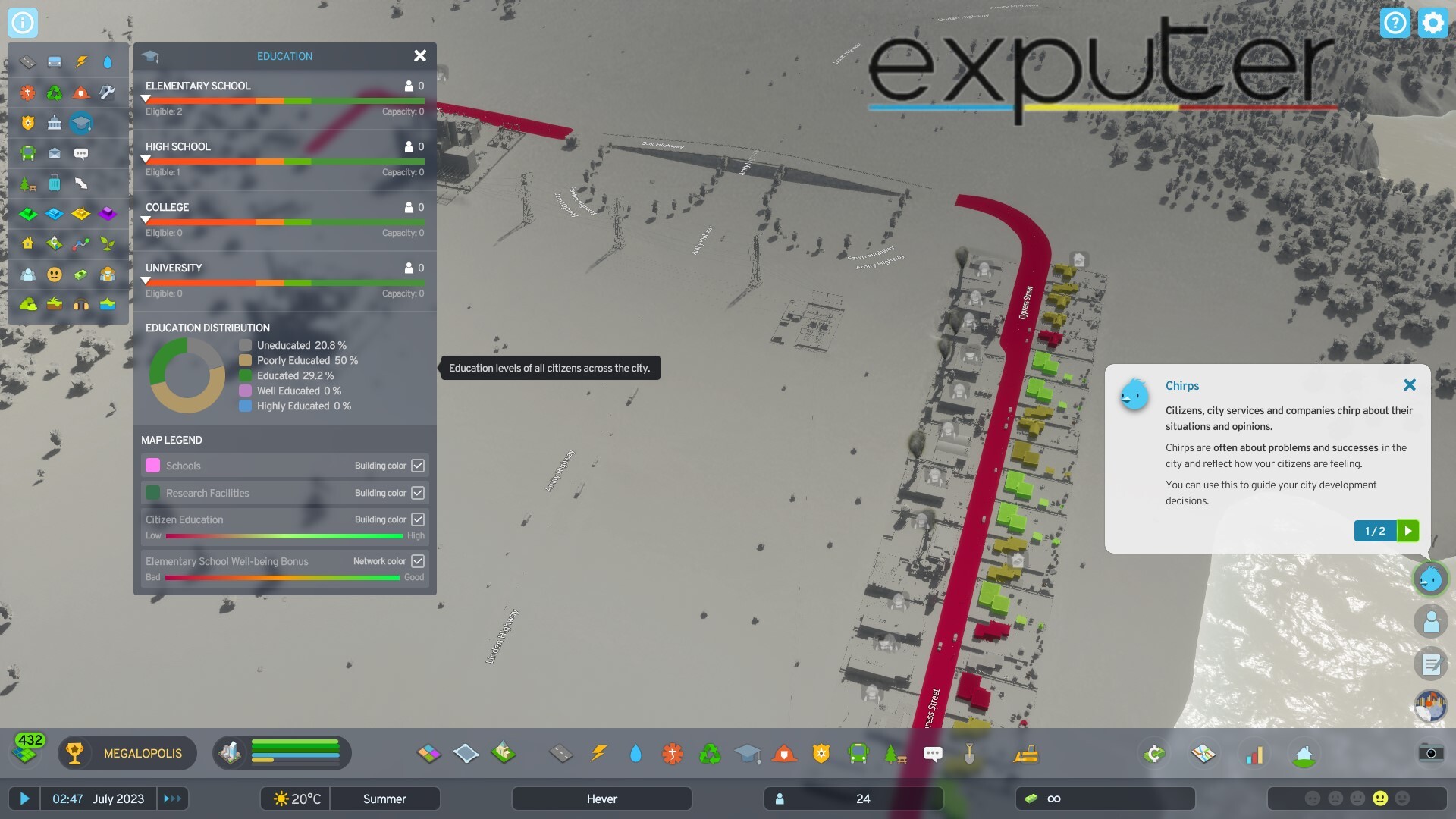
For more on Cities Skylines 2, you can check out Asad Ahmed’s thoughts on the game in our Cities Skylines 2 Review. Also, gamers recommend using taxation as a source of income, as suggested on this Steam Community page.
That’s all you need to know on how to manage taxes in Cities Skylines 2. Other than that, if you have something to add, you can do so through the comment section down below.
Up Next
- Cities: Skylines 2 – How To Export, Produce & Import Water
- Cities: Skylines 2 – How To Turn On Autosave
- Cities: Skylines 2 – How To Remove Air Pollution
- Cities: Skylines 2 – How To Turn Off Night Visuals
Thanks! Do share your feedback with us. ⚡
How can we make this post better? Your help would be appreciated. ✍